|
|
|
|
Customers
GenoPro version: 2.5.3.9
Last Login: Tuesday, August 20, 2019
Posts: 104,
Visits: 1,686
|
Hi,
In a PDF Book Report generated with the 2014.02.18 skin, one picture in a 300+ pages report is rotated to the right by 90 degrees:

In the genogram, picture section, the same picture has the correct orientation (upright):
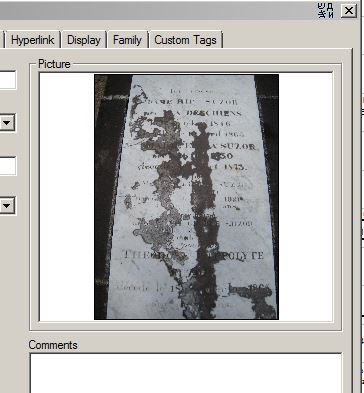
This happens when "individuals.htm" is opened with IE 11, FireFox or Chrome.
In the corresponding HTML version report generated with the same skin (i.e. 2014.02.18 and "Produce "Book" style Report instead of standard HTML Report" unticked in the Parameter Settings), the same picture is also rotated by 90 degrees.
In the standard HTML report generated with an earlier skin (such as 2013.08.28) and the same genogram version as above, the same picture is orientated properly.
What should I do to obtain the expected result? Thanks for help. Kind regards
Roland
Edited: Friday, February 28, 2014 by
desny
|
|
|
|
|
Administrators
Customers
Important Contributors
FamilyTrees.GenoPro.com
GenoPro version: 3.1.0.1
Last Login: 3 hours ago
Posts: 3,339,
Visits: 25,605
|
Try removing EXIF data from your .jpg image. see Pictures rotated
'lego audio video erro ergo disco' or "I read, I listen, I watch, I make mistakes, therefore I learn"
|
|
|
|
|
Customers
GenoPro version: 2.5.3.9
Last Login: Tuesday, August 20, 2019
Posts: 104,
Visits: 1,686
|
Hi
Thank you for your reply. I should have checked if there wasn't already a thread on this before asking my question.
I tried:
1) Opening the original picture in Paint, saving it again and generating a new report; this did not work (i.e. the picture was still rotated)
2) Select the original picture, right click for Properties, click Details, click Remove Properties, first tried removing just EXIF, then removing all properties and generating a new report; this did not work neither.
3) I then generated a report, opened its thumbnails folder; the rotated pictures were indeed rotated as could be expected; I opened the rotated pictures with Microsoft Office, rotated them into the right position individually and saved them back to "thumbnails". Opening then "individuals.htm" with FireFox showed a report with all pictures in the right orientation. Until there is a solution to solve this problem upstream of generating a report, I will have to go through this step every time I generate a new report, but in my case, it is not a problem as there are only 1 or 2 pictures per report with this funny behaviour.
Kind regards
Roland
|
|
|
|
|
Administrators
Customers
Important Contributors
FamilyTrees.GenoPro.com
GenoPro version: 3.1.0.1
Last Login: 3 hours ago
Posts: 3,339,
Visits: 25,605
|
OK, I don't really see how the picture still gets rotated when there is no EXIF or other metadata to suggest a prefered orientation.
Could you try opening IrfanView and clear the auto-rotate setting under Options -> Properties/Settings -> JPG / PCD /GIF, then click Ok to save setting. You will need to delete any existing wrong thumbnail from your report folder before generating again. 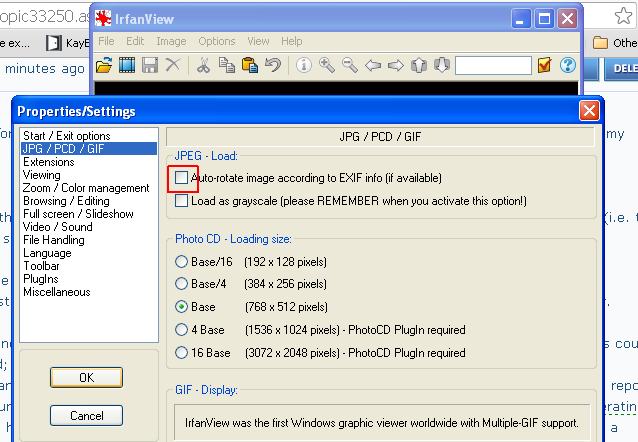
'lego audio video erro ergo disco' or "I read, I listen, I watch, I make mistakes, therefore I learn"
|
|
|
|
|
Customers
GenoPro version: 2.5.3.9
Last Login: Tuesday, August 20, 2019
Posts: 104,
Visits: 1,686
|
Hi Ron,
You found the solution:
- unticking the "Auto-rotate image according to EXIF information" box generates thumbnails and the corresponding report (individuals.htm) with all the pictures in the right orientation;
- ticking again the "Auto-rotate image according to EXIF information" box generates thumbnails and the corresponding report (individuals.htm) with the same rotated picture as yesterday.
I double-checked: removing EXIF or "removing all possible properties" does not show any improvement for this rotated picture. But I can't totally exclude that I could be doing something wrong and for some reason the expected change is not taken into account.
Anyway, I can now generate the report as expected, also with the latest skin (rev. 2014.02.28). Thanks for your time. Kind regards
Roland
|