|
|
|
|
Customers
Important Contributors
FamilyTrees.GenoPro.com
Translator
GenoPro version: 3.1.0.1
Last Login: Sunday, March 21, 2021
Posts: 716,
Visits: 12,927
|
Does anybody has a similar experience that the creation and export of a gedcom file stops after app. 15 min, without actually creating the file?
Is there a limit for the gno file that this will happen?
No error messages!
Edited: Monday, May 29, 2017 by
maru-san
|
|
|
|
|
Administrators
Customers
Important Contributors
FamilyTrees.GenoPro.com
GenoPro version: 3.1.0.1
Last Login: Yesterday @ 11:44 AM
Posts: 3,337,
Visits: 25,587
|
I have a vague memory of a problem similar to this when I inadvertently set the destination to 'familytrees' instead of a local folder, any chance of this being the cause?
'lego audio video erro ergo disco' or "I read, I listen, I watch, I make mistakes, therefore I learn"
|
|
|
|
|
Administrators
Moderators
Customers
Gamma
FamilyTrees.GenoPro.com
Translator
GenoPro version: 3.1.0.1
Last Login: Thursday, April 11, 2024
Posts: 4,881,
Visits: 22,753
|
I was able to generate a Gedcom file with the report generator from Niels' file. The .ged file is 25,284,769 bytes and it took 3 minutes of CPU on my machine and a peak of 1 GB. What I would recommend is before generating the report: you quit GenoPro and open the file to have as much memory as possible. The Undo module of GenoPro consumes a lot of memory, so if you have been modifying your .gno file and then want to generate a report, the report generator may ran out of memory. GenoProX has a different Undo architecture (it works the same for the user, but uses a lot less memory and is more efficient/faster) and will also be available in 64 bit. GenoPro 2016 is a 32 bit application which can uses up to 3 GB of memory. If your computer has more than 3 GB, then the extra memory is not usable by GenoPro, but to other applications.
|
|
|
|
|
Customers
Important Contributors
FamilyTrees.GenoPro.com
Translator
GenoPro version: 3.1.0.1
Last Login: Sunday, March 21, 2021
Posts: 716,
Visits: 12,927
|
Thanks for clarifying this. Are anxiously waiting for GenoproX, thus avoiding transfer of gedcom files with others.
|
|
|
|
|
Customers
Important Contributors
FamilyTrees.GenoPro.com
Translator
GenoPro version: 3.1.0.1
Last Login: Sunday, March 21, 2021
Posts: 716,
Visits: 12,927
|
When exporting to gedcom previously pictures came out in the Gedcom file with their original name and path. Recently with the latest gedcom report (may 2019) only small files will have the original name, bigger files have only the picture ID without the path. Any reason for this?
|
|
|
|
|
Administrators
Customers
Important Contributors
FamilyTrees.GenoPro.com
GenoPro version: 3.1.0.1
Last Login: Yesterday @ 11:44 AM
Posts: 3,337,
Visits: 25,587
|
There was a problem with my script concerning Gedcom 5.5.1 OBJE records used to reference media items such as photos. I obviously had not tested this 
The error occurred when the formatting option 'export Picture paths and Source File/URls as separate cross referenced OBJE records rather than inline OBJEs' was selected. Gedcom 5.5.1 format is now the default which perhaps explains why the output has changed. Hopefully the attached replacement skin fixes this and a few other items I discovered when running the output through an online Gedcom validator. Download and unzip the attached into your GenoPro skins folder to replace existing report skin.
'lego audio video erro ergo disco' or "I read, I listen, I watch, I make mistakes, therefore I learn"
 {EN} Export to Gedcom.zip
(55 views,
40.09 KB)
{EN} Export to Gedcom.zip
(55 views,
40.09 KB)
|
|
|
|
|
Customers
Important Contributors
FamilyTrees.GenoPro.com
Translator
GenoPro version: 3.1.0.1
Last Login: Sunday, March 21, 2021
Posts: 716,
Visits: 12,927
|
Ron, immediately after I downloaded your file and installed it it worked flawlessly until recently. However number of individuals increased and thus also the other data. Now either the Genopro crashes after a few minutes or it just stops running the gedom export*after app.14/15 minutes. I tried to minimize the use of any other program, but no change. Any advice? Do you need my file?
|
|
|
|
|
Administrators
Customers
Important Contributors
FamilyTrees.GenoPro.com
GenoPro version: 3.1.0.1
Last Login: Yesterday @ 11:44 AM
Posts: 3,337,
Visits: 25,587
|
Yes if you email your .gno I will see if I can find the issue. If GenoPro stops it is likely to be a memory issue so maybe the file is just too big. Perhaps you could consider splitting the .gno for export purposes? Hopefully you can use my GenoPro Subsetter tool (via report skin {EN} App Launcher)
Do you have a backup of your .gno from when it was working? It may be worthwhile comparing the two (WinMerge) to see what has changed.
'lego audio video erro ergo disco' or "I read, I listen, I watch, I make mistakes, therefore I learn"
|
|
|
|
|
Administrators
Customers
Important Contributors
FamilyTrees.GenoPro.com
GenoPro version: 3.1.0.1
Last Login: Yesterday @ 11:44 AM
Posts: 3,337,
Visits: 25,587
|
When I tried to run the export using your .gno I experienced similar problems with the report execution bailing out after processing approx 68000 individuals (far more than i have !!)
I tried several modifications to script to try and resolve the problem without success, it always stopped at the same point. I then looked on the forum for past threads on memory leaks and came across this post from Dan, so once again I dug out my old notebook PC running Windows 7 and tried the report run on that. It worked ! (albeit a lot slower). So it looks like there is a memory leak in the Windows 10 JScript code. Maybe Microsoft will fix it some day maybe not. I have thought about the requirement expressed in your email for a gedcom export for (1) all descendants of and individual and (2) all blood related individuals of a person. Whilst it would not be easy to implement this in my script perhaps you could use the following approach. Create a .xml with all individuals on one GenoMap and then for (1) use GenoPro's select all descendants, followed by select ancestors, then copy the selection and paste into a new .gno (or new GenoMap) and run Export to Gedcom on the result. For (2) I am not s s sure but perhaps selecting ancestors, copy and pasting those, then clearing selection and then selecting descendants and copying and pasting these. This will result in two copies of the original individual on the new .gno, so delete one of the copies and link the second the tree of the first. To create .xml with all on one genomap, first export your .gno to .xml, then use a regex capable text editor such a NotePad++ (NB it will take so time to load and render this large file) and edit as follows: Remove GenoMap definitions 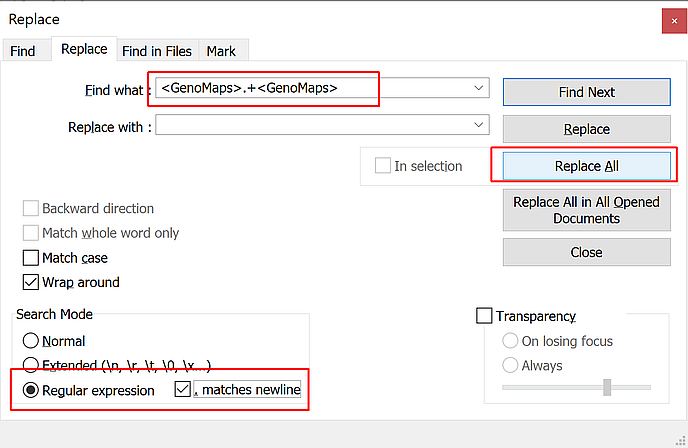 Similarly remove GenoMap attribute references from objects by replacing all GenoMap=".+?" attributes with blank and finally for ActiveGenoMap and BookMark references replacing all occurences of <.*?GenoMap>.+?</.*?GenoMap> with blanks Save the result and open with GenoPro. It will be slow to render and the result is a jumbled mess on screen but you can still carry out the selections needed. Use your standard .gno to find required individual's ID and then you can find by ID on the jumbled genomap. I have tries the above on your file and it seems to fit the bill. Producing a gedcom from selected genomaps is not possible AFAIK without manually copy and pasting the required GenoMaps to a new file. I did try my GenoMap subsetter app on your .gno but it ran for ever!
'lego audio video erro ergo disco' or "I read, I listen, I watch, I make mistakes, therefore I learn"
|
|
|
|
|
Customers
Important Contributors
FamilyTrees.GenoPro.com
Translator
GenoPro version: 3.1.0.1
Last Login: Sunday, March 21, 2021
Posts: 716,
Visits: 12,927
|
So the culprit is Windows 10, which prevents me for doing my hobby. But at least I its not my file, except for that it is too big. How will Genopro handle the conversion for GenoproX?
|