|
|
|
|
Gamma
GenoPro version: 3.0.1.2
Last Login: Saturday, April 28, 2018
Posts: 3,
Visits: 18
|
I just started using the program today. In short, our 2 parents had 4 daughters. Each of us have had 2 "unions" each, resulting in 2 children each. But every one of the 4 of us+8 husbands & exes are on one line, with no demarcation between the four of us and what I'm calling our sub-families (correct me if there is a better or more often-used term) How do I make it show, for instance, me and my 2 children, with my kids' 2 fathers (ex and current), separate from each of my sisters' husbands, exes and children? Thanks to anyone who can help.
|
|
|
|
|
Customers
Important Contributors
FamilyTrees.GenoPro.com
GenoPro version: 3.1.0.1
Last Login: 51 minutes ago
Posts: 1,576,
Visits: 31,224
|
It looks like one line but in fact it is several joined together. Just click on it and part will be highlighted and can the be dragged up or down.
Personally I try to use the display to show date order, each grid line being 10 years. If you put individuals and family lines in date order it helps explain family history. I also prefer to remove the double family line that is produced where there is more than one child in a family. Just click on one and drag it on to the other. It is up to you what works for you
|
|
|
|
|
Gamma
GenoPro version: 3.0.1.2
Last Login: Saturday, April 28, 2018
Posts: 3,
Visits: 18
|
appleshaw (20-Apr-2018)
It looks like one line but in fact it is several joined together. Just click on it and part will be highlighted and can the be dragged up or down...
Personally I try to use the display to show date order, each grid line being 10 years. It is up to you what works for youThank you for your help. I tried to magnify it after I clicked on it (also without clicking on it) and still couldn't see the separate lines. Maybe I need to magnify more. Also, while I love your grid line = 10 yrs idea, it won't work for this project. I need to see each daughter with each of 2 the fathers nearby for clarity.
|
|
|
|
|
Customers
Important Contributors
FamilyTrees.GenoPro.com
GenoPro version: 3.1.0.1
Last Login: 51 minutes ago
Posts: 1,576,
Visits: 31,224
|
I have tried to create a family to show one (of many) ways to display your family. In the image I added four sisters and then partners for two of them. As you say the family lines are all together.
You can select each family line and look at its properties and that is how I have managed to add colour to each line.
The blue line connected to YOU is partly obscured by your sister's red line, so the image shows that the blue line has been selected, shown by the blue rectangles.
The family below has the same individuals but the blue line has been dragged down, as has the green line. This image is a slight cheat in that when the green line is first moved it did not join to YOU. The easiest way to sort this out is to select YOU and move the icon slightly and GenoPro will tidy things up.
Using this sort of arrangement I would put all individuals and family lines in vertical date order which I find helps understand the sequence of events.
I have put another family on the image to show how a display can show a complicated family. A relationship followed by marriage and then divorce. To create the last two events I added a family line below the first one and then selected each parent; right click and Link as Parent.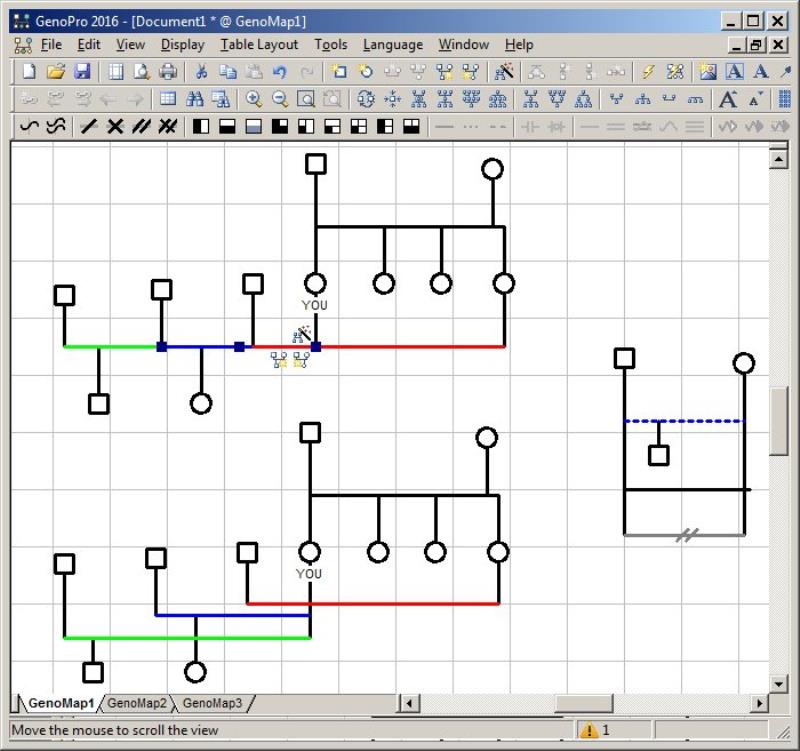
|
|
|
|
|
Administrators
Customers
Important Contributors
FamilyTrees.GenoPro.com
GenoPro version: 3.1.0.1
Last Login: 3 hours ago
Posts: 3,338,
Visits: 25,595
|
I suggest the following:
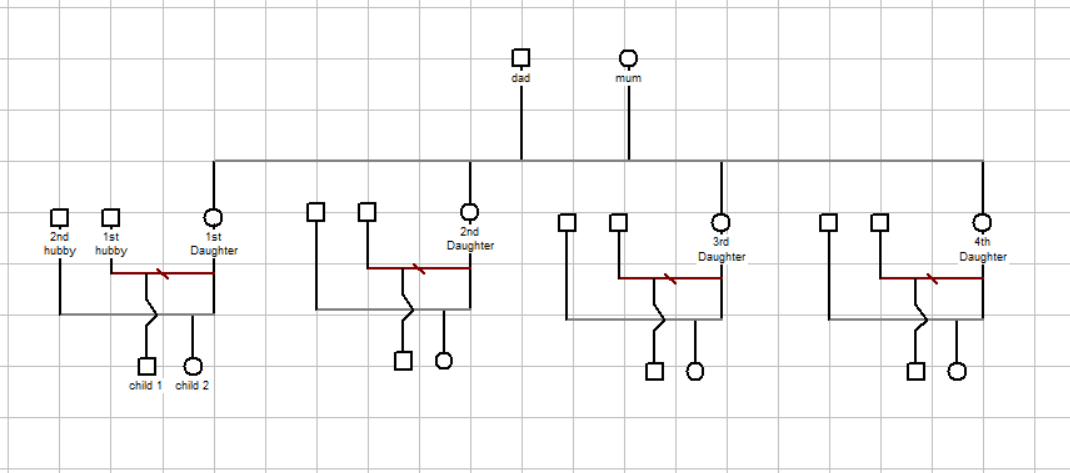 I have assumed that in each case the first child is a son from the first union and 2nd child is a daughter from the second union.
'lego audio video erro ergo disco' or "I read, I listen, I watch, I make mistakes, therefore I learn"
Edited: Friday, April 27, 2018 by
genome
|