|
|
|
|
Customers
FamilyTrees.GenoPro.com
GenoPro version: 3.1.0.1
Last Login: 2 hours ago
Posts: 471,
Visits: 3,193
|
The only tag that I did not find to translate is the one with the " Narrative Report" title text. 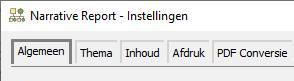 I was able to translate "Parameter Settings" (Instellingen), but not "Narrative Report". Where should I look?
|
|
|
|
|
Administrators
Customers
Important Contributors
FamilyTrees.GenoPro.com
GenoPro version: 3.1.0.1
Last Login: Yesterday @ 8:57 AM
Posts: 3,337,
Visits: 25,588
|
The skin name for the Parameter Settings dialogue is taken from the Name attribute of tag Skin in Narrative Common\Code\ConfigMsgBase, should have been replaced by the same attribute in ConfigMsgLocal, but for some reason  I choose only merge just the ParameterDescriptions and GenerationMessages sections rather than the whole file. A revised Narrative Common\Code\Init.htm is attached that fixes this oversight. I choose only merge just the ParameterDescriptions and GenerationMessages sections rather than the whole file. A revised Narrative Common\Code\Init.htm is attached that fixes this oversight.
'lego audio video erro ergo disco' or "I read, I listen, I watch, I make mistakes, therefore I learn"
 Init.htm
(57 views,
73.82 KB)
Init.htm
(57 views,
73.82 KB)
|
|
|
|
|
Customers
FamilyTrees.GenoPro.com
GenoPro version: 3.1.0.1
Last Login: 2 hours ago
Posts: 471,
Visits: 3,193
|
|
|
|
|
|
Administrators
Customers
Important Contributors
FamilyTrees.GenoPro.com
GenoPro version: 3.1.0.1
Last Login: Yesterday @ 8:57 AM
Posts: 3,337,
Visits: 25,588
|
Works for me. Did you right click on the link for Init.htm and choose Save As to download it? Otherwise if you just click the link it just opens as text in a new tab. Copying the text from there could be the cause of the code page issue.
'lego audio video erro ergo disco' or "I read, I listen, I watch, I make mistakes, therefore I learn"
|
|
|
|
|
Customers
FamilyTrees.GenoPro.com
GenoPro version: 3.1.0.1
Last Login: 2 hours ago
Posts: 471,
Visits: 3,193
|
Yes, the download was the culprit. I used another browser and everything is OK now, including the form title. Thanks.
|