|
|
|
|
Customers
GenoPro version: 3.1.0.1
Last Login: Wednesday, April 17, 2024
Posts: 22,
Visits: 239
|
I was wondering whether there's a convention for representing maiden names on genograms.
I've adopted the approach of showing the individual's First Name, Maiden Name and then Second Last Name in brackets. For example: 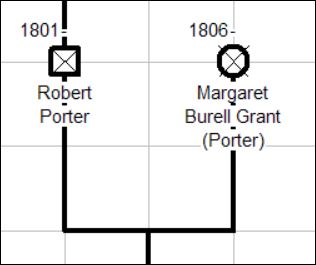 I'm thinking it might actually be better the other way round, i.e. to show the Second Last (married) name first and then the Maiden Name in brackets. So I guess I have a couple of questions: a) Would Maiden Name in brackets make more sense and/or is there a convention for this? b) If so, is there some way I can bulk edit all my current entries to make the change? |
|
|
|
|
Customers
Important Contributors
FamilyTrees.GenoPro.com
GenoPro version: 3.1.0.1
Last Login: 9 hours ago
Posts: 1,576,
Visits: 31,237
|
It seems to be family history practice to use a woman's own name, not the husband's. This can cause confusion where she is not married, which is becoming more common. One way of indicating this is to edit the family line on the Family Properties menu where there are several alternative Relation options, which appear distinctivley on the genogram. However, as is always the way, it is up to you how to show things. The facts speak for themselves
|
|
|
|
|
Customers
GenoPro version: 3.1.0.1
Last Login: Wednesday, April 17, 2024
Posts: 22,
Visits: 239
|
Thanks for the reply. So, if it's "family history practice to use a woman's own name", then my current approach has some validity. I may stick with it especially if there's no easy way to bulk edit all my existing data!
Many thanks.
|
|
|
|
|
Administrators
Customers
Important Contributors
FamilyTrees.GenoPro.com
GenoPro version: 3.1.0.1
Last Login: 6 hours ago
Posts: 3,339,
Visits: 25,605
|
I too would stick to your original approach, but also add a chevron » or 'greater than' > in front of the changed name. This format also helps if name changes more than once, e.g. remarriage.
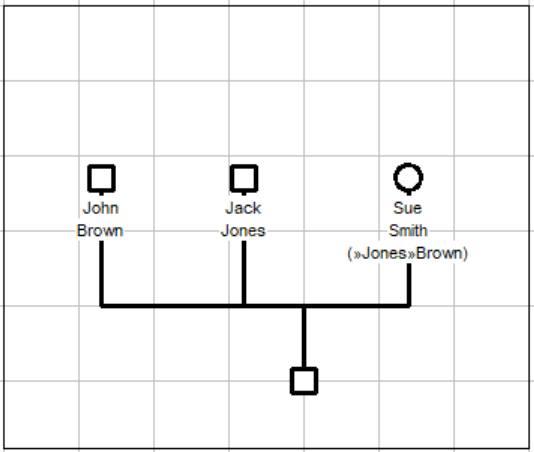 One way to bulk edit text fields is to copy columns from the table view into a spreadsheet, manipulate the data as required and then paste amended columns back. Just make sure you keep the same order or else it will be a jumbled mess.
'lego audio video erro ergo disco' or "I read, I listen, I watch, I make mistakes, therefore I learn"
|
|
|
|
|
Customers
GenoPro version: 3.1.0.1
Last Login: Wednesday, April 17, 2024
Posts: 22,
Visits: 239
|
Thank you, the chevrons are a great idea! And thanks for the tip for editing in a spreadsheet. I'll have to give that a try.
Martin
|
|
|
|
|
Customers
Last Login: Monday, April 26, 2021
Posts: 4,
Visits: 55
|
To bulk edit the format you can open the table with persons, select multiple entries by clicking LMB while holding Shift or Ctrl keys, then press Enter to open properties window and change the format.
|
|
|
|
|
Customers
GenoPro version: 3.1.0.1
Last Login: Wednesday, April 17, 2024
Posts: 22,
Visits: 239
|
That's a great tip too. Very useful, many thanks!
Martin
|