|
By Yehudad - Friday, February 10, 2006
|
|
This new feature is super!!!! I tried it and it works great. Is there going to be an add-on tool to manage the web account? If I want to publish my family tree for each branch there will be duplicates that can be avoid by linking between the same people and sharing the same pictures (instead of uploading them twice). This is great. Thanks Dan!
|
|
By GenoProSupport - Friday, February 10, 2006
|
|
Thanks for your feedback Yehudad. If you visit the control panel, you will see all your published family trees. |
|
By IainTait - Friday, February 10, 2006
|
Dan, this is fabulous, I have just uploaded a reduced tree all on one genogram to see how it went and the result was incredible! You have really excelled youself. I have recruited several of my contacts to GenoPro whom I had found on the Genes Reunited web site where I found several lost branches of my tree and included a link in my home page. I will prepare a new tree with several genomaps for easier navigation to replace the first one later once I have tried the privacy filter.
|
|
By GenoProSupport - Friday, February 10, 2006
|
iaintait (2/10/2006)
You have really excelled youself.  You have to give credit to my brother Jean-Claude - he did the design and wrote all the code on the server. This feature was not supposed to be in v2.0, but since he completed the job early, we decided to include his work with GenoPro Beta so we can get early feedback from our customers. I have recruited several of my contacts to GenoPro whom I had found on the Genes Reunited web site where I found several lost branches of my tree and included a link in my home page. I have good news for you. We plan to improve our website to have a dedicated forum for each family name, so people can write to each other. Each forum will also be linked to the family trees posted at http://familytrees.genopro.com/
|
|
By jcmorin - Friday, February 10, 2006
|
You should be able to see your folder "GenoProReport" 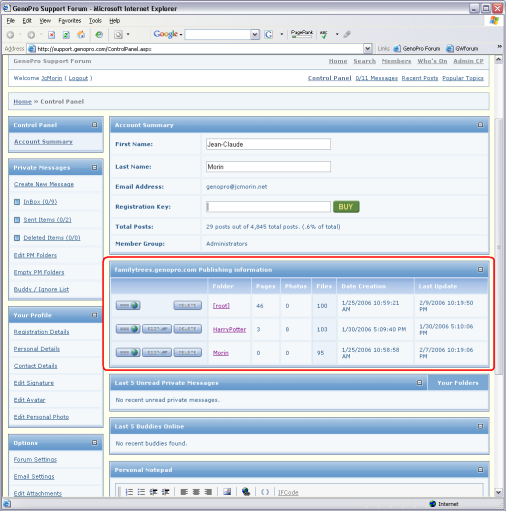 - Click on the www button to display your report.
- Click on the Edit button to rename your report.
- Click on the Delete button to remove the selected report. All files from that report, including pictues will be deleted.
By the way, the Buy button is always visible, even if your are already a customer.
|
|
By jcmorincustomer - Friday, February 10, 2006
|
|
This is weird, have you tryed refreshing the page? You should see the section familytrees.genopro.com. If this section is minimized, click on the [+] to open it. 
|
|
By Yehudad - Friday, February 10, 2006
|
GenoProSupport (2/10/2006)
Thanks for your feedback Yehudad. If you visit the Control Panel, you will see all your published family trees. Thanks for the tip. How can we add more Genealogy content to our site other than the generated reports?
|
|
By GenoProSupport - Friday, February 10, 2006
|
|
Yehudad (2/10/2006)
How can we add more Genealogy content to our site other than the generated reports?You can always add extra files to your report skin. The report generator will upload any files from the skin to the server. This is how Iaintait managed to add sound to his report.
|
|
By Yehudad - Friday, February 10, 2006
|
|
GenoProSupport (2/10/2006)
You can always add extra files to your report skin. The report generator will upload any files from the skin to the server. This is how Iaintait managed to add sound to his report.What I meant is to upload somthing like a main page for my site that will be like a main menu to navigate between the different branches of my family (4 different reports).
|
|
By GenoProSupport - Friday, February 10, 2006
|
|
Yehudad (2/10/2006)
What I meant is to upload somthing like a main page for my site that will be like a main menu to navigate between the different branches of my family (4 different reports).You are raising a good point... we are thinking of a solution for people to customize the "home" page of their reports. In the meantime, we have enabled the directory browsing, so you can see your reports from http://familytrees.genopro.com/yehudad/
|
|
By Yehudad - Friday, February 10, 2006
|
GenoProSupport (2/10/2006)
You are raising a good point... we are thinking of a solution for people to customize the "home" page of their reports. In the meantime, we have enabled the directory browsing, so you can see your reports from http://familytrees.genopro.com/yehudad/ Thanks again. Another question: will it be possible to give access to my pages only to whom I want?
|
|
By GenoProSupport - Friday, February 10, 2006
|
|
Yehudad (2/10/2006)
Another question: will it be possible to give access to my pages only to whom I want?We plan to add an option so you can show/hide the report(s) you want. Eventually, we will have a true multi-user system where you can invite others to view and/or edit your family tree.
|
|
By Yehudad - Friday, February 10, 2006
|
|
thanks, but you still can't edit or upload. Just browsing won't help me  Can I create the "site" on my computer and then upload everything using the new feature?
|
|
By GenoProSupport - Friday, February 10, 2006
|
|
Yehudad (2/10/2006)
Can I create the "site" on my computer and then upload everything using the new feature?In the meantime, you can create a "Home" report template containing links to the other reports. GenoPro will copy any file found in this "Home" report to your home page http://familytrees.genopro.com/yehudad/.
|
|
By Yehudad - Friday, February 10, 2006
|
|
Thanks. I will try to combine all the reports into one group for the upload.
|
|
By maru-san - Friday, February 10, 2006
|
Have also uploaded small portion of my tree, however receive following message whenever I like to access the SVG grafik:
XML Parsing Error: not well-formed
Location: http://familytrees.genopro.com/maru-san/genomapsz/genomap0.svgz
Line Number 1, Column 1:
otherwise no mayor problems.
Cannot display full DoB and DoD in the SVG grafic and also not on top of eachother, like metioned befor.
Found the same problem on yehudad`s page.
|
|
By GenoProSupport - Saturday, February 11, 2006
|
|
I generated a few reports, and according to my browser, the SVG are all fine. I tested http://familytrees.genopro.com/yehudad/DodoFamily/ and it is fine on my browser. I use IE 6.0 on XP Pro with Adobe SVG Viewer 3.03, Build 94.
|
|
By appleshaw - Saturday, February 11, 2006
|
I had the same error which I reported in post http://support.genopro.com/FindPost10091.aspx
I am using FireFox 1.5; it has the Adobe SVG viewer available as a plug-in. Do not know if this causes a conflict as FireFox 1.5 is reputed to have native SVG support
|
|
By Yehudad - Saturday, February 11, 2006
|
|
I never said I had a problem creating or uploading my tree. maru-san and appleshaw got the errors.
|
|
By GenoProSupport - Saturday, February 11, 2006
|
|
Yehudad (2/11/2006)
I never said I had a problem creating or uploading my tree. maru-san and appleshaw got the errors.I think Maru-San and Appleshaw are having problems viewing the tree with the Firefox browser. Somehow Firefox has built-in SVG support but does not handle well SVGZ (compressed SVGs).
|
|
By genome - Saturday, February 11, 2006
|
|
maru-san & appleshaw(2/11/2006)
XML Parsing Error: not well-formed
Location: http://familytrees.genopro.com/maru-san/genomapsz/genomap0.svgz
Line Number 1, Column 1:
This occurs because GenoPro are using IIS 6.0 servers that are not standards compliant (well who would have guessed that!). The SVG files are compressed using Gzip and should be served with an HTTP Header 'Content-Encoding: gzip' as well as the 'Content-Type: image/xml+svg' . IIS does the latter but not the former, consequently, Firefox, being standards compliant doesn't know it is encoded and tries to interpret it as unzipped svg, hence the error. This problem is documented in the SVG Wiki here. the .svgz files were deliberately placed in their own folder to allow an IIS fix to be applied, i.e. a custom header to add the 'Content-Encoding: gzip' but perhaps this can not be applied dynamically by GenoPro. The proper solution is of course to run Apache Web Server instead of IIS but that's another story! Update: Another solution might have been for GenoPro to use an ISAPI filter to its server to add the missing header. But I have also noticed that the GenoPro servers automatically apply HTTP compression to other content such as html & svg and add the correct headers so another solution is to copy the uncompressed svg files from genomaps to genomapsz and let the server compress before serving. The precompressed files may still be needed on other servers that do not automatically apply HTTP compression.
|
|
By IainTait - Saturday, February 11, 2006
|
I had no problem uploading my tree either!
|
|
By GenoProSupport - Saturday, February 11, 2006
|
I have written an ISAPI filter (dll) to add the HTTP header Content-Encoding: gzip to compressed SVGs (any file with the extension .svgz).Can someone confirm the SVGs are working fine under Firefox?
|
|
By appleshaw - Saturday, February 11, 2006
|
|
I can see Hermione's tree in FireFox now
|
|
By maru-san - Saturday, February 11, 2006
|
|
It is working fine now under Firefox. Thanks!
|
|
By GenoProSupport - Saturday, February 11, 2006
|
|
I plan to write a page and make the DLL available for download, so others can use this DLL to configure their own server to serve compressed SVGs. I also plan to release the full source code (in case someone want to write his/her own ISAPI filter).
|
|
By maru-san - Sunday, February 12, 2006
|
|
If I have uploaded a tree with all the relevant information and if I want to update this, will new info overwrite the old one or do we have to delete the old one first? If we choose to delete, how much will be deleted, all files?
|
|
By jcmorin - Sunday, February 12, 2006
|
|
If you re-publish your report in the same directory, GenoPro will overwrite the files. It is possible some files may remain unused. For instance, if you published a report with 100 individuals, and then publish again with 80 indidividuals, then you have 20 pages unlinked. If you want a complete erase of a report, go in the Control Panel and delete the report you wish. Deleting a report will not affect the files in the other report(s). If you delete the [root] report, this will only delete the root report, leaving the other report(s) intact. 
|
|
By GenoProSupport - Sunday, February 12, 2006
|
|
maru-san (2/12/2006)
If I have uploaded a tree with all the relevant information and if I want to update this, will new info overwrite the old one or do we have to delete the old one first? If we choose to delete, how much will be deleted, all files?You do not need to delete anything. GenoPro will automatically take care of the update for you. GenoPro uses a sophisticated caching mechanism to detect if a page has been modified before uploading it to a server, so if you publish twice the same report, very few pages will be uploaded.
|
|
By maru-san - Sunday, February 12, 2006
|
Thanks for those answers.
Besides have to mention that the last character of japanese names(bottom) in the SVG grafic is not in line with the characters above them. Did you change anything on the coding?
|
|
By beraha - Sunday, February 12, 2006
|
|
Is it possible to access the database via a standard ftp tools for a manually updates?
|
|
By GenoProSupport - Sunday, February 12, 2006
|
|
beraha (2/13/2006)
Is it possible to access the database via a standard ftp tools for a manually updates?We are not granting FTP access for security reasons. The Web Publishing feature of Beta 15e (and later) does take care of uploading the files to the server.
|
|
By rdn - Monday, February 13, 2006
|
|
The concept of a website is terrific. I too plan on publishing the material on the web site, but want to limit the viewing to specific individuals. When do you plan on introducing this option? Also, in the long run, I want to create a multi-lingual family tree. The easiest option I can think of is to have two or more identical trees created by GenoPro, one in each language, and enable these trees to be viewed with a simple home page that will bring the authorized viewer to the correct page, based upon a language selection.
|
|
By GenoProSupport - Monday, February 13, 2006
|
|
rdn (2/13/2006)
I too plan on publishing the material on the web site, but want to limit the viewing to specific individuals. When do you plan on introducing this option?Yes. Eventually, we will have a true multi-user system where you can invite others to view reports and/or edit your family tree. Also, in the long run, I want to create a multi-lingual family tree. We have several technical discussions to support multiple languages per .gno files. We have good news, it is possible. This feature will eventually be available... But first, we need to finish v2.0.
|
|
By jcguasp - Monday, February 13, 2006
|
|
Have a look at my site. In my case I've got 2 reports (French and English in separate directories). You should be able to create front pages according to your wish. http://myweb.tiscali.co.uk/jcgeneal/firstpage.htm
|
|
By GenoProSupport - Monday, February 13, 2006
|
|
We plan to offer an interface for users to customize their home page at http://familytrees.genopro.com/. This way, you will be able to add personal stuff and/or host multiple reports.
|
|
By Yehudad - Monday, February 13, 2006
|
GenoProSupport (2/13/2006)
We plan to offer an interface for users to customize their home page at http://familytrees.genopro.com/. This way, you will be able to add personal stuff and/or host multiple reports. Great!!
This is exactly what I am waiting for... With the software and the services GenoPro will be one of the leading Genealogy software out there..
|
|
By maru-san - Tuesday, February 14, 2006
|
Have downloaded a report to the root directory, however would like to have three subdirectories, each one for different languages. To be navigated through language buttoms on the heading.htm file. Is it enough to just delete the root directory and create through a new upload procedure those three subdirectories?
If I specify i.e. the 1st diretory to contain all the images and specify this location again in the other two directories for images, will this work?
Have customized home.htm for each language.
|
|
By Yehudad - Tuesday, February 14, 2006
|
|
maru-san (2/15/2006)
Have downloaded a report to the root directory, however would like to have three subdirectories, each one for different languages. To be navigated through language buttoms on the heading.htm file. Is it enough to just delete the root directory and create through a new upload procedure those three subdirectories?
If I specify i.e. the 1st diretory to contain all the images and specify this location again in the other two directories for images, will this work?
Have customized home.htm for each language.If I understood what Dan said we will be able to do just that. We will be able to upload any Genealogy related material to the GenoPro server and create the "homepage" to navigate between the trees. In this way you can do exactly what you want to do. In my case it is navigating between my different family branches (Paternal and Maternal sides).
|
|
By GenoProSupport - Wednesday, February 15, 2006
|
|
maru-san
I would like to have three subdirectories, each one for different languages.This is possible, see the post How to share pictures between multiple HTML reports for step-by-step instructions. Yehudad
If I understood what Dan said we will be able to do just that. We will be able to upload any Genealogy related material to the GenoPro server and create the "homepage" to navigate between the trees. In this way you can do exactly what you want to do.We plan to offer a mechanism to manually upload files (similar to an FTP client), however this is a feature after v2.0.
|
|
By IainTait - Wednesday, February 15, 2006
|
|
Ah! This will mean that I will be able to upload the few corrected pages for the "living" as I had asked elsewhere! I will be patient!
|
|
By appleshaw - Thursday, February 23, 2006
|
My ISP having lost all of my web files I have started to recreate them using 15g. A file on http://familytrees.genopro.com/appleshaw/ is fine; locally it is also correct but on my web space it produces the parsing error when trying to display the tree.
Using ID Serve.exe the server is identified as Apache/1.3.33.
Looking at the messages on this topic I thought that this should work, but it does not. What have I missed? Answers please in words of one syllable that an OAP can understand
|
|
By GenoProSupport - Thursday, February 23, 2006
|
|
appleshaw (2/23/2006)
[...] on my web space it produces the parsing error when trying to display the tree.There are many reasons... one of them is the file script.es is blocked for security reasons. I was getting this error, so I had to manually add this MIME type to the server to deliver this file. This is why we offer web space to our customers, so they can publish their genealogy without having to contact their ISPs for FTP accounts and/or adding special MIME types to their servers.
|
|
By appleshaw - Thursday, February 23, 2006
|
I can not undersatnd why the same set of files from my hard disc behaves differently from the ones on the web - and I am not particularly worried why this is so. However I have tried to get FireFox to recognise svgz files and work with the Abobe viewer.
Looking at the help file, it implies that when it comes across a file it does not recognise it asks you what to do and places it in the list of download files where the option can be edited. However as the svgz file throws up the parsing error it does not get to the stage of asking you what to do. It does not seem possible to add a file type to the download list, so seems to be the classic Catch22 situation.
Any suggestions on how to get FireFox to recognise all variations of svg files? There are three variations of svg extension in my download list ie svg,image/svg-xml; svg,image/svg+xml; image/vnd.adobe.svg+xml. Nothing about svgz.
|
|
By appleshaw - Thursday, February 23, 2006
|
I am even more puzzled as I have just looked at the FireFox Plugins (about:plugins) and it shows NPSVG3.dll and that the suffixes are 'svg, svgz', which are enabled for the three file types.
Although NPSVG6.dll is also in the plugin directory it does not show in the list of plugins. Is this significant?
|
|
By genome - Thursday, February 23, 2006
|
|
The thread http://support.genopro.com/Topic10195-60-1.aspx covers most of the problems associated with using in using Firefox.
|
|
By Alfi - Friday, May 19, 2006
|
|
After pressing the Control Panel field, under this message, I'm requested to ... but your software 
|
|
By rogerkc - Friday, September 23, 2011
|
Dear Administrator, Is the functionality below still available (I noticed the tag was quite old)? I did not find it. |
|
By jcmorin - Friday, September 23, 2011
|
Thanks for pointing that out, I've update the post, the new panel is on another web site.
|