|
By denisea3465 - Wednesday, September 20, 2006
|
|
I uploaded my family tree (Fornara-Laub) three times today, hoping to correct the problem, to no avail. It seems that only about 1/4 of the pictures actually show up properly on my family tree. Is there a size limit to photos? Am I doing something wrong? Thanks for your help! I just noticed this error message: [40.65] Unable to write file 'http://familytrees.genopro.com/denisea3465/Fornara-Laub/pictures/ShipManifest12Nov1900pg0262line15-17.jpg'.
The attempt to connect to the server failed; please verify firewall settings, server name and port number I don't have a firewall program, but I do access through a router (hardware firewall). Any information to how I fix the settings so it doesn't block my uploading pictures? Thanks again!
|
|
By jcmorin - Wednesday, September 20, 2006
|
|
Is your photo display properly when generating the report on your computer (ex: c:\test\) ? And yes there is a maximum photo size, it's about 10 meg.
|
|
By GenoProSupport - Wednesday, September 20, 2006
|
|
I wrote this error message. You get this message when your publishing session is lost, meaning you got disconnected from our server while publishing. I cannot tell you exactly why you got disconnected, but it is mostly a problem on the server (perhaps the server was too busy, or the server 'rebooted' a module). The web is like computers, sometimes it works and sometimes it does not work. Can you try republishing again? If you still get this error, please let me know.
|
|
By denisea3465 - Wednesday, September 20, 2006
|
|
Thank you for your help! Yes, I have tried it several times and still get the error message, although sometimes the numbers at the beginning change. This is the latest I tried just one minute ago: [54.79] Unable to write file 'http://familytrees.genopro.com/denisea3465/Fornara-Laub/pictures/ShipManifest07Apr1915pg0035line1-6.jpg'.
The attempt to connect to the server failed; please verify firewall settings, server name and port number
|
|
By GenoProSupport - Wednesday, September 20, 2006
|
|
Okay, can you send me your photo as an email attachment. I will try to upload this photo from my own computer. If I get the error, I will be able to fix it.
|
|
By denisea3465 - Wednesday, September 20, 2006
|
|
I can do that, although in my report I have lots of photos, so should I just pick one? I do know that all of them are under 2MB (the biggest is around 1.5MB, I believe), but I was wondering if the 10MB limit was for all photos or each photo? Perhaps that is the problem?
|
|
By GenoProSupport - Wednesday, September 20, 2006
|
|
The limit is 10 MB for the largest file. This is to prevent someone to upload a 500 MB video or something like that. Some of your pictures are very large however, which may fail to load in GenoPro. One picture, named "Ship Manifest 27 Jan, 1898, pg 0196, line #10-11.jpg" which is 2.8 MB at resolution 2527x1883. Can you shrink this picture to a smaller size. You may use the freeware tool IrfanView (www.IrfanView.com) to resample the picture to a smaller dimension. Here is the list of the pictures, sorted by size: 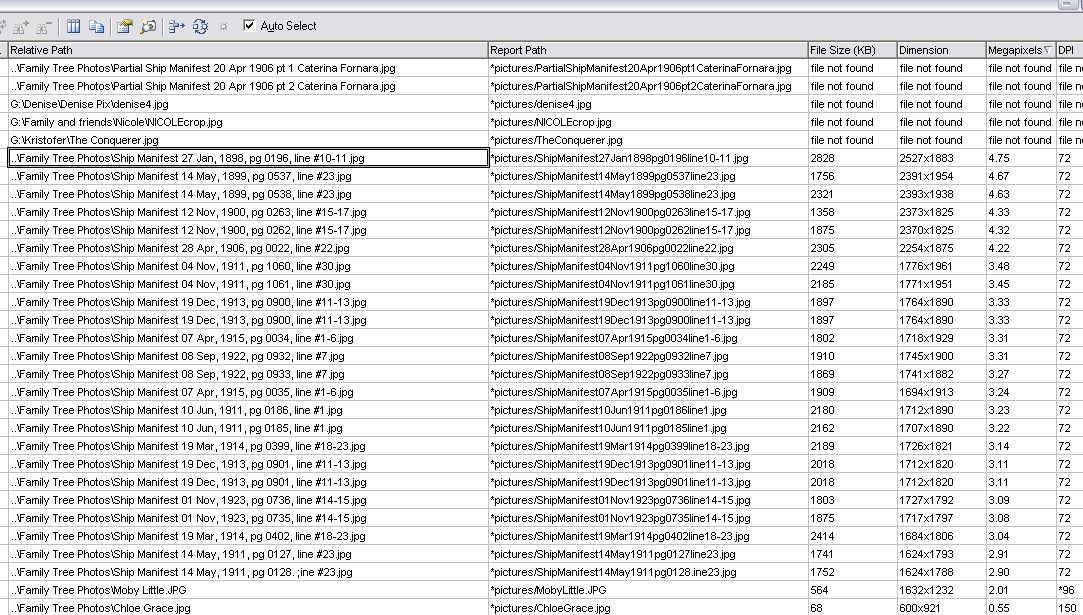
|
|
By GenoProSupport - Wednesday, September 20, 2006
|
|
All the 5 pictures you sent me uploaded perfectly on the first try, including the two large manifest image scans. You are welcome to see the report at http://familytrees.genopro.com/GenoProSupport/Denise/. Below is the log from the report generator. The orange lines represent the pictures which have been removed from the report because they were not available on my machine, however I would venture those pictures would have been on the report if you had sent the to me. Tomorrow, I will talk with my brother to discuss what the problem could be. My guess is your ISP blocks large file uploads. The report generator uses the HTTP protocol to upload files on a web server, while the HTTP protocol was designed for fetching pages from the web. We are using this protocol in a way the HTTP designers never intented to, and some ISPs may not like to see a request of 2 MB to fetch a web page. Typically an HTTP request is 1 or 2 KB (about 1000 times smaller). It is very difficult to diagnose a problem on someone else's machine. I wish I could reproduce the problem on my computer. Publishing report to http://familytrees.genopro.com/genoprosupport/Denise/
Connecting to server familytrees.genopro.com...
Cloning document Fornara 1.1 Beta...
Opening configuration file Config.xml for skin 'English Narrative Report'...
Validating picture cache...
Unable to load image D:\Temp\Family Tree Photos\Kim_Claude.jpg (file not found)
Unable to load image D:\Temp\Family Tree Photos\John & Agnes Funk.jpg (file not found)
Unable to load image D:\Temp\Family Tree Photos\Kerstin Ivarson 3 jun 2006.jpg (file not found)
Unable to load image D:\Temp\Family Tree Photos\SS Conte Rosso.jpg (file not found)
Unable to load image D:\Temp\Family Tree Photos\SS La Champagne.jpg (file not found)
Unable to load image D:\Temp\Family Tree Photos\SS Regina d'Italia.jpg (file not found)
Unable to load image D:\Temp\Family Tree Photos\SS America.jpg (file not found)
Unable to load image D:\Temp\Family Tree Photos\SS Principe de Piemonte.jpg (file not found)
Unable to load image D:\Temp\Family Tree Photos\SS Ems.jpg (file not found)
Unable to load image D:\Temp\Family Tree Photos\Rachel Fornara xmas 2005.jpg (file not found)
Unable to load image D:\Temp\Family Tree Photos\Rachel Fornara dec 2005.jpg (file not found)
Unable to load image D:\Temp\Family Tree Photos\Anthony Fornara xmas 2005.jpg (file not found)
Unable to load image D:\Temp\Family Tree Photosick's graduation 2005.jpg (file not found)
Unable to load image D:\Temp\Family Tree Photos\Nicholas Fornara xmas 2005.jpg (file not found)
Unable to load image D:\Temp\Family Tree Photos\Vicki Wilson June 2004.jpg (file not found)
Unable to load image D:\Temp\Family Tree Photos\Aunt Margaret 1987.jpg (file not found)
Unable to load image D:\Temp\Family Tree Photos\Aunt Betty 1987.jpg (file not found)
Unable to load image D:\Temp\Family Tree Photos\Aunt Sad 1987.jpg (file not found)
Unable to load image D:\Temp\Family Tree Photos\Aunt Jose 1987.jpg (file not found)
Unable to load image D:\Temp\Family Tree Photos\Grave Info - Charlotte Fornara 1916-1953.jpg (file not found)
Unable to load image D:\Temp\Family Tree Photos\Charlotte and John.jpg (file not found)
Unable to load image D:\Temp\Family Tree Photos\John Fornara June 2004.jpg (file not found)
Unable to load image D:\Temp\Family Tree Photos\Nicole Fornara xmas 2005.jpg (file not found)
Unable to load image D:\Temp\Family Tree Photos\Kim Nunan 01.jpg (file not found)
Unable to load image D:\Temp\Family Tree Photos\Kim Nunan 02.jpg (file not found)
Unable to load image D:\Temp\Family Tree Photos\Ruth Jean Laub 3 jun 2006.jpg (file not found)
Unable to load image D:\Temp\Family Tree Photos\Jessica Lynn Buckner.jpg (file not found)
Unable to load image D:\Temp\Family Tree Photos\Katelyn Buckner dec 2005.jpg (file not found)
Unable to load image D:\Temp\Family Tree Photos\Jacob Stacy dec 2005.jpg (file not found)
Unable to load image D:\Temp\Family Tree Photos\Kristofer Ivarson 3 jun 2006.jpg (file not found)
Unable to load image D:\Temp\Family Tree Photos\Charlotte 1st day Kindergarten and Josh 2nd day 4th grade.JPG (file not found)
Unable to load image D:\Temp\Family Tree Photos\Moby happy.jpg (file not found)
Unable to load image D:\Temp\Family Tree Photos\Claude.jpg (file not found)
Unable to load image D:\Temp\Family Tree Photos\Anges Trill Funk 2005-06.jpg (file not found)
Unable to load image D:\Temp\Family Tree Photos\Agnes Funk & winners 04-05.jpg (file not found)
Unable to load image D:\Temp\Family Tree Photos\Anges Trill Funk and Michael J Fox 7 June 2005.jpg (file not found)
Unable to load image D:\Temp\Family Tree Photos\Agnes Trill Funk Philanthropist.jpg (file not found)
Unable to load image D:\Temp\Family Tree Photos\Grave Info - Florence Powney -1966.jpg (file not found)
Unable to load image D:\Temp\Family Tree Photos\Grave Info - Donald Powney -1988.jpg (file not found)
Unable to load image D:\Temp\Family Tree Photos\Grave Info - Vivian Lucile Powney -2003.jpg (file not found)
Unable to load image D:\Temp\Family Tree Photos\Grave Info - Francis Powney -1906.jpg (file not found)
Unable to load image D:\Temp\Family Tree Photos\John Funk.jpg (file not found)
Unable to load image D:\Temp\Family Tree Photos\SS St. Louis.jpg (file not found)
Unable to load image D:\Temp\Family Tree Photos\SS La Bretagne.jpg (file not found)
Unable to load image D:\Temp\Family Tree Photos\SS La Touraine.jpg (file not found)
Unable to load image D:\Temp\Family Tree Photos\SS Giuseppe Verdi.jpg (file not found)
Unable to load image D:\Temp\Family Tree Photos\Kim Ivarson 3 Jun 2006.jpg (file not found)
Unable to load image D:\Temp\Family Tree Photos\Jessica Buckner dec 2005.jpg (file not found)
Unable to load image D:\Temp\Family Tree Photos\William Bud Laub Air Force.jpg (file not found)
83 pictures removed
Loading dictionary.xml...
[0.00] Processing template 'init.htm'...
[0.06] Processing template 'index.html'...
[0.07] Processing template 'default.htm'...
[0.14] Processing template 'toc_individuals.htm'...
[0.28] Processing template 'toc_families.htm'...
[0.37] Processing template 'toc_pictures.htm'...
[0.45] Processing template 'toc_contacts.htm'...
[0.46] Processing template 'toc_places.htm'...
[0.46] Processing template 'toc_sources.htm'...
[0.48] Processing template 'toc_names.htm'...
[0.48] Processing template 'genomap.svg'...
[0.87] Processing template 'genomap.htm'...
[0.87] Processing template 'toc_genomaps.htm'...
[0.87] Processing template 'home.htm'...
[0.89] Processing template 'heading.htm'...
[0.89] Processing template 'style.css'...
[0.89] Processing template 'individual.htm'...
[5.45] Processing template 'family.htm'...
[8.40] Processing template 'place.htm'...
[8.42] Processing template 'source.htm'...
[8.43] Processing template 'picture.htm'...
[8.45] Processing template 'contacts.htm'...
[8.45] Processing template 'places.htm'...
[8.46] Processing template 'pictures.htm'...
[8.56] Processing template 'popup.htm'...
[8.57] Processing template 'sources.htm'...
Generated 350 pages (240 pages unchanged, 110 pages written) in 8.578 seconds
average performance of 40.80 pages per second
[8.59] Writing extra file 'FamilyTree.xml'...
[9.06] Writing extra file 'FamilyTree.ged'...
[9.59] Writing extra file 'FamilyTree.gno'...
[10.29] Writing files from skin...
[10.36] Writing pictures to report (5)...
[10.45] Report Ready! Click on the "Close" button to continue.
|
|
By jcmorin - Thursday, September 21, 2006
|
|
I've changed the maximum size to 30 megabytes per files. I did a test with a 14 meg jpg and it worked flawlessly. For sure, the problem is not file size limit on the server.
|
|
By denisea3465 - Thursday, September 21, 2006
|
|
Thank you so much for your help! I resized all the files to be 800KB or less and generated the report and it worked perfectly. You are right that it must have been my server timing out or something. I really appreciate all the assistance and time you put into trying to help me solve this problem. You have created a fantastic product and a great service to families all over the world! Thanks again and best regards!
|
|
By GenoProSupport - Thursday, September 21, 2006
|
|
Thank for the update and the compliment. Today, I modified the code to improve the error message. One of the routine was returning the "cannot connect" error message when unable to establish a connection for a particular file. With the new error message, it will be much easier for everyone to pinpoint the problem.
|
|
By denisea3465 - Thursday, September 21, 2006
|
|
Okay, I hate to be a troublemaker but it's happening again =(. I had that one successful upload, and worked on the tree today and wanted to upload the latest version. I uploaded it as a "Test" and did not overwrite my old one. I cleared the photo cache first and haven't added any new photos since the last successful upload. No good. It uploaded 14 pictures out of 89 and quit, with the same error messages. Is it really an isp problem? I have a broadband 2Mb ADSL connection that seems to be very good. I'm at a loss. Again, sorry to be a pest!
|
|
By GenoProSupport - Thursday, September 21, 2006
|
|
Clearing the picture cache should not have any effect on publishing. I asked to try just in case, but in theory those two modules (report generator, picture cache) are not related. As for publishing, we have several users who published over 10,000 files, and they never had problems nor been disconnected. One user published for 4 hours straight, uploading 16,000 files and 800 photos, without a missing file or picture. This user had published dozen of times reports taking about two hours to upload, and each time, the upload is successful on the first try. Tomorrow there will be an update, and this update will have better error message. With the new improved error message, I will be able to locate where in the code the upload failed.
|
|
By cezary - Friday, September 22, 2006
|
In my opinion it's not necessary to upload picture files greater than 100k.
I try and get mine down to 50kb or less.Pictures the size of 2mb each seem to me to be a joke.
|
|
By GenoProSupport - Friday, September 22, 2006
|
|
cezary (9/22/2006)
Pictures the size of 2mb each seem to me to be a joke.Today, we have digital cameras producing pictures of sizes over 1 MB, and many individuals are not aware of the size of their images, nor they know how to shrink those pictures. In the future, GenoPro will have an option to create smaller images when publishing online.
|
|
By maru-san - Monday, September 25, 2006
|
|
GenoProSupport (9/21/2006)
Tomorrow there will be an update, and this update will have better error message. With the new improved error message, I will be able to locate where in the code the upload failed.
Was there a silent update or will it come later than announced?
|
|
By GenoProSupport - Monday, September 25, 2006
|
|
Not yet. Yesterday night I did my code review for Beta 18f and found one missing thing requiring several hours of work. It was already 9:30pm and I had no energy to continue (I was tired since had been working over 12 hours on that day). I am hoping to release Beta 18f today. There has been several fixes, including for duplicate places and sources. I have been working on fixing the <NoName> problem for sources.
|
|
By GenoProSupport - Monday, September 25, 2006
|
|
Beta 18f has better error message. Can you try publishing again. I am curious to see where/how GenoPro fails to upload the photos?
|
|
By denisea3465 - Tuesday, September 26, 2006
|
|
I just tried to generate the report "Test18f". This was the error message I got: [500.78] Unable to write file 'http://familytrees.genopro.com/denisea3465/Test18f/pictures/ShipManifest14May1911pg0127line23.jpg'.
Unable get HTTP response info (error 12019:13369360) Thank you for your continued assistance!
|
|
By GenoProSupport - Tuesday, September 26, 2006
|
|
Unable get HTTP response info (error 12019:13369360) The error 12019 is named ERROR_INTERNET_INCORRECT_HANDLE_STATE, which means the following according to Microsoft: The requested operation cannot be carried out because the handle supplied is not in the correct state. Source support.microsoft.com
Another website claims the error may be caused by transient network issues with the following defintion: Synchronization failed due to a device software error. Contact your network administrator. Source KBalertz.com
The bottom line is this error is some corrupted data. The value 13369360 dependends on the first error 12019 which I have no idea what it means. When you publish, do you always get this error while uploading file ShipManifest14May1911pg0127line23.jpg? If you still get the problem, I am willing to give a try using your complete genealogy tree. You will have to send me everything, including all the pictures.
|
|
By denisea3465 - Tuesday, September 26, 2006
|
|
hm. I tried deleting that file and it stopped on a new file, much earlier into the session this time, same error message. I did notice before the new build that the error message did not stop on the same file every time, but I thought I would give it a try anyway. I am at a loss, since after reading, the 12019 error can mean so many things (most of which are way over my head).
|
|
By denisea3465 - Tuesday, September 26, 2006
|
|
Ok, may have discovered something... As far as I can remember, upload error always occurred with one of the ship manifest pics. All of those pictures have a # in the name. I removed all the pictures on the report with a # in the name and was able to upload entire report successfully. I renamed all those pics to remove the # and will add them back to the report and try to upload again to test my theory.
|
|
By denisea3465 - Tuesday, September 26, 2006
|
|
Well, I added a few of them back in, renamed without the # and shortened the names a bit and got the error again, indeed on one of those pictures in particular. So, it is something about those pictures (all are from a "series" of photos) that it doesn't seem to like. I will remove that series completely from the report and just continue without them. They aren't wholly necessary, and it seems to work fine so far without them.
|
|
By GenoProSupport - Tuesday, September 26, 2006
|
|
The problem is not with the naming of the picture. GenoPro make sure the name of a picture is web-friendly, by removing special characters reserved on the web. For instance, the # has a special meaning in a URL. My guess is it is a problem with your Internet Service Provider (ISP) caching the HTTP requests. For instance, each time a picture is uploaded, GenoPro fetches the page upload.ashx. Although the same the same page (upload.ashx) is requested many times, its content is different from one request to another. Is is possible your ISP remembers the value of one page, which causes errors further down the road. The size of your picture may have something to do with the policies of page caching. For instance, a page of one kilobyte is not worth caching, but a page of one megabytes is worth remembering in the cache.
|
|
By Pugwash - Sunday, October 29, 2006
|
|
This may or may not help but I am going to pass on my own experience just in case it has any relevance. Some time ago I tried in vain to upload full reports from Genopro to my personal webspace on Freeserve. On each occasion a number of files would upload and then the system would time me out. Technical support from Freeserve were as stumped as I was although they suggested it might be a problem with the hardware firewall installed in my router. On the next upload attempt I noticed that for each file upload a different port was being looked at and the system would fail after using only four or five. I then configured the hardware firewall to allow port scanning and this fixed all the upload problems. I also have a software firewall and other security measures in place which have so far prevented any nasties from scanning my ports. A useful tool to check your system is 'leaktest' from grc.com - just for your peace of mind if you do allow port scanning. I have now changed ISP but can still quite happily upload full reports to my personal web space although I haven't tried the GenoPro family tree site yet. Your problem seems to have some similarities to the one I had so I am hoping that this info might just help. Best wishes
|