|
By beraha - Tuesday, December 19, 2006
|
|
I was trying to publish a report on my own server, but when I was trying to access "google map" (Click on one of the "places" under the "most popular places"), I got this massage. 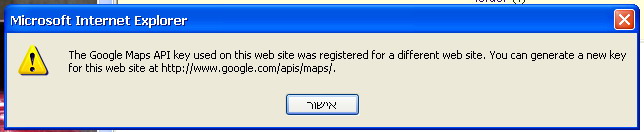
Here is an example http://beraha3.50webs.com/test4/default.htm My question is: How can I get an API key and configure the skin, so it will be possible to watch "Google maps" from my server.
|
|
By fbukolyi - Tuesday, December 19, 2006
|
See GeoMapping Places .
Ron wrote:
If you have the address you may not need the latitude & longitude. The geocoder will find most - its just the UK where it seems at bit weak. My code will try and find the place coordinates for the map using the street, city, county etc. info in the Place object. If these are not present it will try the place name. If you add the postcode and set country to UK for UK places the postcode will be displayed as link to streetmap.co.uk.
Nearly ready to send a skin to Dan. Mapping will be turned off by default in Config.xml so if you want to try it you'll need a custom skin. Each use of Google Maps API needs an API key. The default one in the skin will work on http://familiytrees.genopro.com and on your local PC only. If you publish to another site you will need to get an API key for it from http://www.google.com/apis/maps and store it in Config.xml. This file will also hold default zoom level and map size. You will be able to tailor these values for selected Places using custom tags.
|
|
By 231081 - Wednesday, December 27, 2006
|
|
Hello, I too am trying to make this change, adding google maps API for my web site, but cannot find "config.xml" anywhere on my computer? Where is the default key "ABQIAAAASJ0G4SOiaQ8eyk3 . . . " stored? I am using genpro 2007 version 2.00 just downloaded to-day, Dec. 27-2006 Liam
|
|
By Poolzone - Wednesday, December 27, 2006
|
|
When using the report writer, from TOOLS , GENERATE REPORT , select EDIT SKIN, in this directory called Customised English Narrative Report you will find the Config.XML file
|
|
By 231081 - Wednesday, December 27, 2006
|
|
Got it, thank you... works great. Liam
|
|
By panther - Saturday, January 13, 2007
|
I have no need for this feature at all, at this point.
How can I shut off the Google Maps part completely?
How can I stop the API Popup with out getting my own key?
I really like the new look and don't want to go back to 1.99 if I don't have to.
Panther
|
|
By genome - Monday, January 15, 2007
|
|
panther (1/13/2007)How can I shut off the Google Maps part completely?
There two methods. Firstly if you are using your own customised skin, just edit Config.xml and set parameters GoogleMaps and fGoogleMapsOverview to N. Otherwise from version 2.0.0.1 you can use an undocumented feature from by setting Report parameters using GenoPro Document Custom tags as follows: First use the GenoPro menu Tools/Tag Editor... then click the Document tab and change values to the following: 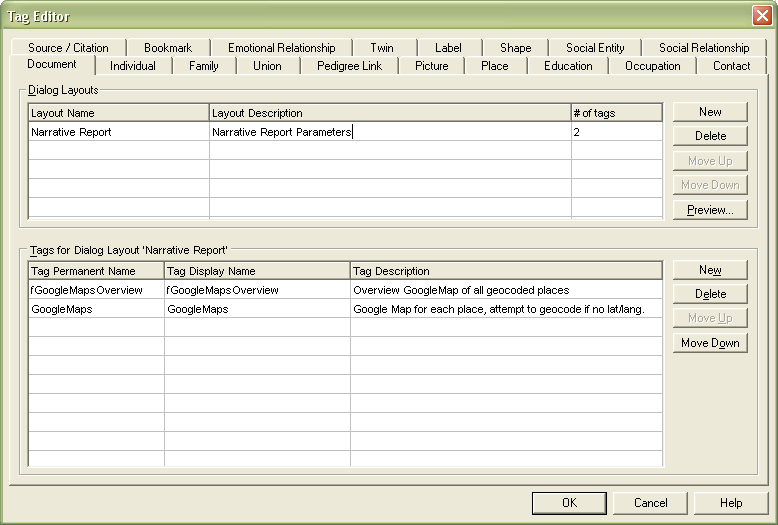
Notice that I have also set the Layout Name to Narrative Report. Next close this dialog, and select File/Properties.. from the menu bar. You can then click on your newly created Narrative Report tab and set the required values i.e. 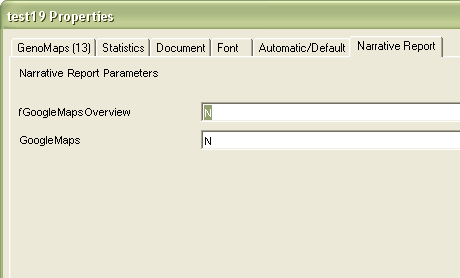 Other Report parameters can be set in this way, removing the need to create a custom skin just to change parameter values.
|
|
By panther - Monday, January 15, 2007
|
Thanks for the quick reply Ron.
I shall try these fixes and report back if one or both of them work.
Thanks again,
Panther
|
|
By panther - Monday, January 15, 2007
|
I'm back and with no good news to report. I implemented both of the fixes, and as far as I can tell, correctly. I even removed the default API key. Emptied my cache and history. Emptied my remote folder, also, before uploading. (It still pops up.)
One thing I did, was, I generated it to a local folder and then uploaded everything rather than upload right from GenoPro. I don't think that that would make a difference, however. Am I correct?
Do you have any other work-arounds to try or think of something I may have done wrong?
Thank you,
Panther
|
|
By genome - Tuesday, January 16, 2007
|
|
Looks like I'm gonna have to make some script changes. The actions outlined in this thread should prevent actual Google Maps from appearing in the Report but don't stop Google Maps from initialising its script and validating the API key, hence the prompt. Should have something later today.
|
|
By genome - Tuesday, January 16, 2007
|
|
To remove Google Maps completely from a Report use GenoPro version 2.0.0.2 or later and set parameters GoogleMaps & fGoogleMapsOverview to N. ** Note to Andy who sent me a Private Message but was NOT REGISTERED and so I have no way other of replying to him - the files places.htm & default.htm you require are in GenoPro version 2.0.0.2. I have now removed them from this post ** I should have mentioned that Document Custom Tags can be used for all configurable Report Parameters (example below) including the original requirement for this thread of a different Google Maps API key. If present, Custom Tag values overide the Config.xml values. 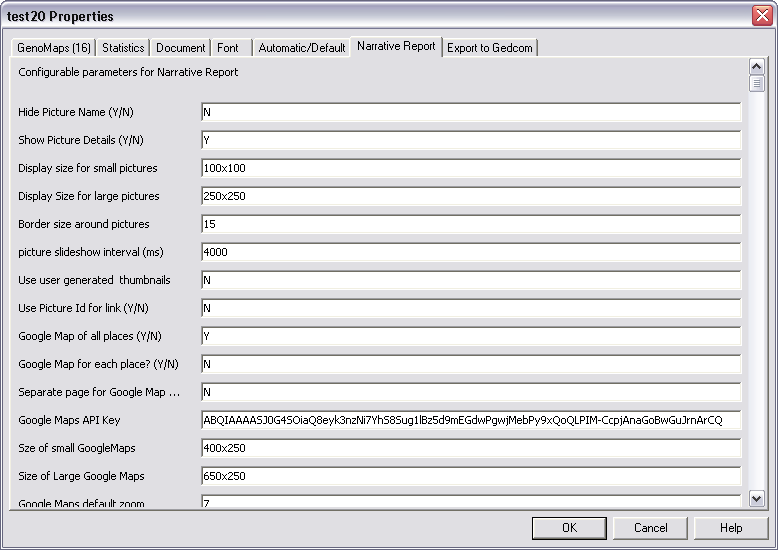
|
|
By panther - Tuesday, January 16, 2007
|
Thanks Ron. That seems to have cured the problem. I must say that figuring out how to make the two files usable was a little tricky.
I had to right click on them and choose "save link as" and then, name them "default.htm" and "places.htm". (This is to help others that don't know that trick.) That was the only way I could get them in Firefox.
Tell Dan hi for me. We use to email before he got too busy. We also talked about the K.I.S.S. theory for software. I guess that's a thing of the past now.
Thanks again,
Panther
|
|
By V.L.o - Thursday, February 1, 2007
|
|
I'm sorry, am I just not patient enough or am I missing something... ...Is this documented somewhere in help, as I would like to know more on how to customize report generator with Custom Tabs... TNKS
|
|
By genome - Thursday, February 15, 2007
|
V.L.o (2/1/2007)
I'm sorry, am I just not patient enough or am I missing something... ...Is this documented somewhere in help, as I would like to know more on how to customize report generator with Custom Tabs... TNKS Apologies V.L.o for not replying earlier, I appear to have overlooked it until now. Unfortunately there is no help on this feature, only information posted in this forum. I think I put the feature in 2.0.0.1 whereby all Config.xml parameters can now be overridden by Document custom tags, thus avoiding the requirement to create a customized skin just to change parameter settings. You can override just one, two or all of the parameters by creating Document Custom Tags using the Tag Editor and then setting values for these Custom Tags using the document Properties. This is explained earlier in this thread and elsewhere. The custom tag Permanent name must exactly match the corresponding Config.xml parameter. As an alternative to using the menu item File/Properties.. you can right click on a blank area of the GenoMap and select Properties at the bottom of the context menu. Please repost if I have not explained this sufficiently. rgds, Ron
|
|
By V.L.o - Saturday, February 17, 2007
|
Ron (2/15/2007)
Unfortunately there is no help on this feature, only information posted in this forum. I think I put the feature in 2.0.0.1 whereby all Config.xml parameters can now be overridden by Document custom tags, thus avoiding the requirement to create a customized skin just to change parameter settings. You can override just one, two or all of the parameters by creating Document Custom Tags using the Tag Editor and then setting values for these Custom Tags using the document Properties. This is explained earlier in this thread and elsewhere. ... I got it pretty good, (I hope so!), but I suggest that this possibilities should be added within help pages - documented in some (better) way - with easier approach then on forum pages...
|
|
By euclidean - Tuesday, October 30, 2007
|
Hi
Even i am having the same problem. I thaught it is because I dont have my dedicated google map key. But even after acquiring the key the problem persists.
Were you able to find a solution ?
thanks
euclidean
|
|
By fbukolyi - Tuesday, October 30, 2007
|
Could you please specify
1. the web address, which was used when obtaining the key?
2. the web address, where you have published your report?
|