|
By 51461 - Monday, January 8, 2007
|
Following your news letter I downloaded the last upgrade (2007) BUT as the rtf export is no longer available I wish to go back to the previous edition which was genoprogold 1.91b.
How can I do that ? I have "redownloaded" the "so called" v1.91b BUT nevertheless the .exe downloaded installs the 2007 edition ???? and when I restore my backup of the Genopro directory in program files, the RTF export option doesn't appear anymore in the "Generate report" window ????? (the rtf option cannot be checked) ...
Thanks in advance -
|
|
By GenoProSupport - Monday, January 8, 2007
|
|
It is true GenoPro 2007 does not support Rich-Text Format (RTF) reports. This is because RTF does not support Unicode. You are welcome to download GenoPro 1.99 from our archives at http://www.genopro.com/beta/archives/
|
|
By Howard53 - Tuesday, January 9, 2007
|
|
Only version 1.00 and the betas are available from the archive page. v1.70 is available at http://www.genopro.com/free/
|
|
By 51461 - Tuesday, January 9, 2007
|
|
Good evening and thanks for your quick answer, NEVERTHELESS I have tried again the downloading of 1.99 but the same pb occurs : see .doc attached. Can you please help me ? What do I have to delete and where to have the same options as before ? Do I have to unsinstall Genopro THEN reinstall ? In that case, will I loose my gold key ? Thanks again - 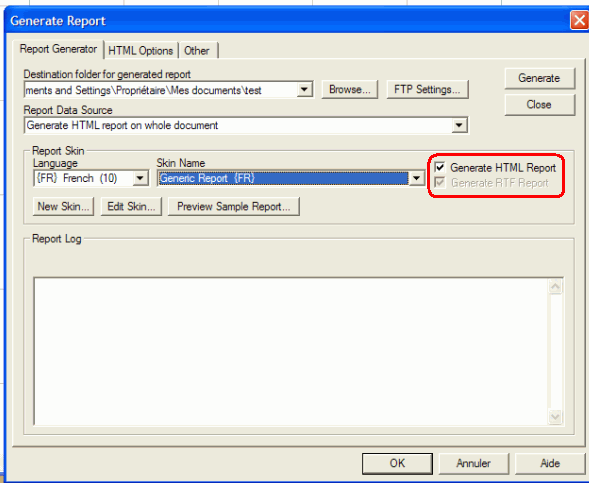
|
|
By GenoProSupport - Tuesday, January 9, 2007
|
|
First, uninstalling does not remove your registration key (Golden Key). If you forgot your registration key, just visit the Control Panel or http://www.genopro.com/login/ to ask the server to re-send your key by email. As for generating an RTF report, you must select a single individual or family. GenoPro 1.99 cannot generate an RTF report on a whole family. Change the Report Data Source to pick one individual. Of course, you must have one individual selected before bringing the Report Generator dialog.
|
|
By appleshaw - Tuesday, January 9, 2007
|
|
If you want a text report from your GenoPro data I suggest you use the gedcom export in the Report Generator to create a gedcom text file. There are utilities that will accept this but I think an easier way is to import the gedcom into one of the free programs. PAF from the LDS site has quite good text reporting and I have also downloaded (free) Legacy 6 which will also produce a variety of reports
|
|
By 51461 - Tuesday, January 9, 2007
|
|
appleshaw (1/9/2007)
If you want a text report from your GenoPro data I suggest you use the gedcom export in the Report Generator to create a gedcom text file. There are utilities that will accept this but I think an easier way is to import the gedcom into one of the free programs. PAF from the LDS site has quite good text reporting and I have also downloaded (free) Legacy 6 which will also produce a variety of reportsThanks for the information/suggestion. Still, I would really appreciate to be able to go using the generate rtf option the more so as I took time to personalize skins per family in order to present something more easy to follow for others once registered under .doc fmt. And, I would rather not use yet another software when Genopro 191b could handle that without problem, for my purposes anyway !
|
|
By 51461 - Tuesday, January 9, 2007
|
GenoProSupport (1/9/2007)
First, uninstalling does not remove your registration key (Golden Key). If you forgot your registration key, just visit the Control Panel or http://www.genopro.com/login/ to ask the server to re-send your key by email. As for generating an RTF report, you must select a single individual or family. GenoPro 1.99 cannot generate an RTF report on a whole family. Change the Report Data Source to pick one individual. Of course, you must have one individual selected before bringing the Report Generator dialog. Thanks. It is apparently working AGAIN ! - Is there a way to install the Genopro2007 BESIDES the 1.99 in order to compare before dropping eventually the old one ?
|
|
By GenoProSupport - Tuesday, January 9, 2007
|
|
Is there a way to install the Genopro2007 BESIDES the 1.99 in order to compare before dropping eventually the old one ? Sure. I have over 20 versions of GenoPro installed on my computer, from v1.70 to the latest GenoPro 2007. When you install, just type C:\Program Files\GenoPro2007 instead of C:\Program Files\GenoPro
|
|
By 51461 - Tuesday, January 9, 2007
|
GenoProSupport (1/9/2007)
Is there a way to install the Genopro2007 BESIDES the 1.99 in order to compare before dropping eventually the old one ? Sure. I have over 20 versions of GenoPro installed on my computer, from v1.70 to the latest GenoPro 2007. When you install, just type C:\Program Files\GenoPro2007 instead of C:\Program Files\GenoPro Thanks for your help.
|