|
By Blaine - Thursday, January 11, 2007
|
|
Hi, First of all, with each new version it gets better! Thanks for al the hard work and dedication to do this. In previous versions of GenoPro I have been able to set printing defaults so that with each genogram I create the same printing options are established. With the new version I have been able to set the default to 1 page but not the landscape printing. The default is set to portrait, thus, everytime I create a new file I have to go change this function. Any ideas? Warm regards, Blaine
|
|
By GenoProSupport - Thursday, January 11, 2007
|
You are raising a good point. One of the beta had the default printing orientation set to Landscape, however it was causing problem when importing files, resulting in all GenoMaps in Landscape and unable to remember the Portrait mode. GenoPro uses a boolean flag (true or false) for the Landscape attribute. If the value is FALSE, then nothing is exported into XML. If a new document is being created with the print orientaiton to Landscape=TRUE, then there is no way to set to portrait mode.The solution would be to have a boolean flag named Portrait instead of Landscape. Since all default values are set to FALSE, having Portrait=FALSE would do the trick. Perhaps GenoPro can hack the creation of a new GenoMap from the context menu to set the print orientation to Landscape. 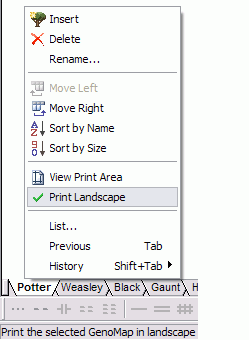
|
|