|
By 164514 - Friday, October 19, 2007
|
|
Please give advice, I have created file.ged (test.ged - see please bellow) and wanted import to programme Family Tree Maker 16.0 and MyHeritage Family Tree Builder, but those programmes not recognized this format. Why???
|
|
By jcmorin - Friday, October 19, 2007
|
|
The default Gedcom export contains a lots of extra information needed by GenoPro (position of each object, colors, etc). If you want a clean and compatible Gedcom file try exporting a Gedcom file with the report Generator. This Gedcom file will offer maximum compatibility however will have some data loss when re-imported with GenoPro.. 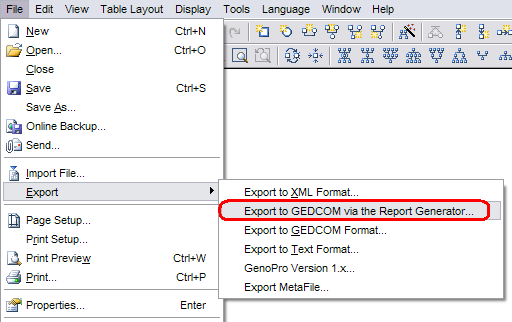
|
|
By imcon - Thursday, January 17, 2008
|
I have another question concerning the subject: I need to have coding of GEDCOM in Win1250. This is possible to select in the native Export but there is no option to select codepage when I export GEDCOM via Report generator.
Did I miss something?
|
|
By GenoProSupport - Thursday, January 17, 2008
|
|
By default GenoPro use the UTF-8 encoding when saving files to disk, however you can change it to any valid code page. In file Gedcom.js at line 199, change to the following: | Report.BufferWriteToFile(strFileName, 1250); // Write the content of the buffer to a file encoded in the Windows 1230 (Central European) code page |
|