|
By 417966 - Monday, March 31, 2008
|
|
Hi! How do I: 1. Create the immigration symbol? 2. Draw boundaries to indicate people who curently live together? Both symbols are found on the webpage below: http://www.multiculturalfamily.org/genograms/genogram_symbols.html THANKS IN ADVANCE
|
|
By appleshaw - Monday, March 31, 2008
|
The help file shows one way to define a household at
http://www.genopro.com/tutorials/household/
You can also use the features on the menu bar such as closed figure or social entity.
I can not see the symbol you want on the reference you give, it is too small. I suspect you will have to create your own version by the use of colour on the symbol - from the Display menu
|
|
By genome - Tuesday, April 1, 2008
|
|
GenoPro does not have an immigration symbol, but you can draw an approximation 'zig-zag' with the line tool, then copy/paste to get the parallel line. Select the two lines and then copy, paste and move as required. If you include it in a legend people will still know what you intended. 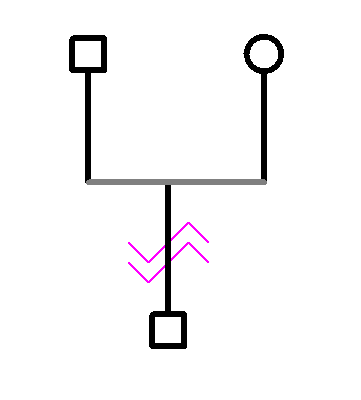
|
|
By 417966 - Tuesday, April 1, 2008
|
|
THANK YOU!! YES THAT WILL WORK!
|
|
By fayebellestree - Monday, September 14, 2009
|
|
Hi, I'm also trying to get an immigration symbol and I am just new to this program! Please explain further about where I find the "line tool" to draw a symbol with. Also, do you know if this program has a symbol for 'family secrets' ( a small black triangle)? Thanks
|
|
By appleshaw - Monday, September 14, 2009
|
On the standard toolbar, next to the 'A' for text
There are two versions, one with an arrow and one dotted. Select either and click on it to open the property menu. Either remove the arrow head or change the line pattern; then select a colour.
|
|
By Howard53 - Tuesday, September 15, 2009
|
|
Using the same tools it is possible to form a black triangle as below: 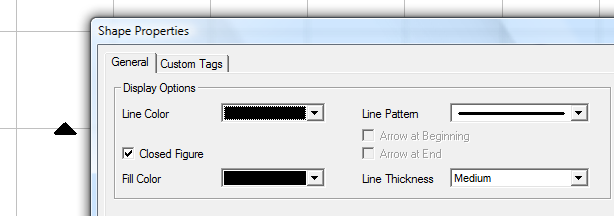
|