|
By 89268 - Wednesday, April 23, 2008
|
I am using geno pro 2.01. I am trying to display chinese names.
Whenever I paste a chinese text into a field, it displays it sideways.
I have tried different fonts but seem to get the same problem.
The characters are all rotated 90 degrees counterclockwise.
Any help would be appreciated.
Thanks,
John
|
|
By GenoProSupport - Wednesday, April 23, 2008
|
|
In the Display tab, you will see a check box named Display Text Vertically. This option was designed to display Chinese and Japanese text. 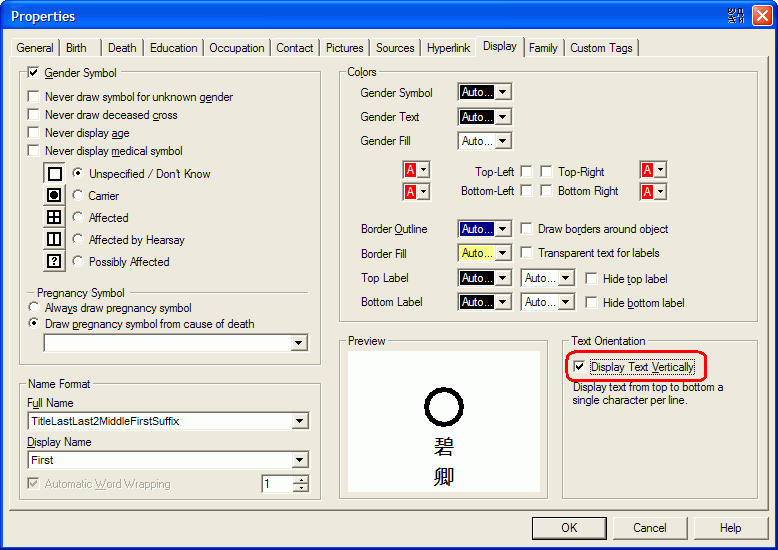
|
|
By 89268 - Wednesday, April 23, 2008
|
Thanks for the suggestion...
This still displays the characters rotated 90 degrees counterclockwise... but now the name is displayed top to bottom.
When I type any chinese text on any field in Geno Pro 2.0, the character is always rotated to the 90 degrees to the left.
I remember not having this problem when I was using the older version. Is there some other setting that I am missing.
Thanks again for your help
|
|
By maru-san - Wednesday, April 23, 2008
|
|
Please change the font. Some fonts are rotated by 90 degrees, others not. Just click "enter" when nothing is selected and you will find the font tab in a dialog box, from where you can select the proper font.
|
|
By 89268 - Thursday, April 24, 2008
|
I tried different fonts..
The fonts that were designed to display Chinese seemed to have the same problem.
However once I changed the font to Times Roman.. everything seemed to work fine.
Will this be a problem when I want to try to put my family tree on the website?
Thanks again
|
|
By maru-san - Thursday, April 24, 2008
|
|
89268 (4/25/2008)
I tried different fonts..
The fonts that were designed to display Chinese seemed to have the same problem.
However once I changed the font to Times Roman.. everything seemed to work fine.
Will this be a problem when I want to try to put my family tree on the website?
Thanks again
I just tried your settings with my Japanese files. You can use that setting for the narrative report, however you won`t see the names in the SVG chart. In order to see those names you need a proper Chinese font. Which font are you using for Chinese? May be I can find a suitable one for you.
Tried following font, which works: SimHei, comes apparently with Windows P
|