|
By genome - Sunday, June 8, 2008
|
|
Having discovered that Inkscape has a command line interface, I've being playing around with conversion of SVG files to PDFs. The result so far is the attached modified Narrative Report custom skin. This is still experimental and has some issues. The skin can only be used to generate Reports on the local disc, not to web sites using the FTP interface. This is because it runs Inkscape after each genomapx.svg has been generated to convert it to PDF format. Hence also Inkscape (version 0.46 or later) must be installed on your PC to. The conversion is switched on and off via a config param. You can move your report to the web afterwards using an FTP client. (GenoPro FTP client for familytrees.genopro.com) The Pdfs are then displayed where normally the SVG files would have been. Note that there are no hyperlinks from the pdfs to detail pages or other GenoMaps and no mouse-over tooltips.. Although the pdf format supports hyperlinking the Inkscape converter does not. Also there is no highlighting when you display the pdf via the tree icon next to an individual's name on his/her detail page. And I have not quite sorted out the zoom to centre on the individual. It seems to work best with Firefox and Adobe Reader. I'm using FF 2.0.0.14 and Adobe Reader 8.1.2 on Vista. I actually prefer the Foxit PDF reader but although it works it does not support open parameters to set initial,zoom and centreing. I also had problems with IE 7 and Adobe Reader 8.1.2. getting the pdfs to open in a browser, it keeps launching the free standing Reader application instead  Using PDFs instead of SVG has some plus points. Mainly performance - panning and zooming is much smoother and works for large GenoMaps as well. You can also print them any size you want. (This makes my earlier skin for generating SVGs for printing as PDFs obsolete.) 
Update 2008/06/11 skin updated
Update 2008/06/12 further update to skin
Update 2008/06/15 minor fix for other languages
Update 2008/07/02 auto thumbnail generation via IrfanView for SVG & PDF images
Update 2008/07/28 optimised auto thumbnail generation for all pictures.
Update 2008/07/28 corrected default text direction for config params.
Update 2008/07/29 added partial circumvention to pictures in labels problem.
|
|
By jcguasp - Sunday, June 8, 2008
|
Yes Ron it looks good. PDF is now, I suppose, the industry standard for file exchange (viewing, printing and saving).
You've only started the sub but I've got a few questions and obs:
1) if you manage this PDF feature, do you also intend to keep the SVG option?
2) do you think you can sort out the missing/non-existing links (for Ind, Fam and hyperlinks)? because this one's a must. Perhaps with another App or an in-house Inkscape plug-in?
3) The centering of the Objects: it would be nice if you find the trick to do that. However it may be impossible to achieve for, say, an Ind located at the very edge of a GenoMap. You may have to increase the canvas/paper support size but this may/will reduce the texts readability of a fairly big GenoMap print-out.
4) The missing fuchsia circle: to me it's not critical providing you managed to center the object. Otherwise ???
Some other obs, if you can tweak the reader params:
5) to set the initial zoom to 75%, just to match about the zoom level of the SVG.
6) to set the initial pointer to the 'Hand tool' in order to be ready for spanning around.
7) in order to increase the size of the graphic display, it would be good if you could achieve a full screen display, i.e. without any Reader menus and to provide the said menus within a made-up/modified contextual menu (print (already there), save, zoom, ...).
8) it would also be very interesting to be able to select an area of a GenoMap for printing.
and finally I noticed these on the graph:
9) the multi-linguistic texts of a Fam 'Display Text' field have not been processed.
10) some 'No More Children' texts are shown and not properly positioned.
That's it for today Ron and thank you again for your constant innovations,
JC Update:
After a 2nd thought: a) point 1: as some users may want to retain the SVG option, perhaps both PDF and SVG versions could be provided if they can 'co-habite' in the genomaps Dir and if it's achievable. I think the PDF version looks more attractive with its Printing feature. 2 icons could then be provided along with a Config Default param for initial display: 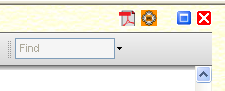
b) point 7: may not be necessary as the popup pane can be maximized.
|
|
By genome - Tuesday, June 10, 2008
|
|
Hi JC, still working on improvement in between gardening etc. and not quite ready with the next version but I thought I would answer you post now jcguasp (6/8/2008)
1) if you manage this PDF feature, do you also intend to keep the SVG option? Yes, had already decided that providing both options as per your update a) was the best approach. Each has its pros and cons so let the viewer decide what is best according to what he/she is trying to do at the time.2) do you think you can sort out the missing/non-existing links (for Ind, Fam and hyperlinks)? because this one's a must. Perhaps with another App or an in-house Inkscape plug-in? Not much can be done about this until the Inkscape & Cairo developers provide a solution. It is on the roadmap but no dates. May not be of use anyway as I believe PDF URL links will always open in a new window or tab. I am not keen to have windows popping up everywhere3) The centering of the Objects: it would be nice if you find the trick to do that. However it may be impossible to achieve for, say, an Ind located at the very edge of a GenoMap. You may have to increase the canvas/paper support size but this may/will reduce the texts readability of a fairly big GenoMap print-out.
4) The missing fuchsia circle: to me it's not critical providing you managed to center the object.
I am going to try text highlight to see if I can pick out the name of the target individual. I really don't want to add margins to compensate for centreing5) to set the initial zoom to 75%, just to match about the zoom level of the SVG. I'd rather the default be 100% or 1:1 SVG should be the same - will check
6) to set the initial pointer to the 'Hand tool' in order to be ready for spanning around.
Adobe PDF Reader has limited parameters and this is not one of them. Foxit has even fewer7) in order to increase the size of the graphic display, it would be good if you could achieve a full screen display, i.e. without any Reader menus and to provide the said menus within a made-up/modified contextual menu (print (already there), save, zoom, ...). I will provide a config option for this and also always remove the navigation pane (pain!). No facility to customize context menu. With Adobe Reader 8.1.2. you can use F8 / Alt F8 to toggle the toolbar. Havent fully tested other versions8) it would also be very interesting to be able to select an area of a GenoMap for printing. Reader 8.1.2 has this already with its snapshot tool (select area with snapshot tool, then print then select selected graphic)9) the multi-linguistic texts of a Fam 'Display Text' field have not been processed. haven't checked this yet10) some 'No More Children' texts are shown and not properly positioned. Yes this exposed and underlying problem with the way I had implemented tooltips. Thankfully the solution was reasonably easy.a) point 1: as some users may want to retain the SVG option, perhaps both PDF and SVG versions could be provided if they can 'co-habite' in the genomaps Dir and if it's achievable. I think the PDF version looks more attractive with its Printing feature. 2 icons could then be provided along with a Config Default param for initial display b) point 7: may not be necessary as the popup pane can be maximized.
Thanks for your input, hopefully I'll sort out the remaining issue with SVG and release a revision in a day or so (that's GenoPro time of course  ) )
|
|
By genome - Wednesday, June 11, 2008
|
|
1st post in thread now updated with revised attached Report skin with amendments as discussed in previous post. e.g. SVG+PDF, PDF+SVG, SVG, PDF & none options for GenoMaps.
|
|
By jcguasp - Thursday, June 12, 2008
|
Ron,
1) I ran an English Narrative Report with your latest and noticed your new 'Display as SVG/PDF' menus in the popup pane.
I also tried an French Report but the 'Display...' doesn't show up.
I changed line 30 of genomap.htm from 'Dic("ShowPDF")' to 'Dic("ShowPdf")' but still no display.
2) it's a pity for the non-existing links. I browsed this site: http://xmlgraphics.apache.org/fop/
and wondered if it could be of any good for making the PDFs instead Inkscape?
JC
|
|
By genome - Thursday, June 12, 2008
|
|
JC, 1) Did you update your FR Config.xml? There is a new param SvgPdf.
re Dic("ShowPdf"), I did not actually realise GenoPro Dictionary.xml was case blind but no need to change as I am going to replace the text with these graphics:   instead as text looks strange alongside the icons, but plain icons for this function might not be understood by some people. instead as text looks strange alongside the icons, but plain icons for this function might not be understood by some people. 2) Will check out the Java based Batik 'Rasterizer' referenced on the site you mention. It claims to convert SVF to (vector?) PDF, despite its 'Rasterizer' name.
|
|
By genome - Thursday, June 12, 2008
|
|
I have made a further update to Report skin attached to the first post in this thread - only minor changes e.g. icons from last post and extra validation. I have tested SVG to PDF 'transcoding' using the Batik Rasterizer application and found that it offered no benefits over Inkscape. The PDF files generating apeared to be very similar and again hyperlinks were not converted. Batik appears to run very much slower than Inkscape so I will maintain status quo. Hopefully Dan is to provide a Report Generator method to allow copying of PDF files to web sites via FTP during report generation, thus removing the current limitation.
|
|
By Stuart - Thursday, June 12, 2008
|
|
Ron, Unfortunatley, I have tried to download unsuccessfully the "Narrative_2.0.1.5.3.zip" file in the first thread but the shortcut directs to: http://support.genopro.com/Attachment670.att I presume it is an error, or is it old age on my part. Thanks in advance, / Stuart
|
|
By genome - Thursday, June 12, 2008
|
|
Hi Stuart, I'm no spring chicken but the link works for me (ie7 & ff2). Even the link in your post triggers the download. So I guess it could be your browser. Have you tried right click and then 'save target as..' ?
|
|
By genome - Thursday, June 12, 2008
|
|
Just another thought. If you are not logged in under a user Id (i.e. just guest) then you will not be able to download attachments. You just get dumped back at the home page. The permissions section at the bottom says you can download but I believe that's a lie! (or a bug in Instant Forum)
|
|
By Stuart - Thursday, June 12, 2008
|
|
Got it Ron, Old age has set it. Thanks, / Stuart
|
|
By jcguasp - Sunday, June 15, 2008
|
Ron,
Svg and Pdf options:
I checked again all your additions in my FR Config, FR Dic and in all the other modified files but cannot detect the problem as I only see the blue Expand and the red Close icons.
Even in Svg mode, the other 5 icons (info, full Svg, ...) do not show up.
Apparently my 12 genomap.pdf are being generated OK. When I set the param <SvgPdf> to PDFSVG, the genomap.pdf comes up in the pp but without the new Svg icon.
I attached my FR Config, Dic and NameDic for debug trial, that is if you have time.
Thank you Ron,
JC
|
|
By genome - Sunday, June 15, 2008
|
Thanks for that JC. It was immediately obvious when looking at the source of the generated genomapn.htm that other languages had caught me out once again. The ShowSvgTip and ShowPdfTip entries should have been 'javascript' encoded. The apostrophe in your text tripped it up. I have posted a revised skin with an amended genomap.htm skin template and a slightly revised Dictionary with \r in the texts mentioned replaced with the entity
|
|
By jcguasp - Monday, June 16, 2008
|
Ron,
It's OK now. Well done.
However I noticed a bug with PDF:
1) My father and one of my bros have the same name (and no middle name).
When I click on my father's Green Tree, the highlighted Ind on the PDF is actually my brother!
I think you may have to review your Search coding in order to pick up the ID No. instead of the name, hoping it's feasible.This other obs has nothing to do with the topic:
2) In Dic, I noticed that some tags have a space after the ending " and sometimes none, e.g.:
<Love T="Amour" /> or <Love T="Amour"/>
I think it doesn't make any diff but I would like to know what is the xml std (if any): with or without space? Thank you Ron,
JC
|
|
By maru-san - Saturday, June 21, 2008
|
|
Just came back from a two week trip to Germany to collect another few hundred pages of data, although some of this stuff repeats itself several times, and tried this new narrative report with PDF, which I think is a good alternative or addition to the SVG, however pictures are not shown. Or is it coming?
|
|
By Anna - Saturday, June 21, 2008
|
Ron, help sections tell me I can not make reports if I use Linux. Is it possible to use pdf-reports on Linux? That would make lots of users happy...
Anna
|
|
By genome - Thursday, June 26, 2008
|
To JC,
1) Yes is was aware of this limitation. Unfortunately the Adobe search is text only so unless I add the id as a text item to the SVG/PDF then I cannot search for it. Maybe I could add it in a small font, but big enough for highlighting to be noticeable.
Update: A quick test shows I could put a label behind the name with the ID in same font as name but coloured white, so the generally it would not be visible.
2) I don't think there is a 'standard' Any amount of 'white space' in such positions is ignored by the parser. To maru-san,
Yes it is coming. There are some issues with image paths at the moment. Inkscape command line on Windows only recognises absolute paths, whilst the Inkscape GUI seems happy with relative paths. Neither seem to accept a URL, e.g. http://.... .
I'm looking at generating resized images for display in SVG and to be included in PDF. (the same code will also generate picture thumbnails). This will mean that the images will not scale up without out loss of definition, but should make PDFs smaller. On SVG and maybe much later on PDF, I'll make the images clickable to display the full size image in another window. At the moment I make small changes to the SVG after generating the PDF from it. I will probably end up generating two full SVGs for each genomap, one to be converted to PDF, the other for direct display. To Anna,
You should be able to view PDF genograms in a Narrative report on Linux systems provided you have a PDF reader installed. It will work best with Adobe 8.1.2 or above.
|
|
By honyk - Saturday, June 28, 2008
|
Although nice attempt, I think PDF should be generated directly by application, similar to SVG. It would eliminate the most of problems. Today there are available free PDF libraries, which could be used for this - iText (but in Java/NET), libHaru and so on.
The question is if PDF is the best choice. I would recommend to consider also flash SWF format.
But in this 'web 2.0' era it seems much better to upload data somewhere on the server and leave engine to serve everything in common format (no special viewer required) like ajax powered google maps and so on.
Next step will be GenoPro as online editor (Silverlight/Flex app), all data will be stored somewhere on the net with possibility to share your genograms with registered users, so reports will not be necessary... ;-)
|
|
By genome - Sunday, June 29, 2008
|
|
I agree it would be nice to have used Adobe's Flash and I did look into it about a year ago but I'm not aware of any Flash authoring tool that can be called from JScript or VBScript. The same comment applies to the PDF generators you mention. Besides there is an English saying 'You cannot teach an old dog new tricks' - its taken me a while to get my head around Javascript & SVG, and attempting to generate PDF or Flash will entail considerable effort whilst simply using an existing tool to convert SVG to PDF requires little work. Why reinvent the wheel? Yes there are bugs and shortcomings at the moment that need to be ironed out but this is a beta version and I'm sure the PDF generators, if they could be used, will have their own issues. Of course there is nothing to stop anyone else out there from having a go at writing report skins for GenoPro using Flash, PDF, Ajax or whatever.  . . Google have tens of millions to invest in its applications such as Google Earth, Google Maps and Google Mail. I don't think GenoPro is in the same league (yet!) I believe GenoPro Gamma's Collaboration module will allow sharing & compiling of online GenoPro files. However I believe there will always be a requirement for reporting the information in various formats.
|
|
By honyk - Sunday, June 29, 2008
|
Ron,
my sentences about direct creation of PDF/Flash, as well as following link to interesting open source SWF library http://www.m2osw.com/sswf.html, were pointed primarily to GenoPro developer. Sorry for misleading. With the rest of your reply I fully agree. I know the report are necessary. Sometimes my words shouldn't be so strict ;-)
|
|
By genome - Wednesday, July 2, 2008
|
Well it's been over 2 weeks since my last update but we did sneak in a fantastic week in 'Lago di Como, Italia' so don't think I haven't been working !  So the updated skin in the first post of this thread fixes the problem with 'label/social entity pictures'. You will need to have IrfanView installed on your system now in order to display pictures on SVG & PDF GenoMaps, as the script now creates thumbnail images via Irfanview for these pictures. Also I have now implemented the following Custom Tags for Labels and Social Entities to supercede the use of picture="picID" etc. in the label text. The Tags are: - Picture.ID - the ID of the Picture to be displayed
- Picture.Style - any CSS styling required e.g. opacity: 0.5;
- Picture.FixRatio - keep aspect ratio - this the default - set to N to override.
- Picture.FitLabel - adjust label/social entity size to match aspect ratio of picture. means you don't have to draw the label too accurately.
Also highlighting of individuals and families on PDF is implemented by highlighting a hidden ID field (thanks JC for the suggesting the ID search rather than name). Other minor fixes, e.g. references to SVG replaced by GenoMap to cater for PDF.
|
|
By jcguasp - Wednesday, July 2, 2008
|
Ron,
Got this error straight away in trying an EN Rep:
JC
|
|
By GenoProSupport - Wednesday, July 2, 2008
|
The FileUpload method was added to a special build made for Ron. If you download the file http://www.genopro.com/download/InstallGenoPro.2.0.1.6.exe, you will get the FileUpload method. This is not the final build for version 2.0.1.6 as we want to include the latest skin update and bettle handle errors.
|
|
By genome - Wednesday, July 2, 2008
|
|
Thanks Dan, that point must have slipped my mind over the holiday. I also forgot about tidying up temporary files used in generating pdfs & thumbnails. I should have a revised skin later today but until then you will find extra files left in your windows temporary directory (along with all the others that other applications leave lying around  ) )
|
|
By maru-san - Wednesday, July 2, 2008
|
Have tried this narrative report with this latest program download and ended up with mixed results.
Since all my pictures are entered into the SVG charts via "Text Label" with the previous text(picture="picnnnnn"), they are showing up although following error message appears:
Using label text 'picture="picnnnnn"' for pictures in labels is now superceded. Please Label/SocialEntity Custom Tags 'Picture.ID' and 'Picture.Style' instead of text in label/Social Entity
The picture entered into "social entity" shows up nicely. I think the description as used above label/social entity pictures is misleading making the user believe that the "Text Label" is used. Pictures are not showing in the Text Label if the picture ID is entered via custom tag.
|
|
By jcguasp - Thursday, July 3, 2008
|
Hi guys,
I installed 2.0.1.6.
The error at line 334 disappeared. However:
1) with Ron's skin 2.0.1.5.5., none of my Picts show up in the Rep.
2) with 2.0.1.6. Custo EN skin and 2.0.1.5.5. skin, both show an error regarding the missing <PhER_CuttoffRepaired> Ph in Dic.
JCUpdate for point 1): With param <fUsePictureThumbnails> = "N", my Picts are showing up OK. However, should the Default be "Y" ? because many other Users will probably also report the matter.
|
|
By genome - Thursday, July 3, 2008
|
|
Sorry JC I should have said that at present thumbnails are only generated for pictures in Labels and Social Entities as this was needed to add images to PDFs. I just thought I'd release what I had now as it may be a few days before I have thumbnails for all pictures ready. At present I cannot tell whether or not a thumbnail, or PDF for that matter, needs updating or not and so they are produced each time a report is generated. I am in discussion with Daniel for a solution to this so that Inkscape and IrfanView calls can be optimized to avoid unecessary calls. Use of other picture thumbnails will remain optional, but will be created and used for pictures in Labels & S. E.s.
|
|
By genome - Thursday, July 3, 2008
|
|
I never thought to test Labels as well as Social Entities because the same routine is used to generate both as SVG in the genomap.svg script. The only difference was that the code allowed S.E.s to have a border pattern when on checking I find Text Labels should have a border pattern too. So I tried with identical coding for both and still no picture appeared in the label. At the moment I can only conclude that this is a GenoPro Report Generator bug in that although custom tags can be created and set for Labels they are not accessible from the Report Generator. i.e. the method TagValue does not work correctly for Labels. My testing shows it just returns an empty string when a custom tag, e.g. Picture.ID is in fact present. Hopefully Dan will read this post and investigate further.
|
|
By GenoProSupport - Thursday, July 3, 2008
|
|
I added the pictures and sources to labels and social entities. I am crossing my fingers this won't cause compatibility issues and nobody will loose data exchanging files with earlier versions of GenoPro. If you download and install http://www.genopro.com/download/InstallGenoPro.2.0.1.6.exe again, you will get the changes and it will work better. Version 2.0.1.6 is much orthogonal. By the way, the social entity and the label have the same tags, with the exception of the social entity having contacts. 
|
|
By maru-san - Thursday, July 3, 2008
|
Just before the post of Dan I had tested with two different files, one with just one Text Label(picture) which came out ok and one with plenty of Text Labels(pictures) which came out as follows:
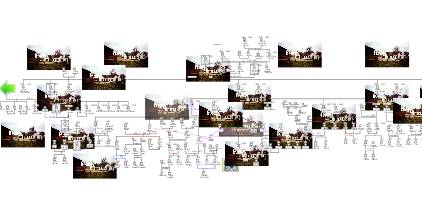
All Text Labels have the same picture, although picture.Id is different. On two pictures I work with opacity, which can be seen in the center. The picture which is shown is the utmost left Text Label.
update: I tested with the latest download and with 2 Text Labels(pictures) in above first file. Both pictures are the same.
|
|
By genome - Monday, July 28, 2008
|
|
Well it has taken a wee bit longer than originally anticipated, but I have now posted an update to the skin in the 1st post of this thread for any brave testers to pull apart! Main changes are thumbnail generation for all pictures in the report using Infanview. This is optimised so that thumbnails are not regenerated unnecessarily (e..g when picture has not changed since the last generation). Similarly PDFs are not regenerated if SVG is unchanged. Also pictures in Labels & Social Entity boxes are now taken from the Primary Picture of the Label or Social Entity, and not the Picture.ID custom tag. I have a little more work to do. e.g. turn off thumbnail creation if IrfanView is not installed, turn off Pdf creationif Inkscape is not installed, perhaps improve localization of messages appearing in the message log. Then of course there will be suggestions and bug fixes from testers!
|
|
By jcguasp - Monday, July 28, 2008
|
|
JCG calling from his new Vista Laptop. 1) to Ron:
I tried to generate a Rep with your latest skin and:
a) the param list came up and looked weird. I got a wee fright. I then changed your new TextDirection param from rtl to ltr in config and it was then OK.
b) I got this log:
...
Please wait while IE form initializes
Cannot find Inkscape using the path specified (or defaulted) in Config Parameter 'InkscapePath' (C:\Windows\..\Program Files\Inkscape\inkscape.exe)
Only SVG GenoMaps will be generated
[36.31] Cannot find IrfanView using the path specified (or defaulted) in Config Parameter 'IrfanViewPath' (C:\Windows\..\Program Files\IrfanView\i_view32.exe) The last Irfanview Msg was in red and the Rep stopped.
I'll have to reinstall all my Apps. 2) to Genopro:
In trying to 'drop' the EN Custo skin, I got this Msg: Copying skin 'Customized English Narrative Report' to folder 'C:\Program Files\GenoPro\Skins\Customized English Narrative Report\'...
Unable to write file 'C:\Program Files\GenoPro\Skins\Customized English Narrative Report\calendarevents.js'.
Access Denied. Unable to create directory and/or file because of security permissions. Please make sure the file or folder is not read-only The Msg was in red and the Custo Dir was not created.
These Vista 'permissions' things look really nuisances. They actually bother me! Actually it does look another MS clever idea!
Any idea how to circumvent the matter? I actually need to fully set this laptop the way my desktop was before testing further. JC Update: I managed to clear point 2: to get rid of the error Msg and also all of the Vista associated 'Permissions' popup Msgs, I went to Control Panel and unticked the UAC (User Account Control) box within User Accounts. The Genopro Custo EN Dir was then created OK.
|
|
By genome - Monday, July 28, 2008
|
|
I have reposted the skin with the Config param text direction amended. At present you can turn off thumbnails via config params if IrfanView is not installed, also PDFs. As mentioned previously I need to check for these and take appropriate default actions. I also find Vista's UAC 'feature' irritating and I guess most people turn it off fot that reason.
|
|
By Poolzone - Monday, July 28, 2008
|
|
I also find Vista's UAC 'feature' irritating and I guess most people turn it off fot that reason An alternative to turning UAC off http://community.winsupersite.com/blogs/paul/archive/2008/05/11/windows-vista-tip-of-the-week-make-uac-less-annoying.aspx
|
|
By maru-san - Monday, July 28, 2008
|
|
Using pictures in Text Labels is still not working. All text labels have the same picture.
|
|
By genome - Monday, July 28, 2008
|
|
Sorry, maru-san, I misunderstood your earlier post on this issue. Also I wrongly assumed that because it was working for me with Social Entities that Labels should also work since the code used was the same. However I have discovered that at present GenoPro does not assign unique IDs to Label objects, even though the ID property exists for them, so the thumbnail names were also not unique. I have posted a partial circumvention to this, but you will still have problems if the same picture is used in two different sized lablels. I hope that Dan will be able to fix this by automatically assigning ID values to Labels e.g. label00001, label0002 etc. In the meantime you can manually add Label IDs yourself uisng the GenoPro Table Layout view. Perhaps copy to a spreadsheet so that you can generate sequential values automatically. You will probably have to delete any existing thumbnail , svg and pdf files in your report area before regenerating the report. Once again apologies for not picking up on this earlier.
|
|
By jcguasp - Tuesday, July 29, 2008
|
|
This is Genopro's answer for the 'non-generated' objects IDs: JScript help with 'collections' JC
|
|
By GenoProSupport - Tuesday, July 29, 2008
|
|
Ron (7/29/2008)
However I have discovered that at present GenoPro does not assign unique IDs to Label objects, even though the ID property exists for them, so the thumbnail names were also not unique.It does now. If you download http://www.genopro.com/download/InstallGenoPro.2.0.1.6.exe, you will see the labels have now a tab to enter pictures. Version 2.0.1.6 is not officially released, however what is in this version will remain in GenoPro. The same was done for for contacts and sources (Pictures for the Contacts). 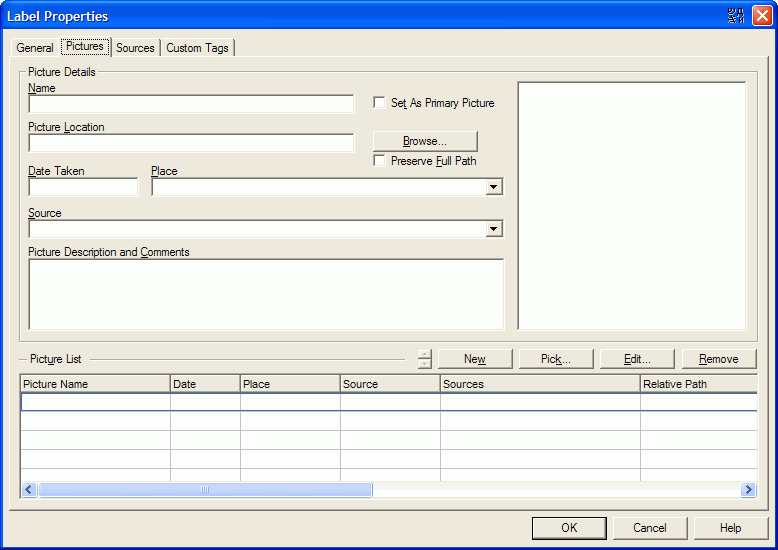
|
|
By genome - Tuesday, July 29, 2008
|
I think you have missed the point I was trying to make. As you can see from my earlier post:-Also pictures in Labels & Social Entity boxes are now taken from the Primary Picture of the Label or Social Entity, and not the Picture.ID custom tag. The point I am making, and in fact answered by JCG, is that Label objects in GenoPro do not have a unique ID number assigned to them. I downloaded and installed the .exe and created and saved a new .gno with two labels but as you see below the ID column is still empty! 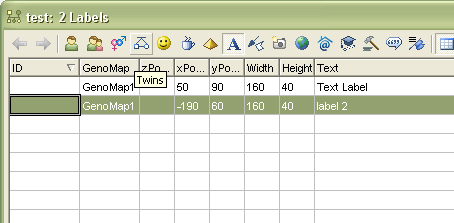
|
|
By GenoProSupport - Tuesday, July 29, 2008
|
|
Ron (7/29/2008)
The point I am making, and in fact answered by JCG, is that Label objects in GenoPro do not have a unique ID number assigned to them. I downloaded and installed the .exe and created and saved a new .gno with two labels but as you see below the ID column is still empty!I forgot about this part.... Let me fix this right away....
|
|
By GenoProSupport - Tuesday, July 29, 2008
|
|
If you download and install http://www.genopro.com/download/InstallGenoPro.2.0.1.6.exe (again), the label IDs will be automatically generated... I hope I am not forgetting anything else...
|
|
By genome - Tuesday, July 29, 2008
|
|
.. maybe you are 'cos having downloaded and installed again I'm still not seeing Label IDs... 
|
|
By jcguasp - Tuesday, July 29, 2008
|
Ron,
The label IDs are being generated now. But you have to:
1) tick the ID field box within the Table Layout (TL) field list to see the ID field.
2) close the TL panel and save the .gno file
3) then reopen TL and you should see the label0000x ID Nos.To Genopro:
Now the objects with non-generated IDs still remain as:
- Emo Rels
- Soc Rels
- Shapes
- + my suggestion of adding the Ped Links within TL, with of course the generated IDs.
JC
|
|
By genome - Tuesday, July 29, 2008
|
|
Thanks JC but as you can see from my earlier post I was displaying the ID column and had saved the .gno. However I perservered and downloaded a third time, even though a check of file date & times showed I was using the right download, and now it is working. I wonder if I managed to download a cached copy earlier somehow.
|
|
By maru-san - Wednesday, July 30, 2008
|
Thanks Ron for all the modifications and also thanks to Genopro to make necessary changes in the code. Ron, the update of July 28 will work with the latest download of Genopro.
However there is a downside of using thumbnails in the SVG. For some pictures the specified size by the Text Label is not working and gives now much smaller pictures than actually wanted. Or is there something I have overlooked?
|
|
By genome - Wednesday, July 30, 2008
|
|
The script should resize the picture to fit the dimensions of the label, less any padding specified. By default aspect ratio is maintained unless custom tag Picture.FixRatio is set to N. Also label can be adjusted to aspect ratio of picture by setting custom tag Picture.FitLabel to Y. Any text in the label is displayed before the picture is overlaid, so can be used with careful positioning to add titles for example. The picture is not resized if the original is smaller than the label. Are you observing something different?
|