|
By 328190 - Monday, September 21, 2009
|
Dear Ron,
Is there an available Descendent Report skin that reports all descendants (indented by generation, say) of a member before moving on to the next member of that earlier generation and their descendants etc., creating more of a “tree” effect to the report itself. As this is such a common genealogical report display method, there is probably a name for it, and skin somewhere. This as opposed to my current skin with the drop-down name of “ \Latest English Descendant Report\*(Descendants Report) {EN} “ which lists the First Generation in full, then Second Generation etc. and requires looking back to some numerical connection to find which original branch they belong to. Many thanks. Regards, Don
|
|
By genome - Sunday, September 27, 2009
|
Hi Don,
There is not currently a report in the format you describe. I think it should be quite straight forward to produce such a report, perhaps borrowing bits of code from the current Descendants Report.I'll keep it in mind should I be at loose end this winter, but of course someone else could give it a shot too : : :
|
|
By 328190 - Saturday, October 3, 2009
|
|
Thanks, Ron. Would be wonderful. If you or anyone else does, would appreciate notice via this post. Regards, Don
|
|
By genome - Sunday, November 1, 2009
|
Hi Don,
Has been wet & windy here lately so got my head stuck into a good (net)book  to play with some new toys (well new to me anyway). I have been delving into the mysterious web world of jQuery and its multitude of plugins. One in particular caught my eye - jqGrid. So after a few days struggling to unravel its mysteries I have come up with a script to create a Hierachical Descendant Chart. This is an HTML report with a collapsible tree structure. The report is still in its infancy put I am happy to publish the first draft. It works OK with Firefox (3.5) but IE8 is problematic at present - doesn't work at all locally and complains of 'stack overflow' when loaded from web. I have put a sample report on FamilyTrees for those interested in taking a look and providing feedback. The GenoPro skin to generate your own reports is attached. Just select one individual on your tree and run the report. The report just generates an XML file DescendantTree.xml which is read by the jquery code in the HTML page DescendantTree.htm which if you are familiar with jQgrid and/or jQuery UI themes you can customise it. to play with some new toys (well new to me anyway). I have been delving into the mysterious web world of jQuery and its multitude of plugins. One in particular caught my eye - jqGrid. So after a few days struggling to unravel its mysteries I have come up with a script to create a Hierachical Descendant Chart. This is an HTML report with a collapsible tree structure. The report is still in its infancy put I am happy to publish the first draft. It works OK with Firefox (3.5) but IE8 is problematic at present - doesn't work at all locally and complains of 'stack overflow' when loaded from web. I have put a sample report on FamilyTrees for those interested in taking a look and providing feedback. The GenoPro skin to generate your own reports is attached. Just select one individual on your tree and run the report. The report just generates an XML file DescendantTree.xml which is read by the jquery code in the HTML page DescendantTree.htm which if you are familiar with jQgrid and/or jQuery UI themes you can customise it.Update 2009/12/20 See this post for further updates to this skin
|
|
By maru-san - Sunday, November 1, 2009
|
Ron, thank you for this new report, which may be useful to those familiar with popular descendant trees.
My first few comments:
1) have to select very small font(on the screen) in order to see all data (cutoff by column width in case of normal font selection), may be a big problem when running more than 5 or 6 generations.
2) a printed report puts the header on the first page and the data on the following pages(should be together, as shown on the screen), data is not shown or only partially due to column width and font size.
3) symbols in front of individuals, family, etc. are not printed at all
4) you are using "=" for married, how can I set this to "oo" for married and "o|o" for divorced?
5) i think the line "family:" is not necessary or should be named "children"update: to 4) solved this partially. to 5) solved this partially However: if I have a person baptised 40 years after birth, then married, then divorced, it says behind the spouse [Divorce], then comes the wedding(civil) line, then a blank description line with the divorce date, then the religious wedding, the baptism date is in the column "ceremony" without description on the line of the spouse. I think the description[baptism] should be behind the spouse (instead of the divorce) and the blank line should have the description "divorce" and should be the last line, behind the religious wedding. a screen 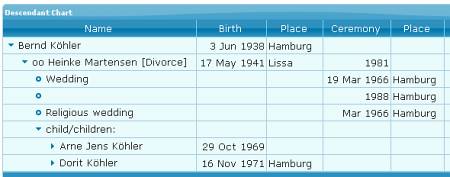
|
|
By genome - Wednesday, November 4, 2009
|
|
Thanks for the feedback maru-san, I have done a bit more work on it changed the approach to use a single column with qualifying data following the individual's name. The Report on familytrees has been updated to show the revised layout but I have not updated the attached skin as yet. There is a problem with Firefox also when collapsing branches (too much recursion error). I have also put in your symbols for marriage/divorce. The wrong font was being used because of a lack of a 'doctype' header causing Firefox to run in 'quirks' mode. I will ask the authors of jqGrid about the blank page when printing too.
|
|
By genome - Friday, November 6, 2009
|
|
Fixed the Firefox 'collapseRows' issue with help from the jqGrid folks and have now posted the revised skin in the easrlier post. Also tried to add self-install .exe version using 7-Zip's self-extractor and JScript but this forum does not allow .exe attachements. so added an extra .jpe extention to get around this. Rename to remove this in order to run the installer. (MD5 checksum is "403cb2dc0e316efa988b218197d16cc7" if you want to verify download) Still need to look at printing issue and improve reporting of family relation (marriage etc.). Need expand all & collapse all buttons. Also IE does not render the tree when generated locally.
|
|
By dougie - Friday, November 6, 2009
|
Do you have any plans to incorporate pictures into these descendant reports?
|
|
By genome - Monday, November 9, 2009
|
|
Skin updated to use TreeView plugin instead of jqGrid and to use FancyBox plugin to display photos as a rather nice 'lightbox'. e.g. 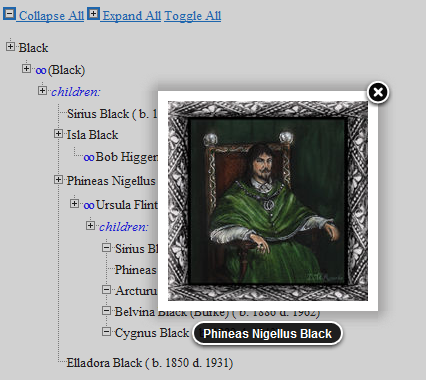
Please Note: Report must generated into a location containing an existing Narrative Report to access pictures. This is because the GenoPro Report Generator is a little limited when handling pictures. The only option is to copy ALL pictures from the .gno file (or selected GenoMap) and no direct option to copy over only selected pictures.
|
|
By Alex - Wednesday, November 11, 2009
|
Hi Ron!
This is nice Report! Thank you!
But I do not see ONE picture in Descendant Tree 2.0.1.6 (2009.11.09):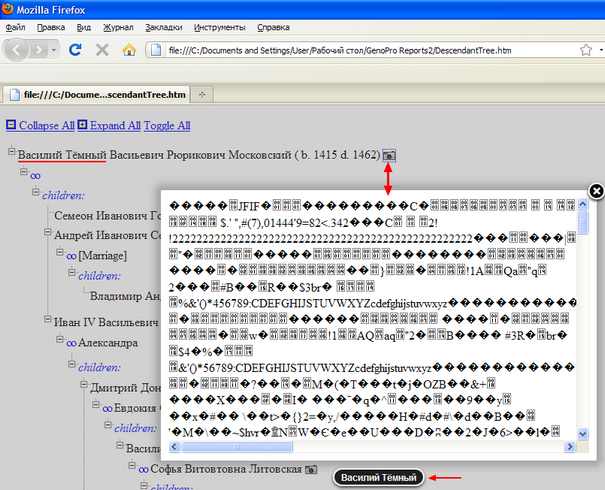
Possible this is reason:
I have long ago noticed - if no NUMERALS or ENGLISH letters in picture name (there is only russian letters) - all pictures are RENAMED in 'pictures' directory of report (all versions of English Narrative Report) and first file is without extension (ALWAYS): 

Picture without extension does not appear in Descendant Tree Report.
But no problems with this picture in English Narrative report (!).
|
|
By genome - Wednesday, November 11, 2009
|
Hi Alex,
Glad you like the report. The reason for the renaming of pictures is presumeably because that, at the present time, as I understand it, URLs can only contain characters from the Latin alphabet, although recent news indicates that this about to change.The fact that the first Picture is renamed to just 'jpg' looks like a bug with the GenoPro Report Generator itself and unfortunately not something I have control of within the scripts. Hopefully Dan will look in on the forum and take this issue on board. Although it may be worth you logging this as an issue by emailing support(at)genopro.com with details. With the narrative report, the picture URL is specified as the source ('src' attribute) of an image (img) html tag, and so the browser knows what to do with it, i.e. render as an image. However with the jquery 'FancyBox' plugin used in this report, the picture URL is given as the 'href' attribute of an anchor html tag <a>, and I guess the only way the plugin knows what it is, is by the filename extension, so without any .jpg extension, it is rendered as 'text' giving the result you see. I wonder if it would it be possible to arrange for a dummy picture as the 1st picture in the .gno? e.g. perhaps an empty file with a name comprised off all russian letters. I do not know whether this means creating a dummy picture with the lowest genopro ID or one with the lowest 'alphabetic' name. This picture could be associuated with, for example, an invisible label object.
|
|
By maru-san - Wednesday, November 11, 2009
|
Well done, Ron!!
My comments:
1) No title, why?
2) When printing I miss either the dotted line as on screen or generation numbers. Will be difficult to follow the children if it goes over several pages.
3) PhDT_Divorce is missing in the Dictionary.xml file
|
|
By genome - Wednesday, November 11, 2009
|
maru-san (11/11/2009)1) No title, why? Haven't got around to sorting that yet : : :
2) When printing I miss either the dotted line as on screen or generation numbers. Will be difficult to follow the children if it goes over several pages. These are produced via background images and so you will need to use page setup in your browser to request printing of background colours and images.
3) PhDT_Divorce is missing in the Dictionary.xml file Noted. I also need a space between dates and places. Eventually I want to integrate these pages into the Narrative Report. e.g. have an extra icon  after a individual on index and their page that links to these pages. A descendant chart is not appropriate for all individuals so thinking of using a custom tag to indicate who has such a chart. after a individual on index and their page that links to these pages. A descendant chart is not appropriate for all individuals so thinking of using a custom tag to indicate who has such a chart.
|
|
By Alex - Thursday, November 12, 2009
|
Thank you Ron.
Сhange ID, a dummy picture, an empty file, etc - unsuccessfully.
This is a way (for local disk):
- copy 'bad' picture in other directory
- open .gno file and add a New picture for individual (picture from other directory)
- set this picture as Primary Picture
- generate Narrative and Descendant Tree reports
- canceal change (do not save .gno file)
and this all.
|
|
By maru-san - Thursday, November 12, 2009
|
Ron, while using this new report I realized that there is a need for a few more Dictionary entries, such as "MarriedAbbr" and/or "BurialAbbr".
In this case I can use a few more space saving symbols, at least in Germany.
|
|
By genome - Friday, November 13, 2009
|
|
Revision posted today (see earlier post) to add title, missing spaces & PhDT_Divorce phrase. Also added extra Dic entries for tree control text (Collapse, Expand & Toggle) maru-san (11/12/2009)
while using this new report I realized that there is a need for a few more Dictionary entries, such as "MarriedAbbr" and/or "BurialAbbr".
In this case I can use a few more space saving symbols, at least in Germany.Unsure as to your requirement here. The report does not use any x...xAbbr entries, the only abbreviations use are embedded in the PhDT_Individual phrase. Other texts are from the 'Enumerations' section of the Dictionary, and can be changed as required for this report.
|
|
By appleshaw - Friday, November 13, 2009
|
|
Ron Tried the installer and got the following error message, see imahe, with details from RegEdit. Using XP Home 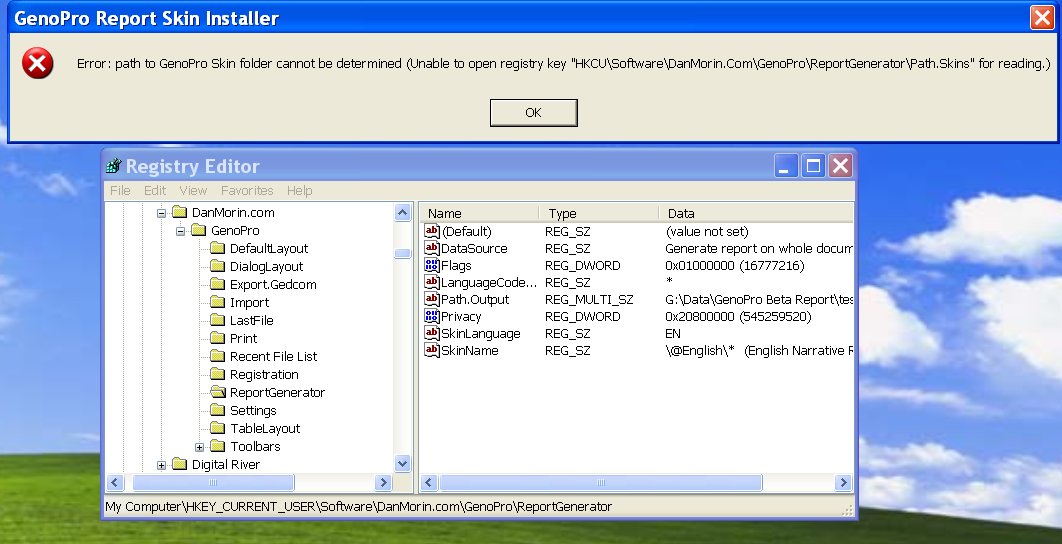
|
|
By King Semsem - Friday, November 13, 2009
|
|
Excelent work. Thanks Ron. Just a few things... 1. Could this at all be implemented into a Word Document with the first generation as say roman numerals (I, II, III, etc.), second generation as letters (A, B, C, etc.), third as numbers (1, 2, 3, etc.), fourth, fifth, sixth, seventh, etc. generations with different codes as well? 2. How might one go about changing the marriage symbol to say a "+" or "m."? 3. After the name, if the child was stillborn or a twin, could that be noted? 4. Marriages without known dates, could the line (on the .htm) be removed?
|
|
By genome - Friday, November 13, 2009
|
|
appleshaw (11/13/2009)
Tried the installer and got the following error message, see image, with details from RegEdit. Using XP HomeThis is probably because you have not created your own skins folder and the default of %ProgramFiles%\GenoPro\Skins is being used. IMO it is not a good idea to store user files such as custom skins under Program Files, but better kept near your other GenoPro data files and backed up with them. Some users have also come unstuck here with Vista as they may not have permissions to write to Progrm Files. However I will change the code to detect this situation and install the skin in the default location. For those new to GenoPro you can change the Skins location using the GenoPro Tools/Generate Report dialog, under the Options tab. Use the 'New Skin' button under the 'Generate' tab to ceate the folder and register it with GenoPro.
|
|
By genome - Saturday, November 14, 2009
|
|
King Semsem (11/13/2009)
1. Could this at all be implemented into a Word Document with the first generation as say roman numerals (I, II, III, etc.), second generation as letters (A, B, C, etc.), third as numbers (1, 2, 3, etc.), fourth, fifth, sixth, seventh, etc. generations with different codes as well?Most things are possible, but how probable? I guess no-one else is likely to have a go. I may have a look at creating a flat text file, but the multiple types of indexing looks too daunting. A simpler scheme, such as a level number in the left hand margin and a simple numeric reference with each level would perhaps something I might tackle. The troubl ewith letters is there are only 26 of them (latin alphabet anyway) and roman numerals are not straight forward. 2. How might one go about changing the marriage symbol to say a "+" or "m."? The line on which the oo and o|o symbols appear is not really a marriage. In GenoPro terms they describe the 'Family' object, which does not necessarily relate to a marriage. It is I guess more of a 'partnership' symbol. A family/partnership can have one or more events such a marriage and divorce, expressed via the GenoPro Union object. With the addition of the 'NarrativeStyle' custom tag a Union can represent any family/partnership event e.g. engagement. But if you wish you can change the symbol in Dictionary.xml see PhDT_Relation_Together and PhDT_Relation_Separation. I have considered changing these to the male ♂ and female ♀ symbols according to the gender of the couple to make it more universal. 3. After the name, if the child was stillborn or a twin, could that be noted? This should be possible, I'll look into it. 4. Marriages without known dates, could the line (on the .htm) be removed? Back to point 1) above really. If there is a marriage, then there ought to be a GenoPro Union object to represent it. This will be displayed on the chart below the family/partnership line. If there is no Union, then no marriage line is displayed. The structure of the chart can only reflect the GenoPro structure. i.e. An Individual can have any number of families or partnerships, each 'family' or 'partnership' can have marriages, divorces, separations and children associated with it.
|
|
By maru-san - Saturday, November 14, 2009
|
|
Have notice with the latest skin that the pictures are not linked to the camera icon. The previous version was ok.
|
|
By genome - Saturday, November 14, 2009
|
Hmmm, not sure what has happened there, the FancyBox plugin is no longer working. Watch this space ......... Normal service has been resumed with version 2009.11.14
|
|
By King Semsem - Saturday, November 14, 2009
|
|
Ron (11/14/2009)...but the multiple types of indexing looks too daunting. A simpler scheme, such as a level number in the left hand margin and a simple numeric reference with each level would perhaps something I might tackle. Well...I was refering to the Register System . But, how about something like d'Aboville System (http://en.wikipedia.org/wiki/Genealogical_numbering_systems#d.27Aboville_System)? That seems less complicated.
|
|
By Alex - Sunday, November 15, 2009
|
Sorry, but again Black...  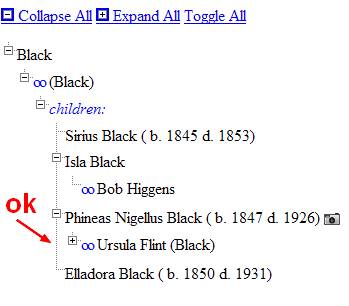
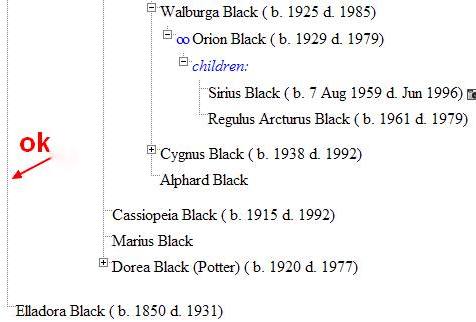
But 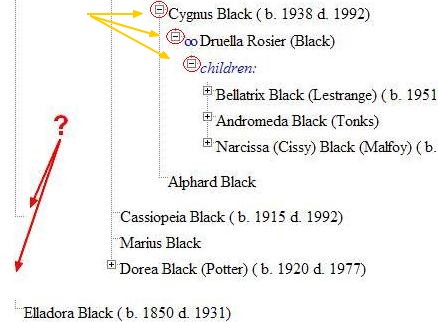
And this bug is seen in my Descendant Tree too
|
|
By genome - Sunday, November 15, 2009
|
|
Yes I had spotted that one too. I guess that's one for the jQuery Treeview plugin forum. I'll post there and see if they can help.
|
|
By genome - Tuesday, November 17, 2009
|
|
Another update, hopefully approaching the finished article now. It has improved styling, subgroups for twins etc. and annotation of stillbirths & infant deaths. Note in the image of a sample report below the duplicated 'Cedrella Black' family/relationship with Septimus is an error in the Harry Potter sample and is caused by her appearance on both Weasley & Black genomaps but not as a hyperlink. See also the 'familytreees' version for a clickable example 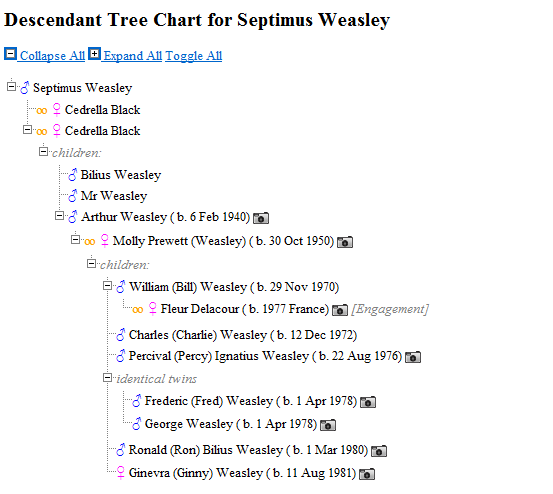
|
|
By maru-san - Wednesday, November 18, 2009
|
|
Ron, where can I change the background color of the title section and the line below the control button?
|
|
By genome - Wednesday, November 18, 2009
|
I'll look into having a separate stylesheet and also a user specified stylesheet via Config option á la Narrative Report, but for now you can just edit the HTML template DescendantTree.htm in the custom skin. The tree data is generated as an XML file and 'injected' into this HTML within the <div id='outer'> tag. The heading has id='title' and the controls have id='treecontrol'So for exampe adding #title {color:green;background-color:yellow;}
#treecontrol a:link { color: #330077; text-decoration: none; }
#treecontrol a:visited, a:active { color: #660088; text-decoration: none; }
#treecontrol a:hover { color: #663388; text-decoration: underline; }
#treecontrol a img {border-style:none; border-width:0px;} |
to the template above the </style> closing tag gives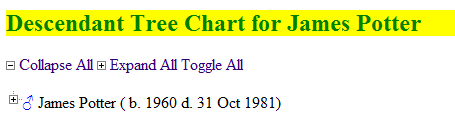
|
|
By maru-san - Thursday, November 19, 2009
|
|
Thanks. Have used only the first line (title) for the sample below. Modified the css file in the css folder. 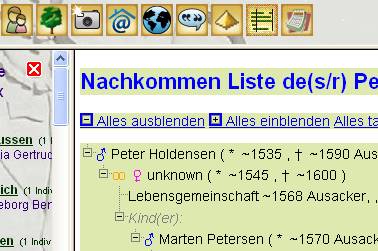
What about the other white lines?
|
|
By genome - Thursday, November 19, 2009
|
|
Sorry I misunderstood. Set the 'body' backround as well as the treeview ul background with css: body, .treeview ul {background-color: #e1efbb;} in either the DescendantTree.htm or in the jquery.treeview.css. I recommend pasting in DescendantTree.htm within the <style>...</style> area leaving the jquery.treeview.css untouched for easy of maintenance should a better version be released.
|
|
By maru-san - Thursday, November 19, 2009
|
Thanks Ron.
Have changed the css file back to its original. So far so good.
Tried a report today with a limit on number of generations, but all generations are created.
|
|
By genome - Sunday, November 22, 2009
|
With today's update you get 'two for the price of one' (or BOGOF as we know it in the UK :hehe . . I have added a RTF (Rich Text Format) output option for those of you who prefer hardcopy. I decided to use the compact deVilliers/Pama numbering system. The generated .rtf can be opened with MS Word, WordPad, OpenOffice to name a few. WordPad will not show headers and footers. Also a few changes for the HTML output option. CSS is now in a separate DescendantsTree.css file and a your own custom .css can be specified in the Configuration Parameters dialogue. The html also attempts to link to style.css as used in the Narrative Report, so if you generate into a Narrative Report base folder then the Narrative Report styling is applied also (e.g. background-image). Yet another nice feature is that changes to configuration parameters are now 'persistent' or 'sticky'. This is achieved by storing them in the Windows registry. In time I intend to update the other skins to include this feature. I have put some samples on FamilyTrees. An HTML Descendant Tree Chart within a Narrative Report and also a matching RTF Descendant Tree Chart. Next step is to update Narrative Report to detect Descendant Tree Charts dynamically and add a link on the individuals page.
|
|
By King Semsem - Sunday, November 22, 2009
|
|
Looking pretty good. But, a few more things: could something also denote Miscarriages and Abortions? And something to denote adopted and foster children would be nice.
|
|
By Alex - Wednesday, November 25, 2009
|
I have a problem in headers and footers (for .rtf in MS Word and OpenOffice).
If name is with characters from the non Latin alphabet: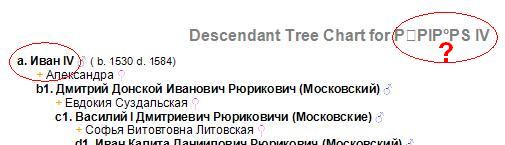
|
|
By genome - Wednesday, November 25, 2009
|
|
Alex, I forgot to encode that one. Fixed in version 2.0.1.6(2009.11.25) and made some other changes that I hope should allow it to work with non-English Dictionaries. Let me know if problems with Russian Dictionary should you try it. King Semsem, added adopted/fostered miscarriage/abortion in above mentioned version.
|
|
By Alex - Thursday, November 26, 2009
|
Thank you Ron.
Now it is correct.
But I have noticed that generated file DescendantTree.xml (v.2009.11.14) differ from this files in following versions.
It is correct?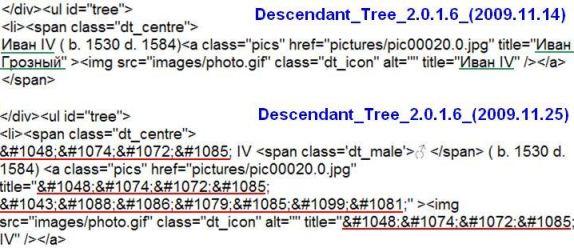
|
|
By genome - Saturday, November 28, 2009
|
Hi Alex,
Previously the name was not being 'HTML encoded', i.e. I had {1h} as the token in the Dictionary phrase. This would cause problems if for example a name contained the & characer or < > etc. I therefore changed this to {1}. The GenoPro Report Generator WritePhrase method seems to encode all non-ascil characters to their HTML/XML numeric entity codes. This is the effect you have observed.I do not believe this is necessary in a UTF-8 encoded document however it does no harm other than increasing file size and transmission/processing overheads. I guess that as 'WritePhrase' is unware of the document encoding the 'safe' route of encoding non-ascii is used.
|
|
By 328190 - Sunday, February 21, 2010
|
|
Dear Ron, As my request initiated the creation of the Hierarchical Descendant Report, I must write to thank you. It is splendid. I apologize that my extensive travels only allowed my checking back a few months late. At the risk of pushing my luck, might I request a vital tweek: For sharing purposes it is vital at times to include "Notes/Comments" as one can do with the regular "Latest English Descendant Report". Please could one have the same "Hide all Comments/Show all Comments" option (under Presentation Settings of Parameter Settings) with this report? On a more minor note: Re the numbering/lettering of the generations/children: I understand it may be too complicated to allow user-choices. But if there is to be one default, I'd like to make a case for reversing the current format: Rather have generations numbered, and children lettered. Reason: In referencing/sharing its easier/normal to refer to "the first generation, second generation etc", rather than "Generation f". This is not important re children (one usually refers to a child by name; seldom as "the 5th child"). It is unlikely there would ever be more than 26 children in a family, so shouldn't be a problem. Bravo, again. Regards, Don
|
|
By maru-san - Sunday, May 30, 2010
|
Ron,
1) Is there a way that all persons are automatically hyper-linked within the Descendants Report? Troublesome to do it manually if you have thousands of people in yr report.
2) Can an ancestor report added for the spouses within the Descendants Report right after the children`s list?
maru-san
|
|
By genome - Monday, May 31, 2010
|
|
maru-san (5/31/2010)
Ron,
1) Is there a way that all persons are automatically hyper-linked within the Descendants Report? Troublesome to do it manually if you have thousands of people in your report.
Sorry maru-san I am not too sure of what you mean here. I presume we are talking about the HTML version of the report. Do you mean that when a person occurs more than once in the report, e.g. due to cousins marrying, then each occurrence is linked to another, or perhaps you mean linking everyone to their respective Narrative Report page?
2) Can an ancestor report added for the spouses within the Descendants Report right after the children`s list?
Again I am a little confused. Do you mean something like the Ancestor Pedigree Chart that appears on an Individual's page of the narrative Report? I again presume we are referring to the HTML version of the Heirarchical Descendant Report and not the RTF version.
|
|
By maru-san - Tuesday, June 1, 2010
|
to 1) I am not talking about the HTML version but the narrative descendants report (see attached sample), The head of the family is linked to his father, the children are linked to their respective families. Another link could be from the index page to the family section.
to 2) Here I am referring to the descendants report combined with the ancestor report(HTML). See also attached sample.
This combined report is then saved as PDF and can be send to interested parties rather than printing all pages(almost 1000).
|
|
By genome - Wednesday, June 2, 2010
|
|
OK. The confusion arose because the topic of this thread is the Descendant Tree Chart, although the originator of the thread chose the ambiguous title 'Heirachical Descendant Report', and I therefore assumed your query was related to that. Whilst it is technically feasible to include links from the children to their parent using bookmarks and hyperlinks, a quick study of the scant OOo API documentation doesn't give me the confidence to attempt it particularly after the difficulties I had writing the existing report. It may easier with MS Word automation interface but I have not looked into that as I would not want to change one and not the other. In hindsight it would have been better a generate a report directly as text in Rich Text Format rather than via OOo and MsWord APIs but that is 'water under the bridge' now. Including the Ancestor Report written by Jean-Claude Guasp, sadly no longer with us, is also not straightforward as it is written in VBScript and would require translation to javascript first and then be changed to generate MSWord/OOo/RTF instead of HTML.
|