|
By 664382 - Saturday, November 28, 2009
|
|
In my genogram, my mother is a member of my nuclear family and also my grandmother's nuclear family. To display the families the way I need to document them, I must use two Closed Figures to encircle the two nuclear families. They overlap at my mother's symbol. But I can only show her as a member of one or the other because the fills are not transparent. So, how do I make both families tinted, but not opaque? Thank you! John aka ohiojbear
|
|
By appleshaw - Saturday, November 28, 2009
|
|
You can have a transparent (ie nil) colour and identify the different groups by colour of the line. Does not appear to have transparent colours and when you think about it, how would they work?
|
|
By genome - Sunday, November 29, 2009
|
|
May not be of much help but you can achieve semi-opaque shapes, labels & social entities on the SVG/PDF genomaps of a Narrative Report by substituting the attached file for the file of the same name in a Custom 'English Narrative Report' skin. You will need to define a Custom Tag 'Opacity' for each of the three object types using the GenoPro Tools/Tag Editor and then set the required opacity value for each of your shapes via their Properties dialogue 'Custom Tag' tabs. Below is a report where Opacity custom tag has been set to 0.5 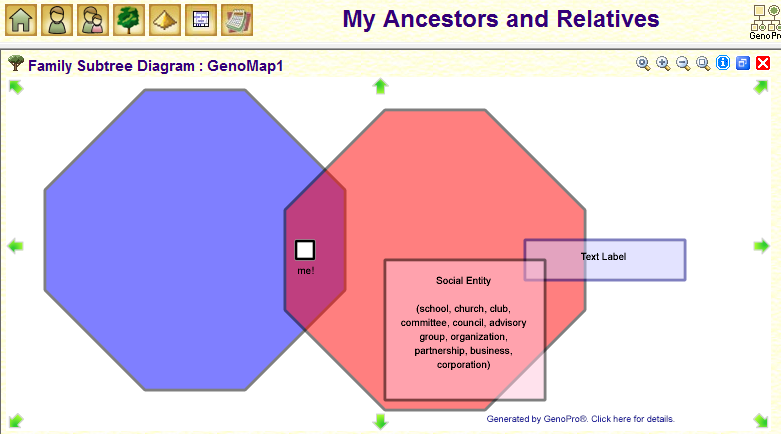
I will add this feature to my next Narrative Report update.
|
|