|
By Lee - Saturday, December 19, 2009
|
Hi, I have been trying GenoPro trial versions for a while now and have finally made the decision not to purchase it and move on. The reason that I have decided not to purchase GenoPro is because there is no way of recording census information and applying it to all the individuals concerned well not in a way that is easy that I can see. Recording the wealth of invaluable information included in the census records must take up to 70% of all the work that I do and anything that makes this task easier would be a godsend. I have seen a post on the forum that talks about a census wizard. What a great idea but it seems to have been discarded by the developers for some reason. GenoPro is a fantastic program but it is a shame that the most popular way of finding family line information (Through the censuses) is very poorly supported. GenoPro it is by far the best program around if you do not need to record census information. So if it ever gets released with a better way of recording census information I will be ready and eager to part with my hard earned cash. |
|
By appleshaw - Saturday, December 19, 2009
|
The best program that I know for census recording is Custodian but that is a specialist data base and not good at the family history side.
It is possible to use GenoPro as a storage of census data, although linking of the information is not so easy. If you use the Contact tab of an individual you can enter where a person was living in a census year. Initially I used the year for the Source field but if you enter a full census reference here, this can then be edited and data entered as shown in the diagram here. You can also link to the original reference on your PC, although there could be copyright issues here.This reference can then be attached to other members of the same family, although the data recorded here has to be extracted manually 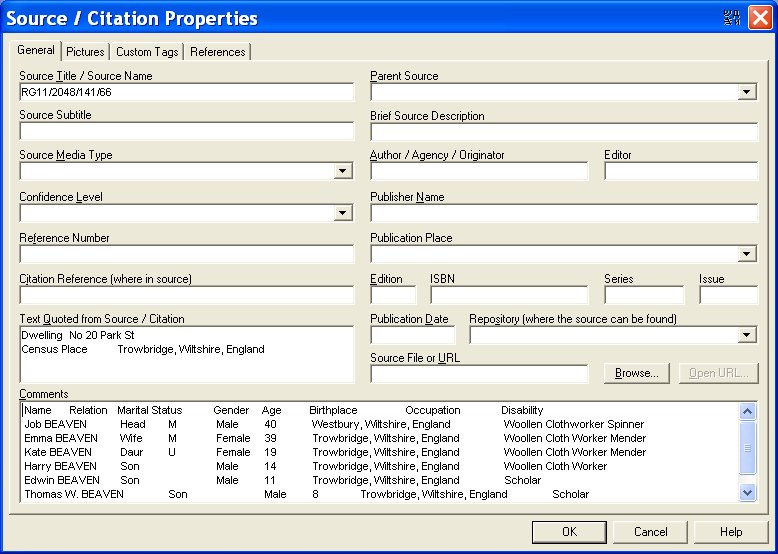
|
|
By Lee - Tuesday, January 11, 2011
|
Hi,
I have actually bought GenoPro now. No choice really as after testing various other forms of Family tree software GenoPro is heads and tails above them all.
I would still like to still see a Census Wizard though.
If it is a question of census info and copyright could you put the responsibility for any copyright on to the user?
Regards
Lee
|
|
By GenoProSupport - Tuesday, January 11, 2011
|
|
Would you like a "smart paste" function to record multiple sources at once?
|
|
By genome - Wednesday, January 12, 2011
|
|
GenoProSupport (11-Jan-2011)
Would you like a "smart paste" function to record multiple sources at once?Isn't this already available? i.e. select individuals on genomap, right click and select 'assign existing source' or 'assign new source'. It would be nice to have 'assign new contact' to match the 'assign existing contact' that is there already. My thoughts on recording census info. I think the GenoPro 2011 'Household' object provides the best fit for recording census data. The advantages are that it is visually represented on the genogram, it can include non-family members such as servants and visitors that are often seen on census returns, multiple census dates can be shown by using different line formats and colours. e.g. 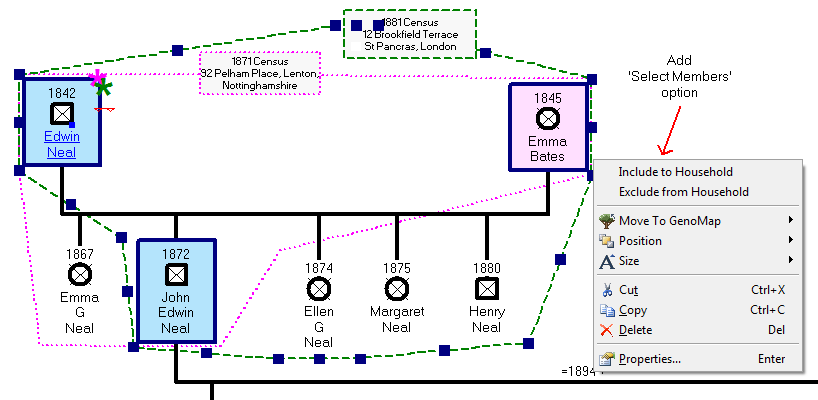 Here I have used text label 'asterisks' to denote the head of the household, colour-coded to match census outlines. Other relationships to the head of household, other than family, could be denoted using social relationships. I have also used text labels to give brief details of the census, but a text transcription of the census return could be placed in the comment field for the household so that it appears as a data tip when the mouse is over the household line. Some enhancements I would like to see: Add a 'select members' option to the right click context menu for a household. This would make it easier to then use the right click 'assign new/existing source/contact' context menus for members of the household. Add Contact, Source and Picture tabs to the Household object Properties dialog. We could then associate the occupancy data, souce (i.e. census reference) and census image with the household. The household context menu could then even have options ' Assign Household Source to members' and 'Assign Household contact to members'. A census date property for the household would be good too. One thing missing from all this is how to easily assign occupations recorded on the census to the household members. The household properties dialog does allow an occupation to be created for each member but does not allow the the start and end dates and source to be added. Any ideas? Tip 1: to record an event as a point in time, rather than a period of time, such as occupnacy and occupations from census data, set start and end dates to the same value. This will then be interpreted correctly by the Narrative Report. Tip 2: In order to 'distort' the Household outline, e.g. as in the 1881 Census above to separate it from the 1871 census line, I used a dummy invisible individual (gender unknown, marked as label/exclude from repo rt and marked 'do not display gender symbol' and included it in the household. You can add a comment to it to denote its function and obviously have more than one dummy individuals.
|
|
By GenoProSupport - Wednesday, January 12, 2011
|
|
Very smart Ron. The Household object needs serious improvements.
|
|
By Lee - Thursday, January 13, 2011
|
Hi,
Sorry I did not realize that you can select several individuals and apply an existing source to them!
This is a handy feature for me.
I think that will suffice for me as I do not want to clutter my GenoGram with this type of pictorial info.
I prefer the information to be kept to each individual and have it viewable as a selectable option.
The way that I record census info at the moment is to download a blank census form and fill in the details. Saving this as a jpeg with a census descriptive name like “Hull RGXXX-XXX p23” this file and name is used as a child Source to a parent as detailed below.
1) Create a temporary person for creating a parent source that contains data that is common to all the child sources created from this parent. For a census this parent source may contain the following example info.
Source Title / Source Name i.e. z 1901 Census (This will change with each child source)
(The z in front of 1901 ensures that when I need to create a new child source from this parent it is shown at the bottom of the drop down pick list making it easier to select. The Source Title / Source Name will be different for each child source created from this parent source. )
Source media type. (This remains static)
Confidence Level (This remains static)
Author/Agency / Originator (This remains static)
Publisher Name (This remains static)
Publisher Place (This remains static)
2) When the parent source has been crated I select the z 1901 census parent source as a parent source for an individual in my tree. This then populates the common data in the new source.
3) I then enter the “Hull RGXXX-XXX p23” file name in the new Source Title / Source Name section.
4) Press the edit button and select the picture tab so that I can attach the “Hull RGXXX-XXX p23.jpg” to the source.
5) I then save my work then I delete the temporary person that I used to create the original parent source.
Now that you have showed me a way to attach the same source to multiple individuals at once this is a good method for me.
But!
If you are considering a census wizard perhaps a GUI type census form pop up may be a suggestion!
If the details from the original census could be added to a GUI and a drop down where the individuals that the census applies to could be selected. Then perhaps the relevant contact and occupation tabs could be populated with the census data. Sorry I am not a coder (I wish I was) so it will probably be easier saying this than doing it.
Many thanks for your quick responses.
|
|
By tstreed - Saturday, January 15, 2011
|
|
Another frustration I have for recording census information is that whatever method you use fails to export as census information using the gedcom census (CENS) tag. Has anyone tried creating a custom census tag that exports correctly?
|
|
By Nichotj - Monday, April 29, 2013
|
|
tstreed (15-Jan-2011)
Another frustration I have for recording census information is that whatever method you use fails to export as census information using the gedcom census (CENS) tag. Has anyone tried creating a custom census tag that exports correctly?
Is there any plan to have GenoPro export census information in the gedcom standard CENS? Having some sort of census template to which you can add the census information and then attach that form to other family members and be able to export this as a Gedcom is crucial.
|
|
By genome - Tuesday, April 30, 2013
|
Currently the report skin 'Export to Gedcom' converts Occupancy data (Contact) to GedCom RESI tags. I could modify this so that if the Contact has a Source with MediaType 'Census' then the tag could be changed to CENS instead. The occupancy start and end dates should be the same and reflect the census date.
A census 'contact' (occupancy) once created can easily be assigned to several individuals by selecting those individuals on the genomap, then right click and use 'assign existing contact'. Would such a solution meet requirements?
|
|
By Nichotj - Tuesday, April 30, 2013
|
genome (30-Apr-2013)
Currently the report skin 'Export to Gedcom' converts Occupancy data (Contact) to GedCom RESI tags. I could modify this so that if the Contact has a Source with MediaType 'Census' then the tag could be changed to CENS instead. The occupancy start and end dates should be the same and reflect the census date. A census 'contact' (occupancy) once created can easily be assigned to several individuals by selecting those individuals on the genomap, then right click and use 'assign existing contact'. Would such a solution meet requirements? I think it sounds good. Here's a typical census record. What other data needs to be recorded/entered to make it a valid CENS entry? I can copy this into the comments field on the Contact tab, so that's not a problem. Thanks for the quick response. Census1851: Name Relation Condition Sex Age Birth Year Occupation/Disability Where Born IRELAND, John Head Married M 28 1823 Salt Works Lab Speke, Lancashire IRELAND, Jane Wife Married F 26 1825 Scholar Garston, Lancashire IRELAND, Charles Son M 6 1845 Garston, Lancashire IRELAND, Thomas Son M 3 1848 Garston, Lancashire IRELAND, William Son M 1 1850 Garston, Lancashire RG number: HO107 Piece: 2192 Folio: 1202 Page: 48 Reg. District: West Derby Sub District: Wavertree Parish: Garston Enum. District: 4C Ecclesiastical District: Garston City/Municipal Borough: Address: Salt Works, Garston County: Lancashire
|
|
By genome - Tuesday, April 30, 2013
|
The GedCom CENS tag is just an INDIvidual or FAMily event and shares the event detail structure as other events
EVENT_DETAIL: =
n TYPE <EVENT_DESCRIPTOR> {0:1} n DATE <DATE_VALUE> {0:1} n <<PLACE_STRUCTURE>> {0:1} n <<ADDRESS_STRUCTURE>> {0:1} n AGE <AGE_AT_EVENT> {0:1} n AGNC <RESPONSIBLE_AGENCY> {0:1} n CAUS <CAUSE_OF_EVENT> {0:1} n <<SOURCE_CITATION>> {0:M} +1 <<NOTE_STRUCTURE>> {0:M} +1 <<MULTIMEDIA_LINK>> {0:M} n <<MULTIMEDIA_LINK>> {0:M} n <<NOTE_STRUCTURE>> {0:M}
and so can have any or none of the above. Just the CENS tag on its own is therefore 'valid' but not of much use!
TYPE is only really required if event tag is EVEN. That just leaves AGE, AGNC and CAUS that are not available in GenoPro. Age at event would be useful for Census as it is captured but since the Contact is shared it is not feasible to include it. It could be calculated but there is the risk that it would differ from that recorded on the census so best left in comment.
I would put the Census extract details in the comment to the Source Citation and not the Contact comment. If the latter it will be displayed under the Occupancy comments of the Narrative Report for each individual, but in the Source Citation will be available in the Narrative Report via a link.
|
|
By Nichotj - Tuesday, April 30, 2013
|
Thanks, that's making more sense.
As a work around, I guess age isn't needed at the moment.
Will you be updating the report skin 'Export to Gedcom' any time soon? 
To create that CENS tag for the media type Census? |
|
By genome - Wednesday, May 1, 2013
|
I will be working on it this evening so should be very soon.
|
|
By Nichotj - Wednesday, May 1, 2013
|
genome (01-May-2013)
I will be working on it this evening so should be very soon. Thank you, that would be great.
|
|
By genome - Thursday, May 2, 2013
|
|
Updated skin now available http://support.genopro.com/Topic25071.aspx
|
|
By Nichotj - Thursday, May 2, 2013
|
Thank you.
Will download and try it now.
|
|
By Nichotj - Thursday, May 2, 2013
|
 Got an error Error at line 109, position 6 (Code/GnoLib.js): Unable to open registry key "HKCU\Software\DanMorin.com\GenoPro\Settings\Language" for reading. WshShell.RegRead 80070002
|
|
By genome - Friday, May 3, 2013
|
|
Ok, I will try and sort that later today, but meanwhile try chosing a Language from the GenoPro Language menu bar entry rather than defaulting to automatic selection.
|
|
By Nichotj - Friday, May 3, 2013
|
When I look at the languages, there are 2 that have green ticks, Automatic Selection English, and English.
Ok, well, that's weird. The report now seems to run. But I can't find the CENS detail on the family that I tested it on. I'll reread the steps to make sure I'm not doing something really dumb.
|
|
By Nichotj - Friday, May 3, 2013
|
Ok, so these are the steps that I have taken.
On the sources tab Source title - added the census ref number for the household parent source - selected 1841 census Source Media Type - Selected Census Reference number - added the census ref number for the household
all other fields blank.
On the Contact tab Occupancy place - added the census ref number for the household Type - Other Source - 1841 Census
Start date - 1841 End date - 1841
Selected the other members in the household, right click select assign existing contact. Ticked the Pick box for census ref and pressed the Pick button. Saved the file. Run the report, searched the individuals, no CENS tag. Nowhere in the file. Reread your post again, and notice that probably the source also needs to be assigned to all (but still should have worked for the 1st person?). Right clicked, ticked the pick box on the row that has 1841 Census as the parent source and the title is the census ref that I added. Saved the file. Rerun the report. No CENS tag. I appreciate your help Genome
|
|
By genome - Friday, May 3, 2013
|
The source referenced in the Source field under the Contacts tab has to have Media Type Census. So in your example does Source '1841 Census' have MediaType Census?
GenoPro is a bit weird when it comes to Source and Source citations. In the early days there was just a single Source field for each object, then it was pointed out that there can be multiple sources for information, so the Sources tab was added. Also Genopro does not distinguish between a citation of a source and the source itself. However on Gedcom import is does seem to recognise the citation and convert it to a source. With the gedom export I have tried to recognize a source converted from a citation and output tags accordingly, but I noticed when testing it needs a bit more work. I will put a example together soon to explain further. GenoPro has hierarchical sources which cannot be directly represented in Gedcom. I use an additional NOTE to show parent sources.
|
|
By genome - Saturday, May 4, 2013
|
I have made a couple for small changes to the skin see http://support.genopro.com/Topic25071.aspx
The attached .gno and resulting .ged illustrate how citations are handled. source00001 is treated just as a citation because only WhereInSource and QuotedText are present, whereas source00003 is a 'hybrid' with some citation fields but also has publisher and publication date. Note that both source00001 and source00003 inherit MediaType 'Census' from the parent source00002. Note also the concatenation of titles in .ged for source00003.
|
|
By Nichotj - Sunday, May 5, 2013
|
Hi Genome,
I'm getting this error. Error at line 224, position 4 (Gedcom.js): 'c' is undefined Microsoft JScript runtime error 800A1391 I've removed all my attempts at adding sources and still get the same error. When I run the new skin on your file, it does appear to work, but it produces a slightly different smaller file.
|
|
By genome - Sunday, May 5, 2013
|
|
Sorry my mistake. I tidied up a few bits of code but obviously didn't test this path. Should be OK now if you download again.
|
|
By Nichotj - Sunday, May 5, 2013
|
Sorry to be a pain, got another error.
Error at line 264, position 2 (Gedcom.js): Object doesn't support this property or method Microsoft JScript runtime error 800A01B6
|
|
By genome - Sunday, May 5, 2013
|
You're not a pain, it's just I am useless at multi-tasking, dipping into GenoPro scripting on a coffee break whilst busy with DIY and gardening doesn't seem to work.
Found a few more errors  and gave it a more thorough test this time but no guarantees! So if you have the stamina please download again.
|
|
By Nichotj - Monday, May 6, 2013
|
Yeah, the good news is that the report now runs!
The only problem I have now is that I can't seem to find the combination that produces a CENS report!! I really appreciate your help with all this, but is there a specific way/order or fields that need to be completed? Thanks very much, but enjoy the sun first! 
|
|
By genome - Monday, May 6, 2013
|
|
On another coffee break so how about |
|
By Nichotj - Monday, May 6, 2013
|
Hi Genome.
I'm sorry, still can't get it to work. I have tried running the latest skin on the sample .gno that you sent earlier, and that doesn't produce a CENS tag. So I'm really confused. Tim
|
|
By genome - Monday, May 6, 2013
|
Still working for me. It just doesn't make CENS  Don't suppose you have turned the option off? It is on my default so I haven't mentioned it. Don't suppose you have turned the option off? It is on my default so I haven't mentioned it.
|
|
By Nichotj - Monday, May 6, 2013
|
You're right, it doesn't make CENS 
And no, the option is still on.
|
|
By genome - Monday, May 6, 2013
|
|
Clutching at straws now. Could you post the .ged you get from my sample .gno please. You said there was a size difference I'd like to find out why.
|
|
By Nichotj - Monday, May 6, 2013
|
Hi Genome,
Here's the file that the report produces from your .gno file. I've also attached the .gno that I downloaded. Thanks.
|
|
By genome - Monday, May 6, 2013
|
|
ah ha, could it be you have 'remove all Contacts' checked under Privacy tab of Generate Report! I didn't realise you where not getting RESI tags either.
|
|
By Nichotj - Tuesday, May 7, 2013
|
Spot on.
I've unticked that box, and now the CENS data is appearing! Thanks again for all your help with this, now got a huge amount of work to do to update the whole tree.
|
|
By genome - Tuesday, May 7, 2013
|
now got a huge amount of work to do to update the whole tree.
That will make a lot more CENS Tim. |
|
By Bryman - Friday, August 16, 2013
|
Please can someone explain how/when CENS records are created?
I have followed the various posts in this forum thread but am not getting the desired outcome.
Have I misunderstood and not done something?
I have created several similar Census Source entries for members of the same family/household but only get a single CENS record when I run the Generate Report (Export to Gedcom dated 2013.07.30).
I also have coresponding Contact entries and each of those gives rise to a RESI gedcom record, except in the case of the single CENS record which is produced as the last such record for the first person reported.
ie
Person A has RESI (1891), RESI (1901), CENS (1911)
Person B has RESI (1891), RESI (1901), RESI (1911)
Person C has RESI (1891), RESI (1901), RESI (1911), etc.
|
|
By genome - Saturday, August 17, 2013
|
The how/when is as per my earlier post http://support.genopro.com/FindPost31769.aspx
The Census Source/Citation MUST be referenced from the Source field the Contact tab as shown (and not the Sources tab) , The Source/Citation MUST have a Source Type of Census.
Also make sure Contacts are not removed under the Privacy tab of the Generate Report dialog See attachments for another example. p.s. I notice that Config dialog is suppressed in 2013.07.30. Will fix that soon.
|
|
By appleshaw - Saturday, August 17, 2013
|
Ron
Not knowing how this works I have had a look at MakeCENS.gno. Eventually found where to open & edit the Source/Citation properties but the Source Media Type is not set.
If you have many census ie contact records is there a way to flag a large number? I am talking thousands and so may have to write a routine to modify the xml file
|
|
By genome - Saturday, August 17, 2013
|
Sorry, must have not saved the correct version of the .gno before uploading it. It has now been corrected to add Source Media Type of Census.
Not entirely sure what exactly you mean by ' flag a large number'. I don't know of a way to add a source to a number of contacts or to add Media Type Census to a number of sources.
A search and replace on the xml could work provided you can identify the records to be changed.
|
|
By Bryman - Saturday, August 17, 2013
|
Thank you Genome. Please excuse my fumblings.
I did not appreciate the difference between Sources tab and Sources/Citation Properties. They looked the same to me.
I also had difficulty finding the Properties, which is probably why I had updated the Sources tab in error.
I have now updated the Properties for all members of the family/household and CENS records are being created as expected/desired.
|
|
By genome - Saturday, August 17, 2013
|
No need to excuse yourself. It must be quite confusing if you have not followed the full history of GenoPro. In the beginning only a single source could be recorded for occupation, birth, contact etc. Then it was pointed out that genealogy data could originate from multiple sources so the Sources tab was added. leaving the original Source field as well. The two are stored separately. I chose the single Source field to flag a Census event as it was easier than searching through a list of Sources.
By the way you can now also generate CENS Gedcom entries via a fudged technique I outlined in post Events Galore and More! Just add an 'occupation' with job title |CENS| , put in the Census residence as Work Place, add the Source or Sources if required (no need for Source Media Type to be Census with this approach). Set both start and end date to date of Census. The Narrative Report and Export to Gedcom (via Report Generator) will treat this as a Census event rather than an occupation entry.
|