|
By vlepore - Tuesday, March 9, 2010
|
|
From: New Hyperlink or from: Move to GenoMap
Displays the list of all GenoMaps. See image with all genomaps in alphabetical order (From: New Hyperlink).
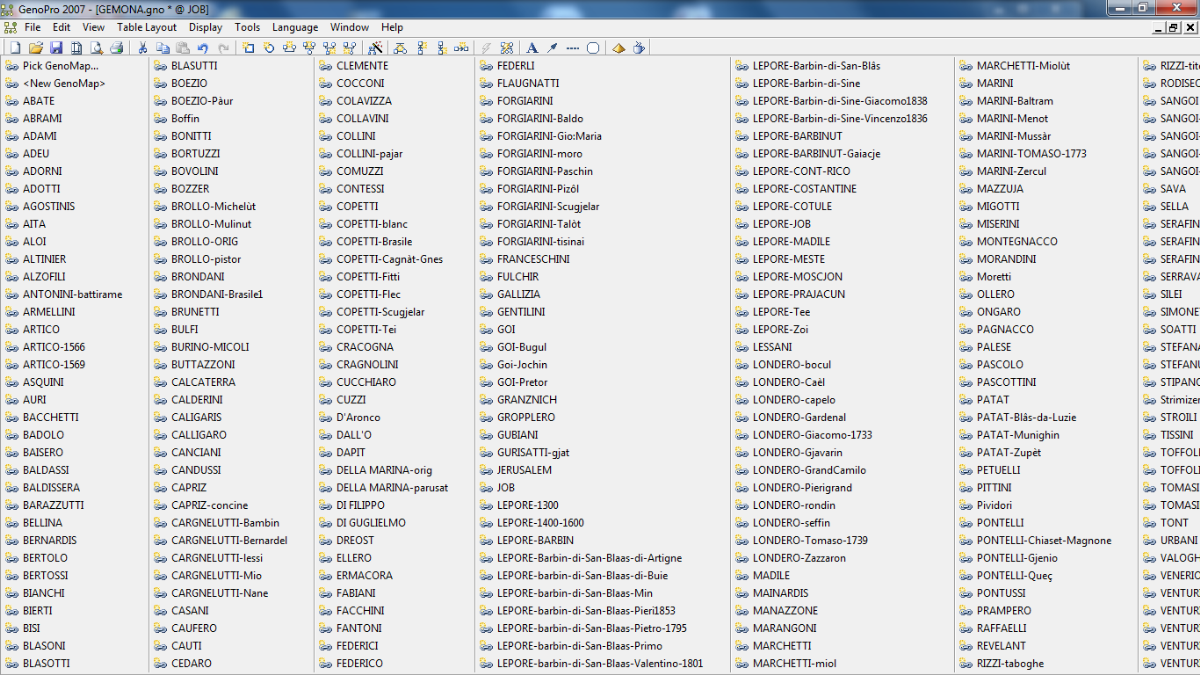
If their number is larger than the size of the screen, you can not move right to reach the last GenoMap. See image with the last part of the list of GenoMap (From: list GenoMaps). 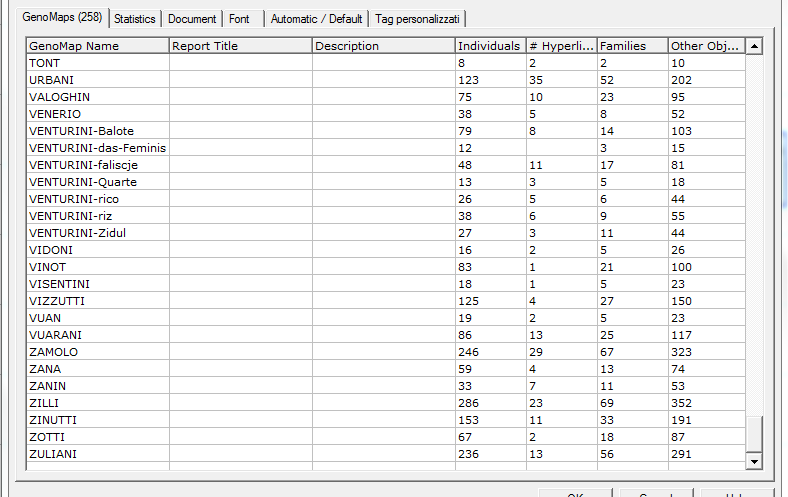 For example, you can not move an object from any GenoMap, to genomap VIDONI or ZULIANI.
The problem is present on both Windows XP and on Windows7
Is there a maximum number of Genomap?
How to slide to the left the list of the GenoMap ? thanks.
|
|
By Poolzone - Tuesday, March 9, 2010
|
|
Select "Pick Genomap" the first option of the list of Genomaps
|
|
By maru-san - Tuesday, March 9, 2010
|
If you know about this, then it is OK, but to have the whole screen covered with the list of genomaps, wouldn`t it be much better to have a scrollable window, which you can re-size.
You can select by "pick-up" function or by scrolling the window and select.
I am always annoyed by this list of genomaps covering the whole screen.
|
|
By vlepore - Wednesday, March 10, 2010
|
Thank you.
I thought it was a mistake, not a limit chosen.
|
|
By Poolzone - Wednesday, March 10, 2010
|
|
It may be a suitable solution to remove the first screen and proceed directly to the text box. Yes, it is an old 2007 bug that has not been addressed.
|
|
By jcmorin - Thursday, March 11, 2010
|
The "pick GenoMap..." is the first item of the list for situation like this one.
To answer part of your original question, there is a maximum of 1000 genomaps per gno file.
So far, none of our customer reported to have reached the limit.
|