|
By irfung - Thursday, September 9, 2010
|
|
For sensitivity reasons family tree has to be removed from the website. How does one go about doing so?.
|
|
By GenoProSupport - Thursday, September 9, 2010
|
|
Tell us the URL (link address) of the publication and we will ask the author of the publication to update the information. If the author refuses to cooperate, we will hide his/her publication from our website.
|
|
By 830942 - Monday, March 21, 2011
|
Hi Genopro Support,
I am having problems in removing my family tree from your website. I need to remove all living people from my data base, then I will upload a new Gedcom file.
Unfortunately, nowhere on your website is there provision or an edit link for removing a family tree.
Can you help remove my tree from the website please?
|
|
By Poolzone - Monday, March 21, 2011
|
The site is here
|
|
By 830942 - Monday, March 21, 2011
|
|
Thank you Poolzone for your help. I fixed it in 60 seconds. Best wishesm Roy
|
|
By genome - Tuesday, March 22, 2011
|
poolzone (21-Mar-2011)It is time it was available directly from Genopro. This link is certainly well overdue. So, Jean-Claude, please - as a minimum - can we have prominent links on http://familytrees.genopro.com and on http://support.genopro.com pointing to the 'collaboration' logon page to avoid the frustration of users publishing their trees and then not being able to manage them. And to Daniel, please fix the link on the GenoPro 'Generate Report' 'Web Publishing' dialog 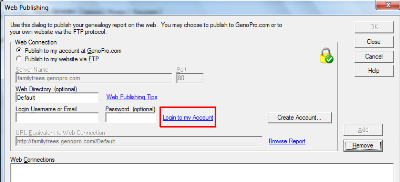 The link still points to the forum login, not the 'collaboration' one. It it by no means obvious to most users that there is a distinction between forum login and collaboration login, even if they manage to find it, particularly as there is little information about the collaboration project in general and the collaboration logon page has nothing to indicate that it is the place where web publications can be managed. The support overhead of GenoPro can be considerably reduced by providing users with the required information.
|
|
By Onno - Wednesday, November 30, 2011
|
Hi.
I deleted published websites in my account, leaving only 1 onno/bruin-gerritsen However, this link from google still exists and will downlink the .gno file. Actual link is familytrees.genopro.com/cloggy/Bruin/FamilyTree.gno so it seems that it is still active.
Could you please remove all information / directories inside familytrees.genopro.com/cloggy
I would like to remove that directory ( familytrees.genopro.com/cloggy) also from the Google search.. I recall you guys can arrange something with them.. Thanks.
|
|
By fbukolyi - Wednesday, November 30, 2011
|
|
somewhere here http://support.genopro.com/Topic22286.aspx it is written, that you should e-mail to Google to remove the entries you would not longer like to be shown.
|
|
By GenoProSupport - Wednesday, November 30, 2011
|
|
Could you please remove all information / directories inside familytrees.genopro.com/cloggy I removed it. The Google cache will be autoatically updated in a few weeks.
|
|
By Onno - Wednesday, November 30, 2011
|
Thanks... but...
familytrees.genopro.com/cloggy/Bruin/FamilyTree.gno
is still being downloaded when clicked.. That would come from genopro.com, not from a cache.. or am I wrong..??
|
|
By appleshaw - Wednesday, November 30, 2011
|
|
One possibility is that the old files are still in tha cache on your PC. If you can not try a different PC then try clearing the cache. How you do this depends on the browser you use.
|
|
By GenoProSupport - Thursday, December 1, 2011
|
|
appleshaw (30-Nov-2011)
One possibility is that the old files are still in tha cache on your PC. If you can not try a different PC then try clearing the cache. How you do this depends on the browser you use.Appleshaw is right, it may be a caching issue. The files are gone from the server. If you clear the cache of your browser, I am sure you will not be able to download the .gno file.
|
|
By pip2 - Wednesday, October 15, 2014
|
I have noticed my family tree on your website which was not authorised by us for publishing, I would like to have this removed. The link for this tree is as follows:-
|
|
By jcmorin - Wednesday, October 15, 2014
|
|
I've contacted lochfoot to contact you. You should talk together and know what information should be present or not. Remember that dead people is public domain in most countries; you can only request to hide information about living individuals.
|