|
By genome - Saturday, November 6, 2010
|
Well I've been working on and off for some time on this version and its finally time to bite the bullet and release it in the wild for testers feedback.
The main report is unchanged. The development has focused on improved browser compatibility for the SVG Genomaps and better pan and zoom handling. I've added a 'Google Maps' style control and also implemented mouse dragging and an attempt at mouse wheel zoom. The latter works best with chrome, is OK with Firefox but at present non-functional for IE+ASV and Opera. I'm looking for solutions to this.
GenoPro gamma genomap artifacts such as households and secrets and additional sizes are also rendered.
It now uses Google Maps API V3 so no API key needed! N.B. The skin maintains compatibility with GenoPro 2.0.1.6 The is an issue with frames and Google Chrome when accessing generated reports locally using the FILE:// protocol. Unfortunately the Google coders have deemed that files in a local directory/folder are considered not to be 'of the same origin' i.e. not in the same 'domain' and therefore the browser blocks access from html/scripts in one file from accessing/changing HTML/scripts in another file (cross domain security). This to me is absurd! And so for example it is not possible to minimise a frame within a frameset from within that frame using either this skin or any earlier version. The 'work-around' is either to publish your reports on the net or to use a local (or personal) web server. If you are not up to installing Apache or using IIS then I suggest the open source 'Mongoose' http server as a very simple alternative. Exactly the same files can be accessed this way but using HTTP:// protocol instead of FILE://. Crazy! No other browser has this strange approach to accessing local files. The report skin is attached. download it and unzip into a folder below your skins folder as usual. Haven't exactly done much testing on it so bear that in mind! I aware there are one or two things that need tidying up. Update: replaced original attachment after a few late tweaks to the code Update 2010/11/13 bug fixes see example at http://familytrees.genopro.com/Ron/HarryPotterUpdate 2010/11/15 fix? problem when using non-English VBScript Update 2010/11/15 fix issue with gmaps lat/lng with minutes and seconds also non-Latin place names. Update 2010/11/17 dashed outlines for households and possible fix for Alex Update 2010/11/18 fix bug in SVG with pregnancy symbol Update 2010/11/22 fix problem causing SVG/PDF genogram not to display in some environments Update 2010/12/03 fix problem toggling SVG/PDF, allow BC years on dates, update timeline widget Update 2010/12/16 fix datespan issue, added Google Maps for individual & family events, added Help page Update 2010/12/17 minor change to fix fuzzy label text in PDF genomap Update 2010/12/31 minor tweak for gmaps with decimal lat/lng values N.B. supercedes initial GenoPro 2011 version Update 2011/01/05 minor bug fixes to SVG/Pdf display Update 2011/01/07 fixes for SVG/PDF label text alignment, Google Maps not showing for ind & family + minor Update 2011/01/08 mods for Safari & IE9 browsers. lat/longitude 'localisation' fix. N.B. GenoPro 2011 version 2.5.3.3 includes this skin as updated on 2011/01/08 Update 2011/01/14 added missing source references for occupations & educations. Improved W3C XHTML conformance (but still some way to go) Update 2011/01/15 corrected invalid Config.xml in 2011.10.14 version. Update 2011/01/24 Many changes for W3C XHTML conformance Update 2011/01/25 corrected resizing of SVG & PDF images to fit available space. N.B. GenoPro 2011 version 2.5.3.5 includes this skin as updated on 2011/01/25 - please download and install to access this skin as the built-in English Narrative Report Update 2011/01/26 More corrections to problems introduced in 2011.01.24 with Google Maps. Update 2011/01/28 Added CSS Theme feature to Config Parameters Presentation Settings Update 2011/01/30 version 2011.01.29 added as interim fix for themes? |
|
By powery - Saturday, November 6, 2010
|
I got this error:
Error at line 30 (genomap.svg): Neshoda typu: '[string: "2.5"]'
Microsoft VBScript - chyba při běhu programu 800A000D
|
|
By genome - Saturday, November 6, 2010
|
Ok, without a translation I'm guessing it is a regional issue with the representation of a decimal point, my full stop (.) versus your comma (,) perhaps.
Anyway I have uploaded a revised version to the first post so please try that one.
|
|
By powery - Saturday, November 6, 2010
|
This version has no error by generate the report 
If I choose Display Google Map of this location (if available) link, the map is always grey with text subtitle (Opera 10.63)
|
|
By genome - Sunday, November 7, 2010
|
|
powery (11/6/2010)
If I choose Display Google Map of this location (if available) link, the map is always grey with text subtitle (Opera 10.63)I'm sure I had this working a while back on API V3, so should not be too difficult to sort out what I have changed in the meantime and get it going again, but it will be a couple of days before I get some time to work on it.
|
|
By Alex - Tuesday, November 9, 2010
|
Narrative 2.5.2.5 (rev.2010.11.06) and GenoPro v.2.5.2.5 (and v.2.0.1.6 too).
1. Generate report on whole document HarryPotter:
.................
[44.56] Processing template 'individual.htm'...
Error at line 174, position 6 (Code/Util.vbs) generating 'Potter-Harry-ind00001.htm': Недопустимое число аргументов или присвоение значения свойства: 'StrParseText'
Ошибка выполнения Microsoft VBScript 800A01C2
2. Generate report for GenoMap Black:
..................................
[68.15] Processing template 'individual.htm'...
Error at line 174, position 6 (Code/Util.vbs) generating 'Black-Narcissa-ind00090.htm': Недопустимое число аргументов или присвоение значения свойства: 'StrParseText'
Ошибка выполнения Microsoft VBScript 800A01C2
3. Generate report for GenoMap Gaunt:
Please wait while IE form initializes
[7.50] Error: Unable to retrieve 'date last modified' from HTTP header for http://familytrees.genopro.com/Harry-Potter/pictures/Lord-Voldemort.jpg
[7.50] Error: Unable to check if update required to thumbnail. File http://familytrees.genopro.com/Harry-Potter/pictures/Lord-Voldemort.jpg
[7.51] Processing template 'index.html'...
[7.59] Processing template 'default.htm'...
............................................
[9.50] Writing extra file 'FamilyTree.ged'...
2 errors encountered while generating report!
[9.50] Writing files from skin...
[10.15] Writing 1 picture to report...
[10.15] Report Ready! Click on the "Close" button to continue.
Report for GenoMap 'Gaunt' is created and works, but is not opened page Family Tree Diagram 'Gaunt' (without any messages).
Narrative 2.0.1.6 (rev.2010.02.24) and GenoPro v.2.5.2.5 - no problem.
|
|
By genome - Tuesday, November 9, 2010
|
Hi Alex,With your first two errors, it appears I have forgotten some amends from the 2.0.1.6 branch. I have found the problem when picture details are requested in config parameters and will be fixed in my next version. With the 3rd error, I suggest perhaps a temporary issue with either your internet connection at that time or with the GenoPro web site causing failure to obtain picture information. You say that the Gaunt SVG genomap did not appear - please let me know what web browser you were using to view it. Thanks for testing
|
|
By Alex - Wednesday, November 10, 2010
|
Hi Ron.
No error 3 - report generated offline.
Family Tree Diagram 'Gaunt' page is not opened in IE(6.0), FF (3.6.12) and Google Chrome(4.02)
If try to open file genomap0.htm (folder 'genomaps' of Report):
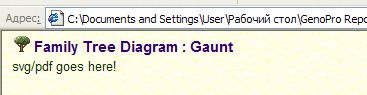
and nothing else.
But files genomap0.pdf and genomap0.svg are opened correct.
Thank you.
|
|
By genome - Saturday, November 13, 2010
|
Have made a few changes to the skin and 1st post in this thread has updated zipped files (2010/11/13). Hopefully this fixes some/all? of the reported issues. the reported issues.
|
|
By rdn - Monday, November 15, 2010
|
Hi Ron, I just tried out the new report (from yesterday). Each browser I have has some issue. Perhaps you are aware of them already, but I list them here in case you are not aware:
1. Under Chrome, Collapse and expand notes and all details does not work (the buttons do not activate anything).
2. Under Firefox, the family tree is not shown. The following error appears: GenoMaps may not display correctly as the required SVG interface does not appear to be supported by this browser
3. Under Firefox, pressing on PDF button starts painting the tree, but then blanks it out and the same error appears (GenoMaps may not display correctly as the required SVG interface does not appear to be supported by this browser)
4. Under I.Explorer, the same issue: The tree button starts painting the screen, then blanks it out, with the same message.
5. Under IE, I noticed a note "N.B. for help on use please click here" in the Tree timeline. However, no effect when clicking on this statement.
6. Under Chrome, the Tree timeline does not work (button does not activate anything),
7. The Event Calendar button do anything under Chrome.
8. In Firefox, I noticed second scrollbar for the timeline, which does not appear in IE. The scrollbar disappears when I doubleclick on the timeline, but then reappears when I use the zoom in/out feature
|
|
By Alex - Monday, November 15, 2010
|
Hi Ron.
In report http://familytrees.genopro.com/Ron/HarryPotter
SVG and PDF genomaps work ok.
But my problems with SVG and PDF genomaps still there is.
Attachment - two folders 'genomaps' from Reports Potter v.2.5.2.5 rev.2010.11.13 (GenoPro v.2.0.1.6 and v.2.5.2.6).
The files genomap0.htm are not correct.
Genomap.pdf and genomap0.svg - OK.
|
|
By genome - Monday, November 15, 2010
|
Hi Danny & Alex,Danny, the error message you are getting occurs when the browser takes more than 10secs to load the SVG. Are you using a slow PC or accessing your report via a slow connection? In the update I have increased the limit to 20secs. I have not been able to reproduce the problem of non-responsive buttons. Please let me know if you experience the same problems when accessing my HarryPotter sample report on familytrees. (see Update comment on 1st post for link). Alex, Thanks for the attachment. I was was able to use the files to discover that VBScript was using the Russian word истина for 'True' which when passed to javascript in the report caused problems. Hopefully I have corrected this in update 2010.11.15
|
|
By powery - Monday, November 15, 2010
|
Hi to all,
in the narrative report (2010.11.15) is not correct Display Google Map of this location (if available) link.
Opera (10.63)
- wrong diacritics
- wrong map position
See the pictures
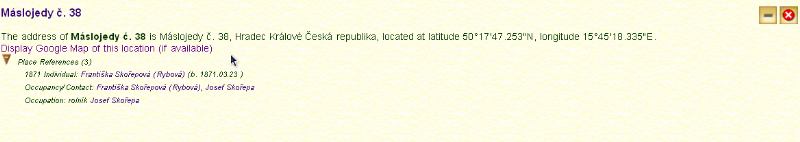
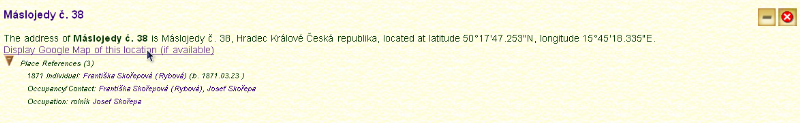
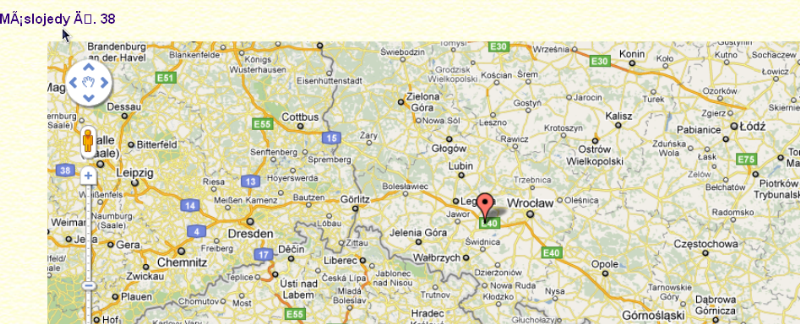
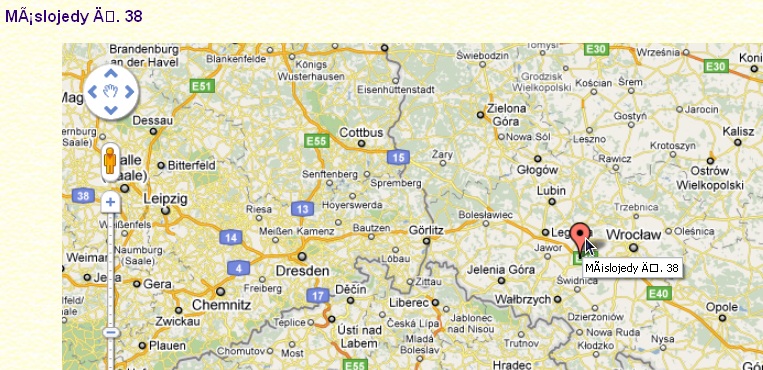
|
|
By genome - Monday, November 15, 2010
|
It looks like I am not encoding the place name correctly so I will look into that and fix it.
You also say the location is wrong but you do not state where the place should be. Are your latitude and longitude coordinates correct? Could you please provide the place address and location in plain text rather than in an image so that I can check it out.
|
|
By powery - Monday, November 15, 2010
|
Latitude and longitude are correct:
50°17'47.253"N, 15°45'18.335"E
The adress is:
Máslojedy 38
503 03 obec Máslojedy
část obce Máslojedy
okres Hradec Králové
kraj Královéhradecký
stát Česká republika
This is on Place Properities window:
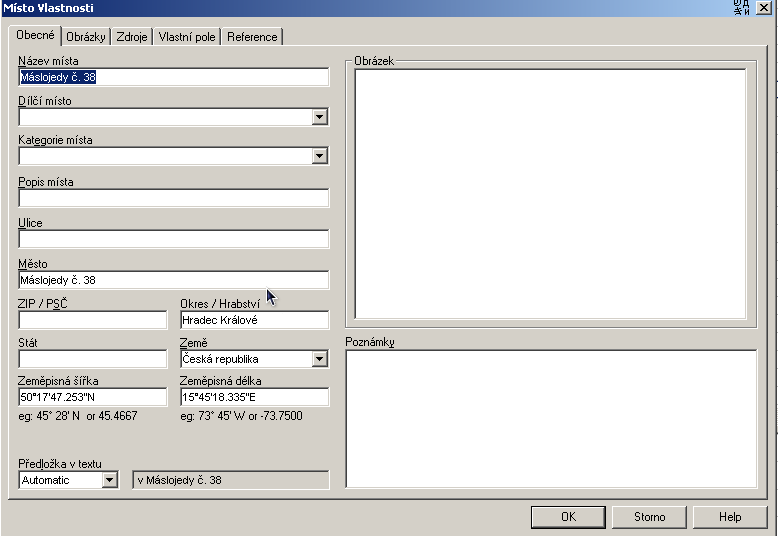
|
|
By genome - Monday, November 15, 2010
|
This problem has probably been lurking for some time and not been reported before. The latitude and Longitude values were not encoded correctly if expressed with minutes and seconds rather than decimal number of degrees. Also the place name was not encoded correctly either.
I have now reposted the skin template with fixes for these, same id as previously 2010.11.15
|
|
By Alex - Tuesday, November 16, 2010
|
Thank you Ron!
Now I do not see errors in Reports.
But... the genomap0.htm still is not opened (see attachment and picture in my post #26882).
It is correct?
(Narrative 2.5.2.6 (rev.2010.11.15) and GenoPro v.2.5.2.5 , v.2.0.1.6.)
|
|
By genome - Tuesday, November 16, 2010
|
This is odd. If I drop your files into a HarryPotter report I generated, then genomap0.htm works correctly in FF, Opera, IE+ASV for both HTTP & File protocols and with Chrome for HTTP only, as expected. I am using Mongoose as a local HTTP server.
Have you tried a variety of browsers again? Do you see any errors in the browser(s) (i.e. in Javascript console for FF and Chrome). There may still be an issue with languages that I haven't spotted yet. Could you generate your HarryPotter sample on familytrees.genopro.com so that I can see it?
|
|
By powery - Tuesday, November 16, 2010
|
This fix works perfect. Thanks 
|
|
By Alex - Wednesday, November 17, 2010
|
genomap0.htm
in Javascript console for FF and Chrome:
FF
Error: mytop.document.getElementById("rhs") is null
file:///C:/GenoPro%20Report/scripts/script.js Line: 709
Chrome
Uncaught TypeError: Cannot read property 'rows' of null
file:///C:/GenoPro%20Report/scripts/script.js: 709
Cannot read property 'rows' of null
Attachment - script.js
|
|
By genome - Wednesday, November 17, 2010
|
Hi Alex,I have posted a revision 2010.11.17. It is a bit of a 'shot in the dark' as I am unable to reproduce the problem. If this doesn't fix your issue I would like to know what your Config Parameter settings are. These can be found in the Windows Registry key HKEY_CURRENT_USER\Software\DanMorin.com\GenoPro\SkinConfiguration\English Narrative Report You can delete this key to try the report with default settings. From your post I see you are accessing the local files via the File:// protocol with Chrome. This is unlikely to work unless you are using and earlier version of Chrome because of Google's 'security' settings for local files. You will need to run a web server locally in order for the report to work correctly under Chrome.
|
|
By GenoProSupport - Wednesday, November 17, 2010
|
|
I am currently revising the code for GenoPro 2.5.2.7 which contains the most up-to-date English Narrative Skin. From now on, I am working on the report generator. If you need special routines to write to the Registry, just let me know.
|
|
By genome - Wednesday, November 17, 2010
|
|
GenoProSupport (11/17/2010)
If you need special routines to write to the Registry, just let me know.Thanks for the offer Dan but Windows Script Host (WSH) already has the required properties and methods for VBScript & JScript and these are already in use by my Report skins to save and retrieve Configuration Parameter settings in the registry.
|
|
By Howard53 - Thursday, November 18, 2010
|
Hi Ron,
I have run the English Narrative Report in Monica 2.5.2.7 and on one file I am getting the following error: [5.02] Data argument index {8} out of range for template '<path d="M{0} {1} L{2} {3} {4} {1} z" style="cursor:pointer;stroke: {6};fill:{7};{8}"/>'[5.02] Data argument index {8} out of range for template '<path d="M{0} {1} L{2} {3} {4} {1} {2} {5} z" style="cursor:pointer;stroke: {6};fill:{7};{8}">'[153.97] Error: Failed to write Pdf to Report Folder :genomaps\genomap88.pdf
The report generator hangs for about two minutes before producing the last error and then continues with the remainder of the report. The error appears to relate to 'genomap88', but since I have renamed all the GenoMaps I don't know which one it is!
Running the Report on another file produces no errors.
Any idea why I'm getting the errors?
|
|
By genome - Thursday, November 18, 2010
|
Thanks for the bug report,
The 1st two errors are due to a coding error when attempting to draw a pregnancy symbol in SVG which I will fix shortly. The final error is probably due to that pdf file being open elsewhere e.g. within browser or in say Adobe/Foxit PDF reader. Clse the file and try again.
|
|
By Alex - Friday, November 19, 2010
|
Hi Ron!
I have reinstalled Google Chrome v.7.0.517, Adobe Reader v.9.4, FireFox v.3.6.12, and deleted
Windows Registry key HKEY_CURRENT_USER\Software\DanMorin.com\....\English Narrative Report. 
Then once again has checked in all browsers Harry Potter sample and my files .gno with GenoPro 2.0.1.6, 2.5.2.7,
Narrative 2.0.1.6(rev.2010.02.24), 2.5.2.6(rev.2010.11.17) (2 computers, Windows XP sp3).
Nothing has changed:
- NO ERRORS in all Reports! And
- if try to open files genomap0.htm:
GenoPro 2.0.1.6, 2.5.2.7 and Narrative 2.0.1.6(rev.2010.02.24) - the Genomaps in PDF opens;
GenoPro 2.0.1.6, 2.5.2.7 and Narrative 2.5.2.6(rev.2010.11.17) - the Genomap does NOT OPENED (picture in the post #26882).
I don't know this it is correct or no.
|
|
By genome - Monday, November 22, 2010
|
Hi again Alex,Eventually I managed to reproduce this problem. It was working OK on Windows 7 but when I switched to XP the problem was seen. I have now simplified the way SVG/PDF genogram is initiated/switched and avoiding the previous frame refresh. This works for me so hopefully resolves your issue too. Fix is in version 2010.11.22
|
|
By Howard53 - Tuesday, November 23, 2010
|
Hi Ron,
I've just spotted that you posted a correction to my earlier bug report. Using the latest report (2010.11.22) on the same file, no errors are reported although the generator is still apparently hanging for about 2 minutes (whilst the pdfs are generating?). Thanks.
|
|
By Alex - Wednesday, November 24, 2010
|
GenoPro 2.0.1.6, 2.5.2.7,
Narrative 2.5.2.x (rev.2010.11.22),
FireFox v.3.6.12.
(viewing the reports locally on a PC directly from the generated files)
1. It is possible once to change PDF >> SVG (or SVG >> PDF) in window 'Family Tree Diagram' of Report. But is not possible inverse SVG>>PDF (PDF>>SVG).
2. If try to open files genomap0.htm - no diagram is shown, only new text: A 'genogram' depicting a family tree should appear here...
|
|
By genome - Friday, December 3, 2010
|
|
Alex (24-Nov-2010)
1. It is possible once to change PDF >> SVG (or SVG >> PDF) in window 'Family Tree Diagram' of Report. But is not possible inverse SVG>>PDF (PDF>>SVG). Hopefully today's release 2010.12.03 fixes this. 2. If try to open files genomap0.htm - no diagram is shown, only new text: A 'genogram' depicting a family tree should appear here... The genomapx.htm files were only intended to be used within the frameset environment of the report and were not specifically designed to be opened in stand-alone mode outside of the frameset. With this release they can be opened but the controls do not appear to work correctly. Also in this release I have allowed BC dates but only years, not months and days. The timeline widget and been upgraded to the latest release from www.simile-widgets.org. The interface has changed from the previous release and may still need a few teaks here and there. Mouse wheel zoom is available.
|
|
By Alex - Wednesday, December 8, 2010
|
Thank you Ron!
There are no problems now!!!
GenoPro v.2.0.1.6. v.2.5.2.8, Narrative_2.5.2.x_(rev.2010.12.03), FF, MS IE.
|
|
By genome - Thursday, December 16, 2010
|
|
Posted updated skin (2010.12.16) today with Help page additional Google Maps for individual & family events inspired by work of HarryCaper, Also fixed an issue with date spans and some problems with BC years.
|
|
By Alex - Friday, December 17, 2010
|
If to use transparent background color for Text Label -
the text in last line of the Label is deformed (PDF genomaps only):
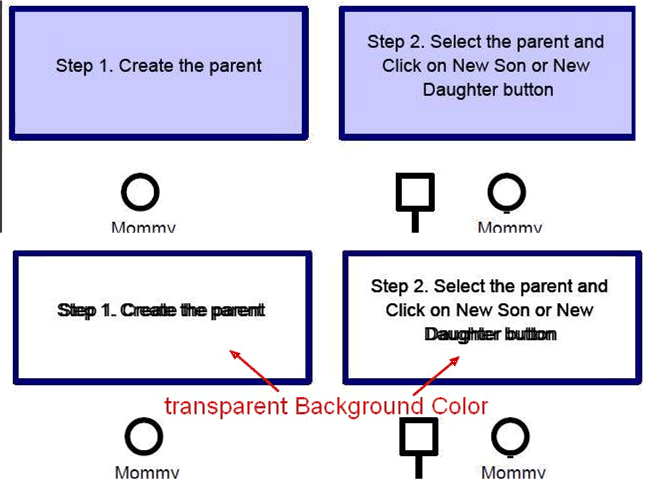
I cannot tell exactly from what version of Narrative Report it have begun.
Today it is checked with GenoPro v.2.0.1.6, v.2.5.2.9 and
Narrative (2010.11.22) - Narrative (2010.12.16).
|
|
By genome - Friday, December 17, 2010
|
|
Thanks for testing Alex. Something weird with Inkscape's export to PDF from SVG. I think I have managed to circumvent it in version 2010.12.17 by making a minor change in the way the SVG is created.
|
|
By Alex - Thursday, December 23, 2010
|
Thank you Ron! It's OK now.
Narrative (2010.12.17) with Help page.
The links 'Navigation Icons', 'Family Tree Diagrams', 'An Individual's Page' on page 'Need Help Getting Started ?' are not opened in report.
But I can their see in MS FrontPage.
|
|
By genome - Wednesday, December 29, 2010
|
|
Yep, the src link for script.js was wrong in help.htm (missing 'scripts/' prefix). I have corrected it and a revised version will be available shortly in the next release of GenoPro.
|
|
By Stuart - Wednesday, December 29, 2010
|
Ron,
Please expand on the use of "Google Maps for individual & family events".
I have your latest english narrative report release as of 17/12/10 and compiled a report, within GenoPro 2.5.3.1. Subsequently, I also tried a compile with the native english narrative report in GenoPro 2.5.3.1.
The following results were seen using these latest versions of different browsers:
Microsoft IE9 & Safari - The individual page icon Does Not produce a gmap. Yet the overall Gmap works correctly.
Google Chrome & Opera - The individual page icon Does produce a gmap, and the overall Gmap works correctly.
For this last scenario a Google map page comes up and produces one location marker which is normally the first place for that individual and when the mouse is scrolled over it, it gives a list of all the places in one text balloon area. My impression was that an individuals Gmap would be produced with multiple location markers on a worldwide basis if that individual had multiple places. Am I wrong.
Thanks for your help in advance,
/ Stuart
|
|
By genome - Thursday, December 30, 2010
|
Hi Stuart,I haven't done any testing with IE9 or Safari as yet but Chrome and Firefox should be OK. What should happen with Individual and Family events is that one marker should be created for each unique latitude and longitude pair. If several places have the same lat/lang values set they will show in the balloon for that one marker. Obviously any places for which you have not set lat/lang values will not show. I haven't done a great deal of testing and there has been little feedback perhaps something is awry with it. If you can publish a sample, with names removed to protect the innocent  if required , then that would be a great help. if required , then that would be a great help.
I'm 'away' over the New Year so t may be a few days before I can take a closer look. |
|
By Stuart - Thursday, December 30, 2010
|
Ron,
Thanks for the quick reply.
I have sent you an example of the error via a PM a few moments ago.
Have a Happy New Year.
/ Stuart
|
|
By genome - Friday, December 31, 2010
|
Thanks Stuart.
Yes there is something awry there - I swear is was working earlier - I must have messed something up with a later change. I'll take a look a.s.a.p.
|
|
By genome - Friday, December 31, 2010
|
Have now attached a revision to first post in thread that fixes this individual/family gmap issue for Chrome & Firefox. Apologies 
Still need to check what the problem is with Safair & IE9.
|
|
By Stuart - Friday, December 31, 2010
|
|
Thanks Ron. Firefox works great. As you said IE9, Opera, and Safari have issues, and surprisingly Chrome. Apart from that, go and enjoy your New Years Day weekend. Cheers.
|
|
By powery - Saturday, January 1, 2011
|
Hello,
I want to show some differences between genogram view and PDF export.
Genogram view:
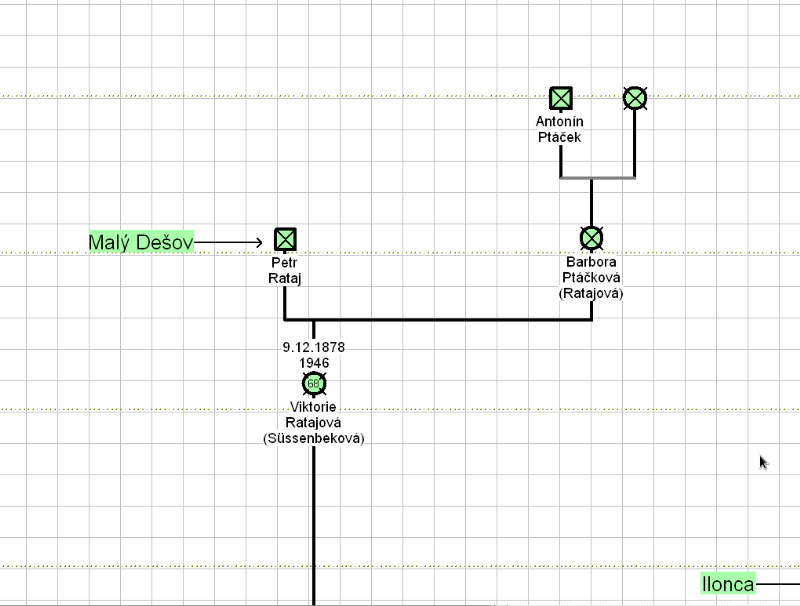
PDF export
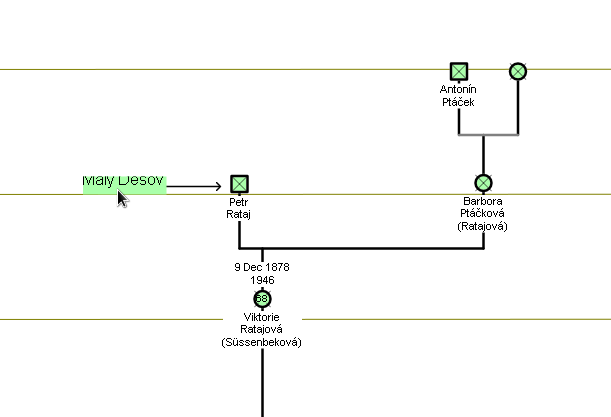
- line from dots x whole line
- right font size in label x wrong font size in label
I have Opera 11 and GenoPro® version 2.5.3.2 on 2011.1.1 using custom skin template English Narrative Report version 2.0.1.6/2.5.2.6 (rev.2010.11.15).
|
|
By Alex - Sunday, January 2, 2011
|
Else bug?:
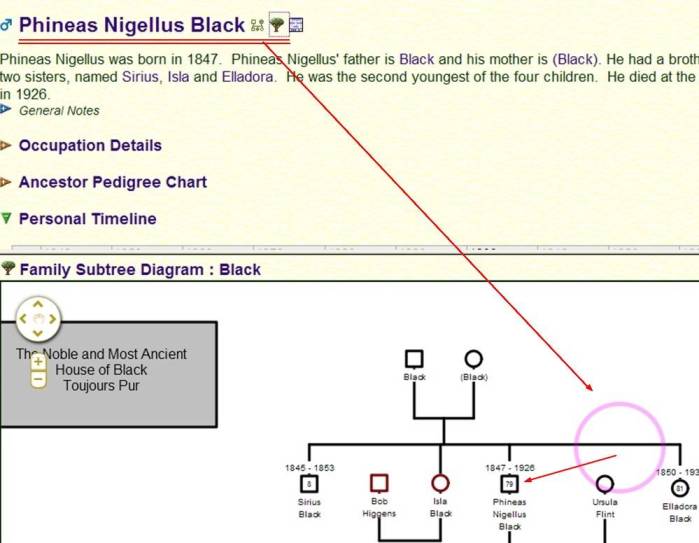
|
|
By vlepore - Wednesday, January 5, 2011
|
Another problem in view with GenoPro 2011:
1) Objects, opaque in GenoPro, are not opaque in SVG and PDF.
in GenoPro:

in SVG:

in PDF:

2) Moreover, in PDF file is prepared only a page, with only a small piece of Genomap and always with the page in vertical: as if the pages were to be many.
Where am I wrong?
I'm using W7, IE8, Reader 9.4
|
|
By genome - Wednesday, January 5, 2011
|
I believe the revision (version 2011.01.05) available in the first post of this thread fixes the SVG issues raised by Vittorino and Alex. But I am not clear about the PDF problem reported by Vittorino - could you please try using Foxit PDF Viewer instead of Adobe to see if that fixes the issue. Adobe Acrobat Reader does have issues with very wide PDFs > 200 inches. I also believe that the line style issue raised by powery was fixed previously and should not now be a problem. I need to investigate the label font size issue further as when I tested it the text was aligned differently from your example.
|
|
By Stuart - Wednesday, January 5, 2011
|
Ron,
Saw the update today to Narrative (version 2011.01.05) and complied it and have found that the "Google Maps for individual & family events" is now Not Working again. Re-Complied with Narrative (version 2011.01.01a) and all worked again. QED, a problem.
Also, over New Years' break I looked at the "Google Maps for individual & family events" (version 2011.01.01a) and did notice a possible problem with it not showing all of that individual & family events places, ie. Pictures that have Lat/Long coordinates. If it did this it would work and act just like the Overall site Google Map which shows every place on the site but in this case for the individual or family.
/ Stuart
|
|
By genome - Wednesday, January 5, 2011
|
Hi Stuart,Could you re-check your installation and running of version 2011.01.05? I've just tested again and google maps seem OK to me. By the way I am aware of a limitation with the overall Google Map in that where places have the same lat/lang values then only one place is visible as they are stacked one on top of the other. I need to fix this. I'll look into adding geo-coded places from pictures connected to individuals & families. It would also be cool, now that many users have digital cameras and some very lucky ones (sadly not me) also have cameras with a GPS function, to extract the date taken and where possible latitude/longitude information from the EXIF data stored within the .jpg itself. I have just found a javascript/jQuery library that does just that so it is a possibility, but a pity the Narrative Report skin is written in VBScript!
|
|
By GenoProSupport - Thursday, January 6, 2011
|
|
Ron (06-Jan-2011)
It would also be cool, now that many users have digital cameras and some very lucky ones (sadly not me) also have cameras with a GPS function, to extract the date taken and where possible latitude/longitude information from the EXIF data stored within the .jpg itself. I have just found a javascript/jQuery library that does just that so it is a possibility, but a pity the Narrative Report skin is written in VBScript!Wow, this is cool. Perhaps it would be the job of GenoPro to extract the latitude/longitude from the .jpg.
|
|
By genome - Thursday, January 6, 2011
|
I would be good if GenoPro could do the work of extracting the EXIF tags, storing extra tags in the Picture object, e.g. date taken (if not already set), time of day, Latitude, Longitude, Camera Make & Model.
The article I read was this one, perhaps you can get some ideas from the javascript code.
|
|
By vlepore - Thursday, January 6, 2011
|
The problem of the different view between GenoPro and SVG / PDF is solved with the changes of 5 January 2011.
The problem of the pdf file with only part of the SVG map, it was resolved by installing Inkscape-v0.48.0-1 (previously I had installed Inkscape-v0.46). The problem was not in view of the pdf file, but in its creation!
Thank you and good work
|
|
By Stuart - Thursday, January 6, 2011
|
Hi Ron,
I have re-checked my installation and running of version 2011.01.05 with a fresh download and still has the same error with "Google Maps for individual & family events".
Via PM I have sent you two test Zip files:
- The first zipped genealogy report was generated by GenoPro® version 2.5.3.2 on 2011.1.6 using custom skin template English Narrative Report version 2011.01.05, which does not work for "Google Maps for individual & family events".
- The second zipped genealogy report was generated by GenoPro® version 2.5.3.2 on 2011.1.6 using custom skin template English Narrative Report version 2011.01.01a, which does work correctly for "Google Maps for individual & family events".
Hope this helps.
As to geo-coded places from pictures connected to individuals & families, you are right it would be real cool. A lot of my pictures of which I have over 1100 have been geo-coded manually from a Google map coordinator that I have built. But you are right if we can get it directly from the camera / picture if it includes the lat/long coordinates all the better. I do this with an camera application I have for my iPhone which has that info.
/ Stuart
|
|
By powery - Friday, January 7, 2011
|
I have this error with Genopro 2.5.3.2 and Report 2011.01.05.
Chyba na řádku 90, pozice 4 (Code/Util.vbs): Neshoda typu: 'coord(...)'
Microsoft VBScript - chyba při běhu programu 800A000D
|
|
By Alex - Friday, January 7, 2011
|
Minor bug:
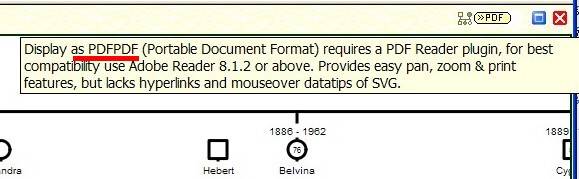
Probably, it is necessary to change:
ShowPdfTip V="2.0.1.6+" T="Display as PDF PDF... ==> "Display as PDF. PDF...
ShowSvgTip V="2.0.1.6+" T="Display as SVG SVG... ==> "Display as SVG. SVG...
|
|
By genome - Friday, January 7, 2011
|
Today's update, 2011.01.07, should fix the label text alignment issue reported by powery and also the continuing problem with Google Maps for individual & family events reported by Stuart.
Powery, Translation: Error on line 90, position 4 (Code / Util.vbs): Type mismatch: 'coord(...)'
I believe this is caused by a Longitude or Latitiude value in a format not recognised by the skin signed decimal values are OK (with '.' as decimal point) or degrees, minutes and (decimal) seconds with N S E or W e.g. 25° 34' 22.4456" N. This version should report any unrecognised values as an error.
Alex, the newline character is actually supported by Chrome so I have just added '. ' after PDF.
Thanks to all for reporting issues, I will do my best to fix all problems. AFAIK there is nothing outstanding at present, but please jog my memory if you think differently.
|
|
By Stuart - Friday, January 7, 2011
|
Ron,
Google Maps for individual & family events worked great using Firefox for today's narrative update, 2011.01.07, with no compilation errors experienced at all. I am sure that you have on your very long to do list the ability for viewing in IE9, Safari, Opera and Chrome. But I am not going to hog your very experienced time. Thanks again.
/Stuart
|
|
By genome - Friday, January 7, 2011
|
|
389570 (07-Jan-2011)
..... ability for viewing in IE9, Safari, Opera and Chrome.
Hmmmm, I haven't tested Safari yet, but for me Google Maps and even SVG work in IE 9.0.7930.16406, Opera 10.62 & Chrome 8.0.522.224. I guess you've cleared the cache for each browser?
|
|
By Stuart - Friday, January 7, 2011
|
..... ability for viewing in IE9, Safari, Opera and Chrome.
Ron,
After seeing your last message, I am also perplexed, and decided to do further testing on each of the different 5 browsers (All were 32 Bit desktop versions). Previously I tested 2011.01.07 this morning with Firefox only for quickness.
I had the following results, after clearing each cache before proceeding:
a) Both Google Individual & Family Maps + SVG = Not Working:
- IE9 9.0.7930.16406
- Safari 5.0.3 (7533.19.4)
b) Both Google Individual & Family Maps + SVG = Working:
- Opera 11.00 Build 1156
- Chrome 8.0.552.224
- Firefox 3.6.13
c) Overview Google Map = Working on all 5 Browsers:
- IE9 9.0.7930.16406
- Safari 5.0.3 (7533.19.4)
- Opera 11.00 Build 1156
- Chrome 8.0.552.224
- Firefox 3.6.13
d) PDF = Working on all 5 Browsers
- IE9 9.0.7930.16406
- Safari 5.0.3 (7533.19.4)
- Opera 11.00 Build 1156
- Chrome 8.0.552.224
- Firefox 3.6.13
Hope this helps,
/ Stuart
|
|
By powery - Saturday, January 8, 2011
|
Hello,
GenoPro® version 2.5.3.2 on 2011.1.8 using custom skin template English Narrative Report version 2011.01.07.
- line from dots x whole line
- right font size in label x wrong font size in label
from my previous post are correct now 
There are errors by generating:
Error: Unknown Latitude/Longitude format: 48°59'6.934"N
What is the right Latitude/Fognitude format? This format is not supported?
The is no Overview Map of all geocoded places link on default site. I use Opera 11 browser.
Thanks for help
|
|
By genome - Saturday, January 8, 2011
|
Version 2011.01.08 (see first post in this thread for download) adds support for the Safari browser (SVG and Google Maps) and improvements to IE9 support. (SVG image sizes). So now I believe later versions of Firefox, Opera, Chrome, Safari, IE9 are supported directly and also IE6/7/8 with Adobe SVG Viewer. powery (08-Jan-2011)
Error: Unknown Latitude/Longitude format: 48°59'6.934"N
What is the right Latitude/Longitude format? This format is not supported? That format should be supported. I am guessing here but it could possibly due to your Windows 'Locale' having comma as decimal point. I have now 'fixed' the locale to 'en-gb' in version 2011.01.08 coordinate conversion so that '.' as decimal point is always allowed and the above format should be accepted. There is no OverAview Map of all geocoded places link on default site. I use Opera 11 browser. The map pin icon in the header now provides the link for overview Google Map.
|
|
By powery - Saturday, January 8, 2011
|
|
There is no error, if I choose comma as decimal point separator in Windows locale settings. Thanks
|
|
By GenoProSupport - Sunday, January 9, 2011
|
|
Thank you Ron. The new skin is available on GenoPro 2.5.3.3 (to upgrade GenoPro, use the dialog Check for Updates in the Help menu)
|
|
By Stuart - Friday, January 14, 2011
|
Ron,
Just tried Narrative Report version 2011-01-14 and got the following error message when trying to compile the report.
The sub-directory name is the only change. No changes were done on any elements or code as downloaded from the extracted zip file.
/ Stuart

|
|
By maru-san - Friday, January 14, 2011
|
|
Line 27 in config.xml from the previous version is missing in this file(config.xml).
|
|
By genome - Friday, January 14, 2011
|
It was late and I didn't retest after changing Config.xml  Version 2011.01.15 should be OK. Version 2011.01.15 should be OK.
|
|
By Stuart - Friday, January 14, 2011
|
Narrative Report 2011.01.15 compiled without errors and worked fine Ron,
You work long hours like I do, early up, late finnish.
Thanks, and goodnight from here,
/ Stuart
|
|
By Alex - Tuesday, January 18, 2011
|
I have published Report 1/15/2011 and then did not change,
but has today opened Report and see on pages - 'Page last modified 1/18/2011'. Why 1/18/2011?
I did not modify my Report after 1/15/2011.
|
|
By genome - Tuesday, January 18, 2011
|
You are right, it is showing the current date instead of the modified date of the page. Must have been another of those 'senior' moments when I wrote the code for this.
The attached updated 'script.js' works correctly. I'll revise the skin in a day or so when I have checked some other changes but for now you can either replace the scripts/script.js in a custom skin or to save regenerating the report use the GenoPro FTP client to replace the same file in your published report.
|
|
By genome - Sunday, January 23, 2011
|
Version 2011.01.24 has many changes to improve compliance with W3C XHTML standards. AFAIK there are now just a couple of things outstanding:1. genomapx.htm files use the <embed> tag to include the SVG diagram. This is against the standard but is used solely to allow the Adobe SVG Viewer (ASV) to be used with IE8 and below to view SVG diagrams in the report. It is recommended that either Google Chrome, Opera, Firefox or IE9 are used instead of IE+ASV. There is I believe a work-around to this to achieve full compliance but I need to test it. 2. When reports are published to familytrees.genopro.com the server appears to add Google Analytics code to the end of each .htm file to provide access statistics. This would be better placed just before the closing </body> tag. Hopefully this can be changed.
Please note that a large number of changes were required to achieve compliance and I therefore apologise in advance for any errors that may have crept in this version. Please report any issues found on the forum and I will try to correct them asap.
|
|
By Alex - Monday, January 24, 2011
|
V. 2011.01.24 , Firefox and IE
SVG diagrams in the report - OK.
but PDF :
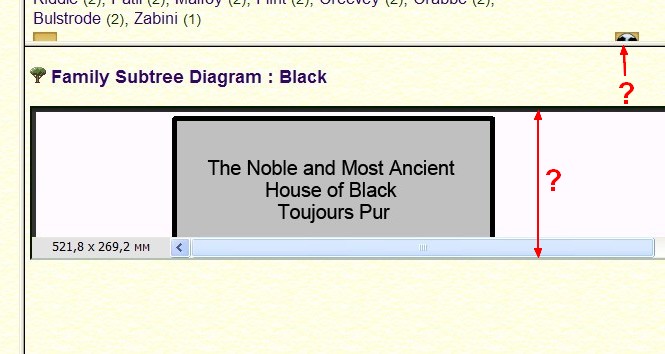
|
|
By GenoProSupport - Monday, January 24, 2011
|
|
GenoPro 2.5.3.5 has the latest skin. Simply upgrade.
|
|
By maru-san - Monday, January 24, 2011
|
|
Alex (24-Jan-2011)
V. 2011.01.24 , Firefox and IE
SVG diagrams in the report - OK.
but PDF :
To Ron: Please note that the height of the PDF diagram needs to be set correctly in the report generator. The width is OK, but not the height!!
|
|
By genome - Tuesday, January 25, 2011
|
I was initially puzzled with the slightly cryptic post from Alex, particularly as all seemed OK to me when tested with Chrome, but it is one of those annoying cross browser problems and the bug is evident in Firefox, Opera and IE9.
Version 2011.01.25 attached to 1st post in this thread has the fix. Only genomap.htm has been changed, as attached to this post, and version in Config.xml
Update - removed skin from 1st post as now included in GenoPro 2.5.3.5
|
|
By GenoProSupport - Tuesday, January 25, 2011
|
|
I made a silent update of version 2.5.3.5. You may simply download and install http://www.genopro.com/InstallGenoPro.exe , or, from the Help menu, hold down the Ctrl key while clicking on the menu item Check for Updates. Holding down the Ctrl key will force the Download button to appear even if the list of updates is empty. Click on the button Download and GenoPro will upgrade itself.
|
|
By Stuart - Tuesday, January 25, 2011
|
Ron, Custom 2011.01.25 and the subsequent Narrative Report included in GenoPro version: 2.5.3.5 has a problem with Google Maps using IE9, Firefox and Safari (I have not tested with Chrome and Opera yet). The problem is that a Google Map for an individual place from the index does not work and either does nothing or brings up a blank sub-window with the word "subtitle" at the top left only. / Stuart
UPDATE: Custom English Narrative Report 2011.01.26 working fine and clears the problem with Google Maps using IE9, Firefox, Safari, Chrome and Opera.
|
|
By maru-san - Tuesday, January 25, 2011
|
No google map icon on the individual pages, no links on the place page, no icon on the family page,etc.
Was working with version 2011/01/08
|
|
By genome - Wednesday, January 26, 2011
|
|
maru-san (25-Jan-2011)
No google map icon on the individual pages, no links on the place page, no icon on the family page,etc.
If the icons are actually missing it suggests to me that the Config Parameter for Google Maps is not set. However the was a problem as reported by Stuart with the display of Maps which hopefully is corrected in version 2011.01.26 (see 1st post in this thread for download).
|
|
By HarryCaper - Thursday, January 27, 2011
|
Hi Ron,
I'm loving the features of the GenoPro 2011 skin (especially the new controls on the genomaps for panning and zooming.)
Can I suggest an addition to the style.css to allow customisation to the appearence of each frame?
For example, something like the following in the style.css
body { font-size: 10pt; font-family: Arial, Helvetica; margin-top:5px; @[Report.Write strTextDirection]@ }
body.topframe {background-color: #DAE4CB; background: #DAE4CB url(images/topbar.jpg) no-repeat fixed right;}
body.sideframe {background-color: #DAE4CB; background: #DAE4CB;}
body.mainframe {background-color: #DAE4CB; background: #DAE4CB url(images/mainframe.jpg) repeat-y fixed right;}
The for each htm template you just add the appropriate class to the <body> statement.
<body class='mainframe' onload="PageInit();">
Here's how it looks with my topbar.jpg (leaf graphic across the top) and mainframe.jpg (background that gets darker towards the right) in a customised version of your 2007 skin: http://familytrees.genopro.com/HarryCaper/FamilyTree/
|
|
By Lee - Thursday, January 27, 2011
|
Had a look at Harry's site after reading the comments about CSS customizations. Got to say that I impressed with the look of it.
Wish list!
God! Please give me the patience and the time needed to learn how to code
Sorry Ron you are good but I don't expect you to perform miracles 
Regards
Lee
|
|
By genome - Thursday, January 27, 2011
|
Great suggestion HarryCaper. Css/Web styling doesn't get me that excited and is not my forte, leading to some neglect in this area of the report. So a good idea to let others do the work!
What I propose is a theme option in the Config Parameters where users can select from a drop-down list of user-submitted or home grown themes. Each will indicate a folder within the skin containing an additional stylesheet and any image files referenced by the stylesheet. Hopefully I can get the skin to scan a themes folder to build the list automatically, allowing users to drop in their own. If users then submit their themes to the forum, perhaps as a poll, I can include popular ones in the skin. Yours will be the first  I will obviously need to document the CSS classes available for styling (and modify the templates to match!)
|
|
By HarryCaper - Friday, January 28, 2011
|
Brilliant idea - I'd be happy to submit a few colour schemes to get a library kicked off.
If you could convert the code to use a map_pin32.jpg rather than map_pin32.gif that would be helpful (we don't need transparency for the navigation buttons I'm guessing.) I can suppy a jpg file (it's greenish pin rather than the current red one), and these are the two files that would need editing:

heading.htm
<a href='gmap_places.htm' target='popup'><img src='images/map_pin32.gif' alt=@[Report.WriteTextDic "gMapPlaces"]@' title='@[Report.WriteTextDic "gMapPlaces"]@'/></a>
help.htm
<img class="bottom buttonicon" src="images/map_pin32.gif" align='middle' alt='Google map showing the locations associated with people in this report'/>
|
|
By genome - Friday, January 28, 2011
|
A bit too cold around here for getting out and about much today so had some time to work on the theme idea.
First cut with HarryCaper's theme (which I have called GreenLeaf) is available as part of the 2011.01.28 version (see 1st post in thread as always). Themes replace the former 'custom stylesheet' option in Config Parameters but you can add any custom stylesheet you may have to a theme instead. Theme folders sit under Code/themes and each folder below there is a theme. a theme folder must contain a 'theme.css' file and also a files.txt file listng the extra images etc used. Documentation is scant but this is what I have added to the top of the GreenLeaf theme.css /* Narrative Report Theme CSS file the classes gno-heading, gno-index, gno-detail, anbd gno-popup defined below are applied to <body> tags of all pages thatare displayed in the heading, toc, detail and popup frames respectively. all images must be loaded from the reports images folder. Any non default images must be present in the theme folder and referenced in the files.txt file and will be automatically copied to the report's images folder by the skin. This file can also contain any custom stylesheet file contents used in earlier releases of the skin |
To add your own themes to a custom skin, create an extra folder under Code/themes and place your theme.css, files.txt and any extra image files etc in it. Simple 
|
|
By Stuart - Friday, January 28, 2011
|
Ron, Custom English Narrative Report 2011.01.28 is not working with Google Maps using IE9, Firefox, Safari, Chrome and Opera. It seems to be the same bug as was introduced in Custom 2011.01.24 and the subsequent Narrative Report included in GenoPro version: 2.5.3.5. The issue is with Google Maps using IE9, Firefox and Safari (I have not tested with Chrome and Opera yet). This was subsequently fixed in Custom 2011.01.26 perfectly. The problem again is that a Google Map for an individual place from the index does not work and either does nothing or brings up a blank sub-window with the word "subtitle" at the top left only.
Lastly, I tried Custom English Narrative Report 2011.01.28 to see if the excellent idea of the Themes worked, and unfortunately GreenLeaf did not work after selecting this in the configurator and then compiling. / Stuart
|
|
By genome - Friday, January 28, 2011
|
Yep there was a little problem with themes - perhaps I didn't clear the cache after making some changes so didn't notice it. I have updated the attachment to the 1st post.
But could not find any problem with Maps other than when viewing locally Google Maps API can be very very slow - did you flush your cache?. Check out GreenLeaf sample it has overview map and Fleur Delacour has an individual map.
|
|
By Stuart - Friday, January 28, 2011
|
Ron, I flushed the cache of the three different browsers and downloaded 2011.01.28 again and no joy on either Google Maps or GreenLeaf. I have sent you via PM the test files in zipped format. / Stuart - P.S. It's getting late where you are, and cold I presume.
By the way 2011.01.26 still works perfectly.
|
|
By genome - Saturday, January 29, 2011
|
That's strange that yopu are having problems, but I haven't rec'd your PM as yet.
Zipped output from a small test report would be good, unless you are happy to publish on familytrees so that I can look at it from there.
|
|
By Alex - Saturday, January 29, 2011
|
English Narrative Report 2011.01.28
Impossible to change configuration parameters 'Theme' and 'SVG/PDF Genomap Settings'. Changes are not saved, GreenLeaf did not work, Genomaps appears as PDF (but SVG was select).
familytrees.genopro.com/Ron/GreenLeaf/ - OK
|
|
By Stuart - Saturday, January 29, 2011
|
|
Ron, Not too sure what's going on. I just resent the files to you via PM and copied myself on it but I cannot see the PM copy. May be there is a problem with the PM system. That all said here is the files I sent you. They are a simple test tree with only a few fiction people within it that I use for testing only. Hope this helps you to identify the Google Maps and GreenLeaf problem. / Stuart
|
|
By HarryCaper - Saturday, January 29, 2011
|
I'm seeing the same problem with the theme not being applied. I've checked the directory structure and the image files are not there, nor does the css have the settings.
I've attached the greenleaf theme with some additional settings and image files.
|
|
By genome - Saturday, January 29, 2011
|
|
Ok, I'spttted the problem with themes, I've a few more tweaks to other bits and then I'll post another update, possibly later today.
|
|
By genome - Sunday, January 30, 2011
|
|
Added version 2011.01.30 to 1st post for those of you brave enough to persevere with the testing! I think it fixes theme issue but work in progress as I have a number of other theme related bits in the pipeline such as getting rid of those ugly frame borders and an option to remove the background from the top icons leaving just the images. That should be available in a day or two.
|
|
By Stuart - Sunday, January 30, 2011
|
|
Ron, Version 2011.01.29 works great on the latest IE9, Firefox, Safari, Chrome and Opera browsers. The theme GreenLeaf compiles and looks good. A good idea from HarryCaper and yourself. As to Google Maps it is now working as advertised. I look forward to further theme enharnsements as you said. By way of a suggestion could you add in the report configuration under Google Map Settings "Type of Google Map - Terrain". Thanks for all your hard work. / Stuart
|
|
By HarryCaper - Sunday, January 30, 2011
|
I've tried the 2011.01.29 report you have posted. It applied the GreenLeaf theme, and the maps look to be working as expected.
The genomap popup doesn't have the theme applied, but other than that it all looks good.
I tried the 2011.01.29 skin with an extended GreenLeaft theme, which I hoped would update the text colours as well as the navigation button images, but these additional settings/image files were ignored. I'm guessing this is by design, especially if you're planning to change how the navigation buttons work. Are you going down the route of using .png files with transparency for the navigation buttons?
Just a couple of niggling bits with the toc's. The source pictures section of the Picture index looks to have one too many line breaks before the next item. The Place index, and Sources and Citations indexes both have a little alignment problem for items that have sub-entries. Images attached to demonstrate. I don't believe these are new issues, just very minor and have escaped attention.
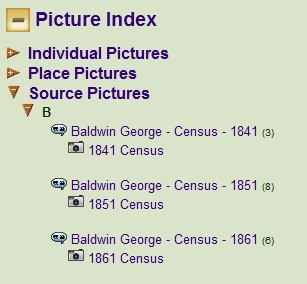
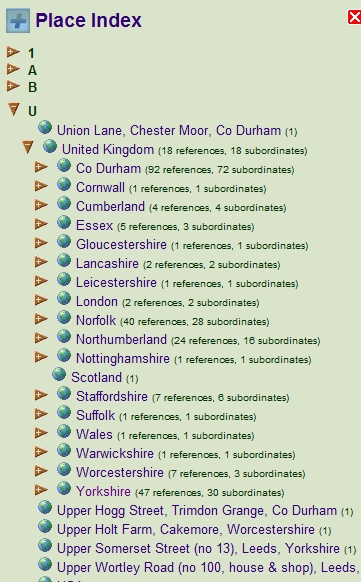
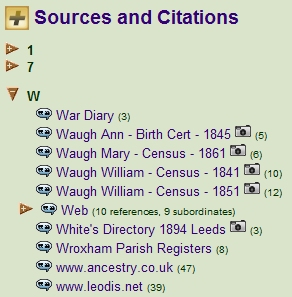
|
|
By genome - Sunday, January 30, 2011
|
Thanks HarryCaper, Alex and Stuart for testing. it is appreciated
I had spotted that the theme is not applied to genomap page and have a fix. The extra line spacing in some indexes is probably down to changes for W3C XHTML conformance and I'll look into these. I have been aware of the slight alignment issue with the index for some time but have not found a fix and perhaps not the energy to pursue the search. The javascript for the indexing is quite old and a little clunky. I would much prefer to use a cleaner interface such as the jquery treeview plugin as used in the Descendant Tree Chart and will look into replacing it when time permits. Replacing deafult images via a theme is a little problematic as the Report Generator copies all non-template related files form the skin to the output folder as the very last action during generation, overwriting any replacement via a theme. A solution is to move such images out of the images folder into a 'Default' theme images folder. There are some complications to this but hopefully they can be resolved. There should not be a problem overriding text colours set in style.css as the theme css is appended to the end of style.css. Please give and example of what you were trying to change. I'm using transparent gifs for button image overlays rather than pngs because AFAIK earlier versions of IE have a problem with transparent pngs unless you apply MS's fudge filter to it (what a lash up!) I've added a background to the button icon style: .buttonicon {width:32px;height:32px;border-style:none;border-width:0px; cursor:pointer;background:url(images/button32.jpg);}so that it can be set to background:none; in a theme displaying just the images, or changed for a different background image for the buttons.
|
|
By HarryCaper - Sunday, January 30, 2011
|
Apologies - my mistake - the theme does apply text colour changes. It helps when you put the customisations in the right skin directory. I am an idiot 
|
|
By genome - Monday, January 31, 2011
|
|
A few more tweaks to theme, in version 2011.02.01 i.e. removed top button backgrounds, auto-hide for index frame on load when when entry selected, remove frame borders, keep index heading in view. Example http://familytrees.genopro.com/Ron/GreenLeaf/default.htm
|
|
By jcmorin - Monday, January 31, 2011
|
|
I like the result
|
|
By powery - Monday, January 31, 2011
|
Hello,
there is no pretty green icon for google maps in 2011.02.01 report. What's wrong?
Thank and go on with skins 

|
|
By genome - Tuesday, February 1, 2011
|
should be there. cacheing?
|
|
By GenoProSupport - Tuesday, February 1, 2011
|
|
FYI: GenoPro 2.5.3.6 includes the report template 2011.01.29.
|