|
By sarj - Monday, November 15, 2010
|
I have reviewed all previous post in regards to the Thumbnails not being created. I have downloaded the latest version of genopro and am trying to install the new Native Reports but get the following error for both rev's.
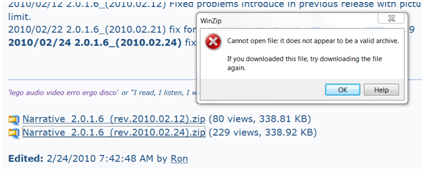
|
|
By genome - Monday, November 15, 2010
|
|
Others have reported similar problems downloading files. There apeears to be an unresolved problem on this website with some browsers. Please try a different browser e.g. if using IE try Google Chrome or Firefox to perform the download. Please indicate the browser and its version that you are having the problem with.
|
|
By sarj - Monday, November 15, 2010
|
|
I have 2 PC's with IE8 version 8.0.7600.16385 and 1 PC with version 8.0.6001.18904, none of them work I had to use Firefox, it worked. Thank you. Why is Narrative_2.0.1.6_(rev.2010.02.24 / 12) not included in the last Genopro software? and will IrfanView and Inkscape be integrated in to Genopro or another solution provided later on? Thank you for the help.
|
|
By genome - Monday, November 15, 2010
|
Please see this post Downloading Latest Narrative Report for an explanation from GenoPro as to why latest skins have not been added to the product. Hopefully this situation will improve once GenoPro Gamma is generally released. I believe GenoPro have indicated that they plan to incorporate generation of thumbnail images within the product. This will remove the requirement for IrfanView if you require thumbnails (very desirable in my view). I introduced PDF images for genomaps as an alternative to SVG because at the time there was little browser support for SVG. That situation has improved and will continue to improve further with support in IE9. You can choose not to have PDF images and hence remove the need for Inkscape. I hope GenoPro will look into the download issue you have with IE and provide a resolution.
|
|
By jcmorin - Tuesday, November 16, 2010
|
|
Ron (11/16/2010)
I hope GenoPro will look into the download issue you have with IE and provide a resolution.
I've fix it this morning.
The bug was not related to the browser but if the user was logged or not. If there is other issue with download attachment let me know.
|
|
By wuiske - Saturday, November 20, 2010
|
Jean-Claude,
I am logged in with my proper log in and not as a guest.
I am using IE8.
When trying to unzip the downloaded file I get the below error message:

|
|
By wuiske - Saturday, November 20, 2010
|
|
Actually just managed to download the files with Bitcomet... The problem may be IE... that's what most people have said. They can download with other browsers but not IE. Food for thought anyway.
|
|
By jcmorin - Saturday, November 20, 2010
|
|
It's working with IE8, what version of Internet Explorer have you tried?
|
|
By wuiske - Saturday, November 20, 2010
|
|
IE8 actuallyStill having issues even after using the new skin with pictures not uploading. No empty box, nothing whatsoever. Doesn't even show the camera icon next to the individual's name in the index.
|
|
By genome - Sunday, November 21, 2010
|
The problem when users were not logged in was quite different to this one, it that case the download did not even start and users were taken to the forum home page.
In this case the download completes but is reported as being corrupt.
This is a problem relating to IE browsers and is widely reported elsewhere as well as in this forum There is a suggestion that it can occur when the server gzip compresses the output stream (although obviously not necessary with a zipped file). However this is often associated with Apache servers whilst GenoPro use IIS.
A fault is acknowledged by Microsoft http://support.microsoft.com/kb/841120 but only attributed to Sharepoint servers but in fact could be occurring with any IIS server. The suggested fix is for the server to use mime type application/octet-stream for zip files. Perhaps this is the fix required?
|
|
By jcmorin - Monday, November 22, 2010
|
I've did the fix proposed by Ron, maybe the problem is solved? I don't think it is, I've made a test and understand that for some reason the file is compressed twice. Update: The proposed fix was for file with .zip extension and it's not the case as all file had .aspx. But I've made a deploy few min ago and should fix the entire issue was they are move to a generic handle (.ashx) that have no compression at all.
|