|
By genome - Tuesday, February 1, 2011
|
The Narrative Report skin now has a facility to choose a theme (e.g. background colours and wallpaper, icons and text fonts and colours), or to define your own theme.
Users wishing to show off their design skills are encouraged to post their masterpieces on the forum for others to share. This feature is still work in progress and changes will continue to be made for a little while. Themes will be made available as part of a custom skin posted on this forum and incorporated into the GenoPro build at a later date. As of 2011/02/01 the skin contains one theme, GrenLeaf, in addition to the default theme, GreenLeaf is based on a theme started by HarryCaper. This custom report skin containing this theme is attached to this post and after downloading should be unzipped into a folder below your GenoProSkins folder (see Options tab of Generate Report dialog.) The skin will then be available in the Report Skins drop-down list of the Generate Report dialog. An example of a Report generated using this theme can be found at http://familytrees.genopro.com/genome/GreenLeaf/default.htm and here is a screenshot  Update 2011/02/02 tidying up a few things, a few icons, changed font colour, added gmap terrain Update 2011/02/03 Added index 'sleep' button as per suggestion and also reverted to index being open by default. Fixed issue raised in http://support.genopro.com/Topic27542.aspxUpdate 2011/02/04 revision 2011.02.04 is available in GenoPro 2.5.3.7 - see later post in this thread from GenoProSupport for pre-release link. Update 2011/02/20 revision 2011.02.20 attached to this post. modified grennleaf, new 'RoseTint' theme and a few bug fixes.
Update 2011/03/02 Minor changes to rename Families32.gif image to families32.gif and to improve family subtree diagram index header.
|
|
By powery - Tuesday, February 1, 2011
|
|
Hello, html output is not valid, please check validator results. Thanks
|
|
By genome - Wednesday, February 2, 2011
|
Version 2011.02.02 addresses a few xhtml standard conformance issues, not all are cleared but the home page no longer has the validation icon. Whilst conformance is desirable, it is not essential.
Other changes are to a few icons, font colours and Google Map Terrain map type added to Config params. Fixed a few presentation/layout issues. Any offers for alternative themes?
|
|
By Stuart - Wednesday, February 2, 2011
|
Hi Ron, Just tested the new Narrative skin 2011.02.02 using IE9 and Firefox and did get an error message from the javascript app when you select any of the Google Maps hyperlinks as per the screen capture below.
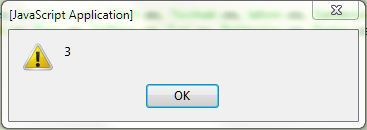
On submitting OK the Google Map works though. The error number will change if you have made a different selection in the Maps type option whilst compiling; i.e. 1,2,3, or "4 (Terrain)". Just a minor nit.
/ Stuart
P.S. Thanks for adding the Terrain option Ron.
|
|
By HarryCaper - Wednesday, February 2, 2011
|
Popup message when clicking on the Display Google Map links from the Place Index
The page at http://familytrees.genopro.com says:
(Warning Symbol) 4
I like the new floating icons, but not yet sure whether I like the various TOC's popping up and disappearing 
|
|
By HarryCaper - Wednesday, February 2, 2011
|
Note to self - remember to refresh before posting 
Could we have a button on each TOC which when clicked "pins" the TOC and stops it disappearing? Sometimes it's handy to keep the indexes onscreen, othertimes not. This way we could have the best of both worlds...
|
|
By genome - Thursday, February 3, 2011
|
|
Would we have a button on each TOC which when clicked "pins" the TOC and stops it disappearing?
Done in 2011.02.03 
|
|
By Alex - Friday, February 4, 2011
|
Some notes:
1. All names of the Individual pictures In Picture Index are located vertically.
But Family pictures are located in one line. This is not comfortable for viewing (if there is several family pictures):
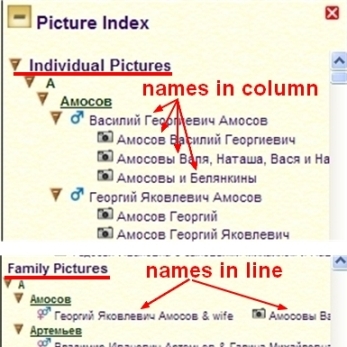
2. I think this will better to change black border of the index frame on some neutral colour (gray for instance) :
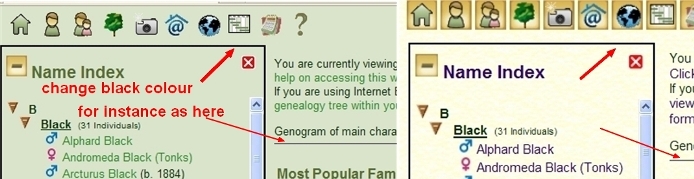
3. I like new skin Narrative 2011.02.03, but Narrative 2011.01.29 (with Default and Greenleaf themes) likes more.
Or You have already stopped development skin Narrative 2011.01.29?
|
|
By genome - Friday, February 4, 2011
|
Hi Alex,I have managed to fix the problem with the family photo index and decided on 'silver' for a border colour as a mid-grey. The revised skin should hopefully be in GenoPro 2.5.3.7 which Dan is releasing soon. If not I'll post it here. Version 2011.02.03 is a continuation of 2011.01.29 and will continue to be so. The Default theme can still be selected in Config Params. Whatever theme you select will be saved as your default. rgds, Ron
|
|
By GenoProSupport - Friday, February 4, 2011
|
|
Feel free to download http://www.genopro.com/download/InstallGenoPro.2.5.3.7.Ron.exe which contains the latest skin update.
|
|
By maru-san - Friday, February 4, 2011
|
I have tried using Version 2011.02.03 and found that when I want to open the (SVG) PDF chart, it starts opening the popup frame but stops then and continues to open the PDF chart in a new window. Was this intentionally?
|
|
By genome - Friday, February 4, 2011
|
The report attempts to open the PDF in an Iframe within the popup frame, but the decision to open in the browser or in a separate window is generally down to your PDF Reader rather than the report or your browser. For example I use Foxit PDF Reader and under the Tools Menu there is a preferences dialog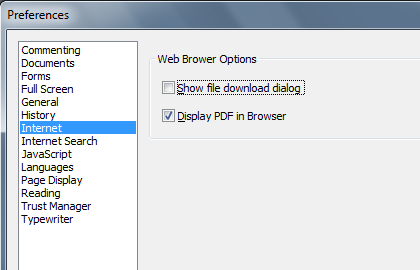 The Adobe Reader has a similar dialog. I have had problems with Adobe in the past clashing with Foxit and resolved by uninstalling both PDF Readers and re-installing, making Foxit the default.
|
|
By maru-san - Friday, February 4, 2011
|
Thanks, but seems to be a different problem, since I did not change anything with regard to the Firefox settings.
Will investigate further.
|
|
By genome - Friday, February 4, 2011
|
|
It is not Firefox setting but your PDF reader setting, e.g. either Adobe Reader or Foxit Reader. I had the same problem a while back even though I had both readers set to display in browser. Resolved by removing both readers and re-installing Foxit first I think and setting preferences. I think I put Adobe back at a later date but left Foxit as the default.
|
|
By Alex - Monday, February 7, 2011
|
Hi Ron!
Else minor bugs (GenoPro v.2.5.3.7)
After zoom windows of the report:
- text 'Family Subtree Diagram'
- not the necessary scrollbars
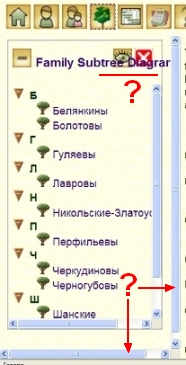 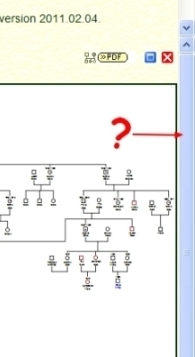
|
|
By HarryCaper - Sunday, February 13, 2011
|
I've attached a zip of an image directory that can be included in the GreenLeaf theme containing icons.
As you can see from the mashup image below, I've used the pin image for pinning/unpinning the tabel of contents frame, a compass rose for the maps pages, and I've replaced the entities icon with something based on a neoclassical structure (not that I use entities.) Other than that the changes are mainly cosmetic - some colour adjustment for the green colour scheme.
There are 32x32 and 16x16 variants (where appropriate) for the icons I've modified.
They've been tested with the latest version of the narrative report, by copying them into the "code\themes\greenleaf by harrycaper\images" dir and all seemed fine.

|
|
By genome - Tuesday, February 15, 2011
|
Thanks for those, more in keeping with the theme. I'll put them into the next update.
Not absolutely sure about the social entity symbol however, seems to indicate to me 'bricks and mortar' (or even stone!) and I have seen it used for museums for example. I would like a more people-orientated symbol so after a bit of digging I found  instead. Other suggestions gratefully received. And Alex, I will try to find out why the superfluous scroll bars are occurring, but can you left me know what URI scheme you were using, FILE:// or HTTP:// ? I have noticed that Chrome seems to add extra scroll bars when using the FILE:// scheme.
|
|
By HarryCaper - Wednesday, February 16, 2011
|
|
my mind was travelling down the civic theme of people gathering together in social entities, clubs, charities, etc - but you're right it says more town hall than anything else. I like the group symbol - much more appropriate :-)
|
|
By Alex - Thursday, February 17, 2011
|
To Ron.
1. '...can you left me know what URI scheme you were using, FILE:// or HTTP:// ?..."
And FILE://..., and HTTP://... And FF, IE, Chrome, but in different places of frames.
2. I always use FireFox.
After exit Narrative 2011.02.03 I have found some changes on pages of the Report.
I thought that is made new design and has written:
'I like new skin Narrative 2011.02.03, but Narrative 2011.01.29 (with Default and Greenleaf themes) likes more.'
And only yesterday I have understood reason this:
I have found difference of the work Narrative 2011.02.04 in FF, IE and Chrome.
One page from familytrees.genopro.com:
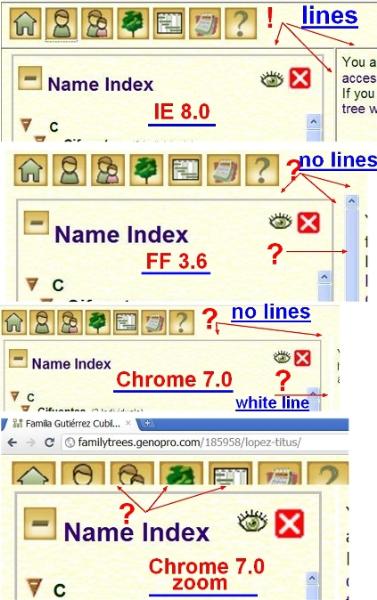
|
|
By genome - Sunday, February 20, 2011
|
Version 2011.02.20 is now available attached to 1st post in this thread. Changes:- modified 'GreenLeaf' Theme
- 'RoseTint' theme added. My design skills are poor so more of an example for modification than anything else.
- fixes to A-Z surname index when names include spaces and also counts in index pages where count in parenthesis is preceded by 'right to left' characters (e.g. Hebrew names)
- fixes to title on Individual and Family Google Map pages when names have non alphabetic characters.
- Fix to timelines 'track wrapping' and event order. Can now have one event per 'track' and dates will be in chronological order. If track reuse is allowed then dates will be in reverse chronological order. This is because of the way the Simile Timeline code works out whether or not it can place an event on an existing track (i.e. events do not overlap). New separate 'wrap' option for genomap timelines. for frame borders
- New Config option for frame borders, set to 'auto (theme default) by default. Changed frameborder width used to 2 pixels to improve appearance (IE however seems to go its own way as usual!)
- Fix to problem of white lines as frame border with Chrome when no borders requested.
I think that is all. If I remember anything else I'll add it here. Alex, The default theme should now have borders. The white borders with Chrome should disappear with GreenLeaf. The zoom issue is because on a page containing frames (i.e. all Narrative Report pages) Chrome does not expand the size of the frame when zooming, hence some frame content disappears below an adjoining frame. Firefox expands the frame size in proportion when zooming.
|
|
By Alex - Monday, February 21, 2011
|
Hi Ron.
'...Chrome does not expand the size of the frame when zooming, hence some frame content disappears below an adjoining frame. Firefox expands the frame size in proportion when zooming...'
Now (v.2011.02.02 - 2011.02.20) we can not to compress or to expand horizontal size of the frame.
(we could do manually this in v.2011.01.29.)
This bug appears in Firefox, in Chrome and in IE, and only with 'Family Subtree Diagram' name. With 'Family Subtree Timelines' name - no problem (but this text longer).
See pictures:
folder v01-29 - v.2011.01.29. - no problem
folder v02-20 - v.2011.02.20 - bugs?
folder v02-20zoom - v.2011.02.20 - bugs
|
|
By genome - Monday, February 21, 2011
|
|
Alex (21-Feb-2011)'...Chrome does not expand the size of the frame when zooming, hence some frame content disappears below an adjoining frame. Firefox expands the frame size in proportion when zooming...'
I have now published http://familytrees.genopro.com/genome/Default/default.htm, http://familytrees.genopro.com/genome/GreenLeaf/default.htm and http://familytrees.genopro.com/genome/RoseTint/default.htm. Notice that when zooming the heading frame expands vertical with Firefox and not Chrome.
Now (v.2011.02.02 - 2011.02.20) we can not to compress or to expand horizontal size of the frame.(we could do manually this in v.2011.01.29.) This bug appears in Firefox, in Chrome and in IE, and only with 'Family Subtree Diagram' name. With 'Family Subtree Timelines' name - no problem (but this text longer).[/quote]
Thanks Alex, that makes it clearer. I removed frame borders for the GreenLeaf and RoseTint themes as a design decision for a cleaner look. As the index frame can be 'closed' and the 'popup' frame maximised or closed I did not anticipate a requirement for manual adjustment of frame borders. However, as per my previous post, frame borders can now be enforced for all themes via a Configuration Parameters 'Presentation' option. I also changed the frame border size from 3 to 2, agin to improve appearance, but IE ignores this.Many of the other oddities such as missing icons and extra scroll bars I believe are due to differences within the browser between FILE and HTTP schemes, most noticeable with Chrome.There is a bug with the Family Subtrees Diagrams as you have indicated. The class 'nobr' (.nobr { white-space: nowrap; }) is being applied in the wrong place. I can fix this for the next version.
|
|
By Alex - Wednesday, February 23, 2011
|
I am sorry, Ron.
I have not noticed new parameter in 'Configuration Parameters'. 
It is OK now.
However frame borders in FireFox differ from v.2011.01.29 and look like black line 
Thank you.
|
|
By powery - Wednesday, February 23, 2011
|
Hello,
I cannot see timeline on version 2011.02.20 in Opera 11.01 browser. Previous version was ok. Have you the same problem?
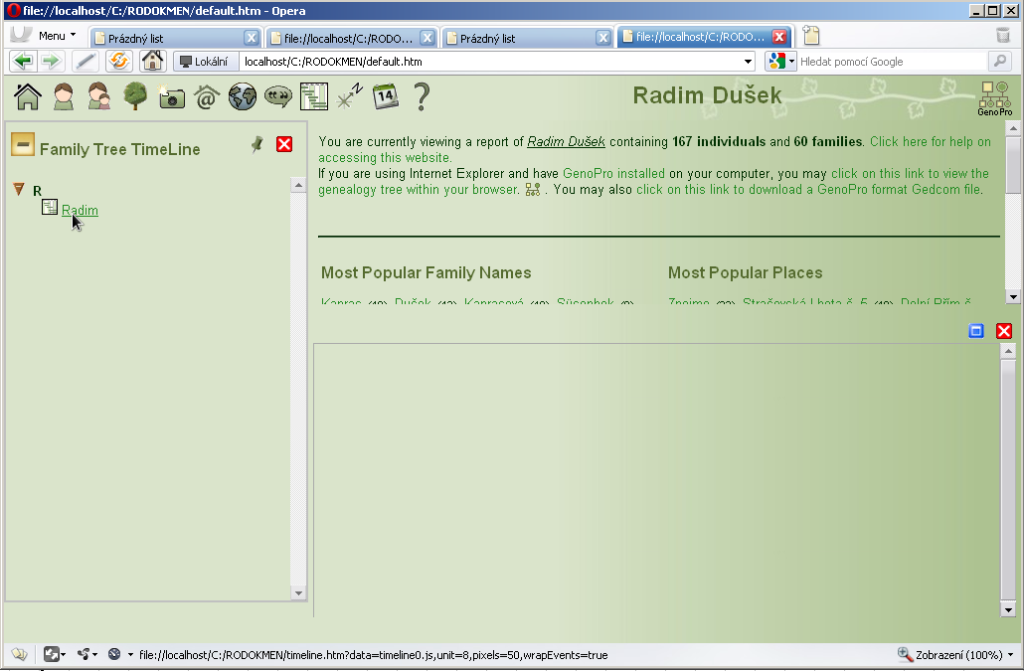
|
|
By genome - Wednesday, February 23, 2011
|
There is a problem when accessing a locally produced report using the FILE scheme when attempting to display the timeline for a genomap. Timelines for individuals and families are not affected. The problem does not occur if you use the HTTP scheme (i.e. use a 'personal' or local web server)
Opera reports the following warning XMLHttpRequest to files is disabled for security reasons. Set "Allow File XMLHttpRequest" with opera:config#UserPrefs|AllowFileXMLHttpRequest to disable this security check. This seems to have been added at Opera 11. The override the check, enter opera:config#UserPrefs|AllowFileXMLHttpRequest in the Opera address bar and press Enter. Tick the box for this option [AllowFileXMLHttpRequest] and click Save further down the page. Should then work OK. the data for the genomap timeline is read from a separate file hence the problem. For Individuals and families the data is included on the same page.
|
|
By powery - Wednesday, February 23, 2011
|
|
Ok, thanks for explanation
|
|
By rboshuis - Friday, February 25, 2011
|
One small bug and solution:
The image Families32.gif is having (as the only image of all) a capital F. That means on all OS's where a file is not case dependent, you won't see a problem, but Linux is definitely case dependent. So I needed to change the capital F to a lowercase F, to show it properly on my Linux server.
|
|
By rboshuis - Friday, February 25, 2011
|
|
PS. Only for the default theme, the other themes are right. So I changed the name of the file in the default/images folder as well as change the name in the files.txt file.
|
|
By Alex - Wednesday, March 16, 2011
|
Narrative 2011.03.02
1. The picture is shown twice in Gallery if an individual picture insert in genomap also.
I think there is no need twice to show pictures in Gallery.
2. In the Narrative Report one picture does not appear.
I have noticed some time ago - in the Descendent Report one picture does not appear if names of pictures have no latin letters or numerals (Post #24939).
The reason: if no numerals or latin letters in the picture name all pictures are renamed in the Pictures directory with extension .jpg, but the first picture is renamed without extension (just 'jpg') .
Answer by Ron:
'The fact that the first Picture is renamed to just 'jpg' looks like a bug with the GenoPro Report Generator itself and unfortunately not something I have control of within the scripts.'
In the Narrative Report pictures are renamed in the same way - one picture is without extension.
I noticed that all this pictures appear in Narrative Report in local disk, but in the same Report in the Web one picture does not appear.
Example - my Report http://familytrees.genopro.com/Alex/Ancestor/
This bug I see and in other (non english) Reports on familytrees.genopro.com.
|