|
By bmarstella - Sunday, April 24, 2011
|
I've seen a few other entries regarding the use of Linux/Wine for GenoPro, as well as using Parallels, VirtualBox, etc., for running a complete Windows installation with GenoPro installed. Several of the entries are dated, so I thought I'd post some updated information here for those that want to use GenoPro on a Mac without installing Windows.
Note that I'm using CrossOver Office 10.0.1 on Mac OS X Snow Leopard 10.6.7. As always, you mileage may vary even if you have exactly the same configuration.
CrossOver Office allows using many Windows-based apps under OS X rather than requiring the installation of Windows; there's a cost associated with this, but it might be worth it to a number of people out there as not everyone wants to maintain a Windows installation
To install GenoPro 2011 under CrossOver:
** NOTE: If you're experienced with CrossOver, you'll notice that I actually perform some steps out of order. I felt that for someone that hasn't used CrossOver, it might be easier to let the system do all the bottle creation, etc. and just do the installation twice. **
1. Start CrossOver and select Configure -> Install Software.
2. Under Unsupported Applications, click Other Application.
3. Click on Select Installer and navigate to the location where you downloaded GenoPro's installation file and select it.
4. The next bar under the Select Installer section will tell you that it's preparing to install a new WinXP bottle with a name similar to InstallGenoPro.exe. If you click on this bar, you can change the bottle name, which really won't matter except for aesthetic reasons.
5. Click Proceed. After a few seconds, you should see the normal installation dialog common for most Windows programs. Simply select Accept and OK to continue the installation.
6. At this point, the application will not start, even though you told it to. No problem, we'll fix that in a moment.
7. Make sure you click Done on the CrossOver installation window.
8. From CrossOver's menu, click Configure -> Install Software.
9. Scroll down to Runtime Support Components.
10. Select Microsoft Visual C++ 6.0 Redistributable.
11. Under the bar for bottle selection, select the bottle that you originally installed GenoPro into.
12. Click Proceed. The installation of Visual C++ Runtime will probably appear to hang for 1 to 5 minutes, depending on your system speed. CrossOver will actually download it and install it, so it might appear dead for quite a while (probably not more than 5 minutes unless you're on dial-up, though).
13. Once the Visual C++ Runtime finishes installing, go back and repeat steps 1-5. However, at the license dialog for GenoPro, uncheck the box to Launch GenoPro after installation is complete. This can cause conflicts with CrossOver's detection method.
14. After the installation is completed, make sure you click Done on CrossOver. You should then be able to run it from your home folder -> Applications -> CrossOver -> GenoPro or by starting Applications -> CrossOver -> Programs -> GenoPro.
If anyone would like screenshots, please post a reply. It will likely take me several days to post them. I don't know if there are that many Mac users that will pay for CrossOver vs. having a virtual machine. I'm a developer and have several different virtual machines available but find it a hassle to boot up Windows to do something that can be done with a lighter footprint.
Comments or questions, drop me a reply.
Brian.
|
|
By GenoProSupport - Tuesday, April 26, 2011
|
|
Thank you so much for this post. If you post screenshots, we will create a page similar to http://www.genopro.com/setup/wine/ and give you credit for your work.
|
|
By bmarstella - Tuesday, April 26, 2011
|
|
I'll be putting together a more detailed and illustrated version of this over the weekend. I've used GenoPro for a number of years (can't remember when I actually purchased it) but have always been well-pleased with the program. While some great programs exist for the Mac, nothing is quite like GenoPro.
|
|
By bmarstella - Wednesday, April 27, 2011
|
I have all of the screenshots ready and notes about which runtimes are required. However, under Tools -> Generate Reports, there are 2 dropdown boxes that do not show the selected item. The reports run properly (all that I've tested so far, anyway) and the correct item is selected when the list is dropped. As soon as it's put away, however, there doesn't seem to be any text visible in the box. Can you confirm what type of control this is or if there is an odd font used? Other functionality seems to be correct to this point. PM or Email contact is fine if you'd prefer not to reply through the forums.
Thanks!
Thanks.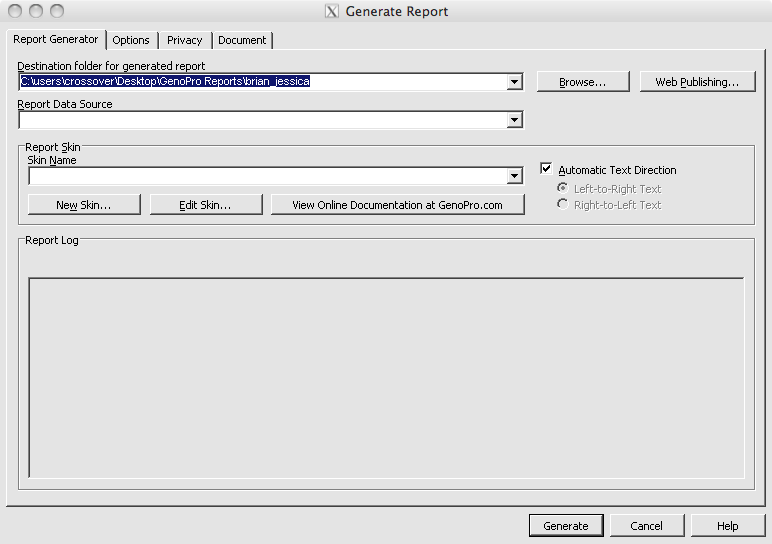
|
|
By GenoProSupport - Thursday, April 28, 2011
|
|
bmarstella
there are 2 dropdown boxes that do not show the selected item. The reports run properly (all that I've tested so far, anyway) and the correct item is selected when the list is dropped. As soon as it's put away, however, there doesn't seem to be any text visible in the box.
Thanks for reporting this problem on this forum. So you see the text content of the drop-down list, however GenoPro does not display the selected text. Have you seen this behavior in other drop-down lists, such as the Family Properties? |
|
By bmarstella - Thursday, April 28, 2011
|
I'll have to followup this evening and see if other areas are a problem.
I am curious if this has been reported by any Linux-Wine users. Given that CrossOver is actually a superset of Wine, it seems likely that it would be a problem under either system.
In addition to CrossOver, I've done some preliminary testing with the MacPorts version of Wine. This option requires a more technically secure user but does not have any costs associated with it beyond GenoPro. I'll provide some instructions for that as well as I'm able to eliminate the issues. Currently, the issues I've observed under CrossOver are exactly the same as MacPorts/Wine.
If no one in the Linux community has reported this issue, I'll load up Linux and test under Ubuntu and Wine, just to confirm that it's limited to the Mac version of CrossOver and Wine.
|
|
By powery - Thursday, April 28, 2011
|
|
I have the same issue with wine 1-3-17 and GenoPro on fedora 14
|
|
By bmarstella - Thursday, April 28, 2011
|
|
@powery: Thanks for the feedback. I suspected that Linux users might be having a similar problem. I've used Wine quite a bit under Linux and recently I've found that the Mac installation behaves much the same. I'm trying now to figure out if there is another component or runtime item that needs to be installed to fix the issue or if it's something that WineHQ needs to be made aware of as a bug. Or if it's something I'm just overlooking. That happens a lot.
|
|
By bmarstella - Thursday, April 28, 2011
|
@GenoProSupport: It looks like many of the drop-downs on various windows have this performance. Using the same "Family Properties" dialog, I can see the selections when I expand the dropdown, but the selected item is not visible after I release the dropdown. The selections are remembered, though, so things function properly. I've tested quite a few of these dropdowns with the same results. I will test a couple of additional Microsoft runtime components, though, as I suspect there is a library missing. I've searched the 'Net and so far haven't found much other than references to Common Controls not always functioning exactly as expected in Wine.
I'll update further if I find out more about the issue.

|
|
By GenoProSupport - Friday, April 29, 2011
|
I created a version at http://www.genopro.com/download/InstallGenoProCrossOver.exe to display "Hello World" on top of the existing text. If GenoPro can display the text, then it means there is either something wrong with the colors (GenoPro may be drawing white text on a white background), or there is a problem fetching the proper text.
On the other hand, if GenoPro cannot draw the "Hello World", then the problem is at a much deeper level. Can you tell me if you see some "Hello World"? |
|
By bmarstella - Friday, April 29, 2011
|
@GenoProSupport: Apparently you were right on the money. I'm including a screenshot of the Family Properties dialog that shows the resulting test. Also, I tested in Wine under Mac as well and this fixed the problem there as well. I realize it's probably a huge undertaking to fix so many dropdowns, but it looks like this will take care of one of the biggest issues I've seen with running on Mac with CrossOver and Wine. I expect this will also fix the problem on Linux-Wine versions as observed by powery and confirmed by my own testing.
Thanks for the quick responses. I've always been pleased with the Windows support that I've observed/received and now it looks like a couple of alternatives for Mac users is possible, too.
Edit: I should say a couple of additional alternatives for Intel Mac users, as running in a virtual machine has always worked properly as far as I can remember.

|
|
By powery - Saturday, April 30, 2011
|
|
It works on linux too. The picture is the same
|
|
By waveydavey49 - Saturday, April 30, 2011
|
Just to say thanks for all the updated info on how to use GenoPro on the Mac. My son gave me his 6 year old mac when he upgraded recently. I was everywhere, searching for a way to get the software onto the Mac. Following an upgrade to Snow Leopard I now have the software up and running using Crossover. This will hopefully allow me to take my book to our local records office and enter data directly onto the data base, instead of coming home with reams of paperwork.
Regards Wavey
|
|
By bmarstella - Saturday, April 30, 2011
|
|
@waveydavey49: Glad this discussion has helped. I've been speaking with GenoProSupport as well and they are going to try to work with us to take care of some of the color issues and such as time permits. It's a huge undertaking for them to make such large changes; I've been very pleased to see that they are at least open to the possibility of these types of corrections. As it is, GenoPro has been working fairly well under CrossOver, but if you find any other problems let me know and I'll see if I can figure out what's going on. I've got Wine installed on my MacBook as well since I'm trying to help those that can't afford CrossOver. I'll be able to test at both levels and provide feedback to CodeWeavers and to the Wine project itself. Every little bit helps the overall community.
|
|
By bmarstella - Saturday, April 30, 2011
|
In continuing to isolate problems with reporting, I found that the VBScript and JScript versions installed by CrossOver are not sufficient, but must be replaced by Windows Script 5.7, available from CrossOver's Configure->Manage Bottles menu option. Click Install Software then select Unsupported Applications and scroll through the community list until you find Windows Script 5.7.
Additionally, the ADODB streams are not available as there are no data access components installed by default. These can be installed by using Manage Bottles, clicking Install Software, selecting Runtime Support Components, and scrolling until you find Microsoft Data Access Components 2.8 (the other versions are no longer available at Microsoft's site).
@GenoProSupport: I have a couple of errors still occurring after these two dependencies are resolved in the Narrative History report.
In the init.htm file, I'm receiving an error in line 454 where the Session("HtmlLanguage"). The existing command results in:
Error at line 454, position 1 (init.htm): Type mismatch: 'Util.FormatPhrase'
Microsoft VBScript runtime error 800A000D
I've modified this line from:
Session("HtmlLang") = Util.FormatPhrase("{0}[-{1}]",LCase(ReportGenerator.SkinLanguage), LCase(GetParameter("LangHtmlCulture")))
--- to ---
Session("HtmlLang") = "en-US"
After that, I'm receiving messages that line 660 has an error:
Error at line 660 (init.htm): Object doesn't support this property or method
Microsoft VBScript runtime error 800A01B6
I'm not sure where the Pictures collection is assembled and haven't found it in any of the scripts so far. Is this passed from the application or is there a subroutine somewhere in the scripting that assembles this collection? I'm trying to figure out a good way to debug what's going on, but so far haven't had any good ideas.
I'd be interested to know if any Linux-Wine users out there have a similar problem with generating this report, or if there is still some component missing. Error logs and other indicators haven't shown any further missing components to this point.
Thanks.
|
|
By appleshaw - Sunday, May 1, 2011
|
|
I have GenoPro on a Linux Asus Eee 900 which is fine for editing and display. The reporting does not work because of lack of Vb scripting. Not a problem for my use as a field data collector. Not sure if this has been solved as it is not of high importance for me but I have not seen any update about this.
|
|
By bmarstella - Sunday, May 1, 2011
|
|
@appleshaw: I figured I'd try to get as much of it ironed out as I could. I don't really use the reporting either as there are a few decent GEDCOM tools out there and I really use GenoPro more for the organizational abilities. However, I'd like to be able to get the Web Publishing option working as it seems quite a few people are using it. The Windows Script package seemed to install properly, I figure there is probably another dependency somewhere that I haven't yet figured out. Thanks for the feedback!
|
|
By GenoProSupport - Monday, May 2, 2011
|
bmarstella (29-Apr-2011)
@GenoProSupport: Apparently you were right on the money. I'm including a screenshot of the Family Properties dialog that shows the resulting test. Also, I tested in Wine under Mac as well and this fixed the problem there as well. I realize it's probably a huge undertaking to fix so many dropdowns, but it looks like this will take care of one of the biggest issues I've seen with running on Mac with CrossOver and Wine.  I made an update at http://www.genopro.com/download/InstallGenoProCrossOverFix.exe which should display the text with the correct color. The fix was rather simple; I simply forgot to set the text color to the proper value and under CrossOver, the text color was set to white, thus drawing white text on a white background, making the text appear as not being displayed. You are welcome to keep using this version for your own use. I want to include a few more improvements before the official release of version 2.5.4.0.
|
|
By bmarstella - Monday, May 2, 2011
|
@GenoProSupport: I tried the fixed version but I'm still getting the "blank" selected items:

I went ahead and reinstalled the test version that you sent a few days ago and can see the Hello World in each field:

Both were installed into a fresh CrossOver "bottle" as I didn't want to risk contamination. Let me know if there are any settings that you suspect or if there is another version you'd like for me to try.
Once we get things ironed out sufficiently, with your permission, I'm going to contact CrossOver and work with them to create an installation option similar to other supported and unsupported apps. This will require only that the user install CrossOver and then select the application to install. CrossOver will then take care of all prerequisite installations and will then download the current version from GenoPro directly.
Thanks for the great work and assistance so far!
|
|
By GenoProSupport - Tuesday, May 3, 2011
|
|
Thanks for the feedback. I made http://www.genopro.com/download/InstallGenoProCrossOverFix2.exe to attempt to diagnose the source of the problem. This update will display in the Message Log the selected text. If the selected text appears in the Message Log, however not displayed on the screen, then there is a problem with the font or the text color. If there is no text in the Message Log, then something is going wrong when fetching the selected text of the combo.
|
|
By bmarstella - Tuesday, May 3, 2011
|
Looks like there might actually be a problem with something other than the fonts/colors. The message log contents for a few selections show no text:
Combo ID 1015 has the following selected text having 0 characters in length:
Combo ID 1015 has the following selected text having 0 characters in length:
Combo ID 1015 has the following selected text having 0 characters in length:
Combo ID 1015 has the following selected text having 0 characters in length:
Combo ID 1015 has the following selected text having 0 characters in length:
Combo ID 1015 has the following selected text having 0 characters in length:
Combo ID 2069 has the following selected text having 0 characters in length:
Combo ID 1015 has the following selected text having 0 characters in length:
Combo ID 2069 has the following selected text having 0 characters in length:
Combo ID 1015 has the following selected text having 0 characters in length:
Combo ID 2069 has the following selected text having 0 characters in length:
|
I selected several different items but always received the above results.
Regards, Brian.
|
|
By GenoProSupport - Tuesday, May 3, 2011
|
I think I got it! Please install http://www.genopro.com/download/InstallGenoProCrossOverFix3.exe and let me know.
This bug was introduced in version 2.5.2.5 when trying to fix an issue with Asian text, such as Chinese, Japanese and Korean. If you try 2.5.2.4 ( http://www.genopro.com/archives/ ), I am sure it will work. You don't have to do it, I am just explaining the bug. GenoPro uses the API SetWindowTextA() to store text, however when storing Unicode string (UTF-16), it must encode them into either a code page or something requiring a sequence of bytes ending with a null-terminator. Originally GenoPro was using UTF-8, however this method was not good on Asian computers because some UTF-8 encoding were interpreted as Asian symbols. In version 2.5.2.5, I decided to use UTF-7 instead. It all worked well, except on your machine (my guess is Wine has not implemented the encoding/decoding of UTF-7, as it is rarely used). I wrote my own custom UTF-DAN encoding/decoding and I am pretty sure it will work on all platforms.
|
|
By bmarstella - Tuesday, May 3, 2011
|
Looks like you are correct! I tried several different screens and they all seem to be functioning properly.
Thanks!
I think this might help with one of the problems that I observed under Wine on the Mac as well. One of the messages in the terminal was referring to UTF-7 characters but I never connected it with the drop-downs.
I'll be continuing to test on the reports as time permits to try to isolate the problems with VBScript under Wine/CrossOver.
Regards, Brian.

|
|
By sstein - Sunday, October 16, 2011
|
Any idea whether a genopro demo will run on a crossover demo?
I just have a class project to do and i want to do it on my Mac!
Thanks!
|
|
By MarkAlexander - Sunday, October 16, 2011
|
|
I just bought Gamepro last week. I like this idea. The screenshots are really helpful for me as a beginner.
|
|
By bmarstella - Monday, October 17, 2011
|
Hi, @sstein,
I would think that the demo versions would work together, although I think CrossOver has a fairly short time limit. If it's a straightforward project, though, you might be able to complete it in time. I can't speak for GenoPro's demo version as I haven't used it for many years. If you run into trouble, let me know and I can do some testing at my end.
Brian.
|
|
By kevinpeterson123 - Sunday, November 20, 2011
|
|
from where can i get the demo version, em interested in giving it a try.
|
|
By appleshaw - Sunday, November 20, 2011
|
If you want the demo of GenoPro then http://www.genopro.com/InstallGenoPro.exe
This is the full version but until you get a (free) evaluation key is limited to saving 25 individuals.
If it is the Mac Crossover you want then try Google
|
|
By 891270 - Wednesday, December 28, 2011
|
most of us mac users were once pc users. If that is that case, it it likely your windows software gave permission to use it on more than one computer. If that is the case with you, load windows on your mac. when you boot up your mac it will ask you which operating system you want to use. Select windows if you are using genopro and mac when you are doing everything else. This message may already have been posted.
C++ is old programing language and I've asked around and most folks don't use it any more. Just wondering.
|
|
By richiesusy - Thursday, February 9, 2012
|
Install continues to fail.I followed your instructions. The only thing I can't click on Genepro while under installer. It shows it but I can't click on it. Don't know what I'm doing wrong |
|
By tonylarkin - Wednesday, December 5, 2012
|
Excellent work. Thanks for breaking ground with this. I've been using Genopro for years and it's the only program I miss since switching to Mac.
I followed your instructions in your first post and also added in the Windows Script 5.7. Genopro will run and I can see/edit the tree. However, I cannot generate reports. When I try to run a narrative report, it stops on an error: |
|
By genome - Wednesday, December 5, 2012
|
You are not doing anything wrong. The Narrative Report and others launch IE as an ActiveX control to provide the Configuration Parameter dialogue. To prevent this tick the checkbox 'Configuration Parameter Settings' on the Options tab of the Generate Report window.
If you need to set any of the parameters then this can be achieved by editing ConfigMsgEN.xml default values in a custom skin. Not sure how you would go about installing IE under CrossOver to enable the dialogue.
|
|
By 935383 - Friday, March 1, 2013
|
|
I have used GenoPro on my Dell and now have a MAC. What is the latest advice, (3/1/13) to download DenoPro into it?
|
|
By Amazee_Dayzee - Sunday, July 13, 2014
|
|
I know I'm bumping a year old topic but I really need help on this. I am doing EVERYTHING that the OP is saying to do and it still crashes. I get up to step 5 and instead of a "Proceed" button, I get an "Install" button. I went through all the steps and I got nothing. Somebody please help me.
|
|
By bmarstella - Tuesday, July 15, 2014
|
Which version of CrossOver are you using? I haven't been using Genopro that way lately but I'll try it later and see what it looks like. Since we originally wrote the instructions the screens might have changed or the process might need to be modified. Also, are you using the latest version of Genopro or a previous version?
Regards, Brian.
|
|
By ECS - Thursday, July 27, 2023
|
|
I am using Crossover to run GenoPro on my Mac. I am able to create the genogram as instructed but am not able to submit the file through Canvas to my professor. Canvas does not recognize the Genopro app as being on my computer. When I try to save the file to my Mac, it is a blank screen, which is also what my professor receives if I upload it from there. Any help is appreciated.
|
|
By bmarstella - Friday, August 4, 2023
|
Have you had any luck with this yet? When I originally started working with Genopro's author on getting it to be usable on the Mac we ran into a number of problems but he happily helped get things working. However, that was several years ago. Are you attempting to use an M1 or M2 Mac? I haven't kept up with Macs for the last 2 to 3 years. Is Canvas a Mac app or is this something that your school uses to process assignments/submissions? While I'm limited on what I can do, I will try to help you as I need to rebuild my skills for the newer Mac systems anyway. Note that there are definitely some limitations in play now that weren't there in 2014 (or earlier) time frame. Best regards, Brian.
|