|
By Johnnycrash - Monday, November 14, 2011
|
Hey Gang,
OK, so, I was working away on my tree, saved, closed down the program, and went to do something else.
I come back, and decide to do a little more work. I go to open the file, and I get this message:
Unable to decompress data - the compression format is unknown or its data is corrupted
OK. So, is all my data lost?? Or is there a way to fix/recover it??
|
|
By appleshaw - Monday, November 14, 2011
|
GenoPro files are .xml files, saved in a zip format.
Try making a copy of the file and renaming it as a zip file and then extract that. If it looks rubbish then you are in trouble. If your data is visible it should be recoverable
|
|
By Johnnycrash - Tuesday, November 15, 2011
|
Well, I tried that. No go. I used a ZIP repair program too. It seems the file size is wrong. But it can't recover it.
Great. YEARS of work, GONE!!! I am so angry, ticked, upset, and depressed right now. And that's an understatement.
I have a few suggestions for future features that will help prevent this. But I am stepping away from the computer now for safety reasons.
|
|
By powery - Tuesday, November 15, 2011
|
Do you have no backup, familytrees output? 
|
|
By GenoProSupport - Tuesday, November 15, 2011
|
Feel free to send me your .gno file and I will do my best to recover it. In my experience, corrupted files are not recoverable. The most frequent data corruption occurs when people save their data on remove storage, such as floppy disks, USB memory stick or a flash card.Data corruption also occurs on other types of files, such as Word Documents, Excel Spreadsheets and MP3s.
|
|
By Johnnycrash - Tuesday, November 15, 2011
|
powery (15-Nov-2011)
Do you have no backup, familytrees output? 
Nope, not really. The last update to the printed version was some time ago (4 years or more). And I don't generate a report very often, as I am usually the one viewing it. In that case, I just use GenoPro, and fiddle with things. I only print out sections to show the relevant family member. My bad for sure. 
I do have a .gno file from January this year. When I upgraded to GenoPro 2011, I saved the file with a new name in the new format. Just in case I didn't like 2011, I could easily switch back. So, I do have that, so not ALL is lost. But this summer, I was very lucky in finding some great info, with a lot of typing to enter it.  So now, looks like I'll have to find it all again, and go from there. Very very frustrating. So now, looks like I'll have to find it all again, and go from there. Very very frustrating.
So, the feature I would like most to be in the next version, is the option of setting up an auto-backup-file-on-save system. You can set it so it rotates throw a set number of versions, say from 1 to 10. That way, if anything happens during the save cycle, the lost will only be from your last save. Still sucks, but not this big of a suck.
Anyway... GenoProSupport, check your in basket. Email sent. Thank you for at least looking at it.
|
|
By GenoProSupport - Wednesday, November 16, 2011
|
I received an email from you, however no attachment. Can you send it to service at genopro dot com.
By the way, you can go back from GenoPro 2011 to earlier versions of GenoPro without problem.
|
|
By GenoProSupport - Wednesday, November 16, 2011
|
I received your file. Somehow the file got truncated, and the end of the file is missing. I tried to rename the .gno to .zip and I get the error from Windows XP or WinRAR that the end of the file is missing.
What is strange is the end of the compressed archive Data.xml contains 8536 zeroes. Those zeroes should be something else, a sequence of bytes describing the end of the compressed data. I have no idea how the file ended up with such bytes. Copying files from a hard disk to a memory stick or removable storage often produces such result, there the end of the file is missing when the media is removed. I experienced this over the years, including copying MP3s on a USB memory stick.
|
|
By Johnnycrash - Wednesday, November 16, 2011
|
Well, there you go. The data is toast. I am very very very disappointed. Not in GenoPro, just in the loss. The file was saved to a non-removable hard drive, and was not being transferred between drives. Something interrupted the save cycle I guess. As to what...
I guess I'll just shove all this crap to the side, and work on something else. I don't feel like trying to find and enter all that data again right now. It will just remind me of all the effort I have lost. SUCKS!!!!!
GenoPro developers:
Auto-backup-on-save.
Auto-backup-on-save.
Auto-backup-on-save.
Auto-backup-on-save.
Auto-backup-on-save.
Auto-backup-on-save.
Auto-backup-on-save.
Auto-backup-on-save.
Auto-backup-on-save.
Auto-backup-on-save.
|
|
By GenoProSupport - Wednesday, November 16, 2011
|
Can you try the Find File dialog (it is on GenoPro 2011) which will search for all .gno files on all your drives. GenoPro uses a temporary file when saving to disk, and once the save is successful, it deletes the original file, and renames the temporary file to the original .gno file. This precaution is in case something bad happens while saving (example: a power failure) which would result in half a file saved.
It is possible there is a temporary .gno file left on your computer.
|
|
By Johnnycrash - Wednesday, November 16, 2011
|
|
It is possible there is a temporary .gno file left on your computer.
I am searching right now. What might the temp .gno file be named?? Hell, I'll just try them all.  Hope is a wonderful thing!! Hope is a wonderful thing!!
|
|
By GenoProSupport - Wednesday, November 16, 2011
|
The file is appended the following name: TemporaryBackupYYYYMMDD.gno (where YYYY MM DD is the date when the file was saved)
If your original file was named Johnnycrash-2011.gno, then the temporary backup file will be named something like Johnnycrash-2011TemporaryBackup20111116.gno
Just search for any .gno file on your computer.
|
|
By Johnnycrash - Wednesday, November 16, 2011
|
|
Just search for any .gno file on your computer.
Well, I found a bunch of .gno files. None with the backup nomenclature. But's that's OK. I did find one file in "Documents and Settings" named FamilyTree.gno . It was created on 6/19/2011. Opened it, and MOST of my data was there. So, I only lost about 4 month's work. Still sucks, but not nearly as bad as it did yesterday.
I have a lot of work to re-do, but it's mostly rearranging stuff. I did a lot of tidying up, and formatting to make it look pretty (and more useful). I only have to re-enter about 70 people. Better than thousands...
Thank you GenoProSupport!!! 
|
|
By rdn - Thursday, November 17, 2011
|
|
Also, note: there is an online backup service provided by GenoPro, for free. Use it periodically...
|
|
By 57973 - Wednesday, September 9, 2015
|
Hi,
I have a similar but different problem.
For some files, Just do not want to open.
It could be opened as a .png file but I need it to be a gno file and it is.
Would you be ale to pen?
Thanking you.
Jacob Mezei
|
|
By GenoProSupport - Thursday, September 10, 2015
|
|
Any file which was saved as a .png was NOT a GenoPro file. GenoPro cannot reconstruct a family tree from a .png or a .jpeg. Have you tried the "File Find" dialog which will search all your drives and folders for any .gno file?
|
|
By 57973 - Thursday, September 10, 2015
|
I searched all the files and none opens with the correct name. The file opens for a split second with a gno shaded page and disappears.
It seems the best I can do, is cry goodbye.
Thanks a million for your efforts to help.
Jacob Mezei
|
|
By GenoProSupport - Thursday, September 10, 2015
|
|
Do you have other emails you may have done a backup to our server, or someone to whom you sent your family tree by email, or some external USB/Flash drive, or some old computer?
|
|
By 57973 - Thursday, September 10, 2015
|
Hello Master,
No unfortunately I don't have any trace. I even looked thru my Recycle bin.
I'll have to reconstruct
I didn't realize, I removed the old gno program. I have downloaded the new 2016, and I was able to create a new gno file, which I was not able in the old program.
Now I realize that I cannot open the new file, just as I wasn't able to open and old one. I created a file, gave it a name. That's all it does not open. I am attaching the new 2016 blank file.
What can I do?
|
|
By GenoProSupport - Thursday, September 10, 2015
|
|
If you have any old .gno file, GenoPro 2016 will be able to open it. GenoPro can only open its files, as it cannot interpret a .png or a .jpeg file as family tree.
|
|
By 57973 - Friday, September 11, 2015
|
|
Attached a brand new .gno file I just created. It doesn't open
|
|
By GenoProSupport - Friday, September 11, 2015
|
|
57973 (11-Sep-2015)
Attached a brand new .gno file I just created. It doesn't openCan you please send me the .gno file by email? I will investigate the issue.
|
|
By 57973 - Tuesday, September 15, 2015
|
I have sent an e-mail as you requested on Sept 12th, but to 'service@genopro.com' not in this forum. No-one replied so I looked at the message and saw e-mail sending option in it.
I wanted to resend the message and got an auto-message that this option to send an e-mail was withdrawn.
Can you please reactivate where I can send to you an e-mail in this forum/
Thanking You.
Jacob Mezei
|
|
By GenoProSupport - Tuesday, September 15, 2015
|
|
I searched all my emails, including the deleted emails, of September 12 and was unable to find a .gno attachment. By the way, I receive about 500 emails per day, so sometimes I may miss one. Can you please resend the .gno file by email? Thanks.
|
|
By 57973 - Friday, September 18, 2015
|
Just e-mailed to 'service@genopro.com'
Thanks again.
Jacob
|
|
By GenoProSupport - Friday, September 18, 2015
|
|
The file 815 Mezei1 Lajos,Lorincz,mordechai.gno is another PNG file. Just change the extension from .gno to .png and you will see it is a scan of some religious document. The second file, New GenoPro Document.gno, is an empty document with 0 bytes. There is absolutely nothing in it. It was probably created from Windows' context menu to create a new document. This feature came built-in with the MFC framework which is not working properly. When you wish to create a new GenoPro document, use GenoPro and click on Save or Save As, rather than creating a document from the Windows shell.
|
|
By pep79 - Thursday, March 23, 2017
|
Hi support forum.I have a problem. My latest .gno file has disappeared. I was using an SD card at the time and it failed for some reason and the card's filesystem was corrupted and disappeared. I used Wondershare data Recovery to recover all the files except my original Document1.gno file was missing. I assume is wasn't able to be saved properly when the card failed? I have read the forum post: http://support.genopro.com/Topic29408.aspx?Keywords=temporaryBackup#bm29436I have a number (111) of temporaryBackup files, but as I said my latest original Document1.gno file is missing. If I try to open the latest TemporaryBackup file and most of the older .gno files from windows explorer Genopro just flashes briefly and disappears for all but very few of very oldest temporary backup files. The latest temporary backup file I have is one day before I successfully used it last. "Document1.TemporaryBackup20170129.gno" I have copied the latest file and renamed the .gno to .zip but it is not recognised as a zip file. If I do the same for a file I can open in genopro I can extract the data.xml from it by opening it. If I look at the "Document1.TemporaryBackup20170129.gno" in a hex editor it seems to have some sort of wrappers around the data.xml contents that include multiple temporaryBackup filenames above the Data.xml name (if that makes any sense)? The Temporary backup files range in size from 1415k to 1548k. I'm wondering if the recovery needs to understand that the .gno files are .zip files actually? It seems strange because some of the temporary backup files can be opened and work properly. I can send you the latest Document1.TemporaryBackup20170129.gno file if it possible to recover the data in it? Where can I email it to? |
|
By GenoProSupport - Thursday, March 23, 2017
|
This is strange. I got 3 emails in the last 3 days about an identical problem. The code to save GenoPro (.gno) files has not changed in more than a decade. I suspect all of those errors are from SD cards or USB memory drives which are inherently unreliable. Back in the days of floppy disks, I was getting the same kind of emails / support tickets regarding lost files on floppy disks.
If you want to see if all your data has been lost, try opening the .gno file with Notepad. If all is blank (typically zeroes) then there is nothing I can do. If you see a bunch of different symbols, then there is some hope some of the data may be recovered. I am curious... do you have other files in the same folder as the .gno file? If so, are those files valid or their contents have been replaced with zeroes the same as your .gno file?
|
|
By pep79 - Thursday, March 23, 2017
|
Hi GenoProSupport,
The .gno file looks like the original contents are there, and not empty. Its just that the contents seems to be wrapped in sections that have multiple TemporaryBackup filenames in it in front of the original file Document1.gno I've attached a hexdump.jpg screen dump. I can send you the .gno file by email file you like. I have other files in the same directory, like folders, images etc, etc and they all seem to be ok. All the files have contents, not empty files. |
|
By pep79 - Wednesday, March 29, 2017
|
|
Any further progress on this GenoproSupport? |
|
By appleshaw - Thursday, March 30, 2017
|
Phil
Have you attempted to clean the file yourself? If you open in a text editor the xml format of the latest file that works you will have a template to show what the file should look like.
Then you need a text version from the latest file. It might be possible to extract it from that hexdump but I would first try a zip extractor. Rename (a copy) of the file as .zip and see what happens.
If you can do this then you can save the output as .xml and, fingers crossed, try GenoPro.
I don't like to say this, because I do not always remember, but GenoPro online back-up is a fantastic feature.
Best of luck
|
|
By pep79 - Thursday, March 30, 2017
|
Appleshaw,
The problem is the latest file cannot be extracted using a zip extractor. Something is wrong with it, otherwise I would have tried what you suggest. It seems to have some prefixed wrappers as you can see in the hexdump. and because the .zip file probably has checksums etc stripping of the prefix isn't that straight forward to create a .zip file that can be extracted from. Hence the reason for asking GenoproSupport what the current status was, as he said he has had similar reports recently. |
|
By genome - Thursday, March 30, 2017
|
If you compare your hex dump with one from a non-corrupt .zip/.gno you can see that what appears to be a standard header starts at offset 0x200 in your corrupted file. For example here is a dump from a version of HarryPotter.gno
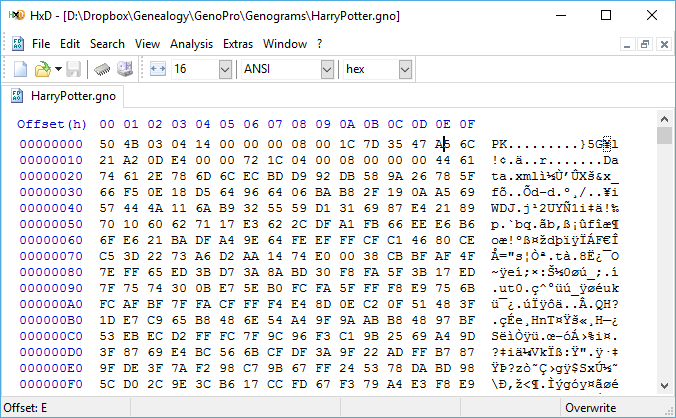 I suggest it is worth deleting bytes down to that point in your file ( i.e. 00000200) and saving the result and see if it will then open successfully. However since you appear to have an extra block of data, perhaps a directory block, at the start, perhaps you have lost one from the end, but it is worth a try anyway.
|
|
By 1823159 - Saturday, November 5, 2022
|
Dear Geno_Pro support and collegues-users! Please, help me, the job of 7 years is brocken... My Notebook switched of itself with opened GenoPro file. And now i cant open it (but the size of the file is the same like it was before crush). I uploaded it on cloud disc https://disk.yandex.ru/d/5c2Yn2fAWYPBbAIf any one of you (support or user) can download and restore it, please write me on my email point-of-turn@mail.ruPLEASE! This tree is devoted to my 2d great granfather Yakov Ivanovich Shmatin (1881-1945) line. I have the tree in Geni.com, but... a lot of family recordings and memories were in "COMMENT" inside each person. They write about problem: "Opening file 'D:\001 Родословная+\2)ШУМИЛИНЫ\001 Шумилиных-Миннеманн-Рульен.gno'...
Чтение файла 'D:\001 Родословная+\2)ШУМИЛИНЫ\001 Шумилиных-Миннеманн-Рульен.gno'...
Проверка данных...
Итог импорта
3 GenoMaps
274 Individuals
111 Families
376 PedigreeLinks
8 Labels
Импорт завершён. Количество ошибок - 0!
Opening file 'D:\001 Родословная+\2)ШУМИЛИНЫ\006 Род Шматиных.gno'...
Чтение файла 'D:\001 Родословная+\2)ШУМИЛИНЫ\006 Род Шматиных.gno'...
The file you are trying to open contains only zeroes. In other words, there is absolutely no meaningful data in that file, just 48,725 bytes each having a value of zero. If you open that file with Notepad, you will see only blanks.
What happened?
Well, the storage medium you have stored this file failed and it lost everything in that file. Such hardware failures are typical on removable storage such as flash cards and USB thumb drives. Please do not contact GenoPro how to recover that file because there is nothing we can do about it.
What you can do:
1. Search your computer for any .gno files. GenoPro has a built-in dialog from the File menu to search all folders and drives. Maybe you have another copy of that file on your computer.
2. Search your Inbox and Backup at GenoPro from the File menu. GenoPro offers free backups.
3. Maybe you sent this file by email to someone else. Check your mail software for any message you sent which may contain a family tree / genogram, or if you remember the contact you sent the file, please contact him/her and ask to resend your .gno file.
4. Maybe you made a backup of your family tree / genogram to a CD/DVD, external drive or on another computer.
Good Luck!
@
|
|
By GenoProSupport - Friday, November 11, 2022
|
I downloaded the file 006 Род Шматиных.gno and it is filled with zeroes. This is the case of a hardware failure where the storage system lost the 1s and 0s, not a bug in GenoPro.
By the way, I compressed the file 006 Род Шматиных.gno and it is 226 bytes, including the file info (name, size, date) which takes most of the space. In other words the .gno file is completely empty. I understand what is going on. I had once a hard drive failure and permanently lost some data. Check if you have a backup on another computer, or a .gno file you sent to someone by email. Maybe you can recover your work from there. When saving to disk, GenoPro always save TemporaryBackupYYMMDD.gno in case there is a crash or a power failure while saving. Maybe you could find one of those file.
|