|
By 1136736 - Tuesday, September 18, 2012
|
|
How do I copy the genogram into a word document. I seem to be unable to copy and paste. Thanks
|
|
By genome - Tuesday, September 18, 2012
|
Pretty much the same way as any other Windows app. Select the items you want on the GenoMap (e.g. Ctrl/A or right click and choose 'Select All' to select the lot),
Copy them to the clipboard (Ctrl/C or hover mouse over selection and right click and choose Copy) ,
go to your Word document, paste from the clipboard (Ctrl/V or right click and choose Paste). |
|
By Howard53 - Wednesday, September 19, 2012
|
It may be a problem with your settings in Word. In Word 2000 you have to ensure that in Tools>Options View Tab that the option for Picture placeholders is not checked, and the option for Drawings is checked - see below.
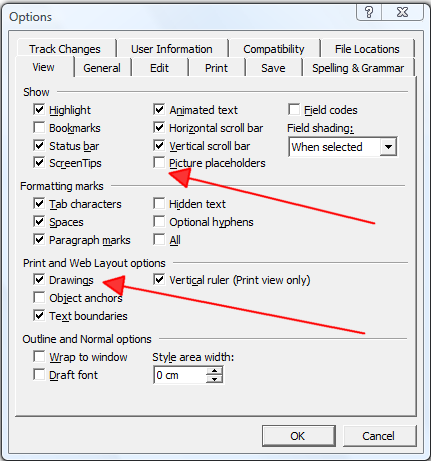 There may be similar options in later versions of Word.
|
|