|
By llewit - Friday, January 17, 2014
|
|
Some of the pictures I downloaded to the tree came out turned 90%. Any ideas?
|
|
By genome - Friday, January 17, 2014
|
Firstly your post has been moved to a new topic because it has nothing to do with the topic in which you replied (Gedcom 2012.12.13).
Please DO NOT USE 'Add Reply' or 'Quick Post' buttons above an existing post when you want to start a new topic or ask a new question! Use the 'New Topic' button. 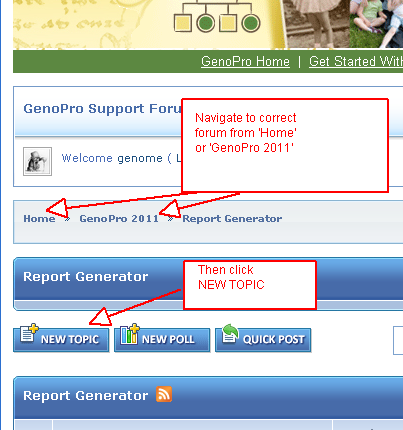 Sometimes Windows explorer thumbnails do not correctly reflect the orientation of a picture. A 'downloaded' picture (or do you mean uploaded?) in a Narrative Report does not change orientation. Try rotating the picture under Windows explorer. Does it open correctly in GenoPro before being uploaded to a Report?
|
|
By llewit - Friday, January 17, 2014
|
Thanks, I will try to remember to use "New Topic"The pictures are perfectly normal on my master tree at home. When I put them on the website, they turn and distort. This is the first time I have had this problem in 10 years. I am adding more pictures at the same time and they come out correct. These 6 pictures I have removed,generated, replaced, generated and they are still rotated and distorted. Any idea? Li
|
|
By genome - Friday, January 17, 2014
|
Could possibly be a browser issue, have you tried more than one browser to view the site?
|
|
By llewit - Wednesday, January 22, 2014
|
I don't know how but I fixed the turned pictures, I tried many different things and finallyI created a temp folder I dragged the turned pictures from the tree folder to the temp folder I saved the picture (one at a time) to paint I saved as the picture to the tree folder I generated the tree and all the pictures were normal Thanks for your help and idea of using paint. Li
|