|
By Jarmo - Wednesday, January 22, 2014
|
Hello
I hopeless with phrase editor ( Dictionary.xml), please help (Questions [2] in the picture below)!
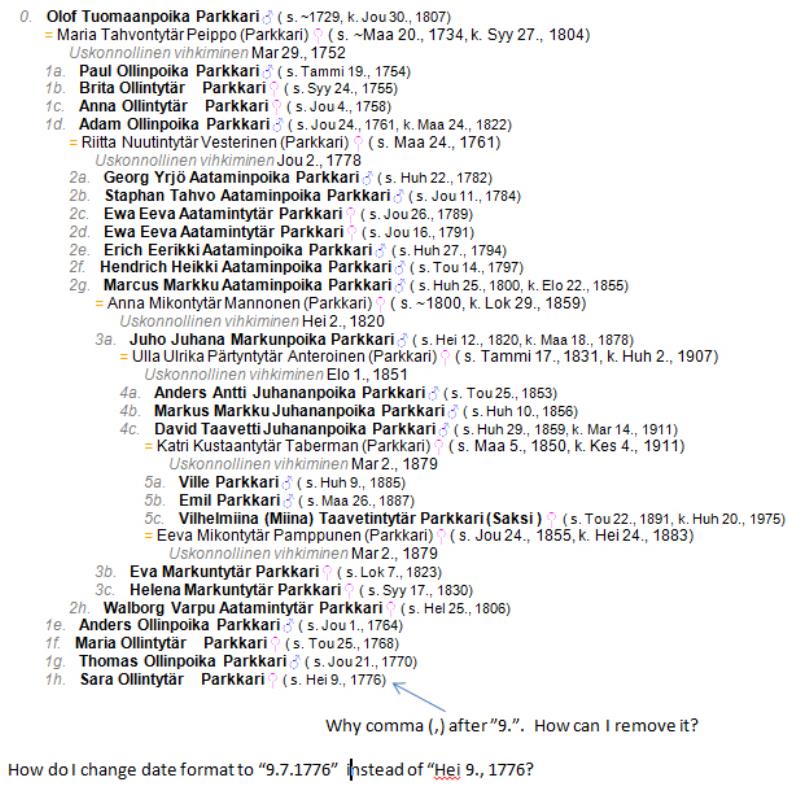
BR, Jarmo
|
|
By genome - Wednesday, January 22, 2014
|
See the FmtDateDefault section of Dictionary.xml
<!-- Date Formatting Options: d = day in numerical format D = day with rank (1st, 2nd, 3rd, ... 31st) DD = day ordinal (first, second third, ... thirty-first) DDD = day cardinal (one, two, three, ... thirty-one) [ ] = display a date prefix (exact date, approximate date, before or after) GenoPro uses the standard date formatting options from the .NET framework. --> <FmtDateDefault> <!-- Default date formatting templates --> <FmtYMD>[|~|<|>]d MMM yyyy</FmtYMD> <FmtYM>[|~|<|>]MMM yyyy</FmtYM> <FmtY>[|~|<|>]yyyy</FmtY> <FmtMD>[|~|<|>]MMM D</FmtMD> </FmtDateDefault> |
Do you have the comma in there in your Dictionary.xml?
for e.g. 9.7.1776 use <FmtDateDefault> <!-- Default date formatting templates --> <FmtYMD>[|~|<|>]d.M.yyyy</FmtYMD> <FmtYM>[|~|<|>]M.yyyy</FmtYM> <FmtY>[|~|<|>]yyyy</FmtY> <FmtMD>[|~|<|>]d.M</FmtMD> </FmtDateDefault> |
[/code]
|
|
By Jarmo - Wednesday, January 22, 2014
|
Hello
1. Yes, I had comma (,) in my Dictionary after letter "d" 
2. I did the change in Dictionary / "FmtDateDefault" -tag in order to achieve "9.7.1776" format as you suggested. After change I run the report generator, with Descendatnt_Tree 2013.08.04, again with new updated "Dictionary.xml" and got following error msg:
Luodaan web-sivu kohteeseen 'C:\Temp\Parkkari\'
Kloonataan dokumentti saksi...
Avataan asetustiedosto Config.xml mallille '\a Fi Descendant_Tree_2013.08.04\* (Descendants Tree Chart)'...
Ladataan sanakirjatiedosto Dictionary.xml...
[0.00] Prosessoidaan mallia 'DescendantTree.js'...
[0.01] Error loading xml data Incorrect syntax was used in a comment.
Virhe rivillä 971, paikassa 9 (Code/GnoLib.js) luotaessa 'DescendantTree.rtf': Exception thrown and not caught
Microsoft JScript runtime error 800A139E
What errors I might have done this time? BR. Jarmo
|
|
By genome - Wednesday, January 22, 2014
|
The errorError loading xml data Incorrect syntax was used in a comment.suggests another Dictionary.xml syntax error involving <!-- and --> delimiters, but as I cannot see you file I cannot tell where. Perhaps you deleted the text --> above the <FmtDateDefault> tag?
|
|
By Jarmo - Friday, January 24, 2014
|
Hello
I believe that you are right but I just don't see where my mistake might be. Will you please look at my "Dictionary.xml" file attached?
BR, Jarmo
|
|
By genome - Friday, January 24, 2014
|
If you remove that stray 'f' at the very start of the file (i.e. 1st character!) it should work better for you 
|
|
By Jarmo - Friday, January 31, 2014
|
Hello
This is so typical for me  . Many thanks for your kind support. BR, Jarmo . Many thanks for your kind support. BR, Jarmo
|
|
By Jarmo - Friday, January 31, 2014
|
Here is the meathead again
How should I define in order to get the "Descendant_tree 2013.08.04"
a) in "Libre Office" format. Now it seems to appear always in MS Word rtf format?
b) in IE it works beautifully but in Foxpro I do not get is right.
BR, Jarmo
|
|
By genome - Saturday, February 1, 2014
|
The Descendant Tree Chart skin is only output in either Rich Text Format (text) or HTML (web page). The rtf format can be opened with most word processing packages, including MS Word, WordPad, Open Office and Libre Office.
Are you perhaps confusing it with the Descendants Report skin which can produce either MS Word .doc format or Open/Libre Office format output. My testing indicates that the HTML Descendant Tree Chart page opens successfully with FireFox (what is FoxPro? The only one I remember is a very old database product  ). Please supply a sample report that does not open with Firefox.
|
|
By Jarmo - Tuesday, February 4, 2014
|
Hello
Yes, you are right, as always, I'm confusing things, I'm very sorry. I really meant "Descendant_tree 2013.08.04" but my questions were badly formulated. What I meant was:
a) I do not have "official" MS Word program in my PC but instead some "truncated" (ie. not full version but limited, only browsing is possible) version delivered together with operating system, obviously because of compatability reasons?
Created "Descendant_tree 2013.08.04" -report, in *.rtf format, is always opened (default) with my "truncated" MS Word. Now, I just close "MS Word" and open the created *.rtf file with LibreOffice. This works quite fine but I just thought if there were a workaround method to avoid automatically opening the "MS Word" and open the created *.rtf automatically in "LibreOffice" instead. Anyways, todays version works fine.
b) Also here I'm confusing things. I really meant Firefox and not Foxpro as you said. Sorry for beeing inaccurate. I tested again with Firefox and now it works as expected.
Thanks for you patience and kind support.
Regards, Jarmo
|
|
By genome - Tuesday, February 4, 2014
|
No worries Jarmo, I am used to 'reading between the lines' 
I recommend you change your file association for .rtf files. It is much quicker to have them open with Windows WordPad instead of MS Word or LibreOffice. To do this find your .rtf file with Windows Explorer, right click on it, choose 'Open With..' option and then 'Choose program..' option and browse to find WordPad. Beofre clicking OK ensure you check the box 'Always use the selected program to open this kind of file'. But if you still prefer LibreOffice choose this as the default instead.
|
|
By Jarmo - Tuesday, February 4, 2014
|
Hello
It's a joy and priviledge to have such a sharp-eyed supporter like you.
I wasn't aware of this possibility to define a default program to open *.rtf files. Many thanks for telling about this handy feature  . Because of my unskilfulnes, sad but true, I suppose I actually use only a small part of the possibilities that todays PC:s and programs offer. . Because of my unskilfulnes, sad but true, I suppose I actually use only a small part of the possibilities that todays PC:s and programs offer.
Regards, Jarmo
|