|
By desny - Friday, January 24, 2014
|
Hi,
In my attempts to produce a PDF Book ready for printing using the PDF Book Skin, I am stuck with a few problems that I could not solve. I am looking for ideas (but would accept ready made solutions!) on how to make progress, solve or work around these problems.
Note: I did not test the Pedigree nor the Timeline functions as I do not currently plan to include them in this version of my reports.
Problem 1: Cut pictures
This is an identified problem mentioned in other recent threads of the PDF Book Skin. Did anybody find a solution to move the pictures or to avoid the pictures being cut?
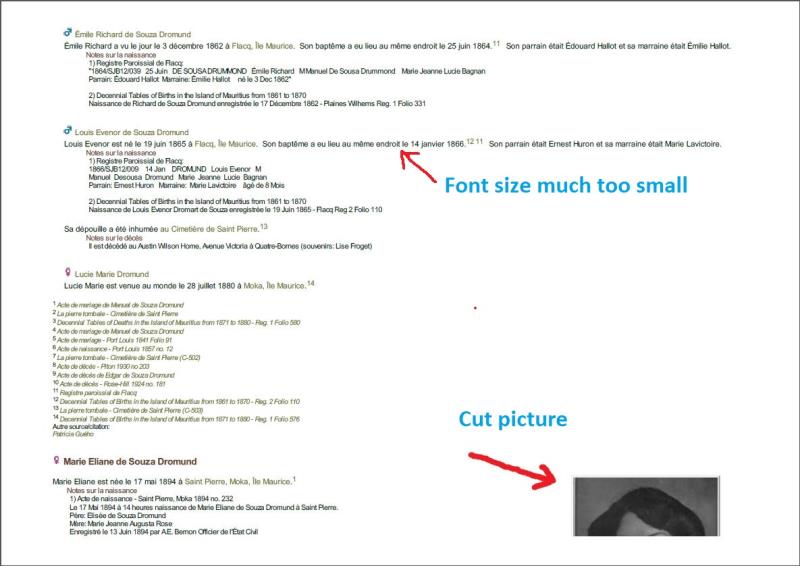
Problem 2: Superscript does not always work (a minor detail)
In some places, the "superscript" referring to the footnotes is not superscripted. In my tests, it only happens with "1", never with subsequent superscripts ("2", "3", etc) and never when several superscripts are "together" ("1 2 3" e.g.)
As it happens not more than 3 or 4 times in my reports of 200 to 400 pages, I can live with it. Ron confirmed that it happens during the conversion from HTML to PDF in the "wkhtmltopdf.exe" program and cannot be corrected.
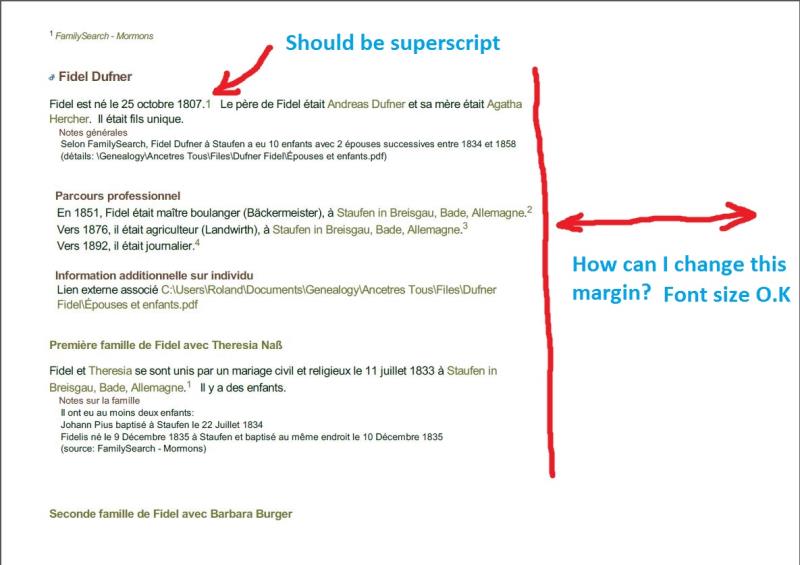
Problem 3: Bigger fonts (this is really the major problem).
Using the latest skin as is, I am able to produce reports with pages such as the "Cut pictures" page (see "Cut picture" page above), with font sizes much too small for my purpose. It is very difficult to read such pages printed in a landscape A4 format. I would not like to print the reports in a format bigger than A4 just to make the fonts legible.
I played around with changing almost every font size parameter in "theme.css" and "style.css". I could sometimes generate a report with bigger legible fonts, but then, the right margin would increase (see "Superscript" page above).
Problem 4: Change font color to "black" (probably the printer can do that).
I found the parameter "--grayscale" in the "wkhtmltopdf.exe" commands which changes the PDF report font color to gray. How can I change this to all characters being changed to black? I tried "--black" and --blackscale"...
Hoping that solutions exist which were just not within the reach of my limited technical qualifications. Thank you for your help. Kind regards.
Roland
|
|
By genome - Saturday, February 1, 2014
|
Hi Roland,
I believe have a partial solution with the attached style.css file. Copy this into your Narrative Report skin overwriting existing file. Run The Report using the Default theme (this is important). This resolves the issue with print width in landscape mode, also font size and printing only in black. The font size has been increased by 50% by line 24 of style.css i.e. html{ font-size: 150%;}. You can of course change this value to suit. So the superscript and split photo issues remain. The authors of wkhtmltopdf have not provided any solution to these issues. There is a possible circumvention to the split photos which I will experiment with as time permits.
|
|
By desny - Saturday, February 1, 2014
|
Hi Ron,
Thank you for your help. I tested the new "style.css" file using the Default theme (2 of 11 in the Parameters Settings).
All characters in black works
With "font-size: 150%;", the Report Generator works and the result is getting closer to what I wish. The right margin is still a bit wide (5.5 cm).
With "font-size: 190%", which generates characters of a size that I prefer, the right margin widens to 7.5 cm, which is odd. Another funny behaviour: the pictures, although specified at the same size (430 x 430 for the larger pictures) in "Parameters Settings" shrink by approx. 10% (not a real problem for me; just surprising).
Another thing which could be nice to have: the titles should not be left alone at the end of a page, separated from their paragraph which is on the following page. It would look better if the page jump happened before the title and the title is pushed down to the next page, on the top of its paragraph.
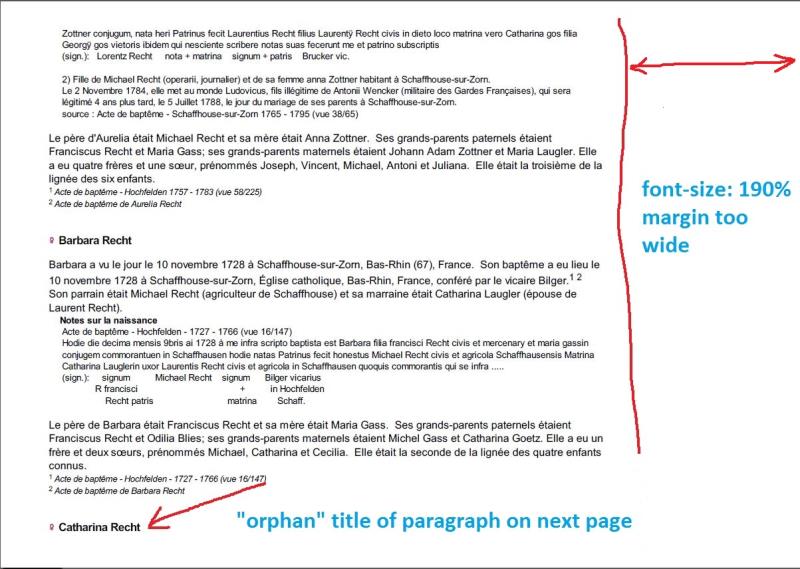
King regards
Roland
|
|
By genome - Sunday, February 2, 2014
|
I seem to get different result regarding page width, at least with the Harry Potter sample (see attached). Margins are as expected. Perhaps you could also run it against HP and compare?
Can you confirm your hkhtmltopdf parameters from the Report Log? Mine are | Please wait... Executing command : "D:\Users\Public\Genopro\Skins\Narrative_2014.01.30\Code\wkhtmltopdf"-B 15mm -T 20mm -L 20mm -R 20mm -O Landscape --disable-external-links --page-size A4 --no-stop-slow-scripts --outline-depth 3 --encoding utf8 |
Also can you export the registry key HKEY_CURRENT_USER\Software\DanMorin.com\GenoPro\SkinConfiguration\NarrativeReport\-- last used -- using regedit after running the report so that I can see your Config Params. Mine looks like [HKEY_CURRENT_USER\Software\DanMorin.com\GenoPro\SkinConfiguration\NarrativeReport\-- last used --]"Updated"="02 February 2014 17:44:44" "PDFOrientation"="Landscape" "PDFPageBreak"="FirstCharacter" "ShowFlags"="AEKORSW" "PDFHeader"=" " "PDFFooter"=" " "PageZoom"="150" "PictureSizeLarge"="430x430" "Book"="Y" "PDFCover"="N" "Timelines"="N" "ConfigFlag"="OK" |
|
|
By desny - Sunday, February 2, 2014
|
My Harry Potter report (see attached) uses smaller fonts, the font-size in style.css does not seem to operate when I change from 150% or 190%, but the margins are now correct. Something must be different in my skin.
My wkhtmltopdf parameters:
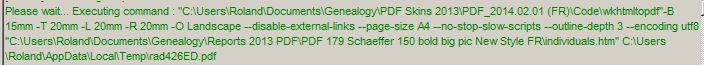
My registry key
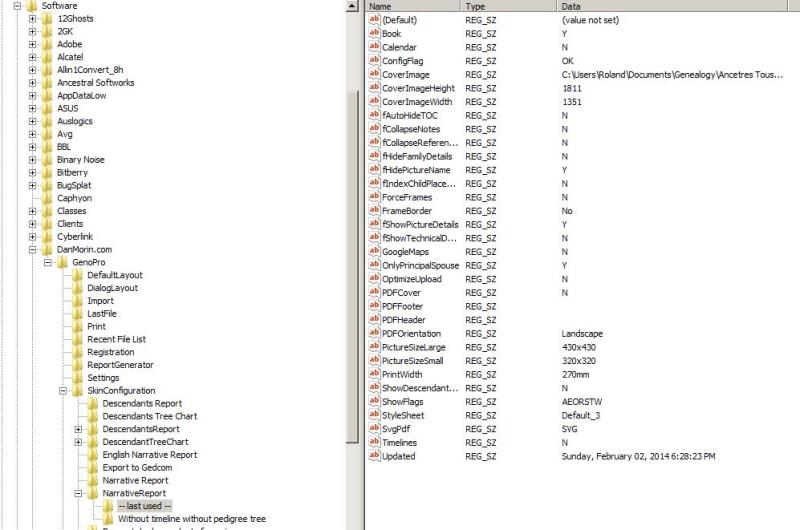
I think I use PDF Book skin version 2013_12_20 with the latest style.css and my dictionary, but will start all over again to-morrow and generate a new skin with the latest english skin version, modified with the latest style.css version and my dictionary and let you know what happens.
Please tell me, based on above, if you think there is something else which I might be doing wrong.
|
|
By desny - Tuesday, February 4, 2014
|
Hi Ron,
I generated a new skin starting with Narrative Report Skin 2014.01.30 (EN).
I replaced style.css with the modified style.css attached in one of your earlier messages.
I replaced dictionary.xml with my custom dictionary tested and working with all recent skins
I used the "Default" theme (2/11)
I checked that wkhtmltopdf.exe was present in "Code" and its parameters were set to your default parameters
I used this skin in 2 configurations (one with font-size: 150%; one with font-size: 190% to run the following genograms to run the following genograms
Genogram Test Pitra is my small size test genogram generating a report of approximately 25 pages (depending on font-size value)
Genogram HarryPotter (HarryPotter.gno as supplied in SampleFiles) generating a report of approximately 120 pages
Genogram Schaeffer is a real genogram generating a report of approximately 250 pages
Genogram Suzor is a real genogram generating a report of approximately 420 pages
Each report was generated into its own, new (different name) folder.
The results are puzzling:
Test Pitra 150% version font size as expected right margin as expected (width similar to left margin)
Test Pitra 190% version font size as expected right margin as expected
HarryPotter 150% version font size as expected right margin as expected
HarryPotter 190% version font size as expected right margin as expected
Schaeffer 150% version font size smaller than expected (smaller than the size in above test runs) right margin wider than expected (~ 5 cm)
Schaeffer 190% version font size smaller than expected (but slightly bigger than previous 150% report) right margin wider than expected (~ ~ 7 cm; wider than previous 150% version)
Suzor 150% version font size as expected right margin as expected
Suzor 190% version font size as expected right margin as expected
Obviously, there is a problem with the narrative report generated using the Schaeffer genogram, but I can't figure out what is different. I used the same skin, the same parameters.
Suzor genogram (font-size: 190%)
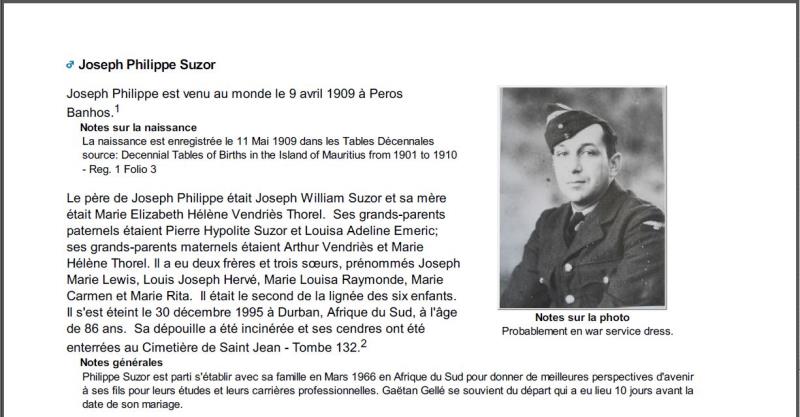
Schaeffer genogram (font-size: 190%)
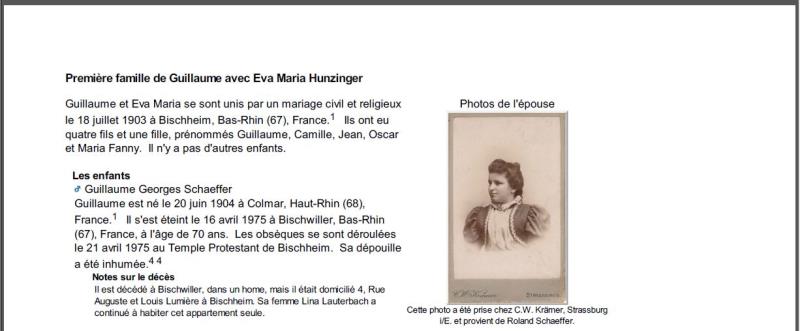
I just sent you the corresponding genograms by PM. Thank you for your help. Kind regards
Roland
|
|
By genome - Tuesday, February 4, 2014
|
Hi Roland, I haven't received any PM today, so perhaps there is a problem with the GenoPro Forum server.
I have seen an issue reported with hkhtmltopdf where the font gets reduced. Apparently this can occur if CSS styling to avoid page breaks is used and the resulting content is too big for a page. I did use this type of styling to try and overcome the split photo problem but obviously this is not working anyway. So perhaps try removing the line .avoidbreak {page-break-inside: avoid;} (line 92) from style.css. I can't really see how this is causing the problem you have so it is a 'shot in the dark' so to speak but worth a try.
|
|
By desny - Wednesday, February 5, 2014
|
Hi Ron,
Removing .avoidbreak {page-break-inside: avoid;} (line 92) from style.css does not show anything different in the Schaeffer PDF report
Adding --disable-smart-shrinking in "other wkhtmltopdf parameters" field of Config Params generates Schaeffer reports with the correct font size, but the right margins remains too wide, as it was in previous tests
Installing IrfanView generates Schaeffer reports with some photographs missing (empty boxes)
Unticking "Create thumbnail images" generates a Schaeffer report with all the photographs replaced with empty boxes
Kind regards
Roland
|
|
By genome - Thursday, February 6, 2014
|
Hi Roland.
I am very surprised that you have missing pictures when using IrfanView thumbnails and I would like to understand why this is happening. Perhaps you could kindly answer the following: - Did you see any errors in the Report Log when thumbnails were being created?
- Do the missing images in fact have thumbnail images in the thumbnails folder of the report drestination folder?
- Are the images also missing when you open individuals.htm from the destination folder in a browser?
- Is the margin problem still there when PDF produced with IrfanView thumbnails?
Perhaps it is also time to take stock of where we are with PDF output. - The problem of pictures split between pages appears to be unavoidable unless wkhtmltopdf is improved.
- There are unknown factors within wkhtmltopdf causing font reduction at times.
- I have discovered that both IE8+ and Firefox will print the individuals.htm file without splitting the larger right-hand pictures but sometimes the smaller images on the left are truncated. IE9+ is required to ensure the CSS media print styles to provide all black text works correctly. Only IE8 is available for XP.
- Printing with Google Chrome does still lead to split images.
I therefore suggest the way forward when the Table of Contents, or TOC, feature of wkhtmltopdf is not required is to print individuals.htm via Firefox to a PDF printer package (e.g. CutePDF, PrimoPDF etc. ). Over the next day or so I will amend the Narrative Report skin to incorporate the things discovered whilst working with Roland on this issue over the past days and provide an option to produce individuals.htm but not run wkhtmltopdf to produce PDF directly, leaving it up to the user to convert as above.
|
|
By desny - Thursday, February 6, 2014
|
Hi Ron,
1. No errors in the report log. All the pictures of the report were generated (updated) as thumbnails, including those which are "behind the top of the pile" picture in the same box (the ones which are scrolled in this box in the HTML report). This leads me to think that the problem could be linked with a memory shortage, the way some pictures are swapped out because of a lack of memory in the Photo album of the HTML report.
The missing picture problem appears under different expressions:
1.1. Blank page (no text, an empty box frame for the missing picture, but the box is the size and aspect ratio of the missing picture)
1.2. Hybrid (mix of picture and empty box on the same page; all text missing)
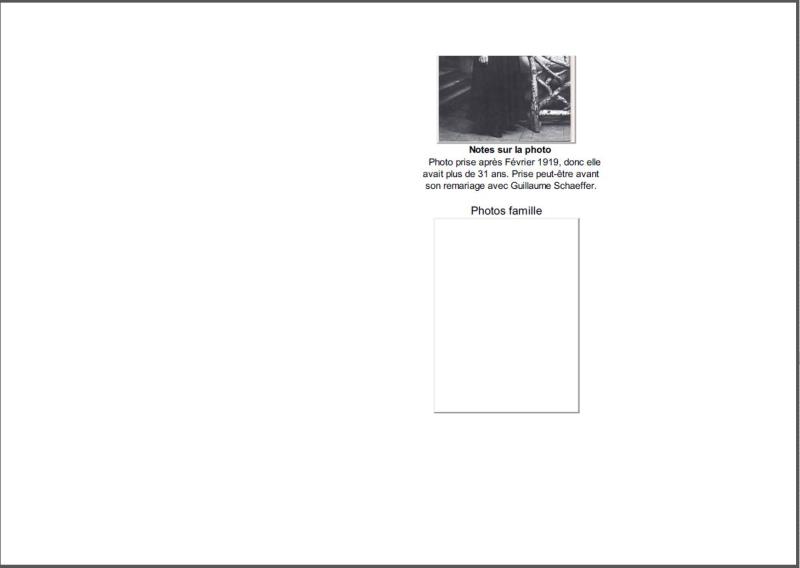
1.3 Funny picture in 3 small partial iterations. The following page is a "missing picture with empty box and no text" version.
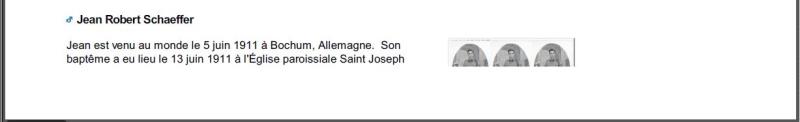
After an empty page, the report goes on as if nothing had happened. In particular, the following page starts where it should have started if there had been the "normal" previous page.
2. All the pictures including the missing pictures have thumbnail images in the thumbnails folder of the report destination folder.
3. All the pictures including the missing pictures are there when I open individuals.htm from the destination folder in a browser
4. The margin problem is still there when the PDF report is produced with IrfanView thumbnails. Please note that it is also present in the individuals.htm file, but it is possible to correct this in the HTML to PDF conversion program.
I shall start playing with the "individuals.htm" file and converting it to a PDF report. This could be a solution for me
Kind regards
Roland
|
|
By desny - Thursday, February 6, 2014
|
Hi,
The first tests using "individuals.htm" look encouraging. I was able to produce PDF reports with all their pictures and no right margin problems anymore.
Funny discovery: the non-superscript footnotes problem occuring with "wkhtmltopdf.exe" is still there when using "PDF995" or"Nitro Pro 8" to convert "individuals.htm" to PDF. Could they all be using the same erroneous conversion algorithm...
Now, in html code, it should be possible to move the pictures higher or lower in a page to circumvent the cut picture problem. It's probably a tedious manual solution, but feasible in my case with less than 100 pictures per report. I tried and was only able so far to move the picture up or down, but losing the right margin alignment and the "Notes" alignment underneath the picture. If I only knew which block of code I should move as a whole to move the picture with its notes and keeping the right or left justification, for example here:
<a name='Family'></a>
<a id='fam00669'></a>
<div class='clear'><br /><h3 class='familyheading'><a href="#fam00669" onclick='tocExit();' >Famille de Karl Gottlieb avec Emilie Zink</a></h3></div>
<div class='floatright aligncenter widthpaddedlarge'>
<br />
Photos famille<div id='idPVp_fam00669'>
<img src='thumbnails/pic00452.jpg' width='293px' height='430px' class='pic' style='margin:0px 68px 0px 68px;' onclick='viewPic("..\\..\\Ancetres Tous\\Pictures\\Schäfer Karl Gottlieb (1875)\\Karl Gottlieb Schäfer (famille).jpg")' alt=' provient deRoland Schaeffer.' title=' provient deRoland Schaeffer.'/>
</div><div class='caption' id='idPVc_fam00669'>Cette photo provient de <a href='source-source00024.htm' onclick='showPopUpFrame("");' target='popup'>Roland Schaeffer</a>.</div>
<ul id='idPVv_fam00669' class='xT show note'>
<li class='xT-o xT-h' onclick='xTclk(event,"")'>Notes sur la photo
<ul class='xT-n'><li id='idPVd_fam00669' class='xT-b xT-n'>De gauche à droite: Wilhelm Theophil Schaeffer, Emilie Zink, Karl Schaeffer, Theodor Schaeffer et Johanna Schaeffer. D'après l'âge des enfants la photo a été prise vers 1916, année d'incorporation de Karl Schaeffer (Mars 1916).<br />Photo prise par Karl Pinkau, photogra. Atelier, Leipzig, Tauchaerstr. 9 (Johann Carl Pinkau (o 1. Juni 1859 in Thonberg; † 26. August 1922 in Leipzig) war ein deutscher Lithograf, Fotograf und SAPD Politike)<br /> </li></ul>
</li>
</ul>
</div>
<div>
Karl Gottlieb et <a href='#ind01701' title='Emilie Zink'>Emilie</a> se sont unis par un mariage civil le 27 octobre 1900 à <a href='place-place00501.htm' onclick='showPopUpFrame("");' target='popup'>Villingen, Schwarzwald, Allemagne</a>; les témoins étaient Guillaume Schaeffer (son jeune frère), Johann Nepomuk Fischer (Finanzassistent).<sup><a href='#3' title='Voir le bas de page pour source'>3</a> </sup><ul class='xT note'>
<li class='xT-o xT-h' onclick='xTclk(event,"")'><h5 class='inline'>Notes sur l'union</h5>
<ul class='xT-n'>
<div>Acte de mariage - Villingen - 27 Octobre 1900 Nr. 66<br />Der ledige Maschinenmeister Karl Gottlieb Schaeffer, katholischer Religion, geboren am 28. Oktober 1875 zu Bern, Schweiz wohnhaft in Karlsruhe Sohn des Cementarbeiters Karl Gottlieb Schaeffer und dessen Ehefrau Karolina geborene Dufner, Ersterer an unbekannten Orten abwesend, Letztere verstorben und zuletzt wohnhaft in Straßburg<br />die ledige Emilia Zink, ohne Beruf, katholischer Religion, geboren am 16. Oktober 1879 zu Kreuzlingen, wohnhaft in Villingen Tochter des Lokomotivführers Johann Friedrich Zink und dessen Ehefrau Maria Barbara geborene Sütterlin, beide wohnhaft in Villingen<br />Als Zeugen waren zugezogen und erschienen<br />der ledige Finanzassistent Johann Nepomuk Fischer, 28 Jahre alt wohnhaft in Villingen<br />der ledige Maschinenmeister Wilhelm Schaeffer, 21 Jahre alt, wohnhaft in Hannover<br />unterschrieben: Karl Gottlieb Schaeffer Emilie Schaeffer geborene Zink Johann Nepomuk Fischer Wilhelm Schaeffer<br />Alors qu'il faisait son service militaire à Hanovre, Guillaume Schaeffer a pu obtenir une permission pour aller à Villingen et être témoin au mariage de son frère.<br /> </div>
</ul>
</li>
</ul>
Ils ont eu trois fils et une fille, prénommés <a href='##ind01702' onclick='explorerTreeOpen("Children","2");' title='Wilhelm Theophil Schaeffer'>Wilhelm Theophil</a>, <a href='##ind01704' onclick='explorerTreeOpen("Children","2");' title='Karl Theodor Schaeffer'>Karl Theodor</a>, <a href='##ind01705' onclick='explorerTreeOpen("Children","2");' title='Günther Schaeffer'>Günther</a> et <a href='##ind01703' onclick='explorerTreeOpen("Children","2");' title='Johanna Getrud Schaeffer'>Johanna Getrud</a>.</div><br />
<div class='clearleft'><ul class='xT'>
<li class='xT2-o xT-h' id='Children' onclick='xTclk(event,"2")'>
<a name='Children'></a><h4 class='xT-i inline'>Les enfants</h4><ul class='xT-h'>
<a id='#ind01702'></a>
<div class='clearleft'>
<img src='images/gender_M.gif' class='icon' alt='Homme' title='Homme' /> <a href='#ind01702' onclick='hidePopUpFrame("");' target='detail'>Wilhelm Theophil Schaeffer</a><br />
Wilhelm Theophil est venu au monde le 25 janvier 1903 à <a href='place-place00502.htm' onclick='showPopUpFrame("");' target='popup'>Beiertheim</a>.<sup><a href='#4' title='Voir le bas de page pour source'>4</a> </sup><ul class='xT note'>
<li class='xT-o xT-h' onclick='xTclk(event,"")'><h5 class='inline'>Notes sur la naissance</h5>
<ul class='xT-n'>
<div>Confirmée dans son annonce nécrologique.<br /> </div>
</ul>
</li>
</ul>
The section in red is the part I would like to move. What else should I move along with it? And in-between which commands (such as maybe "</ul>" e.g.) am I allowed to insert it without creating total chaos in "individuals.htm"?
I hope I do not have overdimensioned technical ambitions and that what I try to achieve is as simple as it looks to my inexperienced eyes. Thank you for your help.
Kind regards
Roland
|
|
By genome - Friday, February 7, 2014
|
Now I am a little confused. The split photos issue should be resolved using Firefox to print, I wonder why you want to move the photo down (I can't see moving being an option without deleting content above).
Anyway the picture and its notes are rendered as a floating block to the right of the family detail, so the best option is to move the whole family down by adding padding above. One way to achieve this is to add more line break tags <br /> before the <h3 class='familyheading'> tag. However I am also looking into tagging Families and Individuals so that a page break can be inserted according to a custom tag setting. This would remove the need to edit individuals.htm before printing. I also intend to investigate use of CSS {page-break-inside: avoid;} to overcome orphaned subheadings. I have also yet to test this CSS styling with the floating picture blocks when used with Firefox or IE9+ You also said in your previous post 4. The margin problem is still there when the PDF report is produced with IrfanView thumbnails. Please note that it is also present in the individuals.htm file, but it is possible to correct this in the HTML to PDF conversion program.
I am struggling to see how this can be or indeed quite what you mean here, as the html has no fixed width and is designed to flow into the space available to it. Perhaps you could send your resulting individuals.htm file via PM for me to investigate.
|
|
By desny - Friday, February 7, 2014
|
My apologies. I was wrong. I used IE to look at the "individuals.htm" file with a 75% zoom level and saw (looking at the bottom page ruler) that, although the page filled the whole screen, it did not fill the whole available width. And thus deducted too hastily that the extra available width as seen by pushing out the bottom page ruler to the right) was the extra blank margin space.
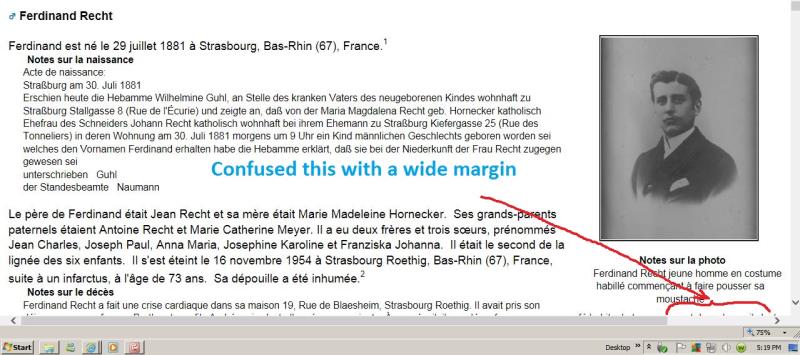
Same page with bottom ruler pushed to the right:

Changing the zoom % does indeed always fill the screen as you said.
|
|
By desny - Tuesday, February 11, 2014
|
Hi Ron,
The results obtained by generating a report using the 2014.01.30 PDF skin, opening "individuals.htm" with Firefox and printing a PDF file using PDF995 (my PDF virtual printer) are globally satisfactory for my purpose. This process produces the best PDF file for me so far. The "cut picture" problem does not seem to happen with this report generation method. There still are the small occasional cosmetic possible improvements which would make the end result PDF file look better, but nothing redhibitory, as far as my project is concerned (mainly the orphan titles (individual names, notes, etc) already documented earlier). I found another "orphan" occurence with the picture title:
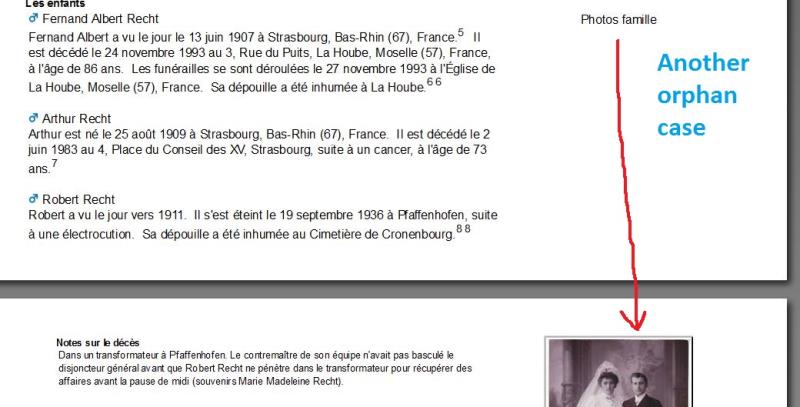
But I could live with it. Thank you for your help. Kind regards
Roland
|
|
By genome - Tuesday, February 11, 2014
|
Glad to hear we are getting somewhere near satisfactory on this one. As the thread title indicates, it has been a real struggle! I too had noticed the orphaned picture headings and had decided to remove them from the book output in my next version as I don't think they are required.
I have also been testing a new release of wkhtmltopdf (0.12.0 @ http://wkhtmltopdf.org/). This is the first revision for some time and a slight improvement I think when used for the Narrative PDF report. I have been trying to use HTML tables to hold pictures and their titles and details below to try and keep them together but without real success. I have decided to make running wkhtmltopdf optional in the Narrative 'Book' report and remove the binary from the skin but provide for the user installing it (into Program Files) if required in the same way as IrfanView and Inkscape. the latest wkhtmltopdf has been packaged in a Windows installer version which helps with this too. This will make the zipped skin much smaller as well. CSS does have features designed to avoid widows and orphans but only for standard paragraph text. There is also some provision to keep sections together, e.g. {page-break-after: avoid} and {page-break-before: avoid} should in theory allow a heading to be kept with its content but sadly this does not seem to be well supported in the current browsers. They all seem to take time to catch up with standards. SVG for GenoMaps for example was very difficult until all browsers added support. So maybe in the future things will improve 
Busy on other things at present but should get a revision out in a couple of days.
|
|
By desny - Wednesday, February 12, 2014
|
Removing the picture headings is really no problem for me. Is there a possibility to avoid part of the Notes under a picture being broken to the following page or is this a function which is not supported by the browsers? Kind regards
Roland
|
|
By 772556 - Sunday, February 16, 2014
|
|
I am also suffering trying to produce a PDF report using the latest Narrative Report download. It keeps on coming up with an IE form! From this I cannot produce a PDF report. Please help.
|
|
By genome - Monday, February 17, 2014
|
|
If you want help then more information is required. Exaactly which version of the Narrative Report are you trying to use? The report log will provide the version (date). Also what happens when you request a PDF report on the Configuration Parameters dialogue (an IE HTA form) and click OK then Generate? Are there errors in the Report Log and is any document produced?
|
|