|
By Nand - Tuesday, April 22, 2014
|
Below you will find a screen shot of what is supposed to be a Family Subtree Diagram:
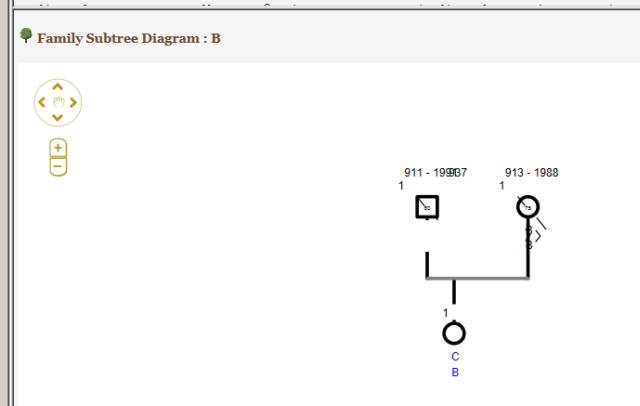
For one or the other reason the graphic produced is unreadable. Most of the texts are reduced to the first letter.
The corresponding GenoGram looks like:
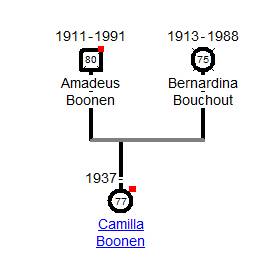
Parameter settings were
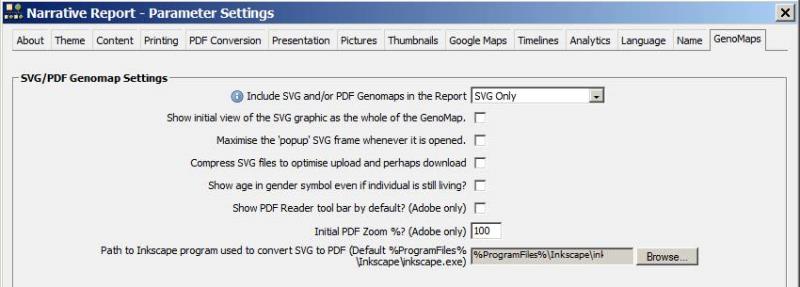
I asked for 'SVG only' because Inkscape is no longer installed on my PC.
Results are the same with report generator 2014.04.10 and 2013.08.12
Browser is IE9.
Is this a known problem?
Regards,
Nand
|
|
By Nand - Wednesday, April 23, 2014
|
|
Tested this again on a Windows 7 system with IE11. Same result. Unreadable.
|
|
By Alex - Thursday, April 24, 2014
|
|
There is no such problem with my Windows 7, Narrative_2014.04.10 and IE9.
|
|
By Nand - Thursday, April 24, 2014
|
|
I installed Inkscape 0.48 and regenerated the report with all parameters set to default but this did not change anything.
|
|
By appleshaw - Thursday, April 24, 2014
|
|
Looks as though you need to try another browser. MS have been known to cause problems with their latest updates (!)
|
|
By Nand - Thursday, April 24, 2014
|
Before we start installing 20 tons of extra stuff, let's do this last (?) test.
I just created a new GenoGram with a really very simple family:
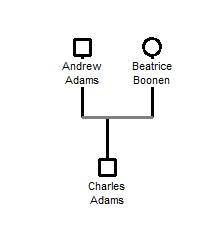
I then generated an English Narrative Report, with all default values set, and sent it to my test domain on Familytrees.
http://familytrees.genopro.com/Nand/test/
Could you please follow this link, select the "family trees diagrams", click on "Genomap1" and tell me what you see?
I'm getting this:
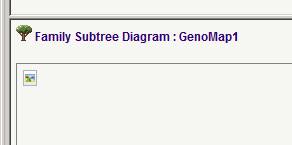
|
|
By Nand - Thursday, April 24, 2014
|
Hmmm, I'm puzzled.
I don't know where I clicked on the screen but anyhow, I got following message:

I then check the browser settings and noted:
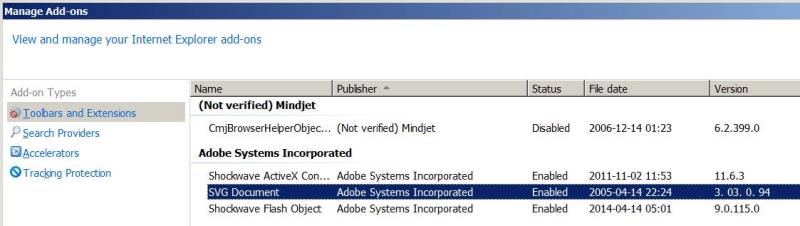
So, it's enabled but not supported?
|
|
By Nand - Thursday, April 24, 2014
|
And then I stumbled into this:
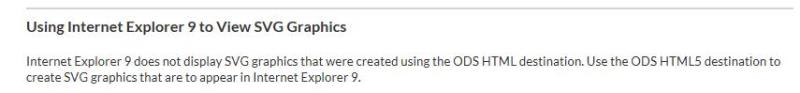
|
|
By Nand - Friday, April 25, 2014
|
OK, I did some further research and found a few things that maybe you gurus already know but other people may be intersted in as well.
1. IE9 does not recognize the Adobe plug-in. The Adobe SVG namespaces are ignored.
2. Chrome Frame (a plug-in for Internet Explorer, made by Google) was retired in January 2014 and is no longer available.
http://blog.chromium.org/2013/06/retiring-chrome-frame.html
3. There seems to exist a workaround to make IE render SVG by adding a viewBox directive to the SVG code
http://www.branded3.com/blogs/svg-issues-with-ie9/
4. There exists a plugin that creates a fallback for .SVG images called jQuery SVGMagic
http://plugins.jquery.com/?s=SVG
5. An plugin for Internet Explorer from Savarese is no longer supported after November 2012
I tried it out but it does not seem to have any effect on my Vista PC with IE9.
http://www.savarese.com/software/svgplugin/
Both 3 and 4 seem to be worthwhile to have a look at.
I just installed Chrome. Guess what? The problem remains! When I tried my test page http://familytrees.genopro.com/Nand/test/
the family subtree diagram is "truncated" as well. I checked the contents of the .svg files and there the texts are OK. So this really is a rendering problem. But what is the reason? The viewBox maybe (see point 3)?
|
|
By Nand - Friday, April 25, 2014
|
When opening the SVG file with InkScape I get the same result with the abbreviated names...
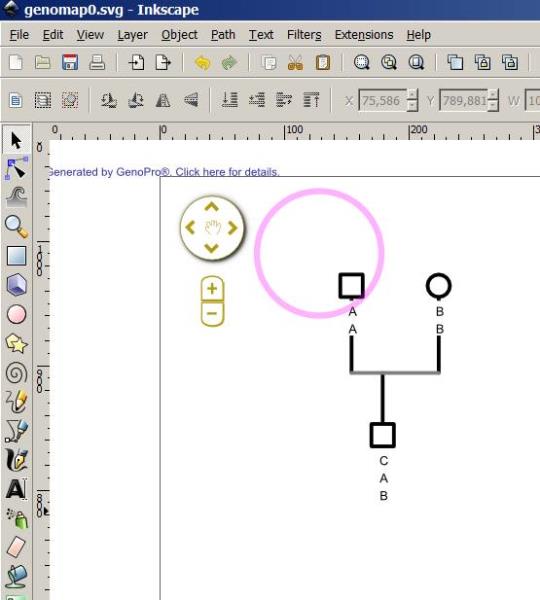
|
|
By Alex - Friday, April 25, 2014
|
I see in http://familytrees.genopro.com/Nand/test/ this: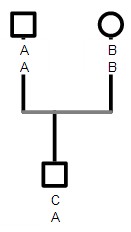 I generated an English Narrative Report with all default values set for similar genomap. |
|
By Nand - Friday, April 25, 2014
|
Interesting!
When I opened Alex's test page http://familytrees.genopro.com/Alex/Test/ and clicked on a family sibtree, I first got following warning:
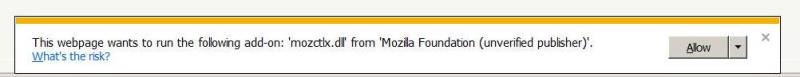
And then I got again following message:

Upon which I decided to re-install the Adobe SVG viewer just to see what happens (remember I was told that IE9 ignores the Adobe stuff).
Believe it or not, but Alex's diagram displays OK!
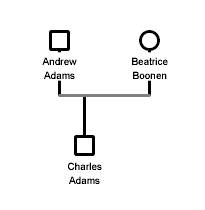
but mine still doesn't, although there's some improvement:
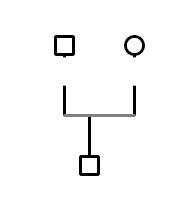
So it looks as if the problem is created upon generating time, not display time.
|
|
By genome - Monday, May 5, 2014
|
A quick look at the test page using Chrome's Developer Tools shows an old problem has raised its head again, that is SVG requires a decimal point to be a point/full stop but your SVG coordinates Nand have commas for decimal points causing the display problems.
We have seen this in the past and I'll have to dig around for how I thought it was resolved the last time. Obviously a dirty work-around is to change your Windows regional settings not to use comma for decimal point, but I will look for the proper solution. Update: just checked skin file genomap.svg and it has this in lines 56-58 ' set locale back to GenoPro's roots to avoid issues with comma instead of full stops as decimal points
strThisLocale = SetLocale("en-gb")
|
Don't now quite understand my own comment but setting Locale to en-gb should cause it to use full stop as decimal point. I am confused as to why this has stopped working. Update: A long shot - maybe changing SetLocale("en-gb") to SetLocale(2057) could help.
|
|
By Nand - Monday, May 5, 2014
|
Thanks for looking into this Ron.
And no, my bookkeeper won't accept decimal points instead of commas ...
It is all getting so tricky these days. You almost need a dedicated computer per application because there's nearly always something interfering with something else.
PS: Are you sure "en-gb" is accepted? In my list I only see "eng", "english-uk" and "uk"
|
|
By genome - Monday, May 5, 2014
|
|
Let me know if changing to numeric LCID works i.e. using SetLocale(2057)
|
|
By Nand - Monday, May 5, 2014
|
Well, I checked the "Regional and Language Options" which is as follows:
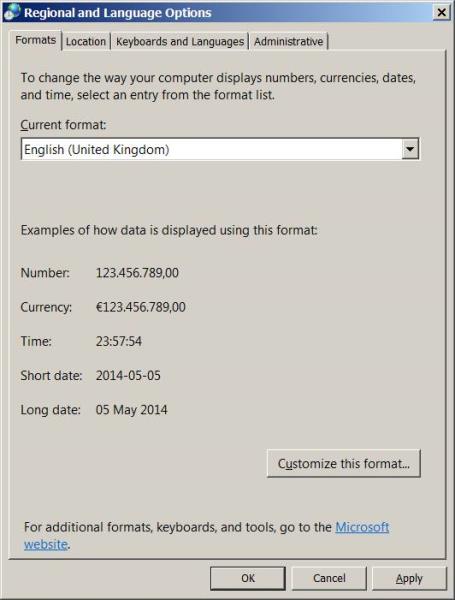
where the decimal symbol is "," and the digit grouping symbol is "."
This customisation was done on purpose to keep e.g. the names of the months in English.
But I can imagine this looks weird to you.
Guess what? When I invert the symbols by setting decimal symbol is "." and the digit grouping symbol is "," it works.
The SVG picture is rendered correctly.
Is there a way to make it also work with the customized regional and language options setting (decimal point is comma)?
Else I will have to remember to change these settings each time I generate a report, and set it back afterwards.
|
|
By genome - Monday, May 5, 2014
|
|
Let me know if changing to numeric LCID works i.e. using SetLocale(2057)
I.e. in line 58 of genomap.svg file.
I tried this with your regional settings and still no go, but strangely if I set the value to 1077 (i.e. Zulu) it works!!
Maybe VBScript thinks region is already set to 2057/en-gb so doesn't change anything, leaving your customisation in place.
|
|
By Nand - Monday, May 5, 2014
|
I set the regional setting back to decimal-point-is-comma as it was initially.
I then modified line 58 of the genomap.svg file in the relevant skin folder.
> With SetLocale(2057) the problem persists. Drawings are unreadable.
> With SetLocale(1077) the problem disappears. Drawings are rendered OK.
|