|
By desny - Thursday, July 17, 2014
|
Hi,
I would like to try and implement the primary and secondary picture feature of the Narrative Report. I remember that it requires creating a custom tag. The switch seems to be in the last line of the Pictures thumbnail in the Set Parameters of the Narrative Report which needs to be ticked. I won't be able to go any futher alone without assistance. Is the procedure described somewhere? The best would be a step-by-step procedure. Which programs/files of the skin (or elsewhere) need to be amended?
I use the latest Narrative Report Skin (version 2014.04.10) with a custom Dictionary and a custom "style.css" and am able to make it work and generate the reports I wish (using "individuals.htm" e.g.) with a limited number of error messages, namely:

In my reports, I do not use Google Maps, Timelines, Pedigree Chart.
Thank you in advance for any help. Kind regards
Roland Schaeffer
|
|
By genome - Friday, July 18, 2014
|
You have found the config param and its Description outlines how to use it! (Hover over the text). Create tag Pictures.Secondary as per http://www.genopro.com/help/custom-tags/. Then for each child with a secondary picture you want on the family page set this custom tag to the index number of the required picture, numbering starts at one. Only set the config param if you want ONLY secondary pictures for children I.e. if no secondary picture tagged then no picture used even if Primary picture present.
|
|
By desny - Saturday, July 19, 2014
|
1) Tag created
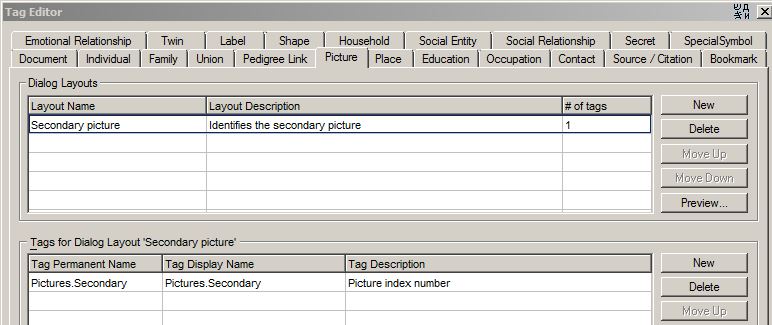
2) Picture tag identified with index number; entering 1 (= first secondary picture) or 2 (= second picture in the list) produces no positive result
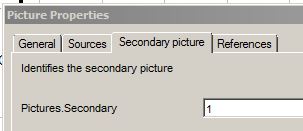
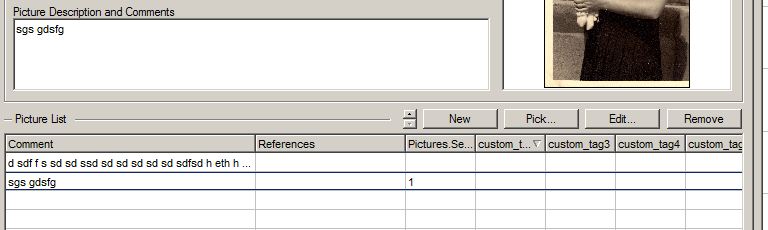
3) Param box ticked or unticked does not show any change
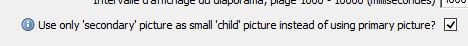
All my attempts with the parameters as above produced a book report, but when I opened "individuals.htm" with Firefox, the child paragraph did not show a primary, nor a secondary picture. All individuals showed their primary pictures.
What did I do wrong? Please advise. Thank you for your help.
|
|
By genome - Saturday, July 19, 2014
|
Pictures.Secondary is a tag of Individual, not the Picture. The value is the index within the individual's pictures, so if you want the third picture of an individual to be the secondary or child picture then set value to 3.
A picture could theoretically be attached to more than one individual e.g. group photo, so a tag on the Picture is unworkable.
|
|
By desny - Sunday, July 20, 2014
|
Thanks to your advice, I was able to get the secondary pictures feature to work as expected. Great feature. The Book report now comes out really beautiful.
Many thanks. Kind regards
Roland
|