|
By Johnnycrash - Monday, January 18, 2016
|
Hey all,
OK, I have been using GenePro for some time now (years and years). I LOVE it. And I am no slouch at using it. Except... The Print module. dun-dun-da!!!
Ugh! I hate that damn thing. I can never get it to do what I want it to.
I have a large genogram that I want to output to a PDF, so I can get the local print shop to print it out in large format - 36"x200". That seems to be the largest the print module can do, and it fits my tree perfectly (for now). But it will not do it. Ugh!! It ALWAYS outputs to 8.5"x11" no matter what I set it to. Sure, the genogram is big, but all I get is the top left corner. Ugh!
Can some one please walk me through this step by step?? I am no idiot, but assume I am, as I am probably missing one small step that is screwing it all up.
If I have to, I'll send someone my genogram.
Help!!
|
|
By GenoProSupport - Monday, January 18, 2016
|
|
Yes, the print module has issues. I was able to print a poster on 3' by 4' (about 1m by 1.3m) using a print driver sending the print job to the print shop. As for making PDFs, it is a bit tricky. Have you tried to check the option Single Page in the Page Layout?
|
|
By Johnnycrash - Monday, January 18, 2016
|
Page Setup: Single page - 200 x 36 @ 90% Vertical = 1 Horizontal = 1
Printer Setup: Adobe PDF (1200dpi / 200 x 36)
Print Preview: Shows the top left corner of the genogram but on an 8.5 x 11 sheet. And this is what it also outputs to the PDF.
Look at the attachments below to see screen caps of my settings.
|
|
By GenoProSupport - Monday, January 18, 2016
|
Thanks for the screenshots. Maybe try to leave the paper size to 8.5 x 11 and increase the DPI much higher, so the PDF captures the full resolution.
The good news is GenoProX already has built-in PDF creation, as we are using the Qt framework and the print module uses the same code to send the family to the printer or a PDF file. Also, the PDF creation of GenoProX does not require any 'page size' as is uses the size of the GenoMap as the 'page size' when creating a PDF. Windows has a very complicated interface to print and it is quite difficult to scale a document properly to send it to the printer, and under Windows, creating a PDF is like a hack from the print module, making things as complicated.
|
|
By Johnnycrash - Monday, January 18, 2016
|
Well, I can't get it to work. 
Here is my genogram. Hopefully someone can get this to work for me.
|
|
By GenoProSupport - Monday, January 18, 2016
|
Thank you for your .gno file. I sent you an email with a PDF @ 4000 DPI. On my machine, it looks ok. Here is a screenshot at a zoom of 6400%.
PS: For your privacy, I deleted your .gno file from this forum. |
|
By Johnnycrash - Monday, January 18, 2016
|
Thank you!! That's better than anything I have been able to get.
The full file you sent me is ALMOST perfect. It seems a large chunk of data has been left off the right side. And I have no idea why that happened. Compare it to the screen shot JC-001.
Very strange. Hmm....
|
|
By appleshaw - Monday, January 18, 2016
|
|
Try going to Page Layout, which might have a paper size selected. Delete this to use the value set in the printer driver
|
|
By Johnnycrash - Thursday, January 21, 2016
|
Thanks all,
I still can't get it to produce something useful. I have tried all the settings. Well, I think I have. 
|
|
By appleshaw - Thursday, January 21, 2016
|
Try
http://www.appleshaw.plus.com/John1.pdf
I will delete it if OK = or try again for better quality
( Cute PDF - http://www.cutepdf.com )
|
|
By Johnnycrash - Thursday, January 21, 2016
|
appleshaw... You are a GOD!!!
That is perfect. Well, as perfect as it can get it seems. I am NOT complaining. It's 1000000% better than what *I* have been able to get.
I'll have to play with it to see if I can get it to be 200" long, so I can also get the max height of the image to be 36".
I tried CutePDF as well, and it didn't seem to work. Obviously I am did/doing something wrong.
Don't suppose you could walk me through what you did?? Thanks.
|
|
By appleshaw - Thursday, January 21, 2016
|
John
I have deleted the file on my site. Can always put it back
I set up CutePDF using the advanced tab of the Paper/Quality.
I originally tried to set the DPI at a higher value of 2400 but the output was 0kb, so I tried 600 dpi
I then checked Page Layout where the Paper Dimension was correct. If it is not 108 x 24, then delete the value shown.
If you explore there may be a setting which allows you to set your own page size
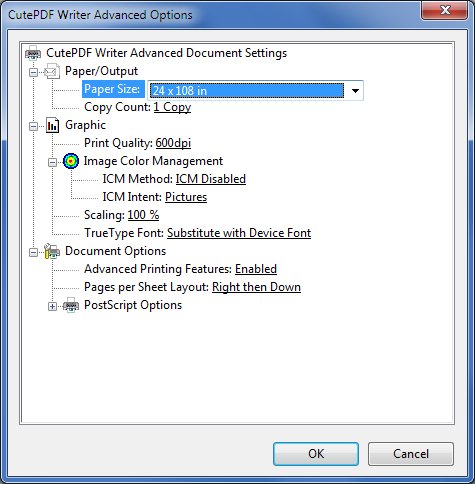
|
|
By Martyn - Thursday, January 21, 2016
|
Hello,
I have just tried with PDF995, selecting "PostScript Custom Paper" and then "Edit Custom Page Size" and set Width to 36" and Height to 200",
Your .gno created a 36" high x 200" wide PDF at 600dpi, which was about 1MB size
Martyn
|
|
By Johnnycrash - Thursday, January 21, 2016
|
OK. I re-installed CutePDF to make sure I got that part right. And then nothing... I can't get any output from CutePDF. Nothing.
I'm usually pretty good at figuring this stuff out. This one has me stumped.
Martyn, you are doing WAY better than me. Don't suppose you could email me that PDF you created??
Man, do I feel stupid about this. 
|
|
By Martyn - Thursday, January 21, 2016
|
I have tried to send the PDF to your GenoPro email link, but I am unable to as I keep getting an error message when pressing "Send"
I am not sure if the GenoPro email link option is still working? I will be off-line until about 13:30 GMT today, but perhaps we could find some way of directly emailing the file. Do you have a temporary email address that I could contact you on, and you could then abandon to prevent spam? Kind regards, Martyn
|
|
By Johnnycrash - Friday, January 22, 2016
|
Hey Martyn,
Got the emails (mostly), and have replied. Hopefully that works. Thanks so much.
OK GenoPro team, here's the deal: Stop development on all those fancy features like emotional relationships, and tracking your pets, or animal pedigree... AND FIX THE PRINT MODULE!!!  
Thank you.
|
|
By Martyn - Friday, January 22, 2016
|
Hi John,
I have sent the 36" x 200" PDF of your gno to your private email
Martyn
|
|
By Johnnycrash - Friday, January 22, 2016
|
Hey Gang,
I want to thank everyone for their great help. It seems the trouble lies with the PDF creation software I am using. Adobe nor CutePDF work, at all. But thanks to Martyn and his PDF995 (I need to track a copy down), I have a fantastic 36" x 200" hi-res PDF. I sent it to print today. And, although the print shop had some issues with it (not sure what they were yet), they did manage to print it out for me. But due to the issues, I wasn't able to pick it up today. I'll have to wait until Monday morning. It's killing me!!!
It's going to be fun looking at this thing: It's 3' by 17'! Cost?? $30.99 tax in, Cdn. 
Now I just need to learn the black magic incantation Martyn used, so I can do it for myself next time. 
|
|
By Jakk - Wednesday, February 10, 2016
|
John (and GenoPro developers),
I'd been avoiding this thread since I first saw it, because of the title; I've had my own issues with the print module. But there is some very encouraging news at the resolution of all of this.
First, that GenoProX will have built-in PDF conversion. This makes me very happy.
Second, that printing something so big professionally was so reasonable (having the figure in CDN was an added bonus; I'm in the Fraser Valley in B.C.). John: Have you picked it up yet? I'm curious as to how it turned out.
My big problem right now is nothing to do with printing: compiling a dozen .gno files into a single file on different GenoMaps, eliminating duplicate individuals, and making it all look good without AutoArrange (because these charts are far too complex for AutoArrange as it currently exists). But when that's all done, I can relax knowing that I won't have to burn through several toner cartridges printing to stacks of letter-size and then go through the purgatory of assembling it manually (although I can guarantee that cleaning up a single genogram of several thousand individuals without AutoArrange is a bigger job). I think my cost of toner alone would be more than the professional rate you mentioned, never mind my time for the output assembly process. 
|
|
By Martyn - Wednesday, February 10, 2016
|
Just an update on the large size Genogram printing.
I had an email from John on Feb 3rd, confirming he had collected the 3' x 17' printout of the PDF that I had created for him with PDF995; and that he & his family were pleased with the results.
(he did say that some "Scroll Handles" to roll the long document up on would make it easier to handle)
It was good to hear that John had succeeded in actually having a large size Genogram printed, (and the price)
I have produced test PDF's for large size Genogram's before, but until John's email, I had not actually heard that anyone had printed successfully.
Hopefully, John will still check the forum now that his problem has been resolved; and will update with his feedback on how it went and the results.
FYI, it seems that the maximum size of a PDF is 200" (unless anyone has other information)
Martyn
|
|
By 233753 - Sunday, February 14, 2016
|
|
Can you print in Adobe PDF? This is where I print my large sheets, the crop the PDF
|
|
By Jarmo - Wednesday, March 2, 2016
|
Hi
I don't have size 36" x 200" available in PDF995 ("free" version) but did you use some other version ("paid") of the same program?
BR, Jarmo
|
|
By appleshaw - Wednesday, March 2, 2016
|
|
I think if you can choose a paper that is 100 inches long but double the resolution you will get a pdf that will be OK. A pdf is essentially a graphic and as long as the physical printer can use a specified paper size, rather that that specified within the pdf the result will work. I have used this between A4 and A3 paper sizes
|
|
By Martyn - Saturday, March 5, 2016
|
Hi,
Agreed, PDF995 does not by default show a 200" x 26" paper size option,
To get this size you have to select PDF995 and then the "PostScript Custom Paper"option,
Enter 200" x 36" in the paper size box, and use it to print your 200" x 36" PDF
I have suceeded in producing a 200" x 36" PDF for JohnnyCrash a few weeks ago by the following method
(it works for both 300DPI and 600DPI, I have not tried for other dpi)
I first download and installed the latest Pdf995 printer driver (version 16) and the Free Converter (version 1.5) from www.pdf995.com
(it seems both are needed)
Then I opened the .gno file in GenoPro, and performed the folowing steps:
File/Printer Setup
Select the PDF995 printer option, then navigate via the Properties tab and Layout Advanced tab and change the paper size to "PostScript Custom Paper"
then "Edit Custom Page Size" and set Width to 36" and Height to 200", and paper feed direction to "Long Edge First"
OK this.
Then set Graphic/ Print Quality to 300 DPI (or 600 DPI) in the "PDF995 Printer Driver Advanced Options"; OK this, and then OK more times to exit the "Print Setup" option and return to the main GenoPro window
The secret of getting a 200" x 36" PDF seems to be in selecting the "PostScript Custom Paper" size and entering 200" x 36"
Martyn
|
|
By vlepore - Sunday, March 6, 2016
|
|
Grazie, Merci, Gracias, Danke, Thank you Martyn!!
|
|
By 657362 - Monday, March 21, 2016
|
Hi,
I am printing large genograms for years, quite simply: I use pdf24pdf as a pseudo printer and this allow for most of my needs. Its simple: in the printing menu, choose the advance button into pdf24 , then choose the custom pdf size. Pdf24 accept size up to 400 inches, which is better than most other pdf product, mainly adobe ones. Some precautions needed, mainly to reduce dpi to 144 or, if the file is big, even to 96 if this is still "acceptable". When genograms are larger, I use pdf24 possibility to "downsize" (first advanced pdf24 screen) so as to reduce to 25% (a 1/4) the final size. When I do so, I must ask the final printer to re-enlarge the target size back to the original to keep things readable. I do have tens of those long rolls that I stick on 2 round wood pieces, and use like a Torah or any old rolls. But.. anything is NOT perfect: when the file is "heavy" ie. lots of data inside, the right part of the printing somehow "vanished". It do behaves just like if the buffer between GenoPro and pdf24 was not big enough. Clearly, I dont know, between GenoPro, windows, and pdf24 who have a buffer size limit. but its very boring, as I do have genograms which should be printed as 15meters long rolls for some family branches. |
|
By 657362 - Monday, March 21, 2016
|
to make my previous post more clear, here is an example print screen of a large genogram printed thru pdf24 and with data missing on the right.
|
|
By 1647470 - Friday, March 25, 2016
|
|
I have read all these posts, and I feel your pain, John Flemming! I think I have tried all of the suggestions here and I'm still having troubles. I did get one genogram to save properly with PDF995, but when I tried another copy of the same genogram but without all the comments, it still cuts off the right side and the bottom. SO frustrated! Please help!
|
|
By Martyn - Saturday, March 26, 2016
|
What size of PDF page are you trying to print?
PDF printer drivers vary in their results with large paper sizes, and Windows seems to limit maximum PDF size to 200"
While it's not advised to post your .gno files to the forum for confidentiality reasons, it you would like to email them to me (using my email link on forum), I would be happy to try to create PDF for you; and if successful email the PDF's back to you.
I would like both the Genogram you have had problems with, and the Genogram you have had success with, so that I can compare my results.
For your confidentiality, I will delete your .gno files and processed PDF's from my PC when completed.
Martyn
|
|
By Johnnycrash - Saturday, March 26, 2016
|
|
657362 (21-Mar-2016)to make my previous post more clear, here is an example print screen of a large genogram printed thru pdf24 and with data missing on the right. That's one of the big issues I was having too. Well, WHEN I got it to work at all. My genogram looks much like yours. Until Martyn fixed it all up for me. Thank you again Martyn.
1647470 (25-Mar-2016)I have read all these posts, and I feel your pain, John Flemming! I think I have tried all of the suggestions here and I'm still having troubles. I did get one genogram to save properly with PDF995, but when I tried another copy of the same genogram but without all the comments, it still cuts off the right side and the bottom. SO frustrated! Please help! The program is the bestest evar. Except for the print module. After Martyn helped out, I see what the issue was/is. GenoPro seems to retain info, even if you uncheck a box, until you back out of that menu. So, you need to make the changes, OK out of there, and then go back in, now the new settings you check-marked will take effect.
Martyn, maybe you could post your tutorial that you sent me?? That was of great help, and showed me the error of my ways.  As soon as I read it, I saw what the issue was. As soon as I read it, I saw what the issue was.
As for printing something so big: Any good or decent print shop should be able to do that. In North America, a Staples/Kinko type shop should do. Give the local shop a call and ask the biggest size they can print, and then tailor your PDF to best effect . My shop, a local business, not a chain store, can do B&W up to 42" wide, and pretty much unlimited length (limited to the PDF you can create). They charge me $1.00 CDN per square foot. My PDF was 36" x 200" (the max length of Adobe PDF). It was to be printed out on their 36" machine, but at 36" wide, the printer balked at this as there was no margin. They then did it on the 42" machine. In the future, I'll make it 35.5", and that should solve that issue.
As well, any sign shop could do this printing. B&W is FAR cheaper, but not as nice, of course. My genogram is in colour, but to have it printed this size in colour would have cost me about $550.00 ($10 per square foot). B&W is just fine.
Orientation is not an issue, landscape or portrait. When I go to print out my stepfather's tree (for my half-brother), it is way more vertical than my tree. So it will be set to portrait. His will not include our mom's side, as that is very horizontal, and combining the two would make it almost impossible to print without having to paste pages together (very large pages too).
BTW, this printout was a great hit at Easter dinner. It took three people to hold, while the others looked and scanned and commented (on the strange goings on of the family from the distant past). My mom, besides being my mom, is also my 8th cousin, 4 times removed. 
|
|
By Martyn - Saturday, March 26, 2016
|
This is the method i used to create the 200" x 26" PDF for John Fleming
The resolution has been reduced from the original, so that John Fleming's family tree is not readable for confidentiality reasons
Martyn
|
|
By Martyn - Saturday, March 26, 2016
|
John,
It's probably worth checking with your print-shop to find what size of margins to leave, if you decide to do another print.
The PDF I creates for you was on 200" x 36" paper, with a 0.5" margin on all 4 sides (The actual printing area of the PDF was 199" x 35")
Martyn
|
|