|
By maru-san - Monday, January 29, 2018
|
Have not used the browse button for many years. Now that I wanted to use it, it is not working. Is this only me?
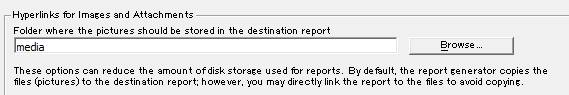
|
|
By genome - Monday, January 29, 2018
|
AFAIK that field is ignored anyway and so the Browse button is pointless even if it did work.
In my report skins I set the picture path in the Config.xml file e.g. <?xml version="1.0" encoding="UTF-8"?> <Skin SkinName="Prepare for GenoTab" Name="2018.01.12" Language="EN"> <ReportGenerator ScriptLanguage="JScript"> <Parameters _PathPictures="media/"/> <Report Template="index.htm"/> <Report Template="cfg.xml" OutputFile="Config.xml"/> </ReportGenerator> </Skin>
|
|