|
By Nand - Friday, October 12, 2018
|
[This was tested with GenoPro 3.0.1.4] Looking at the tag definitions (individual tab, sorted on the user-defined column) I see 7 user defined tags: 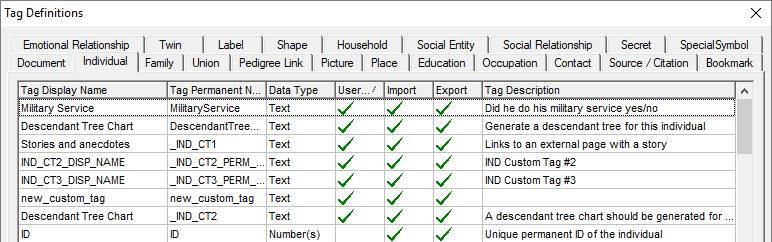 But for the tag editor, the situation is different. I only see one dialog and one custom-defined tag. 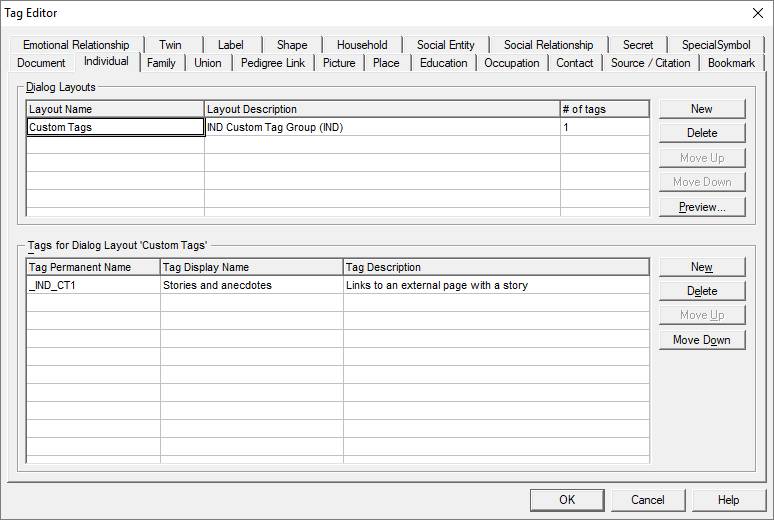 The same is true for the individual profile: 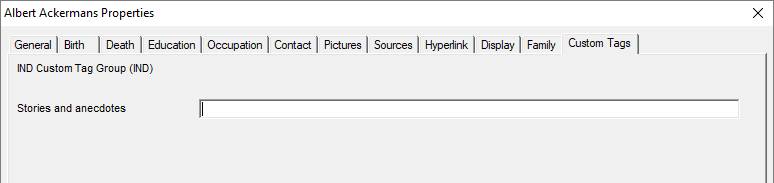 But in the table view, all custom tags are listed: 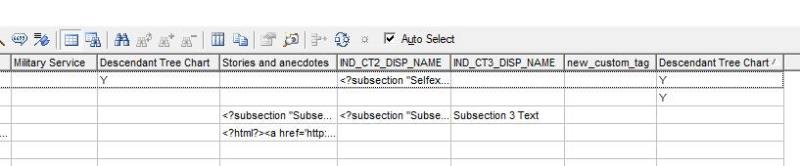 [Yes, I know there are two different "Descendant Tree Chart" tags and that I should drop the second one, but this is just a test environment. No big problem.] And here is the xml code. 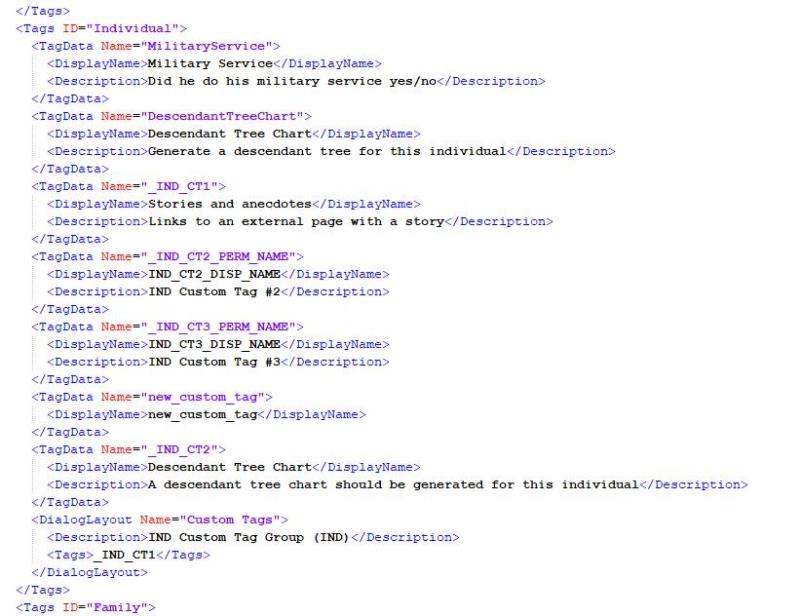 So, why these different views?
|
|
By genome - Friday, October 12, 2018
|
Custom Tags do not have to belong to a Layout. A Custom Tag can be part of one or more Layouts or none.
When you add a new, i.e. not previously created, tag to a Layout, the tag is created, but when you remove a tag from a layout it is not deleted. To delete a tag, removing its definition and all occurences of it from layouts and records where it has been set, use Table Layout for the object concerned. Then right click on the tag's column heading and choose 'delete custom tag xxxxxxx'
|
|
By Nand - Saturday, October 13, 2018
|
I had to read it twice and try it out before I understood what happened. I must have "deleted" some tags in the past using the tag editor, not realizing that "delete" actually means "remove from profile". Thanks for directing me to the magical table layout once again Mr Potter, euh, Genome.
|
|