|
By francescomarzolo - Monday, May 20, 2019
|
|
|
|
By Nand - Monday, May 20, 2019
|
I can open your report without any problem. What happens at the end of the report generation session. Does the start page open? Maybe you could first try to generate the report and send the output to a local folder on your PC.
|
|
By francescomarzolo - Monday, May 20, 2019
|
Thank you for the reply Locally I have no problems. Yes at the end Genopro ask me to open choosing a web browser. On the online version, I encounter the same issue on Firefox, Chrome, Brave web browsers. Strange thing, when I Ctrl-refresh I can see one page fine, but clicking a link or closing and reopening browser the "Page not found" reappears.
|
|
By Nand - Monday, May 20, 2019
|
If you are being asked to choose a web browser, you probably don't have a specific browser set as default. You could try declaring e.g. Firefox as the default browser (I managed to open your report with Firefox). |
|
By francescomarzolo - Monday, May 20, 2019
|
Many do the same behavior, I have tried with Firefox and Chrome |
|
By genome - Thursday, May 30, 2019
|
I have been investigating this problem. The report pages all appear to load correctly when using the hyperlinks in the report's index pages and detail pages. However I did discover a problem if you try to open an individual's detail page directly from the browser address bar or say from a link in a goggle search
e.g. familytrees.genopro.com/francescomarzolo/Marzolo-family/Bertinelli-Enrico-ind00047.htm I think I have a fix for this and have attached a revised version of the script.js file to replace that in your GenoPro skins folder under Narrative Common\Code\scripts
You will need to regenerate your report to test this.
Hopefully this fix will be incorporated into GenoPro soon.
|
|
By francescomarzolo - Friday, May 31, 2019
|
I'm very sorry, but the URL personal direct problem as you report is not the case. Using three different browser in my PC, (Firefox, Chrome, Brave) the behavior is that putting direct the follwing string in address bar http://familytrees.genopro.com/francescomarzolo/Marzolo-family/i get "Page not found" problem. Please note, I have just removed history and all saved data for genopro sites. Only Internet Explorer is running fine. I have saved the new version script, rebuilt, and published the new report, but the problem still remain. If you like and need to do same debug, I can use same debug tool that you may suggest, and I will be happy to send you the debug data produced. I am not a javascript and front end expert , but I am a VB, Rust, Python and Java programmer, so no problem to help you. |
|
By genome - Friday, May 31, 2019
|
Hmm, not sure what is going on with this one. I have accessed your report with Chrome, Firefox and IE and all work fine. Also the problem when using a URL direct to individual's page is now fixed.
This is going to be tricky to debug as there is no html page to examine. Just wondering if you try the following in Chrome: Before attempting to load the page, open Chrome Developer Tools by pressing F12, click the Network tab and the 'preserve log' and 'disable cache' options on the line below the menu bar. Next back in the same Chrome tab from which you pressed F12, try and load your report page. When you get the Page not Found message go back to the Developer Tools examine the Network log for any clues to the problem such as 404 in the status column. Updatei may have found the cause of this whilst delving into what happens when the direct URL causes the error. It would appear something external to the page is sending a message to it, possibly a browser extension? Try the revised script.js attached please.
|
|
By GOVTVYAN - Tuesday, August 27, 2019
|
Dear Master,I understand that there were couple cases with similar mistake(s), but I ask for help too. Report generating finishes without messages about mistakes to following directory: |
|
By genome - Tuesday, August 27, 2019
|
I'm afraid that the page bears no resemblance to anything produced by the Narrative Report skin!
Please confirm that you are attempting to produce a Narrative Report and please post a copy of text from the 'Report Log' section of the Generate Report dialog to show the process.
|
|
By GOVTVYAN - Wednesday, August 28, 2019
|
Dear Sir,Please see below full log of report generating. Please excuse for inconvinience with non-english language in system, but I made some phrase translation. I can't see any messages abt mistakes. ============= Розміщую звіт в http://familytrees.genopro.com/GOVTVYAN/ Зв'язуюся з сервером familytrees.genopro.com... Клоную документ Genealogy Govtvyan- Жеребец-Новоивановка-Домоткань-2.20... The privacy filter has removed 477 living individuals which represents 45% of the total document. To turn off the privacy filter, visit the "Privacy" tab and uncheck the option "Remove All Living Individuals". Open configuration file Config.xml for skin '\{EN} Narrative Report\* (2018.03.09)'... Loading Dictionary.xml... [0.00] Обробляю шаблон 'bootstrap.vbs'... [0.12] Обробляю шаблон 'Code\init.htm'... Report Skin version 2018.03.15 Report Language code 'EN' Dictionary version '2018.04.04'[15.03] Обробляю шаблон 'Code\style.css'... [15.53] Обробляю шаблон 'Code\header.htm'... [16.03] Обробляю шаблон 'Code\footer.htm'... [16.50] Обробляю шаблон 'Code\cover.htm'... [17.00] Обробляю шаблон 'Code\introduction.htm'... [17.50] Обробляю шаблон 'Code\toc.xsl'... [17.97] Обробляю шаблон 'Code\index.html'... [18.45] Обробляю шаблон 'Code\default.htm'... [18.93] Обробляю шаблон 'Code\toc_individuals.htm'... [19.37] Обробляю шаблон 'Code\toc_families.htm'... [19.84] Обробляю шаблон 'Code\toc_charts.htm'... [20.32] Обробляю шаблон 'Code\toc_contacts.htm'... [20.76] Обробляю шаблон 'Code\toc_places.htm'... [21.23] Обробляю шаблон 'Code\toc_sources.htm'... [21.68] Обробляю шаблон 'Code\toc_names.htm'... [22.16] Обробляю шаблон 'Code\genomap.svg'... [22.62] Обробляю шаблон 'Code\genomap.htm'... [23.08] Обробляю шаблон 'Code\toc_genomaps.htm'... [23.61] Обробляю шаблон 'Code\home.htm'... [24.11] Обробляю шаблон 'Code\heading.htm'... [24.68] Обробляю шаблон 'Code\calendar.htm'... [25.17] Обробляю шаблон 'Code\calendarevents.js'... [25.89] Обробляю шаблон 'Code\timeline.htm'... [26.33] Обробляю шаблон 'Code\toc_timelines.htm'... [26.83] Обробляю шаблон 'Code\toc_entities.htm'... [27.30] Обробляю шаблон 'Code\gmap.htm'... [27.78] Обробляю шаблон 'Code\individual_map.htm'... [28.23] Обробляю шаблон 'Code\family_map.htm'... [28.68] Обробляю шаблон 'Code\tocstart.js'... [28.89] Обробляю шаблон 'Code\individual.htm'... [216.79] Обробляю шаблон 'Code\family.htm'... [319.39] Обробляю шаблон 'Code\place.htm'... [336.02] Обробляю шаблон 'Code\source.htm'... [343.87] Обробляю шаблон 'Code\picture.htm'... [360.94] Обробляю шаблон 'Code\contacts.htm'... [361.31] Обробляю шаблон 'Code\places.htm'... [361.68] Обробляю шаблон 'Code\pictures.htm'... [362.14] Обробляю шаблон 'Code\toc_pictures.htm'... [362.53] Обробляю шаблон 'Code\popup.htm'... [363.01] Обробляю шаблон 'Code\sources.htm'... [363.37] Обробляю шаблон 'Code\entities.htm'... [363.85] Обробляю шаблон 'Code\gmap_place.htm'... [364.20] Обробляю шаблон 'Code\gmap_places.htm'... [364.60] Обробляю шаблон 'Code\help.htm'... [364.99] Обробляю шаблон 'Code\help.svg'... [365.37] Обробляю шаблон 'Code\gmap_data.js'... [365.74] Обробляю шаблон 'Code\gmap_places.js'... [366.11] Обробляю шаблон 'Code\individuals.htm'... Згенеровано і записано 1500 сторінок за 366.462 секунд середня швидкість 4.09 сторінок за секунду [366.46] Записую додатковий файл 'FamilyTree.xml'... [368.47] Записую додатковий файл 'FamilyTree.gno'... [368.97] Записую додатковий файл 'FamilyTree.ged'... [369.95] Записую файл зі скіну... [369.95] Записую 49 ілюстрацій у звіт... [373.96] Звіт готовий! Клікніть кнопку "Завершити" для продовження. ==============
|
|
By genome - Thursday, August 29, 2019
|
I cannot see anything wrong in the Report Log, other than you do not appear to be using the latest version of the Report Templates that should have been installed with the version of GenoPro 2019 you have (3.0.1.5). However that should not cause the problem you have.
Does the same problem occur if you generate the report locally on your PC? I have been able to produce a report locally using your published .gno as shown below. 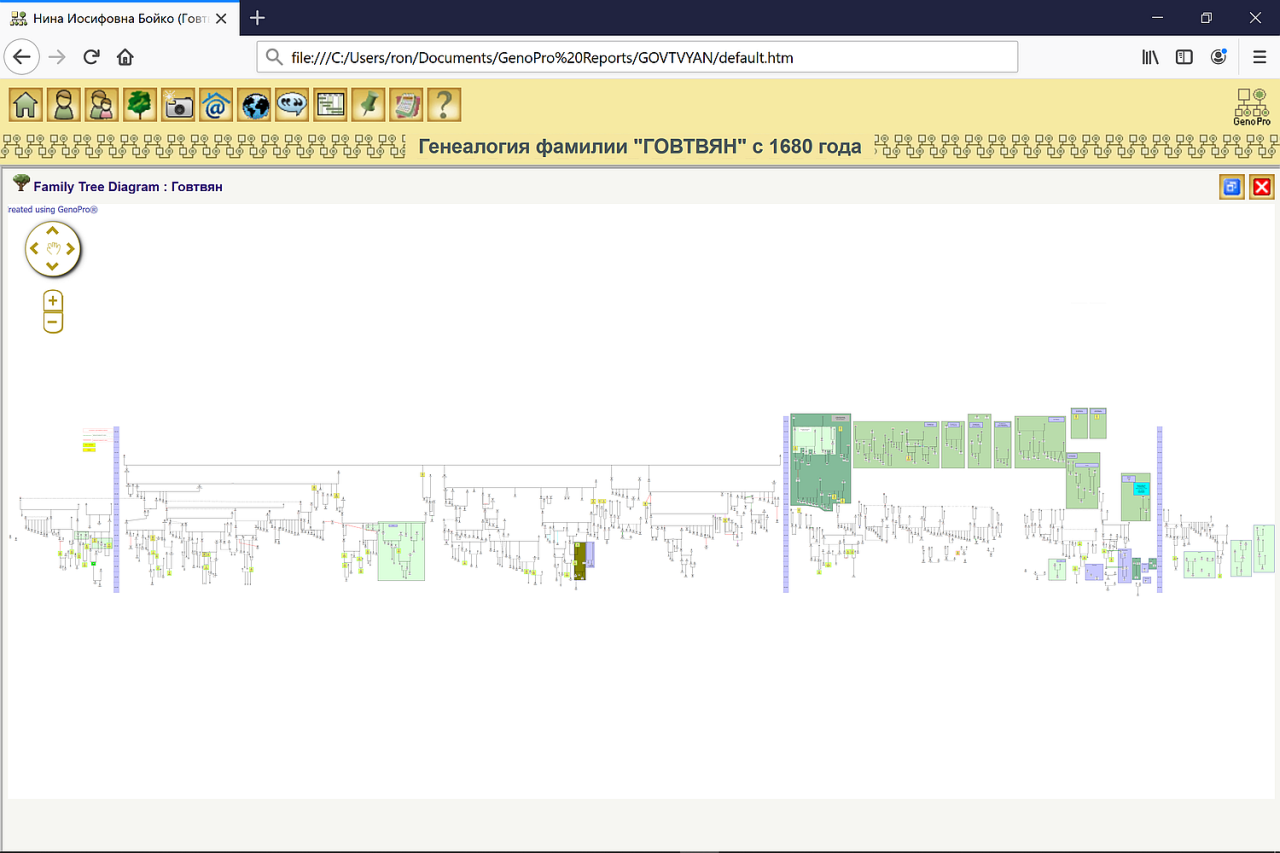 It is almost as if your files uploded to familiytrees.genopro.com are being encrypted or compressed in some way. Are you aware of any software installed on your PC that may cause this behaviour?
|
|
By GOVTVYAN - Thursday, August 29, 2019
|
That is fully correct presentation of my data !I upgraded GenoPro to 2019 and received the same result with Report generating as before - no mistakes during generating process. I have no any special programs for compression or encrypting. Internet Explorer and Chrome give the same result. I can't imagine what affects on such result. What holes I have to study to clarify this issue?
|
|
By GOVTVYAN - Thursday, August 29, 2019
|
HTML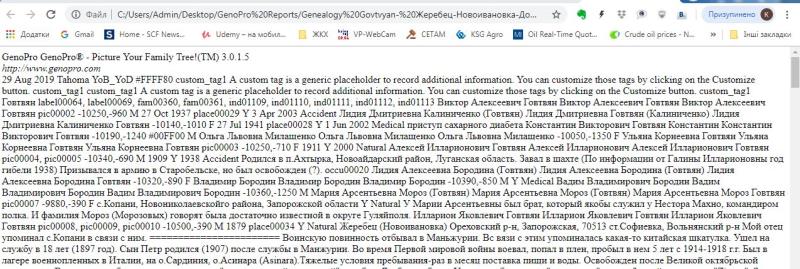 page generated on disk gives me following result. page generated on disk gives me following result.
|
|
By genome - Thursday, August 29, 2019
|
Hmm, that output is just the text from your .gno file. Strange! for example if you export your .gno to xml format and examine the result (e.g. in Notepad) then you ignore the xml tags ( delimited by < and > then the result is what you see in the report generated on local disk. then the result is what you see in the report generated on local disk.
I have seen this strange behaviour before but do not remember the cause. There are a couple more things I would like you to try. Firstly ensure your are running the report with the default Configuration Parameters. So in the Narrative Report - Parameter Settings dialog, select -- default -- in the Profile drop down list and then click the ' Load' button to load default values. Then generate your report and check the result. 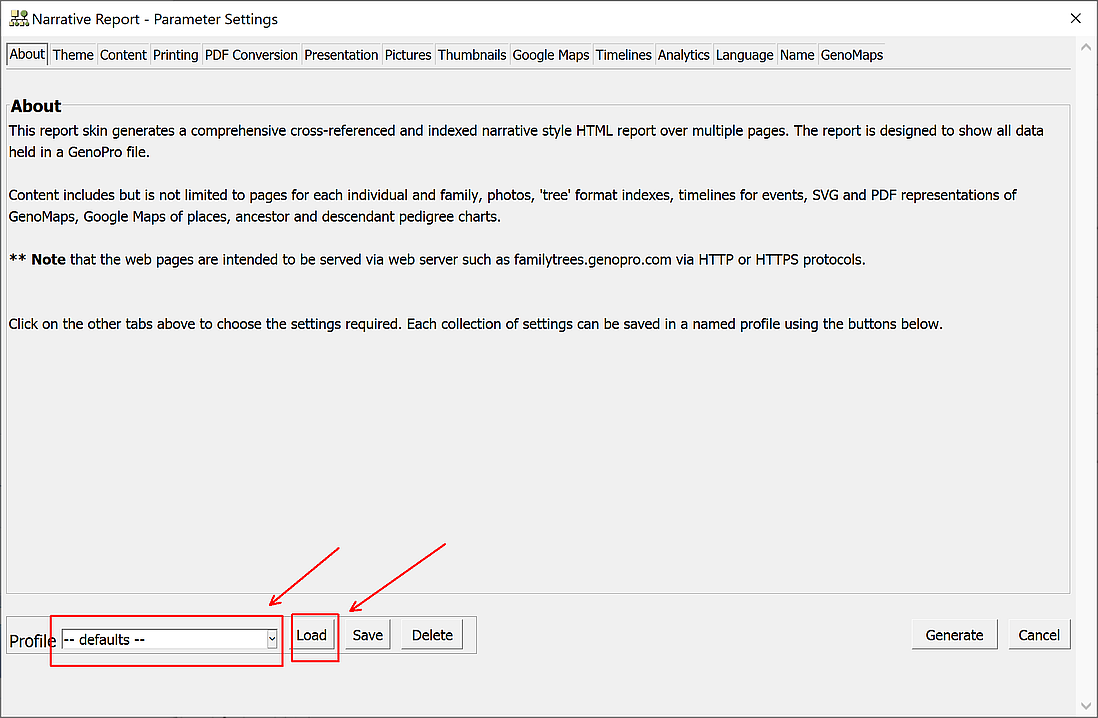 If this doesn't resolve the problem, please let me know what happens when you run a report from the Harry Potter sample .gno (found under GenoPro, Help, Sample Files)
|
|
By GOVTVYAN - Friday, August 30, 2019
|
Now on the another PC I tried to do what you proposed. I choose -default- PROFILE from the list and clecked "load" and log is following; ===== Publishing report to http://familytrees.genopro.com/GOVTVYAN/ Connecting to server familytrees.genopro.com... Cloning document Genealogy Govtvyan- Жеребец-Новоивановка-Домоткань-2.20... The privacy filter has removed 485 living individuals which represents 46% of the total document. To turn off the privacy filter, visit the "Privacy" tab and uncheck the option "Remove All Living Individuals". Opening configuration file Config.xml for skin '\{EN} XML Toolkit\* (2017.09.05)'...Loading Dictionary.xml... [0.00] Processing template 'Toolkit.js'... Base skin version: 2015.10.04 Loading XML copy of .gno file ** Toolkit Processing Complete - No changes have been made **===== Next step, as you told, I chose file HarryPotter.gno generated "EN narrative report " and ... BUM ! OMG another issue ! ==== Publishing report to http://familytrees.genopro.com/GOVTVYAN/ Connecting to server familytrees.genopro.com... Cloning document HarryPotter... The privacy filter has removed 162 living individuals which represents 82% of the total document. To turn off the privacy filter, visit the "Privacy" tab and uncheck the option "Remove All Living Individuals". Opening configuration file Config.xml for skin '\{EN} Narrative Report\* (2019.03.22)'... Loading Dictionary.xml... [0.00] Processing template 'bootstrap.vbs'... [1.20] Processing template 'Code\init.htm'... Using 'Narrative Common' scripts version 2019.05.30 Report Language code 'EN' Dictionary version '2019.03.22' Error at line 347, position 8 (Code\init.htm) generating 'init.htm': Несоответствие типа: '[string: "ЛОЖЬ"]' Ошибка выполнения Microsoft VBScript 800A000D==== The same result for my file too. (increasing witchcraft :/ ) For the sake of clarity, I worked on both PC's with Win 7.
|
|
By genome - Friday, August 30, 2019
|
Ok a little misunderstanding here. I suggested that you set the configuration parameters to default s for the Narrative Report and nowhere did I mention the XML Toolkit report skin that you have run.
But perhaps you are not seeing the Configuration Parameters dialogue with the Narrative Report. The error you are getting suggests you are not. Anyway, I blew the dust off an old notebook PC that has Windows 7 still on it and installed GenoPro 2019 version 3.0.1.5 so as to match your environment as best I could but still did not encounter any of the errors you have. I am guessing now that you have a different version of Windows Script Host to what I am running which is causing the different behaviour. To check this open a Windows Command Prompt (i.e. cmd) and type the command cscript and press enter. the output should start with C:\Users\us> cscriptMicrosoft (R) Windows Script Host Version 5.8
i.e. I am running version 5.8 on Windows 7. I checked my script where the latest error is occuring (line 347 of Code\Init.htm) and found something that may be casing the issue you now have and have produced a fix for it. Please download the attached Util.vbs file and replace the same file on your Narrative Common\Code folder below your Report Sklins folder. Your Report Skins folder location can be found under the Options tab of GenoPro Tools/Generate Report Dialogue.
|
|
By GOVTVYAN - Wednesday, September 4, 2019
|
Dear Sir,From certain time I started to generate reports on two different PCs to compare results. Both PC been checked for cscript-command. Both of them showed " Microsoft (R) Windows Script Host Version 5.8" Both PC were updated with Util.vbs file in corresponding directory.Initital PC (1st one) still generates the same abracadabra symbols for the web page. Second PC under generating process shows the same error " Error at line 347, position 8 (Code\init.htm) generating 'init.htm': Несоответствие типа: '[string: "ЛОЖЬ"]' Ошибка выполнения Microsoft VBScript 800A000D" Awful, I'm confused very much and don't clear where to run to resolve this issue.  Since 2003 I never had any problem with report generating.
|
|
By genome - Thursday, September 5, 2019
|
I am sorry that you are having more problems with this. Most of the code was written at least 12 years ago and I struggle with ageing (68 year old) brain cells to remember and maintain these scripts. 
However I have taken another look at my script to try and see what could be wrong and discovered another piece of incorrect coding that for some reason does not trigger the error on my PCs, and I have to assume, as it has not previously been reported, that it does not trigger on many other users systems, thus making it difficult to track down. Thank you for you patience and can I ask that try one more time with a modified Init.htm file that I have attached, to replace the existing file in the Narrative Common\Code folder, along with the Util.vbs file as before. I sincerely hope this will resolve your issue. 
|
|
By GOVTVYAN - Tuesday, September 10, 2019
|
Hallelujah!  It was happened on the secondary PC ! It was happened on the secondary PC !
First - I have seen Narrative Report - Parameter Settings dialog window during generating process.
Second - Alarm message arised after generating page regarding Google Maps API keys. I will try to resolve it according to your recommendation in the corresponding thread. Third - we can see correct page coding. 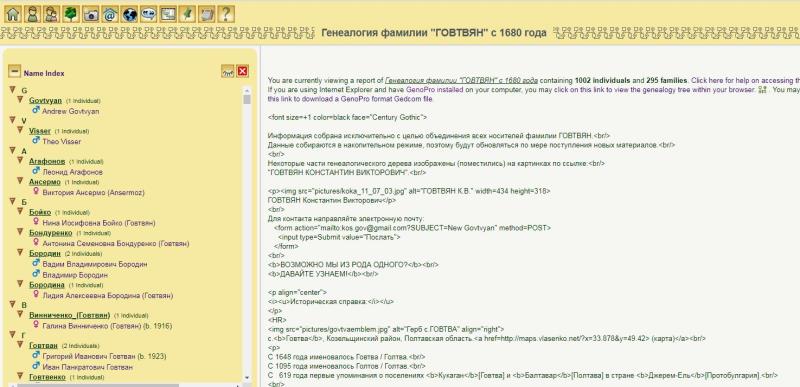 Fourth.I use HTML customization for the head page, but it works incorrect - in old versions it was good. May be I have to change some syntax? Or customization rules was changed?
|
|
By GOVTVYAN - Tuesday, September 10, 2019
|
Dear GENOME!Both PC's generate report in correct way. You orders performed the job. I'm very appreciated for your assitance. I've already managed with HTML' customization. Once more - Thanks for your assistance.
|
|
By genome - Tuesday, September 10, 2019
|
|
👍
|