|
By Przytula - Monday, January 18, 2021
|
using genopro 3.1.0.1 on windows I always use the ged file created by report generator to import on a site like geneanet - no problem there is a site offering a book print of the ged file, but they claim there is an error with the gedfile there is a starting person of my tree : 0 @ind00002@ INDI 1 NAME Maria-Louisa /Gaethofs/ 2 DISPLAY Maria-Louisa 3 FORMAT %F 2 GIVN Maria-Louisa 2 SURN Gaethofs 1 PICTURES @pic00003@, @pic01320@ 2 PRIMARY @pic01320@ 1 POSITION 573,351 2 BOUNDARYRECT 539,383,607,304 1 SEX F 1 BIRT 2 DATE 21 Oct 1919 2 PLAC Lummen 3 _XREF @place00001@ 1 DEAT Y 2 DATE 16 Feb 1998 2 CAUSE Medical 2 PLAC Hasselt Salvator 3 _XREF @place00091@ 1 ISDEAD Y 1 FAMS @fam00001@ they claim : there is a FAMS but no FAMC entry this we see for the children of this person.. so there is no link to her parents is this correct ? thanks for all update/help best regards, Guy
|
|
By genome - Monday, January 18, 2021
|
Good Morning Guy,
That GED file looks to me like it was generated by GenoPro's in-bulit File /Export / Export to GEDCOM format rather that via the Report Generator {EN} Export to Gedcom 
|
|
By Przytula - Monday, January 18, 2021
|
not correct I did now again a generate report to disk see screenshots edited the files : same result - no FAMC tag best regards, Guy
|
|
By genome - Monday, January 18, 2021
|
I can assure you that the FamilyTree.ged file you have attached WAS generated with GenoPro's own Export to GEDCOM format and not my Export to Gedcom skin!
Your file has genomap and positioning data which the skin version does not produce. The file does not adher to Gedcom standards whilst mine does. Your screenshot shows you running a skin named \GAETHOFS\* (2016.07.16) {EN} and I have no idea what that is. GenoPro 2020 installs a skin named {EN} Export to Gedcom (2020.02.19) {EN}
When I downloaded your FamilyTree.ged and opened it with GenoPro, data was loaded into a number of named genomaps (see attached screenshot) that you should recognise and when I ran the report {EN} Export to Gedcom (2020.02.19) {EN} it generated the attached ged file with ind00002 as @ind00002@ INDI 1 NAME Maria-Louisa /Gaethofs/ 2 GIVN Maria-Louisa 2 SURN Gaethofs 1 SEX F 1 BIRT 2 DATE 21 OCT 1919 2 PLAC Lummen 3 MAP 4 LATI N50.98 4 LONG E5.18 1 DEAT 2 DATE 16 FEB 1998 2 AGE 78y 3m 26d 2 CAUS Other Medical Problem 2 PLAC Hasselt Salvator 1 FAMC @fam00012@ 1 FAMS @fam00001@ By way of explanation to the problem you have, I have noticed in the past that sometimes when areport generator script fails then GenoPro simply dumps the input file data into the reports output file. So if you have opened a file called FamilyTree.ged with GenoPro and run a failing report then the output could be a copy of that same input file.
|
|
By Przytula - Monday, January 18, 2021
|
thanks for the update yes, long time ago I created a new skin (gaethofs) because on the generated welcome page, I wanted to add a picture. since, I am still using this skin. should it be re-created after software update ? I did not best regards, Guy
|
|
By Przytula - Tuesday, January 19, 2021
|
I also tested with the default skin supplied, but getting a vbs error see attached file best regards, Guy
|
|
By genome - Wednesday, January 20, 2021
|
That error has been caused when attempting to create a thumbnail for an unsupported file type i.e. a .jfif file named 17011997edmond.jfif
If possible convert this file to.jpg format (possibly just rename it to say 17011997edmond.jpg) and try again. I will change the Init.htm script to trap this error in future and allow the report generation to continue without a thumbnail for this file type.
|
|
By Przytula - Wednesday, January 20, 2021
|
thanks - jfiff renamed to jpg and adapted the persons picture.. no error anymore tried also to use the en narrative report 202003.. and generated report the gedfile is having still the same symptom this person has no FMC tag.... best regards, Guy
|
|
By genome - Wednesday, January 20, 2021
|
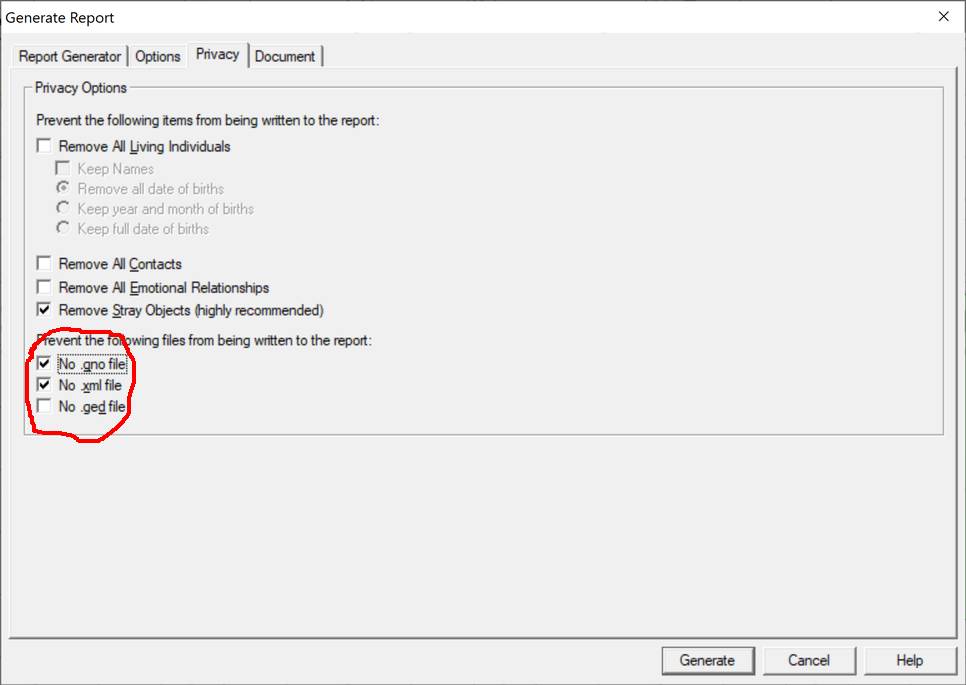
The three extra files that can be output when running the Narrative Report are all actually produced by GenoPro itself, not the Narrative Report scripts, hence the .ged file will be the non-standard GenoPro version that you are seeing You can only get the Gedcom compliant .ged file by running the separate report skin as previously stated i.e. {EN} Export to Gedcom (2020.02.19) {EN} and NOT via {EN} Narrative Report (2020.03.20) {EN}
'Export to Gedcom via the Report Generator' means running {EN} Export to Gedcom (2020.02.19) {EN}
|
|
By Przytula - Thursday, January 21, 2021
|
thanks for the update checking the created ged file and now the FMC is present and another problem is also resolved the pictures had relative address of location - with this ged the path is absolute and can be used for upload best regards, Guy
|