|
By Lynx560 - Tuesday, May 18, 2021
|
Is there a way to re-number the Permanent IDs ?
Yes .... I know it says "Permanent", but I had to go back much further down in my tree & delete a whole group of individuals and then add them somewhere a little higher.
When I added them, the app gave them "new" IDs that were numbered as if they were "new" individuals at the very top of the tree. After thinking about it, I am assuming the IDs are not assigned based on the position they are located on the tree, but are assigned as they are entered. Still .... It is strange have a person with an ID of "ind6990" next to another with the ID "ind34412". Any insight on this would be appreciated. Lynx560 PS: I tried to copy & paste the group, but it completely screwed the tree up, so I gave up trying !
|
|
By genome - Thursday, May 20, 2021
|
You can can IDs via the Table Layout - Individuals dialogue. If ID column is not visible, right click on a column heading and chose column properties at the bottom of the context menu. Then tick ID.
You can change them one by one or right click on 1st ID entry and choose 'Erase column'. Then if you close the Table Layout and save the file GenoPro will renumber all ids in the same order as the Table Layout but will start with an ID one higher than the highest ID previously used in the format ind nnnnnnID is just a unique reference number and has no other significance. If you use more than one package to record your data then it is a good idea to match IDs between systems. GenoPro retains the IDs when importing Gedcom files.
|
|
By NiKo - Thursday, May 20, 2021
|
I tend to put people on multiple genomaps. Does it matter that one individual has 3 (or more) IDs?
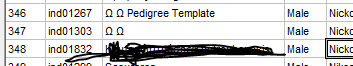 Is there a way to identify which is the original or master individual, or no real need? Family Search assigns a unique ID to each individual, and one mini project on my list of To Do's is to create add that field and data to a Custom Tab
|
|
By Lynx560 - Thursday, May 20, 2021
|
|
Thank you for your help
|
|
By genome - Thursday, May 20, 2021
|
|
Is there a way to identify which is the original or master individual, or no real need?
The field IndividualInternalHyperlink contains the ID of the data source, or master individual and is only present on non-master hyperlinks. It is shown on the Table Layout under column Internal Hyperlink and is converted to a link to the data source.
If you have a unique 'Permanent ID' you want to use, e.g. Family Search ID, you could change the non-master IDs to be that same Permanent ID but with a suffix e.g. a, b, c etc.
Hyperlinked individuals can have different Display Names too. I found this useful when using dummy links to move from one genomap to another but you could also add a flag character to the Display Name to denote a non-master individual.
GenoPro retrieves the information from the data source when displaying Individual Properties of a hyperlink
|
|
By NiKo - Friday, May 21, 2021
|
|
genome (21-May-2021)
If you have a unique 'Permanent ID' you want to use, e.g. Family Search ID, you could change the non-master IDs to be that same Permanent ID but with a suffix e.g. a, b, c etc.
So just to clarify: - I can change the Master ID from indnnnnn to the Family Search ID xxxx-xxxx. Can they be renamed individually or it's a mass delete and renumbering only?
- then change the subordinate IDs to matching Family Search ID's with a unique letter at the end, eg xxxx-xxxx-a, etc
- I would keep the Family Search field too since it is constant across all IDs/displayed individuals, and it can be displayed in the Narrative Report while ID cannot?
|
|
By genome - Friday, May 21, 2021
|
GenoPro IDs can only contain a-z, A-Z, 0-9 and _ (underscore) and so you would have say xxxx_xxxx_a instead of xxxx-xxxx-a.
IDs can be changed individually, either under Family tab of Individual Properties dialogue or in Table Layout. To change on mass you would need to paste the complete column. The standard ID can be displayed in a Narrative Report using the v/value custom markup <?v obj.ID ?> in Comment or other text field or custom tag. Not sure when I added this format but it is in today's skin bundle on this forum.
|
|
By NiKo - Friday, May 21, 2021
|
|
Thank you!!
|
|