|
By 2436109 - Wednesday, May 17, 2023
|
Hello,
I've had issues converting my narrative report to PDF.I've tried updating my skins folder, but still running into some problems after changing the report skins location and the skin name.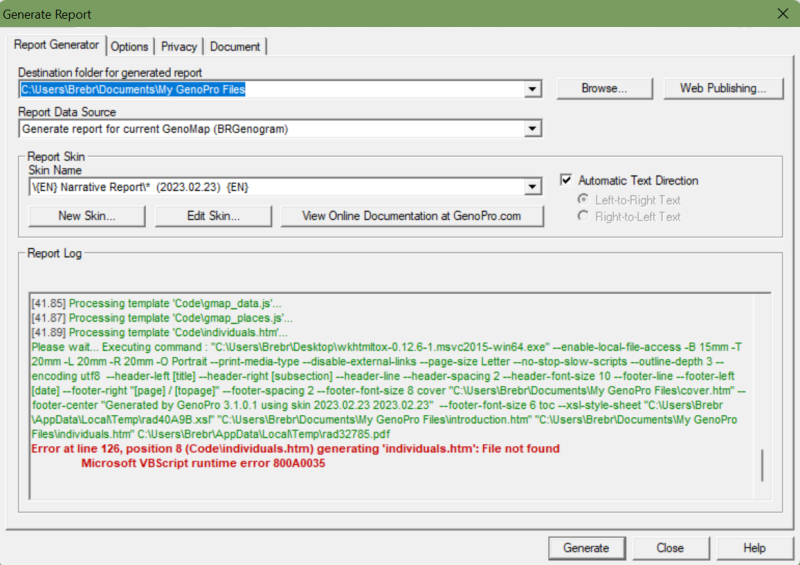 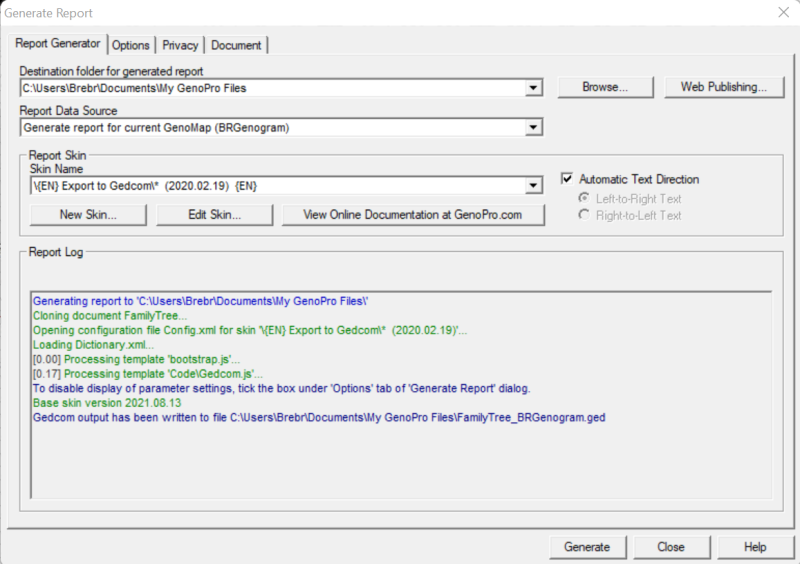 Here's where I'm having trouble. I'm not sure if this is what the outcome should be.. When I change the skin name and proceed to click generate, I'm no longer shown all the tab options namely the Printing or Convert to PDF tabs. 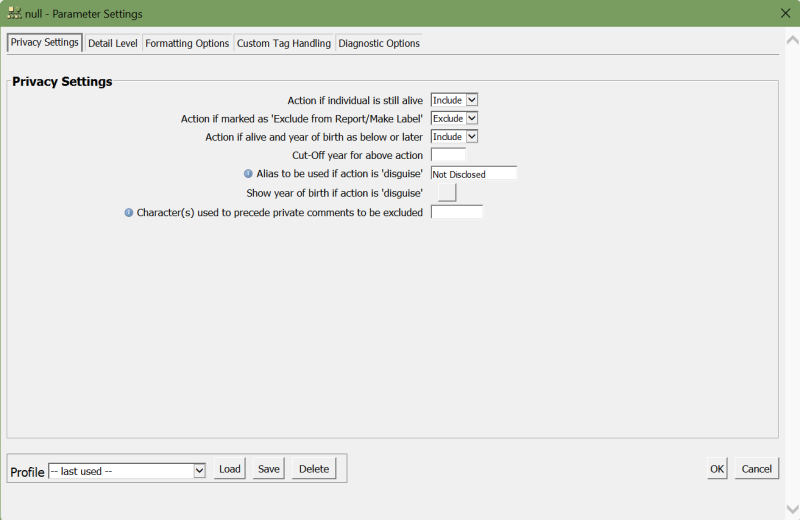 After clicking OK, this is what appears. 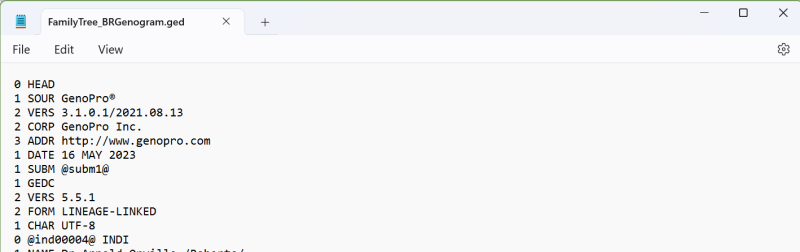 My hope was that the outcome would be something that could be easily downloaded, printed, or shared with my psychology professor and eventually other family members. |
|
|
By genome - Friday, May 19, 2023
|
I am a little confused by your post. Running the {EN} Export to Gedcom report skin template converts your .gno data to Gedcom format into a .ged file. That file can then be imported into another genealogy software package to produce additional reports. Export to Gedcom has no connection with the Narrative Report and I fail to see why you have connected the two reports.
The {EN} Narrative Report is designed to produce an interactive HTML report for viewing via a web browser. This is the best way for your professor to explore your data without using GenoPro. The process of converting HTML to PDF is slow and convoluted but it should work. The error in your 1st screen appears to occur when the script attempts to delete a temporary file C:\Users\Brebr\AppData\Local\Temp\rad32785.pdf. This is after it has been copied to the report destination folder. So Please check your folder C:\Users\Brebr\Documents\My GenoPro Files for a .pdf file with the same name as your .gno file. It should contain a Narrative Report as a PDF file.
|
|