|
By Nand - Friday, September 8, 2023
|
Tested this on both Firefox and Edge with same result. Reproducible at will. Just follow the sequence below. (1) I opened an EN narrative (test) report generated with 2023-09-01 and the appropriate config settings and selected the individuals list from the menu. 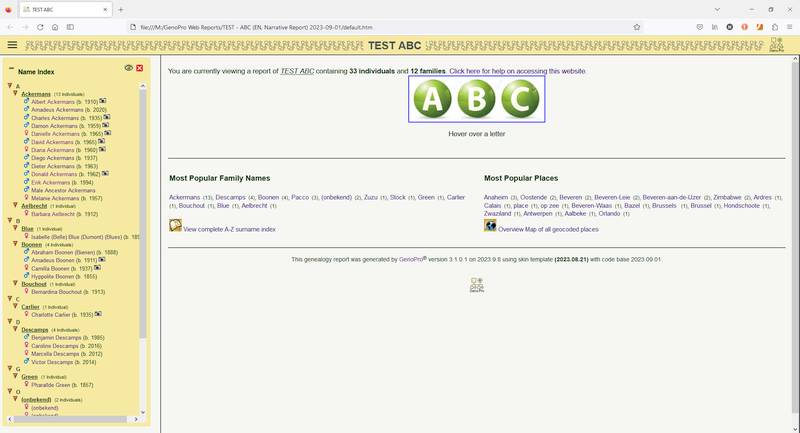 (2) I then selected the first individual to see the details 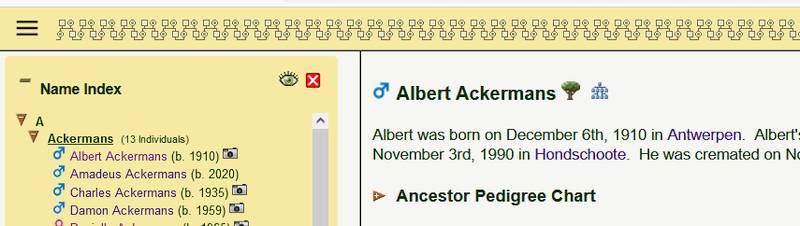 (3) Clicked on the little tree behind the individual's name to get the family tree sub diagram. This works OK. 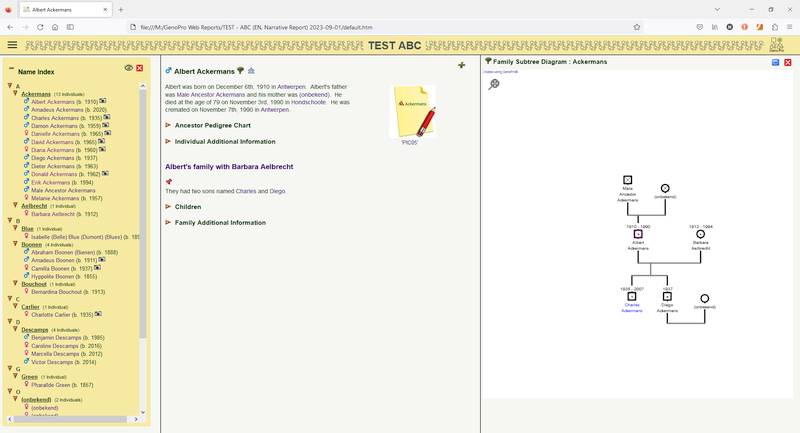 (4) Clicked on the little chart symbol behind the individual's name to get the descendant tree, but this does not work. The pop-up window gets blank, except for a yellow line at the top, but the tree does not show. 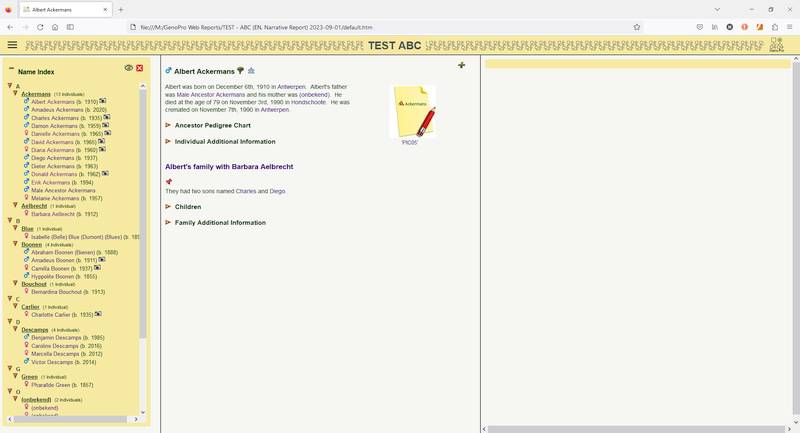 Alternate test. If in step (3) you select the chart symbol, nothing happens. (I will be off-line during the next days, so I will not be able to respond to questions quickly.)
|
|
By genome - Monday, September 11, 2023
|
Many thanks for your feedback once again!
I think I have resolved this one with Report Skins Templates version 2023.09.11 and fingers crossed I have not introduced any more issues.
|
|
By Nand - Monday, September 11, 2023
|
And thank you Genome for your quick action! I had a few other (minor) remarks up in my sleeve, but they can wait.
|
|