|
By CybercatTechno - Thursday, August 1, 2024
|
I am wondering if there is a way for me to change the background "color" by putting a color/image underneath everything while still having the grid overtop? As far as I know, there's no way to change the background color (if there IS a way please lmk ;0; ) and so I have tried out putting a blank label or social entity really big under everything to change the color, but the only issue with that is that it covers the grid. I like having the grid on so I can evenly space things, so having it covered is super annoying ;~;
I'm always using the program at night and the white background flashbangs me every time lmao Only other thing I can think of that I'm not sure is possible, is if there is maybe a way to change the object snapping? So that items automatically snap into position over where the grid would be? I'm not sure, I'm very new at the program and pretty much just using it for fun so I'm not super knowledgeable on all the features :') Any help/recommendations would be appreciated 
|
|
By genome - Saturday, August 3, 2024
|
Welcome to the GenoPro Forum.
Thinking about this I came up with the idea of an image with a grid, this seems to be workable, but takes some effort to resize the image on the GenoMap to match the GenoPro grid as GenoPro does not insert the image at 100% resolution. Using the attached image I achieved the following with the image grid matching GenoPro's, but it only seems to work at 100-150% zoom levels as the the lines on the grid of the image get confused at other zoom levels. 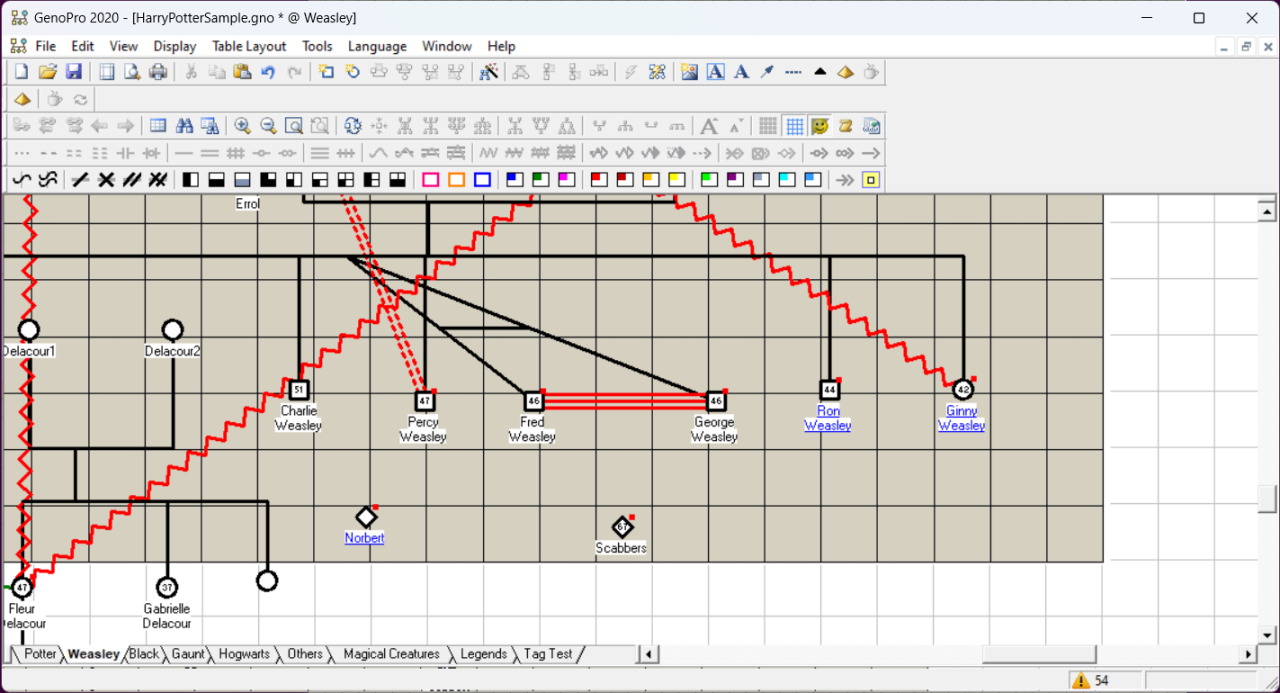 As regards 'snap to grid', the only thing GenoPro has is auto-arrange selection, but in most cases this is of little, if any, use. A possible future option is to post-process the .gno file to move individuals to their nearest grid intersection point. Maybe something I an add to my {EN} XML Toolkit Report Skin Template.
|
|
By NiKo - Saturday, August 3, 2024
|
Would there be a way to "program" where the lines and symbols would snap to?
For example: - A husband is 8 units left to right from his wife.
- The marriage line is 4 units below the spouses.
- The child line is 1 unit below the marriage line.
- Each child is 3 units below the child line
- Each child is 4 units left to right from the next child, etc
|
|
By genome - Sunday, August 4, 2024
|
|
Would there be a way to "program" where the lines and symbols would snap to?
I guess there is a way, most things are possible, but not with my skill set  That sounds more like a rewrite of auto-arrange. That sounds more like a rewrite of auto-arrange.
Grid lines are at 50 pixel intervals, so I was thinking of checking to see if an individual was within say 15 pixels of a grid point then if so snap to it.
This should allow a user to roughly draft a genomap without having to bother with finely aligning the symbols.
|
|
By CybercatTechno - Sunday, August 18, 2024
|
|
I tried this idea out and looks wise it works great!! Only problem is that when I try to select things, it a lot of times will select the background image instead of the items unless I double click, which can be a bit frustrating :/ Do you know if there's any way for an image to be like unable to be selected in any way? Hope that makes sense ;0;
|
|