|
By rachack - Monday, June 27, 2005
|
Everytime I try to make an HTML report of my family tree I get this error:
| Error in Config.xml at line 21: Unable to initialize the script engine VBScript |
|
|
By GenoProSupport - Thursday, August 18, 2005
|
|
I realize many visitors are landing on this page searching for "VBScript Not Found". You don't need to read the whole conversation or learn about the HTML generator to fix your VBScript Engine problem. Follow the instructions below for the solution: You get the error message "Can't find script engine VBScript" because the dynamic link library (DLL) VBScript.DLL is not properly installed on your compter. Is is unlikely this file (VBScript.DLL) is missing, so all you have to do is type "regsvr32 VBScript" in a Command Prompt or in the Run Dialog (Start -> Run) like the screenshot below. 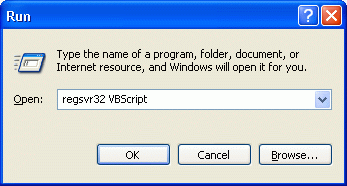
If successful, you will get the following message: 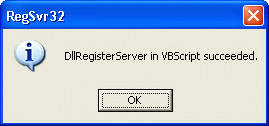
And you are done.
Original Conversation regarding the VBScript Engine to generate HTML reports with GenoPro
Can you tell me what version of Windows are you using? I am curious if others get the same error as you do.
|
|
By rachack - Thursday, August 18, 2005
|
Windows XP Prof. SP 2
(I was thinking that it might be some sort of security thing added to windows to stop the executing of VBScripts, but that doesn't really make sense.)
|
|
By GenoProSupport - Thursday, August 18, 2005
|
I am running the same (XP Pro SP2). Can you try replacing the word "VBScript" by "JScript"? You may not be able to run the report, but the script engine should initialize.
Were you getting this error before, or you managed to generate one report using a previous Beta?
|
|
By rachack - Thursday, August 18, 2005
|
I was never able to use the report generator I just got the newest Beta a few days ago.
I just tried it (even though I tried it before)
When I subsitute JScript from VBScript I get
| Error in Config.xml at line 21: Unable to initialize the script engine JScript |
When I subsitute JavaScript from VBScript I get
| Error in Config.xml at line 21: Unable to initialize the script engine JavaScript |
The config.xml looks like this:
<?xml version="1.0" encoding="UTF-8"?>
<!-- For documentation about this file, please visit http://www.genopro.com/NewReportGenerator/Configuration/ -->
<Skin Name="TreeIndex Report" Language="EN">
<Version>2005.06.20</Version>
<DateCreation>26-May-2005</DateCreation>
<DateLastModified>20-Jun-2005</DateLastModified>
<ReportGenerator ScriptLanguage="JScript">
<Parameters _PathPictures="pictures/"
Living="Show"
Comments="Show"
PrivateComment="§"
MarriageType="Show"
/>
<Report Template="init.htm" />
<Report Template="default.htm" />
<Report Template="tree.htm" />
<Report Template="tree.js" />
<Report Template="toc_individuals.htm" />
<Report Template="toc_families.htm" />
<Report Template="home.htm" />
<Report Template="heading.htm" />
<Report Template="individual.htm" OutputFile="{id}.htm" For="Individuals" LoopItemName="i" />
<ExtraFiles FamilyTree.gno="FamilyTree.gno" FamilyTree.xml="FamilyTree.xml" FamilyTree.ged="FamilyTree.ged" />
<StartPage>default.htm</StartPage>
</ReportGenerator>
</Skin> |
|
|
By GenoProSupport - Thursday, August 18, 2005
|
|
If a script engine is not found, the report generator defaults to "VBScript". I will add "JavaScript" to map to "JScript". I think users are more familiar with JavaScript than JScript.
|
|
By rachack - Thursday, August 18, 2005
|
|
So what am I supposed to do? I should wait (9 mths) for the next beta to come out, or is there something I can do now? Was I supposed to change any of the coding from the original files in the English skin folder in order to make this thing work, or does it come ready to work?
|
|
By GenoProSupport - Thursday, August 18, 2005
|
|
Waiting will not help. The next beta, including the final version 2.0 will have the same problem. I will create a private build for you over the weekend so we can diagnose the problem.
|
|
By GenoProSupport - Thursday, August 18, 2005
|
|
I made a version for you at http://www.genopro.com/beta/InstallGenoProBeta13i.exe . Let me know what error do you get.
|
|
By rachack - Thursday, August 18, 2005
|
exact report log:
Reading file 'C:\Documents and Settings\Rudy Klein\Desktop\Klein Family Genealogical Webpage\family.ged'...
Converting ANSEL to ANSI / MBCS
Importing 'Gedcom' document using Code Page 1252 known as 'Western European/US (Windows)'
Validating data...
[Import Summary]
1451 Individuals
407 Families
3 Occupations
Import complete with 0 errors!
Generating report to 'C:\Documents and Settings\Rudy Klein\Desktop\try1\'
Opening configuration file Config.xml for skin '\English - TreeIndex Report'...
Loading dictionary.xml...
Error in Config.xml at line 21: Unable to initialize the script engine VBScript (1:80040154)
|
|
By GenoProSupport - Thursday, August 18, 2005
|
The error 0x80040154 is indeed REGDB_E_CLASSNOTREG, meaning the class "VBScript", or CLSID {B54F3741-5B07-11CF-A4B0-00AA004A55E8}, is not available on your computer.
Can you search the registry (Regedit.exe) for the string {B54F3741-5B07-11CF-A4B0-00AA004A55E8} ? You should see the following with the node "InprocServer32" having the value of "C:\WINDOWS\System32\VBSCRIPT.DLL" (or your Windows directory if different).
Are you the administrator on your computer? I am asking because the error 80040154 may be returned because of a "permission denied".
Also, have you installed special COM or COM+ components?
|
|
By rachack - Thursday, August 18, 2005
|
|
i am the administrator. I'll check that stuff tomorrow morning (it's 11:30pm right now here)
|
|
By GenoProSupport - Thursday, August 18, 2005
|
When you double-click on an XML file, do you get the "warning about Active Content"? If so, can you check the option to allow active content on My Computer.
http://www.genopro.com/ReportGenerator/ActiveContent/
|
|
By rachack - Thursday, August 18, 2005
|
|
Also, have you installed special COM or COM+ components I'm not sure what that it, so probably not?
When you double-click on an XML file, do you get the "warning about Active Content"? Not anymore; but when I used Internet Explorer, I used to until I enabled it from Internet Options.
Can you search the registry (Regedit.exe) for the string {B54F3741-5B07-11CF-A4B0-00AA004A55E8} ? I do seem to be missing this key in my registry. Perhaps that is the question. I just ran a test right now, I created a simple .vbs file to see it it would work. I wrote
msgbox "hi"
and then saved it as a .vbs and tried to run it, at first I got a allow/block dialog from Microsoft AntiSpyware and then when I clicked allow, I got the following error message:
Can't find script engine "VBScript" for script..
Now what do I do?
|
|
By GenoProSupport - Thursday, August 18, 2005
|
This is good news. It appear the file VBScript.DLL has never been registered (or unegistered by some third paty application). Some "Virus Cleanup" software may unregister this DLL because viruses love to run VBScripts. It is good news because I prefer solving this problem instead of hunting down a permission denied / security issue.
Can you try locating this file in your c:\Windows\System32\ directory (or anywhere on your computer)? Every installation of Windows should have this file, unless it has been deleted.
|
|
By rachack - Thursday, August 18, 2005
|
|
ok i found it...
|
|
By GenoProSupport - Thursday, August 18, 2005
|
Great. This even better. Using a Command Prompt or the Run Command (Start -> Run), type the following:| regsvr32 c:\Windows\System32\VBScript.dll |
Or replace "c:\Windows\System32\VBScript.dll" by the path where you found the file VBScript.dll.
|
|
By rachack - Thursday, August 18, 2005
|
IT WORKED!!!! I'M ABLE TO GENERATE REPORTS NOW!!
Thank you so much for you help and quick responses.
|
|
By GenoProSupport - Thursday, August 18, 2005
|
Great.
Reading file 'C:\Documents and Settings\Rudy Klein\Desktop\Klein Family Genealogical Webpage\family.ged'...
Converting ANSEL to ANSI / MBCS
Importing 'Gedcom' document using Code Page 1252 known as 'Western European/US (Windows)'
Validating data...
I would recommend to import the the .ged file into a .gno file first, so you will be able to add a title and a description to your report. If you generate a report on a GenoPro document, the report generator will display an extra window to add a title to your family tree.
|
|
By GenoProSupport - Thursday, August 18, 2005
|
|
Hopefully you will be last one experiencing this problem with GenoPro. After thinking about the issue, I wrote some code to locate the "VBScript.dll" and automatically register the library if present. I did the same for the JavaScript/JScript DLL.
|
|
By rboshuis - Thursday, August 18, 2005
|
|
Hopefully you will be last one experiencing this problem with GenoPro. After thinking about the issue, I wrote some code to locate the "VBScript.dll" and automatically register the library if present. I did the same for the JavaScript/JScript DLL.
I truly hope that you are only doing this when the DLL is not yet registered. I would hate you registering an older version than was properly registered..... :-(
|
|
By GenoProSupport - Thursday, August 18, 2005
|
|
I truly hope that you are only doing this when the DLL is not yet registered. I would hate you registering an older version than was properly registered..... :-(
GenoPro registers the DLL only if it has not been registered (when the initialization routine returns REGDB_E_CLASSNOTREG). In fact, I never thought the VBScipt DLL would be unregistered on a system.
|
|
By rachack - Thursday, August 18, 2005
|
|
I wonder how it happened. I used to use VBScripts all the time on this computer, and I never even noticed that it stopped working at some point.
|
|
By VovKa - Thursday, August 28, 2008
|
copied and registered vbscript.dll and got this
Opening configuration file Config.xml for skin '\Customized English Narrative Report\* (English Narrative Report)'...
Loading Dictionary.xml...
[0.00] Processing template 'init.htm'...
Title Missing! Click on the "Document" tab to set a title to your genealogy report.
To disable display of parameter settings, tick the box under 'Options' tab of 'Generate Report' dialog.
Please wait while IE form initializes
Error at line 8, position 2 (Code/IEForm.vbs): ActiveX component can't create object: 'InternetExplorer.Application'
Microsoft VBScript runtime error 800A01AD
Error at line 68, position 2 (Code/IEForm.vbs): Object required: 'oForm'
Microsoft VBScript runtime error 800A01A8
|
|
By GenoProSupport - Thursday, August 28, 2008
|
|
The error above is from a customized version of the English Narrative Report. Can you try generating your report using the skin English Narrative Report?
|
|
By genome - Friday, August 29, 2008
|
|
There is a problem loading the Internet Explorer ActiveX control on your system. Can you confirm you have IE installed? It is required to display the Report Configuration Parameters Dialog. If you do have installed then you may need to carry out a re-install of IE (or a repair). If you don't want it installed then you can prevent the error by inhibiting the dialog. To do this check to 1st box under the Options tab of the Generate Report dialog. You can set any Config Parameters required either via Document Custom Tags or a custom Config.xml file.
|
|
By VovKa - Friday, August 29, 2008
|
Thanks, Ron
I checked that toggle and things went swimmingly 
|
|
By RAHULKP - Sunday, August 23, 2009
|
|
thak you very much,it has solved my problem,i was annoyed a lot due to this .
|
|
By sharma_dharmpal - Tuesday, April 13, 2010
|
Hi
I have faced same issue and i have verfied all that you have suggested here in the post, that Checking registry and using Regsvr32 vbscript.dll , but still my vbscript is file is not running... anythign else I have to try out. Please suggest.
Thanks
|
|
By genome - Wednesday, April 14, 2010
|
|
sharma_dharmpal (4/13/2010)
still my vbscript is file is not runningThis is a bit vague. What 'vbscript file'? The GenoPro Narrative Report skin? Which version? If so please post all details from the Report Log. We cannot hope to diagnose issues without proper details.
|
|
By Lionel Saunders - Friday, October 15, 2010
|
rachack (8/18/2005)
I was never able to use the report generator I just got the newest Beta a few days ago. I just tried it (even though I tried it before) When I subsitute JScript from VBScript I get | Error in Config.xml at line 21: Unable to initialize the script engine JScript |
When I subsitute JavaScript from VBScript I get | Error in Config.xml at line 21: Unable to initialize the script engine JavaScript |
The config.xml looks like this: <?xml version="1.0" encoding="UTF-8"?>
<!-- For documentation about this file, please visit http://www.genopro.com/NewReportGenerator/Configuration/ -->
<Skin Name="TreeIndex Report" Language="EN">
<Version>2005.06.20</Version>
<DateCreation>26-May-2005</DateCreation>
<DateLastModified>20-Jun-2005</DateLastModified>
<ReportGenerator ScriptLanguage="JScript">
<Parameters _PathPictures="pictures/"
Living="Show"
Comments="Show"
PrivateComment="§"
MarriageType="Show"
/>
<Report Template="init.htm" />
<Report Template="default.htm" />
<Report Template="tree.htm" />
<Report Template="tree.js" />
<Report Template="toc_individuals.htm" />
<Report Template="toc_families.htm" />
<Report Template="home.htm" />
<Report Template="heading.htm" />
<Report Template="individual.htm" OutputFile="{id}.htm" For="Individuals" LoopItemName="i" />
<ExtraFiles FamilyTree.gno="FamilyTree.gno" FamilyTree.xml="FamilyTree.xml" FamilyTree.ged="FamilyTree.ged" />
<StartPage>default.htm</StartPage>
</ReportGenerator>
</Skin> |
|
|
By colin - Thursday, August 18, 2011
|
GenoProSupport (18-Aug-2005)
I realize many visitors are landing on this page searching for "VBScript Not Found". You don't need to read the whole conversation or learn about the HTML generator to fix your VBScript Engine problem. Follow the instructions below for the solution:You get the error message "Can't find script engine VBScript" because the dynamic link library (DLL) VBScript.DLL is not properly installed on your compter. Is is unlikely this file (VBScript.DLL) is missing, so all you have to do is type " regsvr32 VBScript" in a Command Prompt or in the Run Dialog (Start -> Run) like the screenshot below. 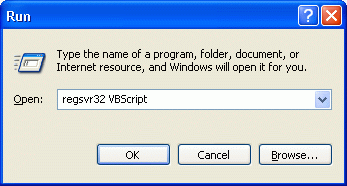 If successful, you will get the following message: 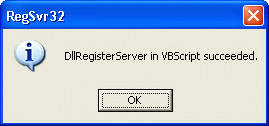 And you are done.
Original Conversation regarding the VBScript Engine to generate HTML reports with GenoPro
Can you tell me what version of Windows are you using? I am curious if others get the same error as you do.
|
|
By Satsen - Thursday, October 20, 2011
|
|
I have faced same problem. I have followed same cmd, it's really worked.. Thanks lot.
|
|
By randymiranda - Thursday, January 10, 2013
|
|
wat can i do bcoz when i open my pc i have alrdy eror.how can i remove that.this is eror cant find "VBScript" for script."C:\windows\system32\GFxCUIServiceinstall.vbs.
|