|
By genome - Saturday, October 29, 2005
|
|
Thought I'd let you guys & gals have a glimpse at the 1st cut of my SVG graphics add-in to the existing Narrative Report: 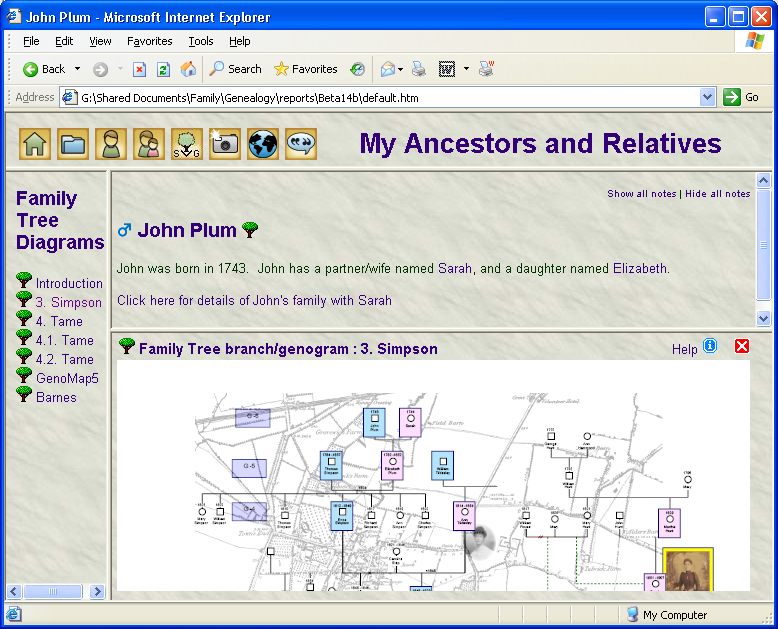
It provides a reasonable facsimile for each GenoMap that can be panned and zoomed. Internal hyperlinks are also implemented allowing navigation from one genogram to another. Clicking on a individual's gender icon on the genogram causes the detail frame above to show that individual's details. Similarly clicking on the tree icon next to the individual's name in the detail frame causes the genogram containing that individual to be displayed. The same comments apply to families. The genomap can be hidden from view when required. You can also place background images and photos on hte map as seen in the sample above. I've tested it on my main Geno Pro file with 45 GenoMaps, ~2700 Individuals & ~700 families without problems. Click on the info icon or the 'Help' hyperlink to see how to pan and zoom the graphic. This is still work in progress and improvements will be made post Beta 15. I.e. the initial display will be zoomed to show the complete genogram. Also borders around individuals will be implemented correctly. Currently the border is a fixed size but will match the GenoMap borders at a later date. I'll also have a go at displaying emotional relationships where present but that looks tricky. Also performance will be improved if the SVG files are compressed (gzipped). It requires an SVG viewer plug-in to be present with your browser. The best at present is Adobe's SVG viewer Beta version 6.0. This works with MS IE and Mozilla Firefox but the roll-over animations are not supported in the latter. Mozilla Firefox Beta 1.5 has a built-in SVG viewer but feature support is poor at present. If you use Adobe SVG Viewer 3.x then text in labels will be missing, however there is a version of this SVG Viewer for MAC OS X, allowing MAC users with IE browser to see much of your genomaps (not sure if it works with Safari browser) If an Adobe SVG Viewer is not installed the Javascript code prompts the user to install it and will display Adobe's Beta SVG Viewer install page. There are a few extra files required and changes to several existing template files so I have attached a zipped version of the complete report template for those of you who want to try it. (updated 2005/10/31 21:10) If you have problems with the zip file attachment try Mozilla Firefox browser instead of MS IE you can also download it from here
|
|
By beraha - Saturday, October 29, 2005
|
WOW!!!!!! It is amazing  Just a question. Isn't it possible to convert the genomap to a PNG instead of using SVG? No need for additional plug-in and you get excellent quality.
|
|
By genome - Saturday, October 29, 2005
|
|
I agree PNG would give acceptable image quality, and with scroll bars you could probably pan the image, but I don't see how you could implement zoom or the close interaction between HTML and the graphic. SVG is more than just a graphic image, each element and its attributes are represented in the underlying domain object model (or DOM) and each can be manipulated via scripting, much like DHTML and XML. SVG is an WC3 open standard and hopefully one day will supercede MacroMedia's Flash as the 'de facto' standard for Web graphics.
|
|
By maru-san - Saturday, October 29, 2005
|
Ron, wanted to try your new report, but I always get a crash on GenoPro when I reach "places.htm". Tried with and without japanese characters. No other message, so I do not know yet where to start searching for this.
Will try replacing step by step with previous workable files.
|
|
By MR - Saturday, October 29, 2005
|
|
It's amazing! Thanks Ron. I was even afraid to ask for this feature... FYI get the following red error msgs, but the report is OK (3 times for each - map0, map1 and map2) Line 70: The file 'genomaps/map.svg' is already assigned. Using 'genomaps/map0.svg' instead... Line 71: The file 'genomaps/map.htm' is already assigned. Using 'genomaps/map0.htm' instead...
|
|
By maru-san - Saturday, October 29, 2005
|
|
Received the same message here when trying to create a report for all genomaps. Works nice with only one out of many genomaps. Anything in particular to be set up or to configure?
|
|
By rdn - Saturday, October 29, 2005
|
|
Ron, Your SVG looks like a great output for graphics. However, in my tree, a large percentage of the people do not show up (no boxes, circles or names appear), although the various relationship lines do show up. I could not find a commond denominator between those who do appear and those who do not. Have you any idea why this happens? I have about 1400 people in one GenoMap I am trying to display.
|
|
By genome - Sunday, October 30, 2005
|
MR (10/30/2005)FYI get the following red error msgs, but the report is OK (3 times for each - map0, map1 and map2) Line 70: The file 'genomaps/map.svg' is already assigned. Using 'genomaps/map0.svg' instead... Line 71: The file 'genomaps/map.htm' is already assigned. Using 'genomaps/map0.htm' instead... These are just comments not errors. They are not included in any error count and the end of the log. I couldn't find another way to uniquely identify the SVG files. This is a built-in 'facility' within Dan's Report Generator. I didn't want to use the GenoMap name itself in case it is not a valid filename.Sorry maru-san, I can't think why the report should stop during places.htm as I haven't changed that. It does however include code\util.vbs which I have changed. Possibly your version has a syntax error in it. Does it just stop or is it a crash that causes GenoPro to exit? The only configuration is the Parameter 'fLinkToSVGMap' in Config.xml that causes the tree icon to be placed after the individual's name in the detail frame. And rdn, I think 1400 people is way too big for this sort of display, I suspect it will be very slow to render when panning and zooming. I personally try to organise my GenoMaps so that each can be printed on an A4 landscape page. This gives some 50/60 people per GenoMap. This I feel is also a reasonable number show as an SVG image. However this does not explain why the gender icons etc. do not appear. This is probably a text item somewhere that I haven't encoded as HTML text. For example <Unknown> should appear in genomaps/map?.svg as <Unknown> and not as <Unknown> I will check through the code again.
|
|
By maru-san - Sunday, October 30, 2005
|
Ron (10/30/2005)
MR (10/30/2005)FYI get the following red error msgs, but the report is OK (3 times for each - map0, map1 and map2)
Line 70: The file 'genomaps/map.svg' is already assigned. Using 'genomaps/map0.svg' instead...
Line 71: The file 'genomaps/map.htm' is already assigned. Using 'genomaps/map0.htm' instead... These are just comments not errors. They are not included in any error count and the end of the log. I couldn't find another way touniquely identifythe SVG files. This is a built-in 'facility' within Dan's Report Generator. I didn't want to use the GenoMap name itself in case it is not a valid filename. Sorry maru-san, I can't think why the report should stop during places.htm as I haven't changed that. It does however include code\util.vbs which I have changed. Possibly your version has a syntax error in it. Does it just stop or is it a crash that causes GenoPro to exit? The only configuration is the Parameter 'fLinkToSVGMap' in Config.xml that causes the tree icon to be placed after the individual's name in the detail frame.
It crashed, causing GenoPro to exit.
Thanks, ron, for looking into these messages, but still receive following message:
"Processing template 'map.svg'...
The template does not contain any charset encoding... assuming UTF-8...
Unable to write file 'genomaps/mapǕ³ '.
Error: Write Fault. Unable to create and/or write file (errCode=29)
Unable to write file 'genomaps/mapଠǕ³ '.
Error: Write Fault. Unable to create and/or write file (errCode=29)
Unable to write file 'genomaps/mapǕ³ '.
Error: Write Fault. Unable to create and/or write file (errCode=29)
Unable to write file 'genomaps/mapರǕ³ '.
Error: Write Fault. Unable to create and/or write file (errCode=29)
Unable to write file 'genomaps/map൰Ǖ³ '.
Error: Write Fault. Unable to create and/or write file (errCode=29)
Unable to write file 'genomaps/mapภǕ³ '.
Error: Write Fault. Unable to create and/or write file (errCode=29)
Unable to write file 'genomaps/mapǕ³ '.
Error: Write Fault. Unable to create and/or write file (errCode=29)
Unable to write file 'genomaps/mapᄀǕ³ '.
Error: Write Fault. Unable to create and/or write file (errCode=29"
Processing template 'map.htm'...
The template does not contain any charset encoding... assuming UTF-8...
Unable to write file 'genomaps/mapǕ³,'.
Error: Write Fault. Unable to create and/or write file (errCode=29)
Unable to write file 'genomaps/mapଠǕ³惿'.
The problem with the places is solved. Please note its not urgent, but would be nice to see it working.
|
|
By V.L.o - Sunday, October 30, 2005
|
|
Ron You're the Man!!! Thanks for such good job! At first I got some strange error and all newly created files in directory were classified as hidden and couldn't be written. I deleted whole directory and tried again... Just the "map" error mentioned before. Would it be pushing to get a zoom on a certain person when some person's link is clicked on!!!
|
|
By genome - Sunday, October 30, 2005
|
|
rdn (10/30/2005)
Your SVG looks like a great output for graphics. However, in my tree, a large percentage of the people do not show up (no boxes, circles or names appear), although the various relationship lines do show up. I have found an error in map.svg which may have caused this problem. I did not 'HTML encode' the marriage label. I have reposted a corrected zip file in my 1st post. Let me know if this fixes it. Update: subsequently found that SVG doesn't suppport some HTML encoding so switched to XML encoding in map.svg and posted this 2nd correction.maru-san (10/30/2005)
Thanks, ron, for looking into these messages, but still receive following message:
"Processing template 'map.svg'...
The template does not contain any charset encoding... assuming UTF-8...
Unable to write file 'genomaps/mapǕ³ '.
Error: Write Fault. Unable to create and/or write file (errCode=29)
Unable to write file 'genomaps/mapଠǕ³ '.
Error: Write Fault. Unable to create and/or write file (errCode=29)I'm afraid this is one for Dan as the only influence I have on it is the two lines in Config.xml i.e. <Report Template="map.svg" OutputFile="genomaps/map.svg" For="GenoMaps" LoopItemName="g" />
<Report Template="map.htm" OutputFile="genomaps/map.htm" For="GenoMaps" LoopItemName="g" />
|
and I can't see why they should cause that error. GenoPro autoamtically generates the suffix to the filename to make it unique, hence map0.svg, map1.svg etc.
|
|
By rdn - Sunday, October 30, 2005
|
|
Ron, I am not certain, but it looks like a number of additional boxes do appear now. However, there are still many others where the name and the boxes listing these people do not show up. Is there any additional bug in the file? Is there something I can do to help you discover the bug? BTW, I am very pleased with this graphic view, even if it is spread very wide. This ability to view the graphic over a web interface is exactly what I (and others) have been looking for in GenoPro for a long time. Danny
|
|
By rdn - Sunday, October 30, 2005
|
|
Ron, After downloading again (due to your update), I now find that most of the names do appear, but that some of the boxes are not drawn. Additionally, some of the relationship lines do not appear *in some instances because no explicit relationship was defined (e.g. marriage), only the default (grey line) appear in the GenoPro, but not in the svg.
|
|
By IainTait - Sunday, October 30, 2005
|
|
Ron, I tried to download your zip but I get the message that it is corrupted and there is nothing in it and it is only 83,9 Ko in size, though others seem to have been able to try it.
|
|
By genome - Sunday, October 30, 2005
|
Danny,
I still think the non-appearance of lines etc is down to some encoding problem. Perhaps you could narrow down the problem using a 'binary chop' technique, i.e. spilt your GenoMap into two, and see which half has the problem, split the problem half in two again, etc. until the problem is isolated to a smallish section, then examine the resulting svg file for potential encoding issues. Look down the file until you find the first object that is not displayed correctly, Alternatively send it to me as an attachment to a private message in this forum.V.L.o Would it be pushing to get a zoom on a certain person when some person's link is clicked on!!! I'm thinking about it. Maybe post Beta 15.Iain, I have had problems with zip files on this forum before so I've also put a copy of the zip file here
|
|
By IainTait - Sunday, October 30, 2005
|
Thanks Ron, I got it OK and will have some fun!
|
|
By genome - Sunday, October 30, 2005
|
|
Have posted a revised version that has HTML->SVG and SVG->HTML links for families as well as individuals. Also implements a temporary fix for border around individuals. It is a fixed size at present but hopefully I will be able to make it the same as GenoPro after beta15.
|
|
By GenoProSupport - Sunday, October 30, 2005
|
|
Wow. I have been away during the weekend. I will take a look at this carefully and find a solution to resolve the issues this week. I plan to include Ron's work to Beta15.
|
|
By Howard53 - Monday, October 31, 2005
|
Ron, this is a fantastic development!  I have successfully run the report with 639 individuals in my main GenoMap - the SVG image displays fine. The only problems I have found are: - Initially the image displays what appears to be a blank view. I have to pan and scroll to find the tree. Is this related to the Page Setup in the main program?
- The Text Boxes on my tree are relocated slightly in the SVG image. Mostly this is not a problem, but occasionally they hide part of my tree.
I like the way clicking on the gender symbol of an individual brings up that individual's details, but when clicking on the tree icon by an individual's name, is it possible not only to bring up the relevant SVG of the GenoMap containing that individual, but also to highlight the individual in the tree (ideally with that individual centred in the field of view)?
|
|
By genome - Monday, October 31, 2005
|
|
In reply to Howard53 The initial blank is partly due I believe to your GenoMap not being 'balanced at the origin'. See GenoPro Tools menu. But it will be fixed post Beta 15 anyway when I will have the bounding box for the GenoMap available as a property in the Report Generator, allowing me to set the initial transform and zoom level. As for text boxes being out of position I was unaware of this so I will investigate. Your 3rd point has already been partly answered in an earlier post, yes I am looking for a way to centre the display on the selected individual/family but I'll look into hightlighting it as well. The centreing would have been easy had the Adobe Viewer supported the 'svgView' facility that is defined in the W3C SVG specification, but as it doesn't I need some Javascript that communicates between HTML and SVG.
|
|
By genome - Monday, October 31, 2005
|
rdn (10/30/2005)
Ron, After downloading again (due to your update), I now find that most of the names do appear, but that some of the boxes are not drawn. Additionally, some of the relationship lines do not appear *in some instances because no explicit relationship was defined (e.g. marriage), only the default (grey line) appear in the GenoPro, but not in the svg. Part of the problem here is an issue with Adobe's SVG Viewer, with a complex SVG some lines may fail to render initially. A work-around is to right click on hte graphic and uncheck the Higher Quality option. The missing lines will then appear. You can then check the Higher Quality option again and the lines remain. I'll see if I can automate this work-around in a later release.
You may also see spurious extra vertical lines, these are because of 'stray' Pedigree-Links in your GenoPro file. They seem to be a hang over from when an individual is moved to another GenoMap creating a hyperlink. The 'stray' link has the individual in one GenoMap and the family in another, which is invalid. This may be a bug in earlier releases of GenoPro that has now been fixed or may be not. Any way I've posted a revised version of my skin that gets over this problem. (see 1st post in thread).
I have also found that the problem some of us have in downloading Zip files from this forum is down to MS IE. If you get a corrupt Zip file try the Mozilla Firefox browser instead of IE. Don't you just love Mr Gates! Update: removed reporting of pictures to log to avoid 'picture=' error messages
|
|
By rdn - Monday, October 31, 2005
|
|
Ron, Your fix worked like a charm. Thank you very much for your help and generally, to your fantastic support in this product.
|
|
By rdn - Monday, October 31, 2005
|
|
Ron, Now that the file looks terrific, I would like to improve it further. Do you know of a way to place pictures that would appear in the background, layed out in some fashion? For example, I would like to have an entire genomap with a background of a particular picture (with 95% transparency), and several other pictures throughout the genomap (with 90% transparency) overlayed on top of the first one. Does this require work from Dan? Can this be done in Genomaps of GenoPro directly, then copied to the SVG? In any event, I think this is the best method of displaying in a graphical and eye-pleasing format. Thank you once again for all your help.
|
|
By IainTait - Monday, October 31, 2005
|
Having finally understood how to get it working thanks to Ron, I then discovered the scroll and zoom instructions and had some fun.  Would visible scroll bars and zoom buttons like in GenoPro be possible ?
|
|
By genome - Monday, October 31, 2005
|
rdn (10/31/2005)
Do you know of a way to place pictures that would appear in the background, layed out in some fashion? For example, I would like to have an entire genomap with a background of a particular picture (with 95% transparency), and several other pictures throughout the genomap (with 90% transparency) overlayed on top of the first one. Does this require work from Dan? Can this be done in Genomaps of GenoPro directly, then copied to the SVG?. Yes! I had put in some code along the lines of my original XSL generated SVG and then forgot all about it! I've tested it and after a few changes works great. So here are the original instructions:Images (GIF, JPG or PNG) can now be placed within the SVG rendering of the genomaps. For example this can be used to provide a background image or to display photos of the individuals. To achieve this, draw text labels on the GenoPro GenoMaps to act a image 'placeholders', and set the label text to picture="picnnnnn" where 'picnnnnn' refers to the id of a picture object referenced in the GenoPro file, i.e. a picture associated with a individual , family or place. To see a list of pictures referenced within your GenoPro file, use the 'View, Table Layout - Pictures ..' GenoPro menu option. To see picture ids, right click on a column heading, select 'Column Properties' then click the check box next to 'ID'. The text label's border fill can be used the provide a frame for the picture and the 'padding' setting can be used to control the width of the border. Note that the aspect ratio of the text label should match that of the picture. The opacity of the inserted picture can be set by including the text opacity:0.x; where 'x' is a value 1-9, following the picture="picnnnnn" text. 0.1 is very translucent, while 0.9 is more opaque. Whilst testing this I discovered the cause of Howard53's bug with Text boxes so this is fixed too. Downloads in usual place.
And Iain wrote "Would visible scroll bars and zoom buttons like in GenoPro be possible ?"
The short answer is no. The Adobe viewer does not have these features. It is possible to do it by manipulating the SVG DOM with Javascript as in my original SVG implementation but in my opinion is far too slow Update: further update to change z order of shapes and labels
|
|
By Howard53 - Monday, October 31, 2005
|
Ron (10/31/2005)
In reply to Howard53The initial blank is partly due I believe to your GenoMap not being 'balanced at the origin'. See GenoPro Tools menu. But it will be fixed post Beta 15 anyway when I will have the bounding box for the GenoMap available as a property in the Report Generator, allowing me to set the initial transform and zoom level. This fix worked fine - always wondered what this tool was for Had to repeat for each GenoMap. Had to repeat for each GenoMap. Glad you've also fixed the 'wandering' Text Boxes. Great job.
|
|
By maru-san - Monday, October 31, 2005
|
|
You may also see spurious extra vertical lines, these are because of 'stray' Pedigree-Links in your GenoPro file. They seem to be a hang over from when an individual is moved to another GenoMap creating a hyperlink. The 'stray' link has the individual in one GenoMap and the family in another, which is invalid. This may be a bug in earlier releases of GenoPro that has now been fixed or may be not. Any way I've posted a revised version of my skin that gets over this problem. (see 1st post in thread).
Ron, it realy looks great now.
1) However I also have a question to Dan with regard to above. Can "Delete stray pedigree lines" included underneath of "Delete stray objects"?
2) When creating the report, at the moment it is either one genomap or all. Is there a selection of genomaps in the making?
3) And the last: What about japanese characters?
|
|
By MR - Monday, October 31, 2005
|
|
To use pictures the text label must be of the same size ratio as the picture. How can you correct the label size smoothly? Have tried all the keys, but can't do it smoothly, just in big increments. Thanks.
|
|
By maru-san - Monday, October 31, 2005
|
|
MR (11/1/2005)
To use pictures the text label must be of the same size ratio as the picture. How can youcorrect the label size smoothly? Have tried all the keys, but can't do it smoothly, just in big increments. Thanks.
Click the label and then drag any corner of the label in any direction. Make a report and you will see how much more you have to drag the corners. If you know the picture, you should know from the beginning which shape you have to give to the label. Make the adjustments as above.
|
|
By genome - Tuesday, November 1, 2005
|
|
maru-san (10/31/2005)
1) However I also have a question to Dan with regard to above. Can "Delete stray pedigree lines" included underneath of "Delete stray objects"?
2) When creating the report, at the moment it is either one genomap or all. Is there a selection of genomaps in the making?
3) And the last: What about japanese characters?
Both 1) & 2) will be down to Dan3) I believe the SVG report already handles Japanese characters & names are displayed top to bottom if this is how they are in the GenoMap. Currently the font is fixed as 'Arial Unicode MS' but post Beta 15 I should be able to use the same font as the GenoMap. Meanwhile you can change it in the first line of the template map.svg. MR (10/31/2005)
To use pictures the text label must be of the same size ratio as the picture. How can youcorrect the label size smoothly? Have tried all the keys, but can't do it smoothly, just in big increments. Thanks.GenoPro seems to keep the size of labels as multiples of 5 units. As you drag the label you can see the size in the status bar bottom left. If this is not fine enough you could try editing the GenoPro xml file and setting the label size directly and then importing the XML into GenoPro. (I've not tested this) You only need to make the label have the same aspect ratio if you have a non-transparent border or fill, i.e. you want a frame for the picture with the border the exact same thickmess on all sides. The picture is left aligned in the label to the maximum size that will fit but keeping its own aspect ratio.
|
|
By V.L.o - Tuesday, November 1, 2005
|
|
It all looks great, but... Can you make an step by step to do list (for background picture addition)and add it as attachment to first post...
|
|
By GenoProSupport - Tuesday, November 1, 2005
|
|
I am currently integrating the SVG Report to Beta 15. First of all, I must say I am very impressed by what was done, considering the APIs available. 1) Deleting stray pedigree lines is not necessary. I am adding a tag IsVisible which has the value of false if the pedigree link should be hidden because it is splitted into two GenoMaps. 2) The SVG Report should generate all the GenoMaps of the FamilyTree.gno. The privacy filter will handle the issue of including or excluding a collection of GenoMaps. 3) Ron answered the question. Beta 15 has the tag Global.Font which returns the name of the font used for the document generating the report. That should work for Japanese characters and others. 4) By default, GenoPro enables the "Snap to Grid" which is 5 units. Hold down the Shift key while moving/resizing objects with the mouse. You will be able to re-size your text label to any unit. Beta 15 is way overdue, so I will do a quick integration of the SVG Report to it. Beta15b will have further improvements, such as a method to return the display name splitted exactly as GenoPro displays it on the screen.
|
|
By genome - Tuesday, November 1, 2005
|
|
I have now coded the template to compress the generated SVG files using GZip. This is will make downloading of large SVG maps faster when viewed in a report. This requires a freeware ActiveX component (XGZip.dll) from free GZip component
This must be registered with Windows before use by copying the dll file into your Windows\System32 directory and running the command: | regsvr32 %windir%\system32\XGZip.dll |
from a command prompt or via Windows XP Start/Run.For this reason I have not amended the main zip file but attached the modified files here, including XGZip zip file. However you can merge them into the existing template. The action is controlled by the Parameter 'fCompressSVG' in Config.xml. If you change this to "N" then compressed files will not be generated and you need not install XGZip.dll
|
|
By Howard53 - Tuesday, November 1, 2005
|
Ron (11/1/2005)
I have now coded the template to compress the generated SVG files using GZip. This is will make downloading of large SVG maps faster when viewed in a report. This requires a freeware ActiveX component (XGZip.dll) from free GZip component
This must be registered with Windows before use by copying the dll file into your Windows\System32 directory and running the command: | regsvr32 %windir%\system32\XGZip.dll |
from a command prompt or via Windows XP Start/Run. Ron, although your link goes to the page for X-GZip.zip the only option for download is X-Zip.zip which contains XZip.dll, not XGZip.dll. Does this have the same function?
|
|
By genome - Tuesday, November 1, 2005
|
|
NO Xzip is not the same. I've added XGZip to the attachments above.
|
|
By Howard53 - Tuesday, November 1, 2005
|
|
Ron (11/1/2005)
NO Xzip is not the same. I've added XGZip to the attachments above.Thanks - usual problem with downloading a .zip file - had to install Firefox to get it OK.
|
|
By rdn - Tuesday, November 1, 2005
|
|
Ron, Just wanted to say that everything works perfectly. Thank you very much for all your work !
|
|
By genome - Wednesday, November 2, 2005
|
|
I just like to say thanks for all the feedback and kind comments and help in debugging my code so quickly. I'll not make any more changes until Dan gets a chance to release Beta 15. I will say that if you are using the SVG GZip compression add-on then the *.svg files in genomaps are redundant as they are replaced by *.svgz files and can be deleted. I'll put some code in to do this post Beta 15.
|
|
By GenoProSupport - Wednesday, November 2, 2005
|
|
The changes I made for Beta 15 do break the script generating SVG files. I am currently fixing this, to make everything work. This is a tedious task, since I have been merging changes from 4 different skins. For Beta 15b, I will also add some APIs (methods & functions) to better generate SVGs. GenoPro already has the "zip" compression library, and I plan to use this library to have compression built-in. As a result, there will be no need to use an extra DLL.
|
|
By GenoProSupport - Tuesday, November 8, 2005
|
GenoPro Beta15 is now available. To generate SVG report, I added a new collection named GenoMap.DrawingObjects. This collection simplifies the code and automatically removes stray pedigree links.
|
|
By maru-san - Wednesday, November 9, 2005
|
My first few comments:
1) the button "W" for making reports disappeared from the tool bar. Any particular reason?
2) display of japanese characters is ok in the SVG display, but the first character below the square (age) is empty, so the name starts thereafter, but the name goes beyond the borders of the object (if there is one) and writes on top of the pedigree link line (as parent).
3) How can I make the SVG file display the Alternative Name?
|
|
By V.L.o - Wednesday, November 9, 2005
|
|
Are you talking about beta 15... "W" (Generate report) button is there (winxp sp2)?!
|
|
By maru-san - Wednesday, November 9, 2005
|
|
Had one toolbar to the left and since the "W" was apparently moved from one toolbar to the other, two buttons were not shown (toggle relationship button and "W"). This is now clear, thanks.
|
|
By GenoProSupport - Wednesday, November 9, 2005
|
|
maru-san (11/9/2005)
1) the button "W" for making reports disappeared from the tool bar. Any particular reason?As you already noticed, the button Generate Report has been moved to the toolbar below. I needed room for the social entities.
2) display of japanese characters is ok in the SVG display, but the first character below the square (age) is empty, so the name starts thereafter, but the name goes beyond the borders of the object (if there is one) and writes on top of the pedigree link line (as parent). 3) How can I make the SVG file display the Alternative Name? Ron and I will be improving the SVG generator for Beta 15b. I will write special code to return the display name as displayed on the screen. This way, the SVG will look identical to what GenoPro displays. Ron did a fantastic job and with the new code, it will be easier for him to generate SVG because he will no longer have to split the text into multiple lines. GenoPro will return the text already formatted.
|
|
By maru-san - Thursday, November 10, 2005
|
|
3) How can I make the SVG file display the Alternative Name?
Managed to display Alternative name without the space between the center symbol and the first character, although not good enough yet. Too bold. Hope the next version will make my work obsolete.
|