|
By genome - Tuesday, November 1, 2005
|
|
Now that the Report Generator is producing something very close to what I want to publish as a Web resource for my family I have started to use the privacy filter to try to disguise or hide most of the living people. (I want an 'opt in' not an 'opt out' policy for relatives). However I am experiencing some difficulty in getting the filters to do what I want. vis: 1) When one or more partners in a 'union' or marriage are filtered to some extent I want the marriage details also to be filtered. I believe this has been requested elsewhere. There is no 'inheritance' filter from individuals to families so the only way I've found is to select each such family in turn at set an explicit privacy filter. This is time-consuming and error prone and I suggest defeats the object of global filters by requiring manual intervention rather than automatic filtering. 2) I would like some living individuals to appear on the report but unchecking the 'apply privacy profile for living and deceased individual' box seems to have no effect whether or not 'public' is checked or not. I believe Anna reported this. 3) I would like children of a 'filtered' individual, whether they are alive or dead, not to be shown on the family page or SVG map but still be included the child counts for their parents. Currently if living children are filtered by deletion then only dead children are included in their parents count. This results in an untrue statement in the report. 4) If an individuals name has been blanked it is shown as <unknown>. I would prefer a distinction between unknown and filtered. i.e. show as <not disclosed>, <withheld> or <private> etc. In genealogy we strive to stick to the facts, in this case <unknown> is untrue. I am interested to hear if and how others are using the privacy filters and their views on the above (plus any solutions!) A 'quick fix' might be to flag individuals and families that have had a filter applied via properties in the Report Generator. Work-arounds could be be coded in the templates.
|
|
By Howard53 - Wednesday, November 2, 2005
|
Comments on Ron's points:- I can only agree. I must admit that I hadn't tried using the privacy filters in detail until now, but having attempted to use them I find them most confusing. If I set the filter to exclude living individuals from the report and the genealogy tree, they are excluded, but all the pedigree and marriage lines, and comments are still there in the SVG tree. There does not seem to be an option to 'exclude pedigree/marriage lines for living individuals'.
- Agreed
- Agreed. At the moment you can get the situation where the children of a marriage are living, and the dead parents' marriage reports 'They had no children'.
- I cannot get a blanked individual to display as <unknown>, but otherwise I fully agree with Ron's point.
On a more general point regarding the privacy filters, some of the descriptions can be misleading. For instance: 'Delete.....' on the Privacy Profiles implies that this property is going to be permanently removed. A better description would be 'Hide' or 'Exclude from Report' or else make clear that the Privacy Filters only apply to the generated report and tree.
|
|
By maru-san - Wednesday, November 2, 2005
|
Have tried the privacy filter a few times, but since it was mentioned somewere else in this forum, that the next Beta will bring improvements, I was giving up for the time being. Another reason was that during initial trials proper instruction about the use was not available. So it was very much trial and error without much success.
Basically I can agree what has been said by ron and Howard53.
|
|
By GenoProSupport - Wednesday, December 21, 2005
|
|
This post has been haunting me for several weeks. I was not able to reply because I had no answer. The privacy filter is an important feature. I recognize the current design is complicated to use, and worse, does not work the way I wanted it to work. I spent several hours with my brother Jean-Claude drafting different architectures of data/privacy filtering. We concluded we need to re-write this module and include a Wizard to allow the user to create different Privacy Templates. We want to do a good job on this because the privacy filtering will be used for many purposes, such as exporting to XML, export to Gedcom, export to metafile (EMF), and or course, generating a report. Since GenoPro 2.0 is already late and we don't want to cut the corners, we will implement this module after releasing version 2.0. The Privacy tabs (dialogs) will be removed from GenoPro in the next beta...
|
|
By Howard53 - Thursday, December 22, 2005
|
|
GenoProSupport (12/21/2005)
Since GenoPro 2.0 is already late and we don't want to cut the corners, we will implement this module after releasing version 2.0. The Privacy tabs (dialogs) will be removed from GenoPro in the next beta...This is probably the best solution for the present. I believe it would be a mistake to release v2.0 with something that didn't work.
|
|
By appleshaw - Thursday, December 22, 2005
|
I understand the problems but think another option is preferable. Publishing data on a web site means that everyone can see the data. There are many people who object to any information on living people being broadcast. At a recent Family History Society meeting one person said they would not have anything to do with GenesReunited because they included informataion about someone (it was her son).
I think it would be an advantage to include a simple filter - of some sort - that removes ALL living people from reports, Gedcom etc. This could include a note that this facility will be enhanced in future releases.
|
|
By GenoProSupport - Thursday, December 22, 2005
|
|
Sure. I can add two more checkboxes: [ ] Delete All Living Individuals
[ ] Delete All Contact Information
|
|
By appleshaw - Thursday, December 22, 2005
|
|
Thanks. That will get over immediate problem
|
|
By GenoProSupport - Thursday, December 22, 2005
|
|
GenoPro Beta 15c has the new checkboxes. The option to delete all living individuals will also removes any family without parents and children.
|
|
By Howard53 - Friday, December 23, 2005
|
GenoProSupport (12/22/2005)
Sure. I can add two more checkboxes: [ ] Delete All Living Individuals
[ ] Delete All Contact Information Using the [ ] Delete All Living Individuals checkbox achieves the required result, but unfortunately the report now states eg 'X and Y were married on (date). They had no children' even when there are living children. The report should state the number of children, but omit the names, or perhaps state 'They had n living children'. I can see problems where some children are living and some dead, and I have noticed a similar problem with siblings. For instance my wife's mother had 7 siblings, only one of whom is alive. The report states: 'She was the oldest of seven children. She had four brothers and two sisters', and then names the dead siblings. It should state: 'She was the oldest of eight children. She had four brothers and three sisters'. Where one spouse is living and one dead, the SVG displays a marriage link with only the dead spouse shown - see below 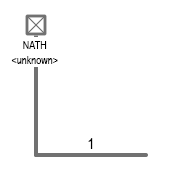 You will also get odd results where a child of living parents has died. Is there any simple way to replace the name of a living person with <Living> and to omit all other data on that person from the report, without the complications of the original Privacy Filter?
|
|
By fbukolyi - Saturday, December 24, 2005
|
|
For me it seems, that this privacy issue is a more widespreaded, than probably necessary. What is about the following idea: if privacy was set for an object (individual, marriage, etc.) it should be replaced by a 'dummy' entity, like an empty male object (no data, just keep the ID for referencing) in the reports/exports, etc?
|
|
By GenoProSupport - Wednesday, January 11, 2006
|
|
Thanks for the feedback guys. I modified the code to clear the data rather than deleting the individual. There are two options: Keep Names and Keep Date of Births. This way, you can generate a report with names and the age of each living individual.
|
|
By genome - Wednesday, January 11, 2006
|
|
Would it be too much to ask for a 'Change names to [............]' option allowing the user to specify for example <Living> or 'Not Disclosed' as well as the 'keep names' option? Living people may object to their names being reported. Also a 'Keep year of births' option as well as 'Keep (full) date of births? Alternatively is there a way to detect such individuals in the template script and then make the changes there?
|
|
By GenoProSupport - Wednesday, January 11, 2006
|
|
Unfortunately, I cannot add the <living> or 'Not Disclosed' part of the names because it will fool GenoPro to display <living> and 'Not Disclosed' in the tree as well as in the properties of the individual. If the name is empty, then the report generator can display <living> as a substitute of a living individual without a name, or decide to ignore individuals without names. The bottom line is the privacy filter will be redone. These options are temporary to offer rudimentary privacy filtering. I added the option to delete all date of births, to delete the day of birth (keeping year and month of birth), and keeping the full date of birth. 
|
|
By Howard53 - Thursday, January 12, 2006
|
|
GenoProSupport (1/11/2006)
Unfortunately, I cannot add the <living> or 'Not Disclosed' part of the names because it will fool GenoPro to display <living> and 'Not Disclosed' in the tree as well as in the properties of the individual. If the name is empty, then the report generator can display <living> as a substitute of a living individual without a name, or decide to ignore individuals without names.Dan, could you expand on this explanation? If you mean that GenoPro would display <living> or 'Not Disclosed' in the SVG tree as well as in the properties of the individual, then I believe this is exactly what we were suggesting for privacy reasons. However, if you mean that the main .gno or .xml file would be changed, then I understand why it cannot be done.
|
|
By genome - Thursday, January 12, 2006
|
|
I have run a report using Beta 15d and think I see the issue. When the name is blank no htm page is generated for the individual and he/she does not appear in the indices. One problem now with the SVG report is that the marriage label still appears for blanked individuals and clicking on such a link results in a 'page not found' error. Perhaps instead we could have a flag to indicate that the name has been blanked by the privacy filter. The skin template code could then check this an display <living> or 'Not Disclosed' etc. (text determined by a parameter in Config.xml) to distinguish lving people with names witheld from those whose name is just not known. This flag could also be used to supress the marriage label if one or other partner had been blanked by the privacy filter. Also because the 'privacy fliter' applies to all living indivduals it is not possible to allow the display of selected living individuals. e.g. myself!
|
|
By GenoProSupport - Thursday, January 12, 2006
|
|
Perhaps instead we could have a flag to indicate that the name has been blanked by the privacy filter. I agree. The new privacy filter will address those issues, including the ability to apply custom privacy filtering on a per-object (individual, family, picture, etc) basis. At the moment, the privacy options are a temporary workaround until the new privacy filter becomes available.
|
|
By Howard53 - Thursday, January 12, 2006
|
Ron (1/12/2006)
I have run a report using Beta 15d and think I see the issue. When the name is blank no htm page is generated for the individual and he/she does not appear in the indices. One problem now with the SVG report is that the marriage label still appears for blanked individuals and clicking on such a link results in a 'page not found' error. I have also run the report in 15d with the option of deleting all living individuals, and not keeping names or dates, but in my browser I do not get a 'page not found' error - simply nothing happens when I click on a living individual or their marriage line in the SVG. However, I notice that, contrary to 15c (as reported above), all living individuals are now shown in the SVG tree (albeit with no names or dates), and are listed as <Unknown> in the report (this ensures that the correct number of children and siblings are reported even when living). This is a big improvement. As the <Unknown> designation has evidently been coded in the script for the report generator in place of the individuals names, if this is changed to <Living> or 'Not Disclosed' as previously suggested, this would meet the requirements for v2.0 and until the Privacy Filter is available.
|
|
By genome - Tuesday, January 17, 2006
|
|
I have produced a modified version of the Beta 15d report template that does what has been requested above, i.e. show living individuals as <Living> wherever possible. I have attached a zipped version of just the modified files below for those of you who would like to try it. If there is no date of birth for a living individual then my code can't distinguish between 'unknown' and 'living' so by default it uses the <Unknown/Living> name tag for these cases. For this reason when using my modified template it is best not to check the option 'delete all date of births' and so avoid <Living> being shown as <Unknown/Living> when the date of birth is not visible to the script. However I have introduced a Report parameter in Config.xml, LivingDoB, that allows you to suppress dates of birth on the report (set param to 'N' or 'None') or allows just the year of birth to be shown (set param to 'Year' or 'Y'). All name tags are in the Dictionary to allow users to change them. To produce the name tags on the SVG report as well I had to adopt some devious means and it was necessary to introduce some 'template' individuals into the GenoPro file before generating the report so that the size and position of the <Living> and <Unknown/Living> tags could be determined. To prevent these individuals from displaying on the SVG graphic they must be hidden under a blank white text label and moved to the back in the z order so that they slide under other objects. They must also have fixed permanent ids so the code can find them. To simplify this process I have included a Template.ged file in the zip file that contains the necessary 10 'template' individuals covered by a text label at the correct z-order level. This .ged file can be imported into one of your GenoPro file's GenoMaps before generating the report and the inported objects deleted again after the report has been generated. The imported objects should be moved under existing content to avoid affecting the 'zoom to extents' SVG option. To change the name tags used on the SVG report you should change the .ged file before importing. The 'template' individuals are marked as 'make label/exclude from report' but there is a bug (perhaps) in the Generate Report Privacy tab operation in that names for such individuals are also blanked unless the individual is marked as dead as well. I think 'label' individuals should be excluded from privacy operations.
|
|
By Howard53 - Wednesday, January 18, 2006
|
Ron, that is brilliant 
The generated report is now accurate and reflects the situation as regards < Living > individuals. I now feel I can republish my tree on the web with no complaints from any living persons on the tree.
I did not use the template.ged file as I am not concerned about having the < Living > or < Living/Unknown > names on the SVG. I am quite happy just having no information shown for those individuals - it is obvious from the fact that they are not shown as deceased that they are living (or at least not known to be dead). This file could be omitted if nobody finds it necessary, seeing that it is a work-around anyway.
Thanks again.
|
|
By fbukolyi - Thursday, January 19, 2006
|
For privacy ideas and a free app see http://www.users.bigpond.com/naibor/rpriv.html. Working on gedcom files and have several options, which may be interesting to have in GenoPro as well (after v2  ) )
|
|
By IainTait - Saturday, February 11, 2006
|
|
Ron (1/17/2006)
I have produced a modified version of the Beta 15d report template that does what has been requested above, i.e. show living individuals as <Living> wherever possible. I have attached a zipped version of just the modified files below for those of you who would like to try it.Hi Ron, I have at last tested the privacy filter and found this <unknown> problem and would like to change this to <living> for all as I exclude all "living" systematically and don't think the other word options you mentioned would apply to my tree as the "living are to be found in the private trees protected by password access, but can't download your zip as the last time. Please could you post it again labelled as ".txt" to be renamed on arrival like you did last time or send me the zip by email. The whole report system is now incredible when I think of what I went through to paste all the details into the old version! It will be great when we can see all the trees on the site as well.
|
|
By Howard53 - Saturday, February 11, 2006
|
|
iaintait (2/11/2006)
I have at last tested the privacy filter and found this <unknown> problem and would like to change this to <living> for all, but can't download your zip as the last time.If you are using IE there is a known problem downloading .zip files from the GenoPro site. I had to use Firefox to get the file.
|
|
By IainTait - Saturday, February 11, 2006
|
|
Howard53 (2/11/2006)
If you are using IE there is a known problem downloading .zip files from the GenoPro site. I had to use Firefox to get the file.
Thanks for the tip, I had forgotten that I had installed firefox for this, so will give it a try.
P.S.
It worked a treat, thanks.
|
|
By IainTait - Saturday, February 11, 2006
|
|
By the way where do I look to change " <Living or Unknown> " to just " <Living> " ? I must also hide the children on the family page. <done>
Panic over ! I found the solution in the dictionary thing!  The report is now perfect for me as I only include myself as a "living" and have already made a copy of my page with the "had" changed to "has" etc. to copy in each time I redo a tree.
|
|
By IainTait - Monday, February 13, 2006
|
|
I have just noticed a problem when someone is living but the partner is dead and one of their children is also dead as with my cousin. This child is only connected to the dead father and not to the living mother who has no page. I had to replace the living person with a box "Living" ticked as dead and, generate another report, change the "had" to "has" etc and save hers and the parent's , husband's and son's pages elsewhere. I then replaced the Living box with the normal one and after generation I added the changed pages to the report which was a bit complicated but eventually worked for the report on my computer. But I can't see how to upload these pages to the GenoPro site as it appears that the upload is direct to the site from the .gno I wondered if there was another way round this for the generator.
|
|
By GenoProSupport - Monday, February 13, 2006
|
|
But I can't see how to upload these pages to the GenoPro site as it appears that the upload is direct to the site from the .gno Just generate the report again on familytrees.genopro.com.
|
|
By IainTait - Monday, February 13, 2006
|
|
These new corrected pages are already generated and copied to a folder as I had to return my archive to it's normal state. In the tree I uploaded I had manually removed the living except for myself which is why I seem to be an only child. The idea is to permanently keep these few pages in a folder and upload them to any later update without having to change the archive each time before generating the report and also to avoid errors. My main tree is very big, but it is only my close family which will have these corrections for myself, my sister and my cousin and what I do with my web site is to upload just these pages to overwrite the old ones. I have generated a report using my sister's blanked out box marked dead and ticked my box dead as well and I came up as the oldest and the "Had" was there instead of "Has" so I cannot upload direct with the appropriate changes and need to upload the corrected pages as suggested earlier unless the Edit button would allow to edit the chosen page on site.
|
|
By genome - Monday, February 13, 2006
|
|
I believe this problem and others like it could be solved by the Report Generator not removing or blanking the details living people marked as 'make label' when the 'Delete All Living Individuals' box is checked on the Privacy tab. This would allow us to easily select those living people we still wanted to appear on the report without the complications of marking living people as dead etc.
|
|
By GenoProSupport - Monday, February 13, 2006
|
|
This "Privacy Filter" is a temporary fix. Eventually, there will be a true (easy to use) privacy filter.
|
|
By 42 - Friday, April 14, 2006
|
|
In 15h, I have noticed that if you display living individuals without a date, they display in the wrong order (She is the first of four children). Going to the parents/properties/report/change children order/use the child order from the list below, option fixes this problem. Is there a way for the report generator to do this, without changing this for all the affected families. Thanks
|
|
By Howard53 - Saturday, April 15, 2006
|
149148 (4/14/2006)
In 15h, I have noticed that if you display living individuals without a date, they display in the wrong order (She is the first of four children). Going to the parents/properties/report/change children order/use the child order from the list below, option fixes this problem. Is there a way for the report generator to do this, without changing this for all the affected families. Thanks The report generator uses the data from the Properties dialogue to generate the report, so all the affected families will have to be changed.
|
|
By GenoProSupport - Wednesday, April 19, 2006
|
|
I think I understand the problem... by deleting the date of birth (for privacy), the child order or marriage order, may be different than it was before. I will have to think of a solution for this problem.
|
|
By keebler123 - Wednesday, May 30, 2007
|
|
I too am interested in there being a way to change the tag in the report generator. When I am filtering out the "Living" family members from my tree, I'd like these individuals to show as <Living> instead of <Unknown>. This way, when the report is published to my website it will show that I do have information about this person, but because they are living, it is not accessible to the public. With the report showing them as <unknown>, it may be mistaken that I don't have any information about this family member. The last post on here said that this was going to be looked at, but that was in version 15h. I am wondering now that 2.0.0.5 is out, is this a possible option or maybe in the next few patches? The HTML report generator is among the top 2 reasons why I LOVE GenoPro and will GREATLY appreciate any and all enhancements that the future brings.
|
|
By Nand - Friday, August 28, 2009
|
Two years later, still awaiting an "official" solution, I created a new skin and replaced the | <_NoName T="<unknown>" /> |
dictionary entry by | <_NoName T="<hidden>" /> |
By doing so, the names of the people who are filtered out due to the privacy settings won't display "<unknown>" but "<hidden>" instead. In order to avoid confusion with people whose name I really don't know and who would also show up as <hidden>, I have given these "(unknown)" as family name. I hope there are no other situations where the "_NoName" tag is used ...
|