|
|
|
|
Customers
GenoPro version: 2.0.1.4
Last Login: Tuesday, March 11, 2008
Posts: 18,
Visits: 111
|
I am confused. What is the difference between selecting something (i.e. Places and Locations, Occupations, etc) with a drop-down list versus choosing it from the "Pick" (ctrl+k) option?To take Places as an example, it seems that if I choose a location from the drop-down list, it will create duplicate places, and if I choose the place using the "Pick" option, there is no duplication. Is this a bug? It shouldn't be creating multiple places with the exact same title and specifications, should it? It is a little annoying to have so many of the same place in the Places and Locations list with one reference each, as opposed to listing the location one time with many references. The same thing happens with Occupations, Contact, anything with a drop-down box option, it seems. Bug or by design?
|
|
|
|
|
Administrators
Moderators
Customers
Gamma
FamilyTrees.GenoPro.com
Translator
GenoPro version: 3.1.0.1
Last Login: Tuesday, October 28, 2025
Posts: 4,886,
Visits: 22,799
|
The drop-down list gives you a brief overview of the objects (places, sources, etc). The "Pick" brings a dialog with the full details of the objects. For instance, if you want to find a place but don't remember its name, however you remember the place is from a particular city, the "Pick" option may help you. With one click of the mouse, you can sort places by city and find it. Some users have thousand of places, and using the drop-down list may be difficult to find a record.
|
|
|
|
|
Customers
GenoPro version: 2.0.1.4
Last Login: Tuesday, March 11, 2008
Posts: 18,
Visits: 111
|
Hello and thank you for your answer but I don't think I was clear enough in my question. What I wanted to know is why does there seem to be different results when I use one option over the other? If I choose the "Pick" option, everything acts normal, but if I choose from the drop-down, it seems to create multiple instances of the exact same thing (which shouldn't be possible, since they have the same name.)Since I started with the Places and Locations as an example, I will continue with that, and I have recreated the "problem" (not sure if it is a bug or supposed to act this way) and attached a screenshot. This is how it happens: I type a new address for person #1. I then go to his spouse (person #2 for my example) and choose that address I just created from the drop-down list. I do the same for their two children, persons #3 and #4. If I "pick" the address for persons #2, #3, and #4, in the "Pick" list, I will see the address listed one time, with four references to it. If I choose the address from the Drop-Down list, in the Places and Locations and the "Pick" list, I will see four duplicate entries of the same address, each with only one reference. In the "Pick" list here, notice the Multiples of many of the addresses on the screen. These should simply be one address with references to multiple people, but instead, by choosing those addresses for persons in my tree using the drop-down list, it creates multiple entries with duplicate information. See what I mean? Is this a bug? 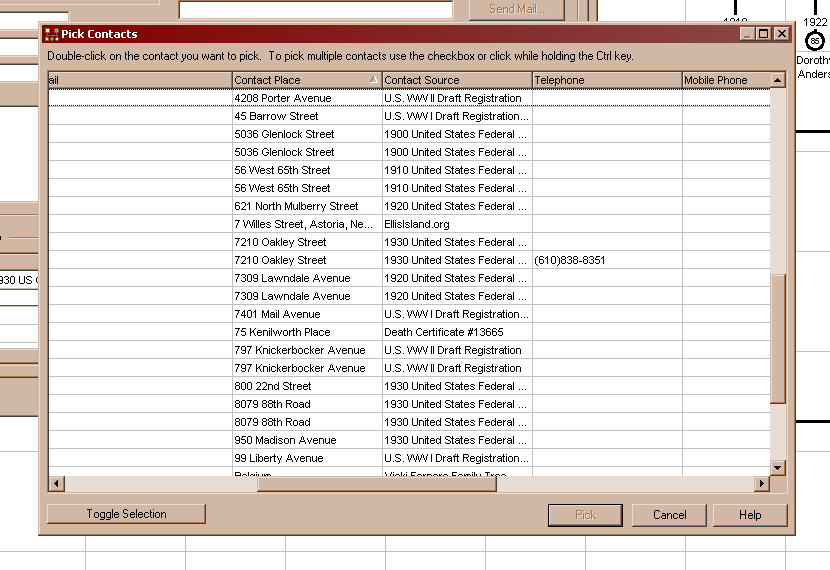
Edited: Sunday, February 11, 2007 by
denisea3465
|