|
|
|
|
Administrators
Customers
Important Contributors
FamilyTrees.GenoPro.com
GenoPro version: 3.1.0.1
Last Login: 2 days ago @ 3:01 AM
Posts: 3,476,
Visits: 27,064
|
I have just become aware of a problem with Internet Explorer 8 (IE8) and possibly IE7 too.
The IE security setting 'Include local directory path when uploading files to a server' is set to disable by default in the Local Machine Zone (i.e. My Computer zone), causing IE to substitute c:\fakepath\ as the path for any file supplied for Custom stylesheet, NameDictionary, IrfanView path or Inkscape path.This security setting needs to be enabled for any user supplied value of these Configuration Parameters to be set correctly. Unfortunately IE does show the Local Machine Zone under the Security tab of its Tools/Internet Options menu item by default. It can be switrch on by setting the Windows DWord registry entry HKEY_CURRENT_USER\Software\Microsoft\Windows\CurrentVersion\Internet Settings\Zones\0 to 47 (hexadecimal). You may download the attached .txt file, rename it to a .reg file and then double click it to apply this fix to your registry. Check the file contents to be | Windows Registry Editor Version 5.00 [HKEY_CURRENT_USER\Software\Microsoft\Windows\CurrentVersion\Internet Settings\Zones\0]
"Flags"=dword:00000047 |
Once this is done select Tools/Internet Options from the IE menu and click the Security tab, then the My Computer Zone. Finally click Custom Level.., scroll down and enable the option. 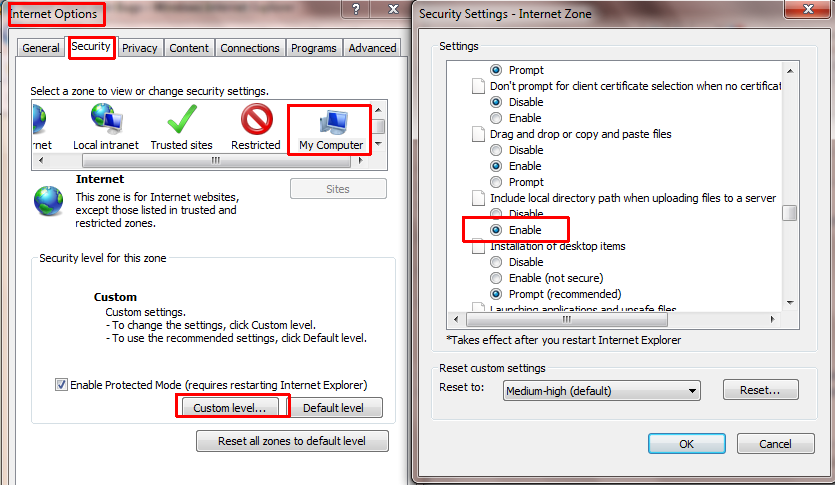
'lego audio video erro ergo disco' or "I read, I listen, I watch, I make mistakes, therefore I learn"
 filepathfix.txt
(466 views,
312 bytes)
filepathfix.txt
(466 views,
312 bytes)
|
|
|
|
|
Forum Members
GenoPro version: 2.0.0.6
Last Login: Tuesday, January 12, 2010
Posts: 1,
Visits: 11
|
Dear Master,I'm facing this problema right now, but I cant dowload the txt file to fix de register first of all. The download link goes tho the Genoporo software download instead. Regards,
Carol
|
|
|
|
|
Administrators
Customers
Important Contributors
FamilyTrees.GenoPro.com
GenoPro version: 3.1.0.1
Last Login: 2 days ago @ 3:01 AM
Posts: 3,476,
Visits: 27,064
|
carolsac (1/7/2010)[The download link goes tho the Genoporo software download instead. Not sure what is happening there. The only time I'm aware there are problems with downloading attachments is when a user is not logged into the forum (i.e. a guest). Some people say they still cannot download even then, so maybe a cacheing issue too. It is also worth trying a different browser. I have just discovered that as this is a .txt file, clicking the attachment just opens it in a browser window, so try right clicking on it and then 'Save target as...' In this particular case you can simply copy the required text and paste it into a file with a .reg extension using Notepad. The required text is | Windows Registry Editor Version 5.00 [HKEY_CURRENT_USER\Software\Microsoft\Windows\CurrentVersion\Internet Settings\Zones\0]
"Flags"=dword:00000047 |
'lego audio video erro ergo disco' or "I read, I listen, I watch, I make mistakes, therefore I learn"
Edited: Friday, January 8, 2010 by
Ron
|
|
|
|
|
Customers
GenoPro version: 3.0.0.6
Last Login: Friday, November 23, 2018
Posts: 2,
Visits: 5
|
Hi Ron,
thank you for this hint.
But it still will not work! I've set the value in the registry (Flags=47 hex), but i still cannot create thumbnails.
Each time when i start to create a report, i have to insert the path to my irvanview ("D:\Program Files\IrfanView\i_view32.exe"), but in the creation log i alway get the error message "...IrfanView was not found on the path specified (or defaulted) in Config Parameter 'IrfanViewPath' (C:\fakepath\i_view32.exe)".
And the next time the path to my irvanview is forgotten again.
Today i'm working with windows 7, but i had this or similar problems already with windows xp.
Do you have any ideas for me?
Cu
Klaus
|
|
|
|
|
Administrators
Customers
Important Contributors
FamilyTrees.GenoPro.com
GenoPro version: 3.1.0.1
Last Login: 2 days ago @ 3:01 AM
Posts: 3,476,
Visits: 27,064
|
Findusdwarf (4/16/2010)
I've set the value in the registry (Flags=47 hex), but i still cannot create thumbnails.
The registry setting just makes the 'My Computer' security zone visible in IE8. Have you also changed the IE8 security settings as per my first post?
'lego audio video erro ergo disco' or "I read, I listen, I watch, I make mistakes, therefore I learn"
|
|
|
|
|
FamilyTrees.GenoPro.com
Customers
GenoPro version: 3.1.0.1
Last Login: Thursday, June 2, 2022
Posts: 108,
Visits: 1,280
|
I'm running on Windows 7 & IE8.
The instructions above did not work on my setup - setting the registry key does not make My Computer visible. Maybe this is by design - I found a microsoft article which states:
You can configure the My Computer zone (which contains files on your local computer) only from the Microsoft Internet Explorer Administration Kit (IEAK); these settings are not available in the browser interface. Administrators should use the default settings for this zone unless your organization has a specific requirement. Reduced security settings can result in security risk, whereas increased security settings can reduce functionality.
This is what eventually worked for me:- Go to IE \ Tools \ Internet Options
- Go the Security tab
- Click on the Internet zone
- Untick "Enable Protected Mode"
- Click OK
- Restart IE
- Go to IE \ Tools \ Internet Options
- Go the Security tab
- Click on the Internet zone
- Click Custom Level
- Scroll down until you get to "Include local directory path when uploading to a server" and change it to Enable
- Click OK
- Tick "Enable Protected Mode"
- Click OK
- Restart IE
Edited: Friday, November 26, 2010 by
HarryCaper
|