|
|
|
|
Customers
FamilyTrees.GenoPro.com
GenoPro version: 3.1.0.1
Last Login: Tuesday, December 2, 2025
Posts: 146,
Visits: 1,244
|
My very first posting in this forum dealt with this issue and I still struggle to understand the reason.
I note that the field "Mobile Phone" has been added to the General panel along side Home Phone, Work Phone and Email. Once again I ask - why display these fields in such a prominent position on the first tab? For the relatively few individuals who would have this information in a family tree (98% in my tree are dead!) and for the even smaller number of GenoPro users who wish to use their family tree as a contact medium, why not just leave it in the Contact tab where it logically belongs and from where it can be used just as easily?
I would much prefer to see other fields such as Place of Birth, Place of Death, etc. which would be relevant to most individuals in a tree. Is there any way of making this area dynamic?
Edited: Tuesday, April 19, 2011 by
GenoProSupport
|
|
|
|
|
Customers
FamilyTrees.GenoPro.com
GenoPro version: 3.1.0.1
Last Login: Tuesday, December 2, 2025
Posts: 146,
Visits: 1,244
|
I would appreciate if Dan or Jean-Claude could satisfy my curiosity on my post above..
Bob.
|
|
|
|
|
Customers
Gamma
GenoPro version: 3.1.0.1
Last Login: Monday, October 11, 2021
Posts: 8,
Visits: 17
|
I assume that there are distinct groups of Genopro users and the layout of the general tab is a compromise.
However I would put myself in the same group as yourself, I keep no contact information on my tree, so this area of the screen is redundant for me too. I do not use pictures either, so the largest screen area devoted to a single item is also redundant.
The best solution to this would be to have a graphical tool to design a custom properties tab that was displayed by default. So the user could place text boxes, image holders, etc. anywhere on the properties screen and assign them to field names. I fear this is a big ask, but it would allow users to optimize their experience when browsing the information behind the genogram.
Ian.
|
|
|
|
|
Customers
FamilyTrees.GenoPro.com
Important Contributors
Translator
GenoPro version: 3.1.0.1
Last Login: Thursday, November 6, 2025
Posts: 214,
Visits: 3,645
|
You could think of several General Dialog, similar to that of the version "Monica, " employed by different types of users a choice depending on their interests.
Proposals may be many, but I think with 3-4 different types could be satisfied over a wide area of users, depending on needs medical, historical, sociological, psychological or …of their work.
These summary folder, may be proposed on the panel "Tools/Options", and chosen by users according to their interests:
Display Genogram Dialog with a __ historical , __ medical, __ sociological or __ psychological approach.
For my needs, to build family trees mainly historical, I propose the following General Dialog:
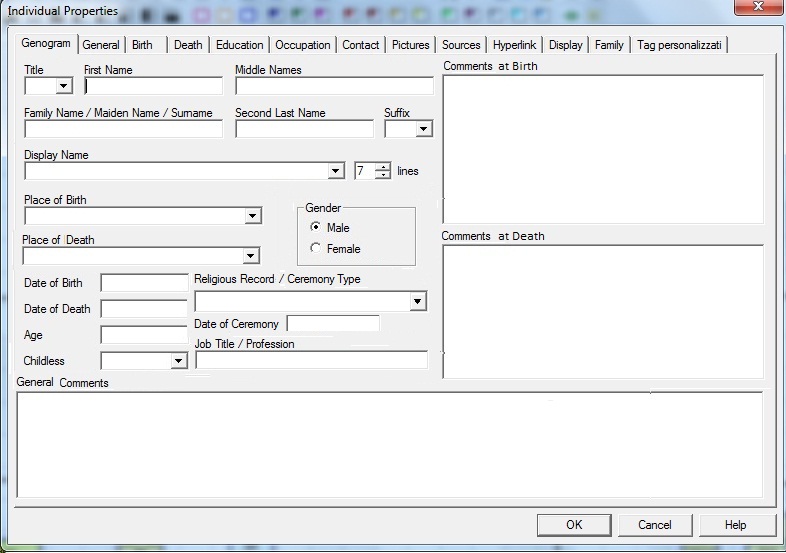
Naturally expect further proposals!
Sorry for my English ...
Thanks.
Vittorino Lepore
"Se non porti almeno una soluzione, anche tu fai parte del problema" or "If you don't bring at least a solution, even you're a part of the problem"
Tags:
Edited: Wednesday, May 4, 2011 by
GenoProSupport
|
|
|
|
|
Gamma
Moderators
Administrators
FamilyTrees.GenoPro.com
Customers
GenoPro version: 3.1.0.1
Last Login: Monday, May 12, 2025
Posts: 952,
Visits: 10,077
|
I agree with you, I'm not sure many people use those field that much, first that should be (at best) customizable or the most popular.
GenoPro is not build on a technology that would let easy make that customizable. Maybe another "General tab" the same way the Genogram tab exist could be replacement as option...
|
|
|
|
|
Customers
FamilyTrees.GenoPro.com
GenoPro version: 2.5.4.1
Last Login: Thursday, February 7, 2019
Posts: 14,
Visits: 49
|
Would like to see another field as above -place of birth would be great, at the moment I use second last name as place of birth as the two things I really need displayed are date of birth and place of birth
Homepage
https://adriankerton.wordpress.com/
|
|
|
|
|
Customers
GenoPro version: 3.1.0.1
Last Login: Friday, November 3, 2023
Posts: 26,
Visits: 97
|
I would strongly support the above proposed changes to the General Tab display. Like the others, I use GenoPro exclusively for genealogy and the phone numbers, e-mail and picture fields are useless. I've been using GenoPro for nearly 10 years and have recommended it to many people. It serves my purposes very well but there are a few drawbacks, this being one. I would prefer to see "Place of Birth", "Place of Death" and a larger Comments field on the General Tab. Perhaps the idea of selectable custom modes, depending on your use profile, is the way to go. Thanks for the continued customer support.
|
|
|
|
|
Customers
Gamma
GenoPro version: 3.0.1.4
Last Login: Wednesday, November 24, 2021
Posts: 249,
Visits: 781
|
I was just thinking about something similar. I would much prefer to see place of birth, place of death, etc. on the general tab. Also, the "number of lines" control should be moved *from* the general tab to the display tab, so that we can set that property for multiple individuals at the same time. It's starting to look like GenoPro needs a significant rebuild for the next version (3.0?)... so we might as well get proper age-calculation support for BC dates in the process. I think I've been complaining about that one since I started using GenoPro back in 2008. 
There's more, but I'm already getting off-topic. 
Edit: One more relevant thing: Being able to include the job title / profession as part of the full name and display name would be brilliant! Right now, I use the Second Last Name field for such things, because it's visible and in parentheses by default. I would also love to have more options for the full name and display name; in a perfect world, all combinations would be allowable, using drag-and-drop rather than a pull-down menu with limited preset options. As it is, for my nobility and royalty genograms, I can't use the name suffix to indicate the ordinal (I, II, III, etc.) because I can't make the suffix display before the second last name (which is where I put the individual's royal or noble title, which would go in the Profession field if that could be included in the name). I really wish I had more current coding skills; if I did, I'd offer my services to help get started on the upgrade.
GenoPro: Best. Genealogy. Software. Ever.
Edited: Friday, November 7, 2014 by
Jakk
|