|
|
|
|
Customers
FamilyTrees.GenoPro.com
GenoPro version: 3.1.0.1
Last Login: Wednesday, November 26, 2025
Posts: 495,
Visits: 3,391
|
When generating a Narrative Report, some "signature" is added at the bottom of the first page telling the reader when and how the report was created. It reads something like:
"This genealogy report was generated by GenoPro® version 2.5.4.1 on 2013.3.23 using custom skin template Narrative Report version 2013.02.17."
This sentence contains 4 different variable pieces of information:
1. "2.5.4.1" which is the version of GenoPro used
2. "2013.3.23" which is the date the report was generated
3. "Narrative Report" which is the skin.name attribute value specified in config.xml
4. "2013.02.17" which is the skin.version tag text value in config.xml
I tested 3 and 4 with different values to see if these were the ones that conditioned the header. Please correct me if I'm wrong.
Whilst I can live with the first two, I believe the last two make no sense. Hence, I would like to suggest to replace argument 3 with the "skin folder name". This would automatically and uniquely define the skin used and thus also the corresponding config.xml, dictionary.xml, home.htm, ... file versions and contents.
And maybe we could replace argument 4 with the "parameter settings profile name"?
Does this make sense? Right now I have to modify the skin tags in config.xml with each new version even if the rest of the file did not change, just to see the correct version number popping up in the header.
|
|
|
|
|
Administrators
Customers
Important Contributors
FamilyTrees.GenoPro.com
GenoPro version: 3.1.0.1
Last Login: 2 days ago @ 9:23 PM
Posts: 3,464,
Visits: 26,854
|
I am happy to use the folder name when a custom skin is used in place of the skin name but it will not help to identify the version if the user has named the folder 'Latest Narrative Report'. I'd therefore like to retain the skin version for diagnostic reasons. Perhaps the release version could be held in a simple text file (e.g. version.txt) instead of Config.xml.
At the moment it is not possible to tell if the user has further modified an updated skin or kept it as released. Maybe I could calculate a checksum of the files in the skin and compare to see if the word 'custom' should be included. Microsoft's fciv.exe looks like a good tool for this. If it has not been customised then the folder name is not required either as the release version defines it. If it is generated from a built-in skin then only the GenoPro version and date generated is useful.
'lego audio video erro ergo disco' or "I read, I listen, I watch, I make mistakes, therefore I learn"
|
|
|
|
|
Customers
FamilyTrees.GenoPro.com
GenoPro version: 3.1.0.1
Last Login: Wednesday, November 26, 2025
Posts: 495,
Visits: 3,391
|
Ron, the only thing I want to achieve with this is to be able to make a match between the list of skins presented by GenoPro upon generation of a report and the header of the report itself.
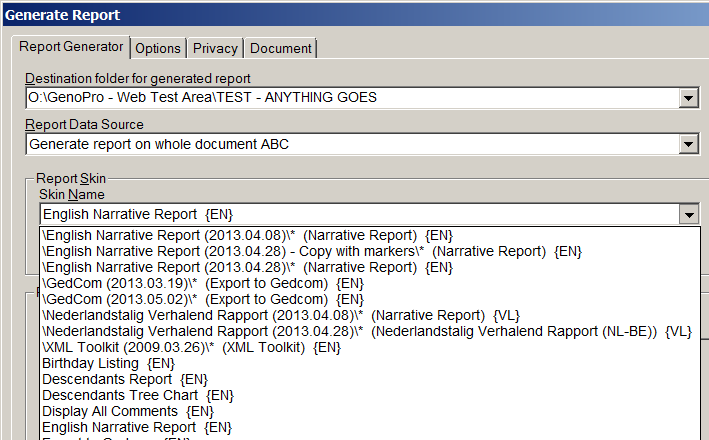
In the list of skins above, the first two ones (English Narrative Report with date 2013.04.08) are nearly identical. Only home.htm has been modified for test reasons. But the difference in skin will not show up on the report header unless I modify the config.xml skin/name attribute as well. Looks to me that just using the skin folder name would have been much simpler.
Never mind. Something for the long winter evenings maybe? Personally I can live with this. Unfortunately when I distribute a new version of the dictionary.xml I also have to tell the people they need to update config.xml. And looking at the number of posts related to working with skins, this is still not easy for most of them.
Also, if people cannot come up with a decent name for the skin folder they won't find one for whatever other parameter neither I'm afraid.
And for what concerns the difference between a customised and a template skin, can't we just say that if we used a skin folder, it's by default "customised"?
|
|
|
|
|
Administrators
Customers
Important Contributors
FamilyTrees.GenoPro.com
GenoPro version: 3.1.0.1
Last Login: 2 days ago @ 9:23 PM
Posts: 3,464,
Visits: 26,854
|
From my point of view when investigating report problems, I like to know whether or not the skin has been tweaked at all from the version I released, i.e. customised. If GenoPro Inc. ever gets around to updating GenoPro more regularly then there would be no need to install skin updates into the skins folder, and life would become much easier for me and the many users who struggle to install skin updates but until then and (I'm not holding my breath) there will be that difference.
I'll add this work to the the list. It seems quite trival to implement so should get done before the winter (although not sure the last winter has finished in the UK!)
'lego audio video erro ergo disco' or "I read, I listen, I watch, I make mistakes, therefore I learn"
|