|
|
|
|
Customers
FamilyTrees.GenoPro.com
GenoPro version: 3.1.0.1
Last Login: Wednesday, November 26, 2025
Posts: 495,
Visits: 3,391
|
When generating an English Narrative Report version 2014.04.10 the pictures.htm file seems to be missing.
So, when clicking on "Albert Ackermans (b.1910)" in the snap shot below, the picture will appear.
But when clicking on "PIC05" - which should bring up the picture gallery - an error message is produced.
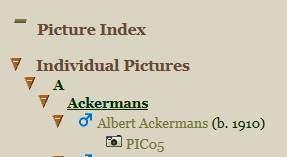
Tests with a previous version (2013.08.12) run OK. Here the pictures.htm file is generated.
Be sure to use an empty destination folder when trying this out.
Sorry to spoil your Easter weekend Ron.
Edited: Monday, May 5, 2014 by
Nand
|
|
|
|
|
Customers
FamilyTrees.GenoPro.com
GenoPro version: 3.1.0.1
Last Login: Wednesday, November 26, 2025
Posts: 495,
Visits: 3,391
|
Would it be possible for someone else to confirm this behaviour?
I have tested it again yesterday on a Windows 7 system, using a fresh installation of the English Narrative Report and got the same results: no picture gallery generated.
|
|
|
|
|
Customers
FamilyTrees.GenoPro.com
Translator
GenoPro version: 3.1.0.1
Last Login: Yesterday @ 3:08 PM
Posts: 282,
Visits: 12,922
|
Yes, I see it too.
|
|
|
|
|
Administrators
Customers
Important Contributors
FamilyTrees.GenoPro.com
GenoPro version: 3.1.0.1
Last Login: 2 days ago @ 9:23 PM
Posts: 3,464,
Visits: 26,854
|
Sorry for the delay in looking in to this.
With so many changes to the Narrative over previous months I had forgotten a change I made in this area. The Thumbnails tab of Config Params has a Show Gallery setting that is off by default. The gallery page can huge and therefore take an age to load. Many users do not seem to understand bandwidth and upload photos straight from umpteen megapixel digital cameras without resizing. This was my attempt to force users to use thumbnails if they wanted to include a gallery page. I will look into modifying the skin to take account of this when generating the picture index page (toc).
'lego audio video erro ergo disco' or "I read, I listen, I watch, I make mistakes, therefore I learn"
|
|
|
|
|
Administrators
Customers
Important Contributors
FamilyTrees.GenoPro.com
GenoPro version: 3.1.0.1
Last Login: 2 days ago @ 9:23 PM
Posts: 3,464,
Visits: 26,854
|
Further to my previous post, I do not think it is sensible to load the whole picture galley when a photo is clicked on the index. It would be much better if just that single photo was displayed, as happens when a thumbnail image is clicked on an Individual's page.
'lego audio video erro ergo disco' or "I read, I listen, I watch, I make mistakes, therefore I learn"
|
|
|
|
|
Customers
FamilyTrees.GenoPro.com
GenoPro version: 3.1.0.1
Last Login: Wednesday, November 26, 2025
Posts: 495,
Visits: 3,391
|
Yes, that's it. I completely missed the "Generate Picture Gallery" parameter in the "Thumbnail" tab.
No problem with removing the load and display of the complete gallery when a single picture is clicked.
What about adding a third menu entry at the same level of the "Individual" and "Family" pictures level? The presence of this menu entry would then depend upon the "Generate Picture Gallery" parameter setting.
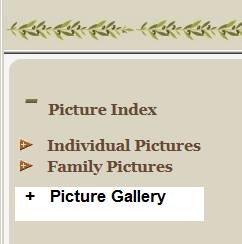
|