|
|
|
|
Customers
FamilyTrees.GenoPro.com
Translator
GenoPro version: 3.1.0.1
Last Login: Yesterday @ 3:08 PM
Posts: 282,
Visits: 12,922
|
Problems in Narrative_2014.12.17 which was not in Narrative_2014.08.14:1. Non English TimeLine ( Win XP only): 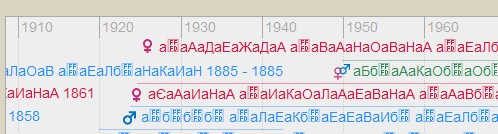 2. Appears underlining names if hover over SVG GenoMaps: Chrome 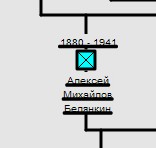 Firefox Firefox  3. Why this excluded in calendar.htm: <!-- <div class='floatright'> <img src=" images/maximize.gif" class="control24" name="togglePopUp" onclick="togglePopUpFrame(this.name);" alt="@[ Report.WriteTextDic "AltTogglePopupFrame"]@" title="@[Report.WriteTextDic "AltTogglePopupFrame"]@"/> <img src="images/close.gif" class="control24" onclick="hidePopUpFrame(event);" alt="@[Report.WriteTextDic "AltHidePopUpFrame"]@" title="@[Report.WriteTextDic "AltHidePopUpFrame"]@"/> </div> --> it is not correct (I think) Now we cannot simply close a calendar. and my questions: Microsoft finishes support Windows7, but Windows XP still use some users. Will be supported old versions Windows in new Reports? It is necessary to test the new Reports with old Windows?
Edited: Thursday, January 15, 2015 by
Alex
|
|
|
|
|
Administrators
Customers
Important Contributors
FamilyTrees.GenoPro.com
GenoPro version: 3.1.0.1
Last Login: 2 days ago @ 9:23 PM
Posts: 3,464,
Visits: 26,854
|
Hi Alex, thanks once more for testing.
I was aware of item 2, this is fixed with a simple change to CSS for SVG in style.css. On item 3, I thought I had changed the heading to open the Calendar in the main 'detail' frame instead of the lower 'popup' frame, and therefore no close button would be required. However on checking this I have only made the change for the icon menu and not the text label variant. So easily fixed. The reason behind the switch is to give better experience on smaller screens e.g. smart phones and tablets. I am still looking into what I have changed to cause the problem with non-English text in the timeline. I hope to have a revision available soon.
'lego audio video erro ergo disco' or "I read, I listen, I watch, I make mistakes, therefore I learn"
|
|
|
|
|
Administrators
Customers
Important Contributors
FamilyTrees.GenoPro.com
GenoPro version: 3.1.0.1
Last Login: 2 days ago @ 9:23 PM
Posts: 3,464,
Visits: 26,854
|
Re item 3. On testing under XP I did not see the error. I therefore assume the problem arises because of the default page encoding set in the browser. Mine is set to UTF-8. I forgot to add the required meta tags to the timeline pages to enforce the browser to use utf-8. The fix will be in the next revision.
'lego audio video erro ergo disco' or "I read, I listen, I watch, I make mistakes, therefore I learn"
Edited: Thursday, January 15, 2015 by
genome
|
|
|
|
|
Customers
FamilyTrees.GenoPro.com
Translator
GenoPro version: 3.1.0.1
Last Login: Yesterday @ 3:08 PM
Posts: 282,
Visits: 12,922
|
My set UTF-8 too...
|
|
|
|
|
Administrators
Customers
Important Contributors
FamilyTrees.GenoPro.com
GenoPro version: 3.1.0.1
Last Login: 2 days ago @ 9:23 PM
Posts: 3,464,
Visits: 26,854
|
I have put the meta tags into 2015.01.18 anyway in case they make a difference. When you have a moment Alex perhaps you could test and report back.
'lego audio video erro ergo disco' or "I read, I listen, I watch, I make mistakes, therefore I learn"
|
|
|
|
|
Customers
FamilyTrees.GenoPro.com
Translator
GenoPro version: 3.1.0.1
Last Login: Yesterday @ 3:08 PM
Posts: 282,
Visits: 12,922
|
Thank you Ron! All my problems are solved. |