|
|
|
|
Customers
FamilyTrees.GenoPro.com
Translator
GenoPro version: 3.1.0.1
Last Login: Thursday, March 31, 2022
Posts: 7,
Visits: 251
|
I used the preserve full path before and when I bought a new computer I lost all my photos from the Family tree but not from the generated report
Please someone let me know what to do
Thank you in advance
Christopher the Greek 
|
|
|
|
|
Administrators
Customers
Important Contributors
FamilyTrees.GenoPro.com
GenoPro version: 3.1.0.1
Last Login: 11 hours ago
Posts: 3,472,
Visits: 26,953
|
Photos are not 'uploaded' or stored within GenoPro, it merely stores the path to where the photo is located. The path is normally relative to the location of your .gno file, but if you use 'reserve full path' then you can move your .gno file to a new location on that same computer and the photos will still be found by GenoPro.
When you move to a new computer you must also copy the photos too.
If on the new computer you store the photos in a different folder to that used on your old computer then within GenoPro you can use the Tools/Relink Pictures menu option to change the paths held within GenoPro to their new values.
'lego audio video erro ergo disco' or "I read, I listen, I watch, I make mistakes, therefore I learn"
|
|
|
|
|
Customers
FamilyTrees.GenoPro.com
Translator
GenoPro version: 3.1.0.1
Last Login: Thursday, March 31, 2022
Posts: 7,
Visits: 251
|
Thank you very much my friend
Have a nice day
Christopher the Greek 
|
|
|
|
|
Customers
FamilyTrees.GenoPro.com
GenoPro version: 3.0.1.2
Last Login: Monday, May 21, 2018
Posts: 4,
Visits: 71
|
|
|
|
|
|
Administrators
Customers
Important Contributors
FamilyTrees.GenoPro.com
GenoPro version: 3.1.0.1
Last Login: 11 hours ago
Posts: 3,472,
Visits: 26,953
|
Firstly ensure the media paths in your Gedcom file are correct. When imported into GenoPro the pictures should be visible under the individuals/families/etc that they are associated with.
Secondly, when publishing your report to familytrees, under the Options tab in the Generate Report dialogue, ensure you only tick the last of these three boxes: 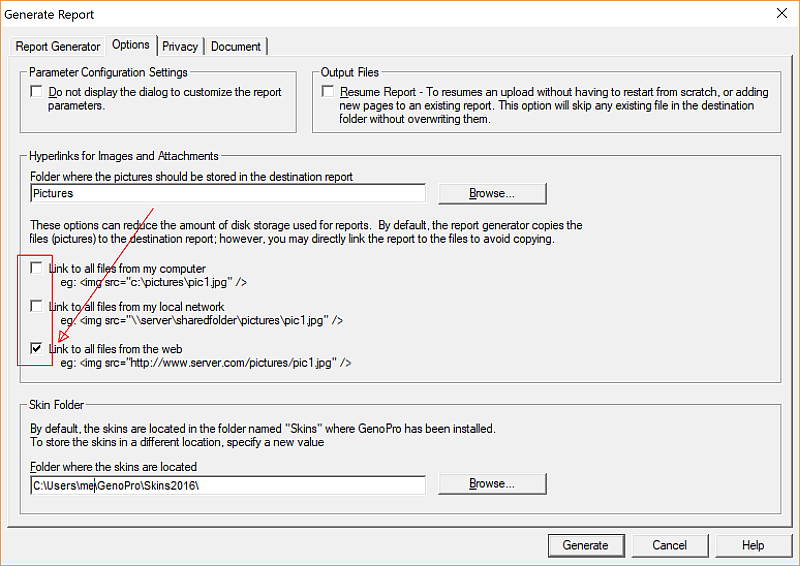
'lego audio video erro ergo disco' or "I read, I listen, I watch, I make mistakes, therefore I learn"
|