|
|
|
|
Customers
FamilyTrees.GenoPro.com
GenoPro version: 3.1.0.1
Last Login: Wednesday, November 12, 2025
Posts: 264,
Visits: 1,760
|
Is there a way to select one individual in a tree, and then run a report to list all of his/her blood relations by degree of kinship? Say up to 3rd or 4th cousin?
I'm trying to identify relatives to do DNA tests on, autosomal testing will correctly identify 99% of 2nd cousins, 90% of 3rd cousins, and 50% of 4th cousins. I'd like to run reports for various people, and then narrow the list down to those that are still living, have been tested/refuse to do it/are open to doing it. Thanks
|
|
|
|
|
Administrators
Customers
Important Contributors
FamilyTrees.GenoPro.com
GenoPro version: 3.1.0.1
Last Login: 2 days ago @ 9:23 PM
Posts: 3,464,
Visits: 26,854
|
How about doing the following:
Select the individual, then click 'Select Parents' and again 'Select Parents' then 'Select Direct Descendants'. Next copy the selection and paste into a new temporary .gno file. (File/New). Finally run the Descendants Report on the new .gno. You can limit the number of generations reported in the Configuration Parameters, also remove place and source index if required. Individuals will be listed by generation, from which kinship can be deduced. You could remove the individual's own direct descendants and parents from the .gno (select individual, select parents, select direct descendants then delete selection) if you only want to see cousins.
'lego audio video erro ergo disco' or "I read, I listen, I watch, I make mistakes, therefore I learn"
|
|
|
|
|
Customers
FamilyTrees.GenoPro.com
GenoPro version: 3.1.0.1
Last Login: Wednesday, November 12, 2025
Posts: 264,
Visits: 1,760
|
Just tried it, seemed to work fine until I pasted into a new .gno file.
My mother, and her parents are hyperlinked to another GenoMap. Selecting parents and parents again only selected the individuals that were on that particular genomap.
Edit: I also tried exporting my tree as a Gedcom and importing it into another program with a Kinship report, but the output was about ~30 pages long and included lots of long dead relatives.. Any other possibilities?
Edited: Wednesday, November 29, 2017 by
NiKo
|
|
|
|
|
Administrators
Customers
Important Contributors
FamilyTrees.GenoPro.com
GenoPro version: 3.1.0.1
Last Login: 2 days ago @ 9:23 PM
Posts: 3,464,
Visits: 26,854
|
If you use the Report Generator version of 'Export to Gedcom' you can then re-import the gedcom into a new .gno file via GenoPro which will result in a single GenoMap (but not arranged particularly well).
A correction to my earlier reply , I suggest you run a 'Descendant Tree' report ( option HTML or RTF on a single selected individual) on a paternal and also a maternal grandparent to get the required results. As before prior to running these two reports delete the individual and his/her direct descendants to eliminate [great]*[grand]children from the reports. Select the individual, then his/her parents then direct descendants to eliminate [great]*[grand]nieces/nephews as well.
'lego audio video erro ergo disco' or "I read, I listen, I watch, I make mistakes, therefore I learn"
|
|
|
|
|
Customers
FamilyTrees.GenoPro.com
GenoPro version: 3.1.0.1
Last Login: Wednesday, November 12, 2025
Posts: 264,
Visits: 1,760
|
I assume I can just run the descendants report on a great grandparent from my existing gno file, without the export/import steps and get the same result?
If I recall correctly, I think I can exclude living relatives/descendants. Is there a way to exclude deceased relatives, or at least highlight the living ones? I can only test living relatives.
|
|
|
|
|
Administrators
Customers
Important Contributors
FamilyTrees.GenoPro.com
GenoPro version: 3.1.0.1
Last Login: 2 days ago @ 9:23 PM
Posts: 3,464,
Visits: 26,854
|
Yes I didn't think that through. The result will be the same with the exception of spouse/partner's names will be omitted with the export/import route. Also if you intend to delete parts of the descendant tree before reporting then this will be safer with a temporary file.
The version of the {EN} Descendant_Tree skin attached has an additional ' Presentation Settings' Parameter Configuration option to use strike through text for deceased individuals to make it easier to spot the living. Just unzip into your GenoPro skins folder to replace the existing one. It should then show as \{EN} Descendant_Tree\* (2017.12.05) {EN} in the drop down list of skins. Update see later post for revised skin
'lego audio video erro ergo disco' or "I read, I listen, I watch, I make mistakes, therefore I learn"
Edited: Tuesday, December 12, 2017 by
genome
|
|
|
|
|
Customers
FamilyTrees.GenoPro.com
GenoPro version: 3.1.0.1
Last Login: Wednesday, November 12, 2025
Posts: 264,
Visits: 1,760
|
Thank you so much!
I think I correctly installed it in my Skins folder, and deleted the previous version.
I got the following error ... told it to stop running scripts .. and then got another error. The final Report statements were:
Generating report to 'C:\Users\User\Documents\GenoPro Reports\FamilyTree_070704\'
Cloning document FamilyTree_070704...
Opening configuration file Config.xml for skin '\{EN} Descendant_Tree\* (2017.12.05)'...
Loading Dictionary.xml...
[0.00] Processing template 'DescendantTree.js'...
To disable display of parameter settings, tick the box under 'Options' tab of 'Generate Report' dialog.
Base skin version: 2017.12.05
[91.29] Report generation cancelled by user during Configuration Parameters dialog
The first error I had was: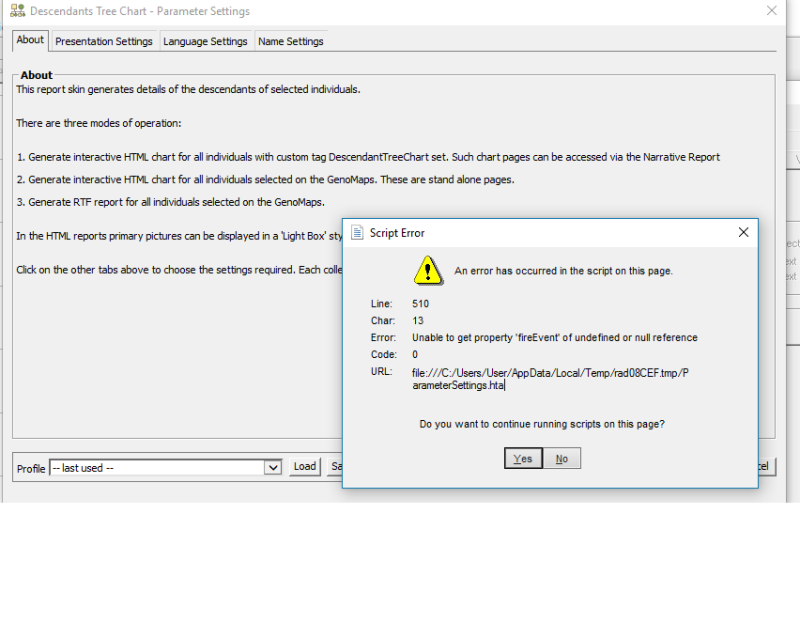
|
|
|
|
|
Administrators
Customers
Important Contributors
FamilyTrees.GenoPro.com
GenoPro version: 3.1.0.1
Last Login: 2 days ago @ 9:23 PM
Posts: 3,464,
Visits: 26,854
|
I have rechecked my script and discovered I had overlooked the fact that it was loading ParameterSettings.hta from the Narrative Common\Code folder and not the the one is this skins \Code folder. This probably explains the error as my version in Narrative Common has some more recent changes than the one from GenoPro.
I have updated the code and uploaded the revision to this post.
'lego audio video erro ergo disco' or "I read, I listen, I watch, I make mistakes, therefore I learn"
 {EN} Descendant_Tree.zip
(40 views,
226.21 KB)
{EN} Descendant_Tree.zip
(40 views,
226.21 KB)
|
|
|
|
|
Customers
FamilyTrees.GenoPro.com
GenoPro version: 3.1.0.1
Last Login: Wednesday, November 12, 2025
Posts: 264,
Visits: 1,760
|
Merry Christmas!
I downloaded the updated report, installed it, and ran it to generate an html report on to my machine with all deceased descendants crossed out.
It says to close the report generator to see the report, but nothing pops up when I do. I go to the target folder, but am not sure which file to click on to see the report. I tried two or three including the css report in the main folder, and the htm and html files under the descendants folder.
Am I missing something obvious?
Thanks in advance
|
|
|
|
|
Administrators
Customers
Important Contributors
FamilyTrees.GenoPro.com
GenoPro version: 3.1.0.1
Last Login: 2 days ago @ 9:23 PM
Posts: 3,464,
Visits: 26,854
|
Before running {EN} Descendant_Tree, select just one individual for whom you want a descendant tree produced, then when runnin the report, select the Presentation Option 'HTML Report for selected individual'. The report is generated in the descendants folder of the target folder. Youshould find a file x.....x.htm , wher x.....x is the ID of the individual chosen. Open that file in a browser to see the chart. It should also open automatically when the report completes.
'lego audio video erro ergo disco' or "I read, I listen, I watch, I make mistakes, therefore I learn"
|